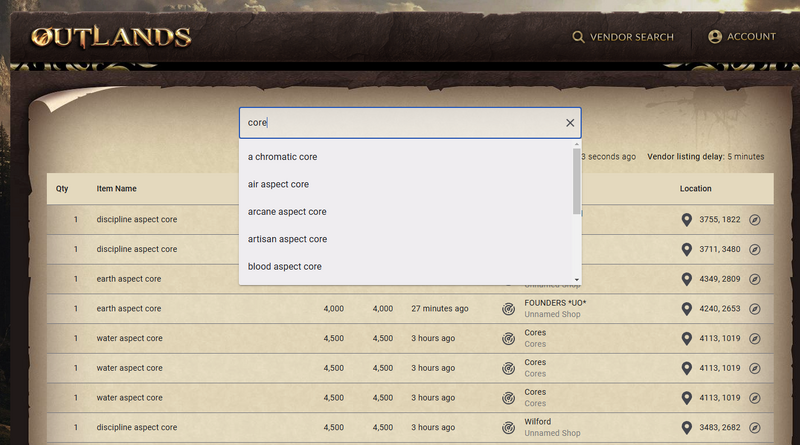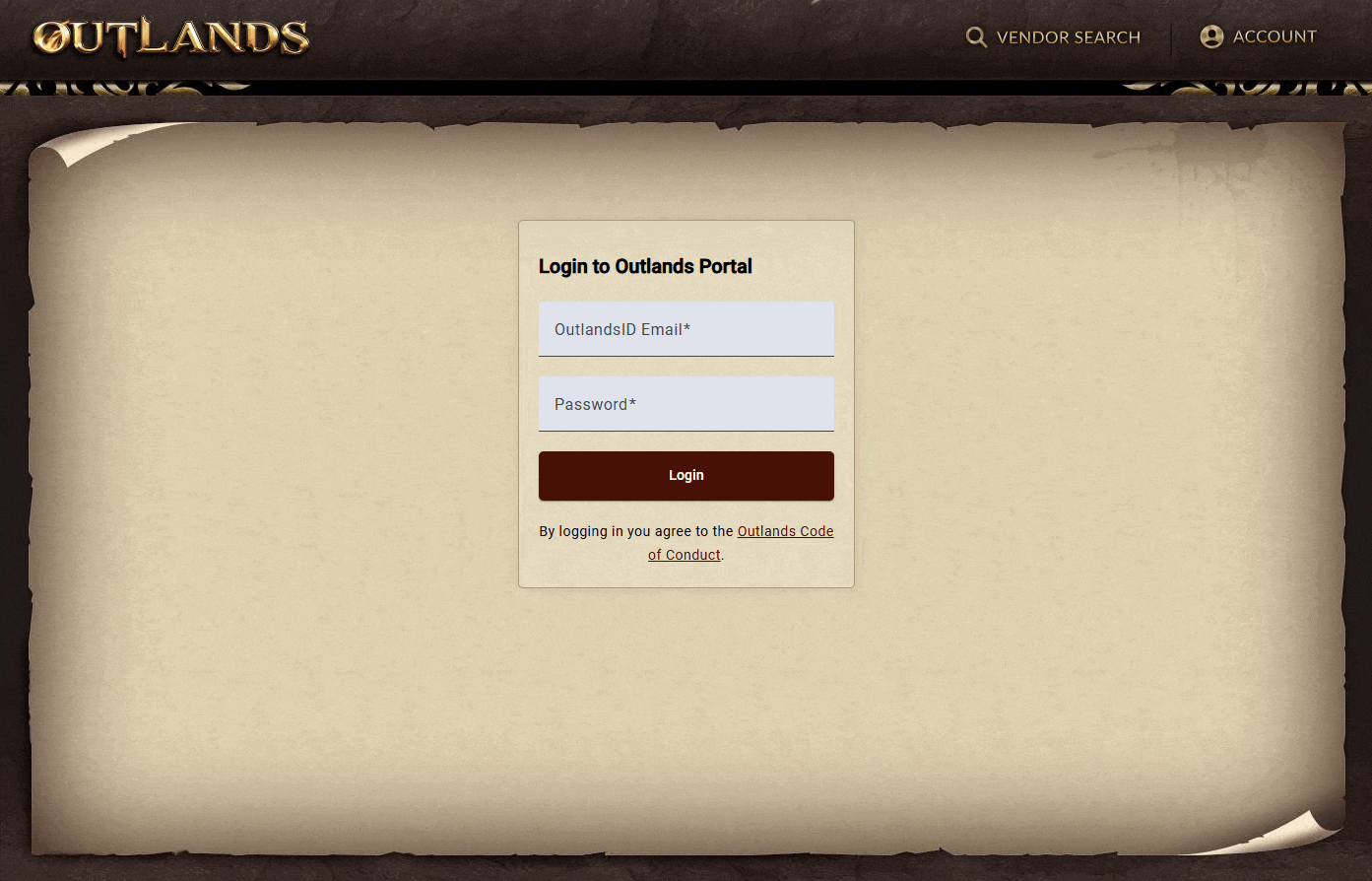Vendor Search
Summary
- Players can visit the official Vendor Search website to see goods available for sale on player vendors throughout the world
- Please report any issues or feedback to our Discord #vendor-search-feedback channel
- More features such as Price Charts, "My vendors" page, stats and more are planned
- Click the Vendor Search button below to begin shopping
Accessing the Vendor Search
Logging into Outlands Portal
- Players will use their OutlandsID email address and password to log onto the Outlands Portal
- Players should never share their account information with another player
- After correctly entering your OutlandsID, you will be able to access the Portal and its features, including the Vendor Search
I Forgot My OutlandsID and Password
- Players that do not remember their account information view this information from the login screen
- Click the Eyeball icon next to Email Address and Password to reveal them
- Enter this information into the Outlands Portal to log in
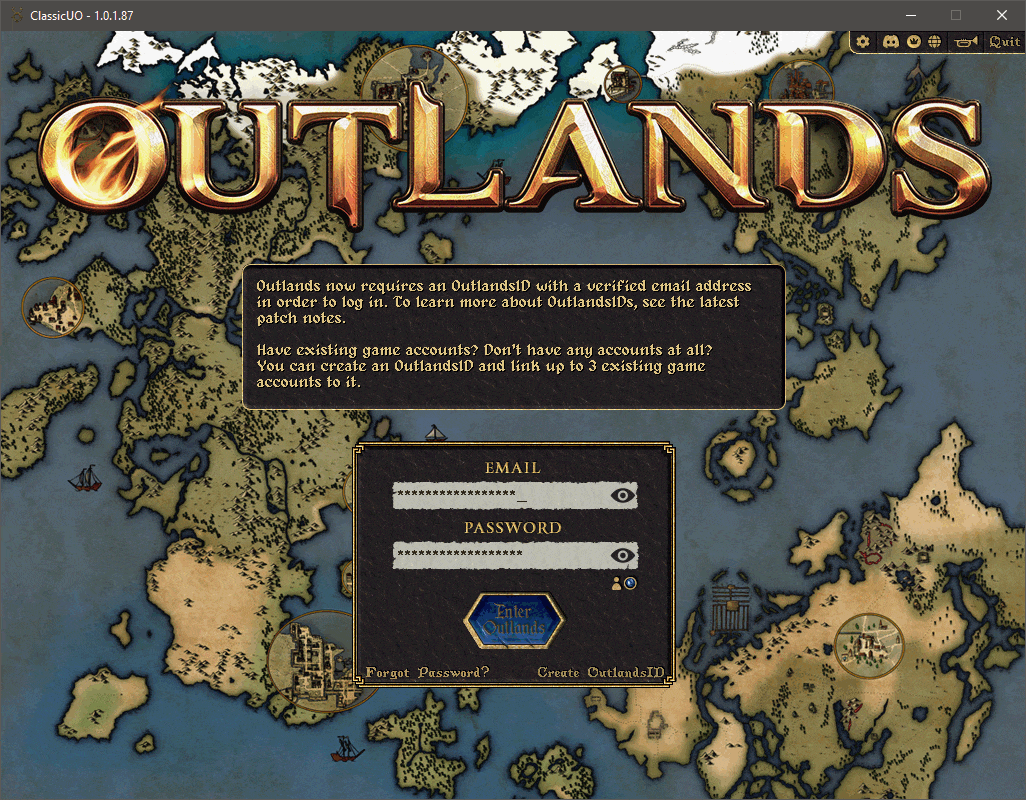
Using the Vendor Search
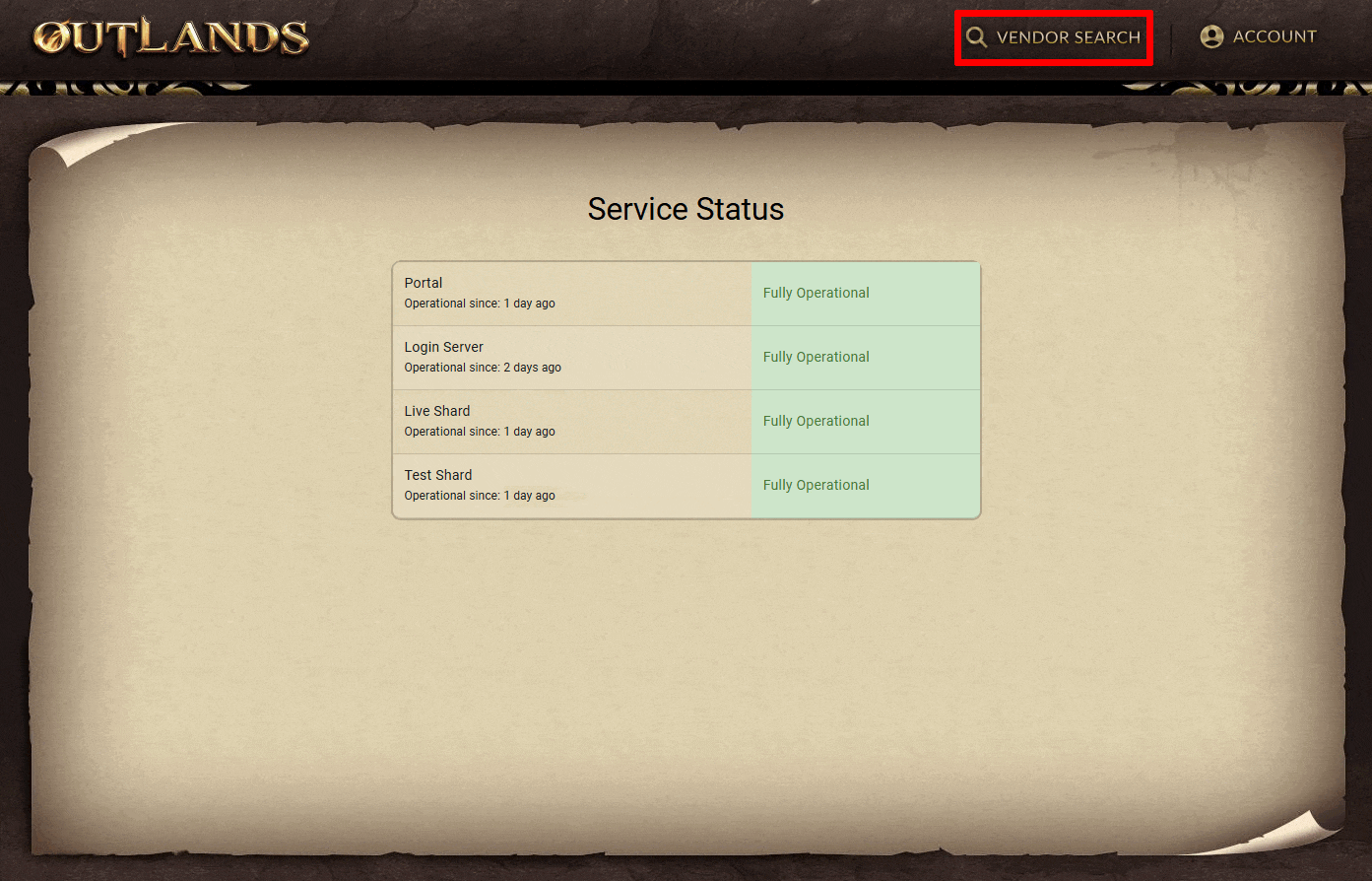
Sorting Items
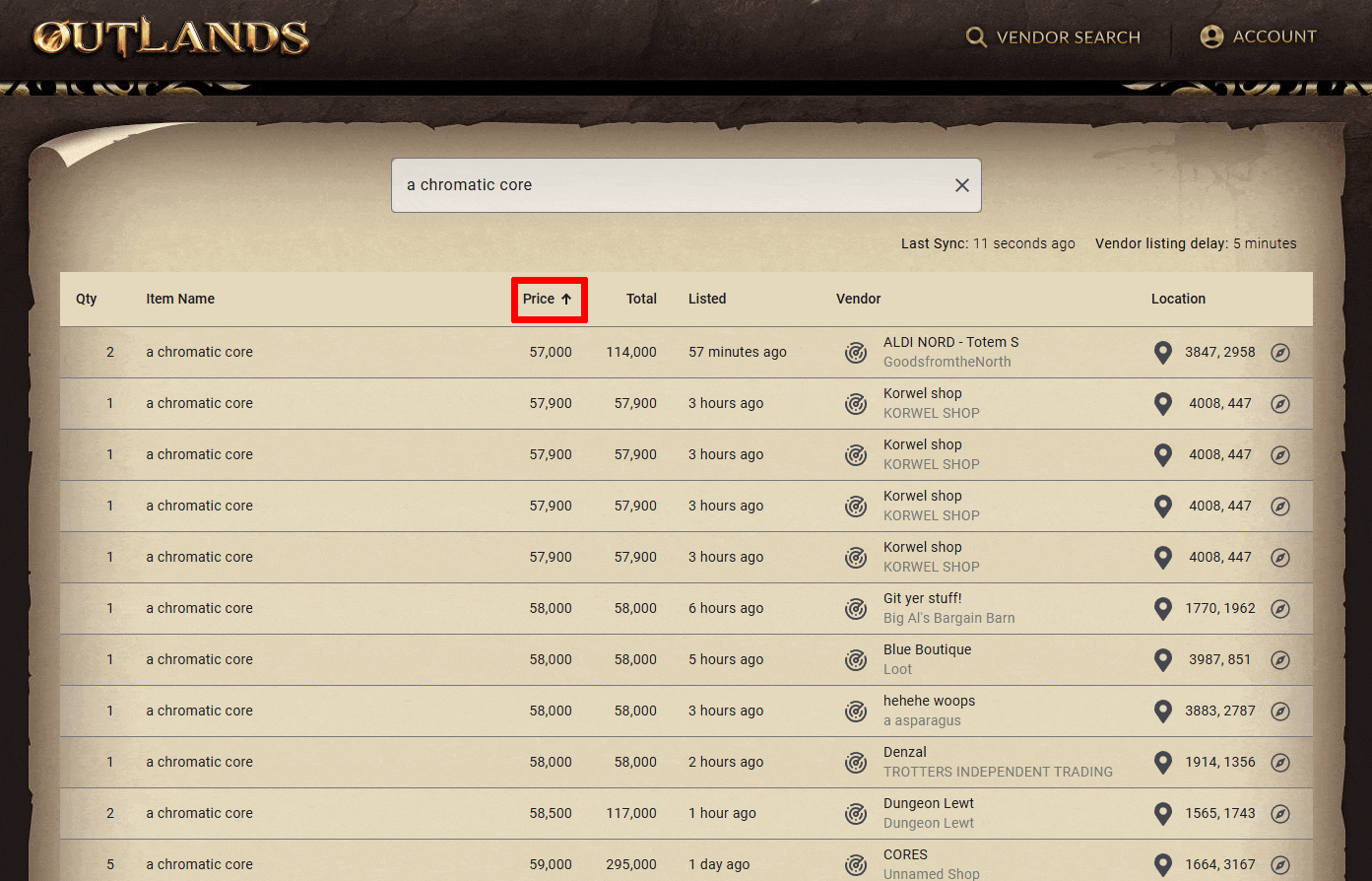
Locating a Vendor
Locate Vendor
- Player can click the Locate Vendor button to enable a Tracking Arrow in-game
- This arrow can be configured by
Show Map
- Players can click the Map Pin icon to display a map of area with an X marking the spot of the vendor
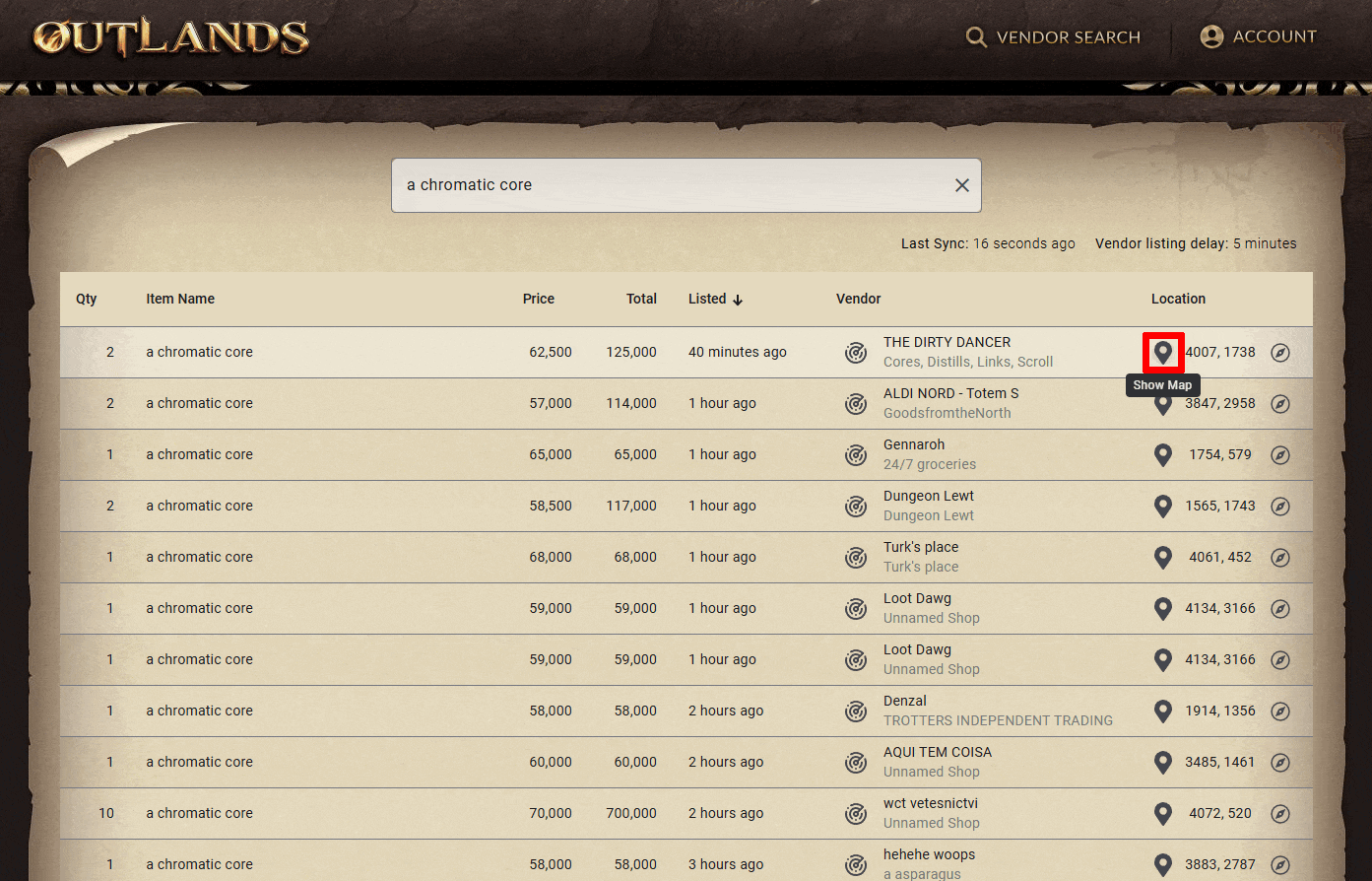
Open ExploreOutlands
- Players can click the Compass icon to open the location in ExploreOutlands