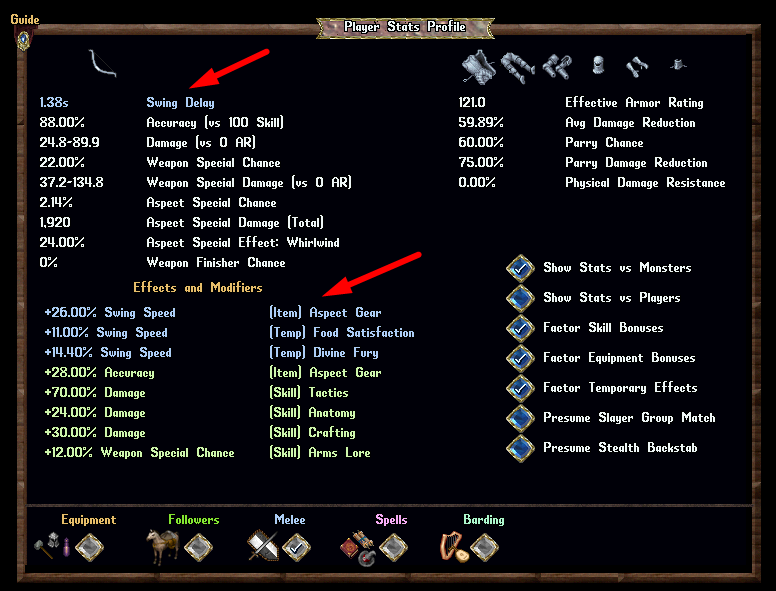Player Stats: Difference between revisions
Jump to navigation
Jump to search
No edit summary |
No edit summary |
||
| (One intermediate revision by the same user not shown) | |||
| Line 1: | Line 1: | ||
[[Category:Mechanics]] | [[Category:New Player]][[Category:PvM]][[Category:PvP]][[Category:Mechanics]] | ||
==Summary== | ==Summary== | ||
* Players will find loads of useful information about their combat effectiveness using armor and weapons | * Players will find loads of useful information about their combat effectiveness using armor and weapons | ||
| Line 5: | Line 5: | ||
** Click the Help button on their Paperdoll, and then clicking Player Stats | ** Click the Help button on their Paperdoll, and then clicking Player Stats | ||
** Use the command [Stats to open it as well | ** Use the command [Stats to open it as well | ||
* If a player meets or exceeds the Max Bonus Cap for a mechanic (such as Swing Speed having a Max Bonus Cap of +50%), the stat and its Effects/Modifiers will be displayed in Blue text in the [Stats page | |||
[[File: | [[File:playerstatsgump1a.png|link=]] | ||
Latest revision as of 17:51, 5 July 2022
Summary
- Players will find loads of useful information about their combat effectiveness using armor and weapons
- To open the Player Stats Profile:
- Click the Help button on their Paperdoll, and then clicking Player Stats
- Use the command [Stats to open it as well
- If a player meets or exceeds the Max Bonus Cap for a mechanic (such as Swing Speed having a Max Bonus Cap of +50%), the stat and its Effects/Modifiers will be displayed in Blue text in the [Stats page