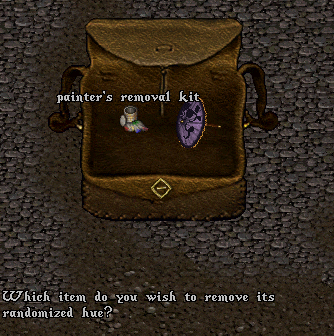Painter's Removal Kit: Difference between revisions
Jump to navigation
Jump to search
(Created page with "Category:Prevalian MerchantCategory:Customization ==Summary== * Players can purchase Painter's Removal Kits from the Prevalia Market under the "Misc" category * Pa...") |
No edit summary |
||
| Line 3: | Line 3: | ||
* Players can purchase Painter's Removal Kits from the [[Prevalia Market]] under the "Misc" category | * Players can purchase Painter's Removal Kits from the [[Prevalia Market]] under the "Misc" category | ||
* Painter's Removal Kits can be used on Prevalia Merchant-purchased items that come in rare, randomized hues to remove their hue and set them to Hue 0 | * Painter's Removal Kits can be used on Prevalia Merchant-purchased items that come in rare, randomized hues to remove their hue and set them to Hue 0 | ||
* Also see [[Painter's Touch Up Kit]] | |||
[[File:paintersremovalkitprevmerch.png|link=]] | [[File:paintersremovalkitprevmerch.png|link=]] | ||
| Line 10: | Line 11: | ||
* Players can double-click a Painter's Removal Kit and target any Prevalia Market-purchased item that has a Rare, Randomize hue | * Players can double-click a Painter's Removal Kit and target any Prevalia Market-purchased item that has a Rare, Randomize hue | ||
* Upon confirming the target, the Painter's Removal Kit will be consumed, and the target item will have its Hue set to 0 | * Upon confirming the target, the Painter's Removal Kit will be consumed, and the target item will have its Hue set to 0 | ||
[[File:paintersremovalkit.gif|link=]] | [[File:paintersremovalkit.gif|link=]] | ||
Latest revision as of 00:46, 16 October 2022
Summary
- Players can purchase Painter's Removal Kits from the Prevalia Market under the "Misc" category
- Painter's Removal Kits can be used on Prevalia Merchant-purchased items that come in rare, randomized hues to remove their hue and set them to Hue 0
- Also see Painter's Touch Up Kit

Using the Painter's Removal Kit
- Players can double-click a Painter's Removal Kit and target any Prevalia Market-purchased item that has a Rare, Randomize hue
- Upon confirming the target, the Painter's Removal Kit will be consumed, and the target item will have its Hue set to 0