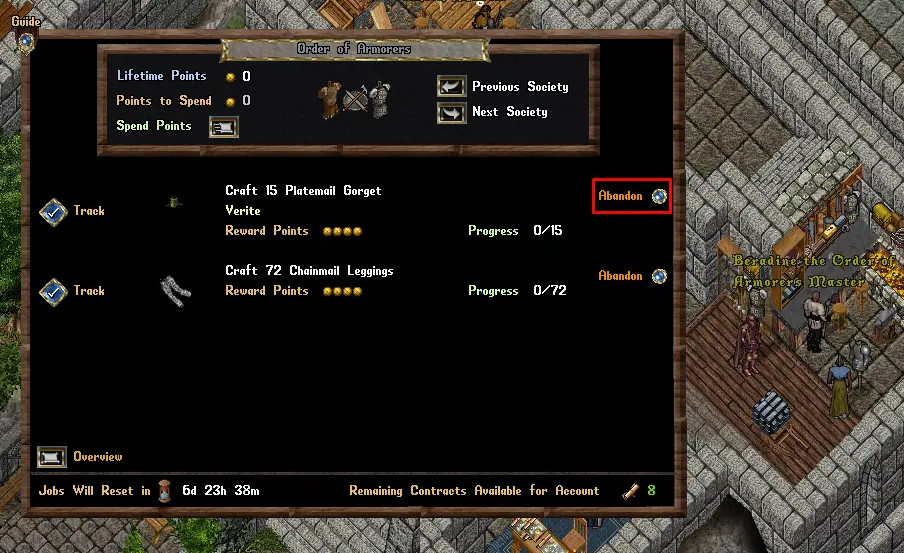Societies: Difference between revisions
Jump to navigation
Jump to search
No edit summary |
Wafflesplz (talk | contribs) m (→Crafting Consumption: changing verbiage to clarify the page this is on) |
||
| (11 intermediate revisions by one other user not shown) | |||
| Line 1: | Line 1: | ||
[[Category:PvM]][[Category:PvP]] | [[Category:Crafting]][[Category:PvM]][[Category:PvP]][[Category:Ships]] | ||
==Summary== | ==Summary== | ||
* Each week players will be able to accept and complete jobs from six different Societies | * Each week players will be able to accept and complete jobs from six different Societies | ||
* The Society House is located in Prevalia (northeast of the bank) | * The Society House is located in Prevalia (northeast of the bank) | ||
* Players can say "Job", "Jobs" or "Society" near a Society Master to view current jobs | * Players can say "Job", "Jobs" or "Society" near a Society Master to view current jobs | ||
* Societies Jobs are identical for all players on the shard | |||
* Players may accept up to 10 Society Jobs per week per account | * Players may accept up to 10 Society Jobs per week per account | ||
** Can be from any combination of different Societies | ** Can be from any combination of different Societies | ||
| Line 9: | Line 10: | ||
* When players complete Society Jobs, they earn Reward Points within that specific Society that can be used to purchase unique items | * When players complete Society Jobs, they earn Reward Points within that specific Society that can be used to purchase unique items | ||
** Reward Points in each Society are shared across a player's account | ** Reward Points in each Society are shared across a player's account | ||
{{#ev:youtube|https://youtu.be/kGcuBGlu5U8|}} | |||
{{ | ===Society Halls=== | ||
{{SocietyTypes}} | |||
[[File:societieshallonmap1.jpg|link=]] | |||
==Crafting Consumption== | |||
* All Society Crafting Jobs require the items being crafted to be consumed (i.e deleted) in order to count towards society job progress | |||
* Crafting | * By default, any crafted items that will contribute to a Society Crafting Job will automatically be consumed UNLESS the player goes into the individual society page and disables “Contribute Crafted” next to the job in question | ||
* Crafting | * While “Contribute Crafted” is enabled for a Society Crafting Job, each time they craft that particular item (if it matches the exact criteria for Quality / Material), it will automatically consume the item immediately upon crafting and update the player’s Progress for that Society Job | ||
[[File:societyjobitemconsumption.jpg|link=]] | |||
| | |||
== | ==Creature Killing/Taming== | ||
* | * Society jobs involving specific creatures have their target requirements dynamically adjusted each week based on the number of available spawns for the creature that exist in the world and the current spawn timers set for them | ||
* | * Any Taming job for creatures with a 120 Taming requirement will also have a dramatically reduced target value due to the length of time required to tame it | ||
==Society Job Types & Rewards== | |||
== | |||
When players complete a job issued from a Society, they earn Reward Points within that individual Society, which can be used to purchase functional as well as decorative items (many of these items are unique to that specific society). Players may click the Spend Points button on either the Society Overview Page for a player or while browsing a Society Job Board. | When players complete a job issued from a Society, they earn Reward Points within that individual Society, which can be used to purchase functional as well as decorative items (many of these items are unique to that specific society). Players may click the Spend Points button on either the Society Overview Page for a player or while browsing a Society Job Board. | ||
[[File:societyrewards01.jpg|link=]] | |||
{{SocietyTypes}} | |||
===Common Rewards=== | |||
== | These items can be purchased from any of the Societies with Reward Points: | ||
{{SocietyRewardsGeneral}} | |||
==Abandoning Society Jobs== | |||
* Players now have the ability to Abandon Society Jobs they have taken but have not yet completed | |||
* | * Players can abandon a Society Job they have taken by clicking the “Abandon” button next to the respective job in their Society Job tracking page (Overview Page -> Specific Society Page) | ||
* | * Abandoning a job will completely wipe all progress on the job, but will free up the player to take another job in its place during that week | ||
* | |||
[[File:abandonsocietyjob.jpg|link=]] | |||
Latest revision as of 12:34, 15 May 2024
Summary
- Each week players will be able to accept and complete jobs from six different Societies
- The Society House is located in Prevalia (northeast of the bank)
- Players can say "Job", "Jobs" or "Society" near a Society Master to view current jobs
- Societies Jobs are identical for all players on the shard
- Players may accept up to 10 Society Jobs per week per account
- Can be from any combination of different Societies
- Progress towards any Society Job is shared by all characters on a player's account
- When players complete Society Jobs, they earn Reward Points within that specific Society that can be used to purchase unique items
- Reward Points in each Society are shared across a player's account
Society Halls
| Society Halls | ||
|---|---|---|
 Adventurer Lodge |
 Artificer Enclave |
Monster Hunter Society |
Order of Armorers |
 Seafarer League |
 Tradesman Union |
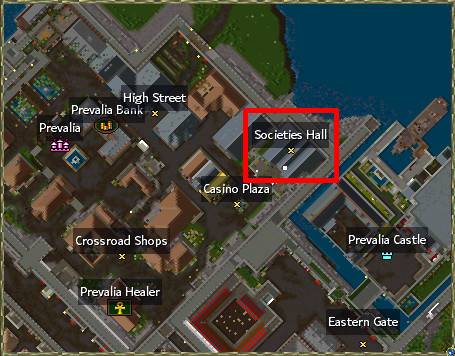
Crafting Consumption
- All Society Crafting Jobs require the items being crafted to be consumed (i.e deleted) in order to count towards society job progress
- By default, any crafted items that will contribute to a Society Crafting Job will automatically be consumed UNLESS the player goes into the individual society page and disables “Contribute Crafted” next to the job in question
- While “Contribute Crafted” is enabled for a Society Crafting Job, each time they craft that particular item (if it matches the exact criteria for Quality / Material), it will automatically consume the item immediately upon crafting and update the player’s Progress for that Society Job

Creature Killing/Taming
- Society jobs involving specific creatures have their target requirements dynamically adjusted each week based on the number of available spawns for the creature that exist in the world and the current spawn timers set for them
- Any Taming job for creatures with a 120 Taming requirement will also have a dramatically reduced target value due to the length of time required to tame it
Society Job Types & Rewards
When players complete a job issued from a Society, they earn Reward Points within that individual Society, which can be used to purchase functional as well as decorative items (many of these items are unique to that specific society). Players may click the Spend Points button on either the Society Overview Page for a player or while browsing a Society Job Board.
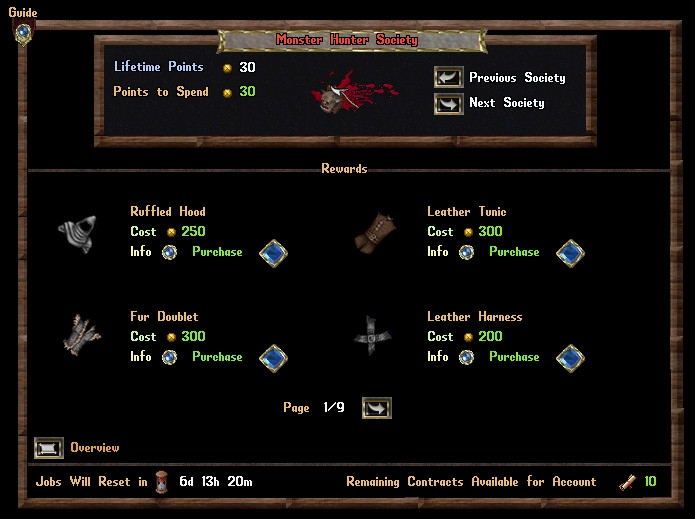
| Society Halls | ||
|---|---|---|
 Adventurer Lodge |
 Artificer Enclave |
Monster Hunter Society |
Order of Armorers |
 Seafarer League |
 Tradesman Union |
Common Rewards
These items can be purchased from any of the Societies with Reward Points:
| Common Rewards | ||||
|---|---|---|---|---|
| Name | Cost | |||
Direwolf Mount Token |
1200 | |||
Mount Token Creation Kit |
400 | |||
Bronze Mastery Chain Link |
100 | |||
Silver Mastery Chain Link |
250 | |||
Gold Mastery Chain Link |
600 | |||
Bronze Mastery Chain Link Reforging Tool |
25 | |||
Silver Mastery Chain Link Reforging Tool |
50 | |||
Gold Mastery Chain Link Reforging Tool |
100 | |||
Abandoning Society Jobs
- Players now have the ability to Abandon Society Jobs they have taken but have not yet completed
- Players can abandon a Society Job they have taken by clicking the “Abandon” button next to the respective job in their Society Job tracking page (Overview Page -> Specific Society Page)
- Abandoning a job will completely wipe all progress on the job, but will free up the player to take another job in its place during that week