Stablemasters: Difference between revisions
Jump to navigation
Jump to search
(Created page with "* Players can now purchase Stablemaster Deeds from the Prevalia Market Merchant under the Deeds category * Stablemaster Deeds may only purchased with Gold (not Prevalia Coins...") |
Wavetunnel (talk | contribs) |
||
| (6 intermediate revisions by one other user not shown) | |||
| Line 1: | Line 1: | ||
* Players can now purchase Stablemaster Deeds from the | [[Category:Taming]][[Category:New Player]] | ||
==Summary== | |||
* Stablemasters are NPCs that players can speak with to store and retrieve their pets and mounts | |||
* They can be found in every city at a stable and many other locations | |||
* Claiming Followers from a Stablemaster does not have a gold cost | |||
* Retrieving Lost Followers from a Stablemaster does not have a gold cost | |||
* Retrieving pets means summoning the pets you may have lost while traveling to the current location of the stablemaster you use to do so, whereas the Animal Wrangler by contrast recovers pet which have been lost for certain amount of time. | |||
[[File:stablemasterinprev.png|link=]] | |||
==Stablemaster Menu== | |||
* The Stablemaster menu has a large number of Filtering options and the ability for players to now Sell Creatures | |||
* Players can apply Filters at the top of the menu to adjust which creatures they have stabled will currently be displayed | |||
[[File:stablemastermenu1.gif|link=]] | |||
==Creatures For Sale== | |||
* Players have the ability to place creatures in their Stables up For Sale to other players | |||
* To place a creature up for sale, players will need to set a Sale Price for the creature, which they can do by clicking the "Set" button on its listing | |||
[[File:stablemastercreatureforsale1.png|link=]] | |||
* Clicking the "Set" button on the Stables Menu will launch a Pricing Window where the player can establish a purchase price for the creature | |||
* Clicking the "Set" button inside the Pricing Window will place the creature for sale at the price the player enters into the Sale Price text field | |||
[[File:stablemastercreatureforsale2.png|link=]] | |||
* Once a creature is placed for sale, it will have its priced listed in its entry in Green text | |||
[[File:stablemastercreatureforsale3.png|link=]] | |||
* Players can adjust their Sale Price for their creature, or remove it from sale entirely, by clicking the "Change" button next to its listing, which will relaunch the Pricing Window for the creature | |||
* In the Pricing Window, players can cancel sale of the creature by clicking the "Cancel Sale" button | |||
* Additionally, setting the price of a the creature to 0 Gold will remove it from sale as well | |||
[[File:stablemastercreatureforsale4.png|link=]] | |||
* Creatures that have been marked For Sale will now become available for other players to purchase through the Creatures Bazaar system | |||
* However, any creature that has been sale for 14 days and not sold will automatically be reverted to Not For Sale status | |||
[[File:stablemastercreatureforsale5.png|link=]] | |||
==Stablemaster Deed== | |||
* Players can purchase Stablemaster Deeds from the [[Prevalian Merchant]] under the Deeds category | |||
* Stablemaster Deeds may only purchased with Gold (not Prevalia Coins or Doubloons) | * Stablemaster Deeds may only purchased with Gold (not Prevalia Coins or Doubloons) | ||
* Players can double-click a Stablemaster Deed in their backpack while inside a house they own/co-owner to place a Stablemaster NPC at that location | * Players can double-click a Stablemaster Deed in their backpack while inside a house they own/co-owner to place a Stablemaster NPC at that location | ||
| Line 8: | Line 53: | ||
* Players now can toggle whether they want to allow any Stablemasters or [[Dockmasters]] placed in their house to be useable by the Public, or be Private (Owners, Co-Owners, Friends only) | * Players now can toggle whether they want to allow any Stablemasters or [[Dockmasters]] placed in their house to be useable by the Public, or be Private (Owners, Co-Owners, Friends only) | ||
[[File: | |||
[[File:stablemaster.jpg|link=]] | |||
Latest revision as of 01:12, 2 June 2024
Summary
- Stablemasters are NPCs that players can speak with to store and retrieve their pets and mounts
- They can be found in every city at a stable and many other locations
- Claiming Followers from a Stablemaster does not have a gold cost
- Retrieving Lost Followers from a Stablemaster does not have a gold cost
- Retrieving pets means summoning the pets you may have lost while traveling to the current location of the stablemaster you use to do so, whereas the Animal Wrangler by contrast recovers pet which have been lost for certain amount of time.

Stablemaster Menu
- The Stablemaster menu has a large number of Filtering options and the ability for players to now Sell Creatures
- Players can apply Filters at the top of the menu to adjust which creatures they have stabled will currently be displayed
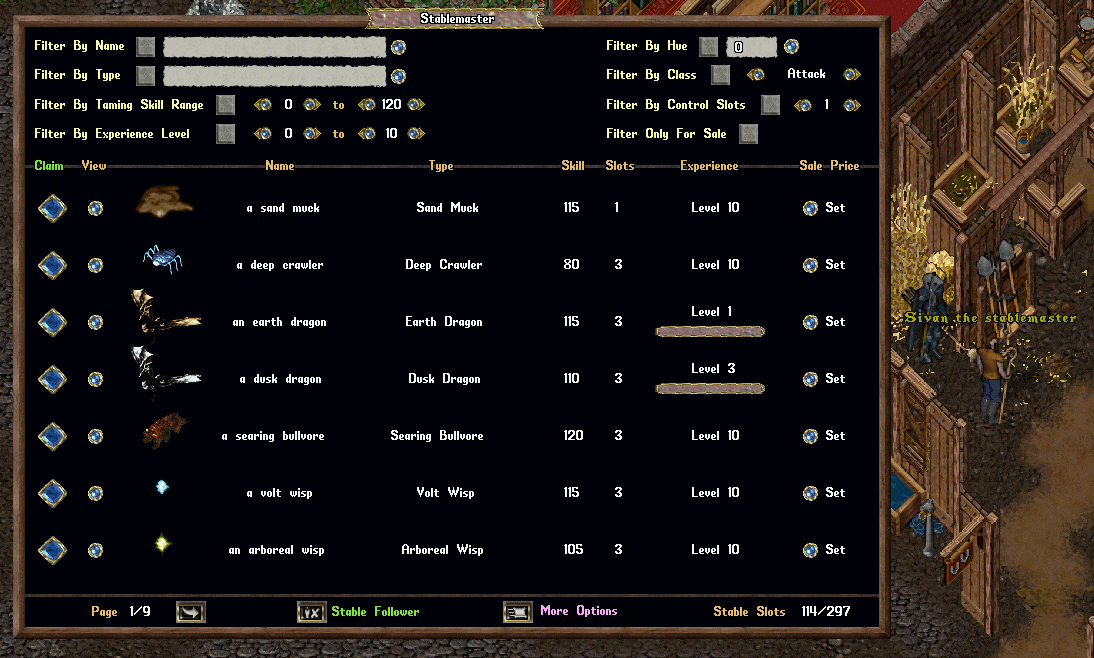
Creatures For Sale
- Players have the ability to place creatures in their Stables up For Sale to other players
- To place a creature up for sale, players will need to set a Sale Price for the creature, which they can do by clicking the "Set" button on its listing

- Clicking the "Set" button on the Stables Menu will launch a Pricing Window where the player can establish a purchase price for the creature
- Clicking the "Set" button inside the Pricing Window will place the creature for sale at the price the player enters into the Sale Price text field

- Once a creature is placed for sale, it will have its priced listed in its entry in Green text
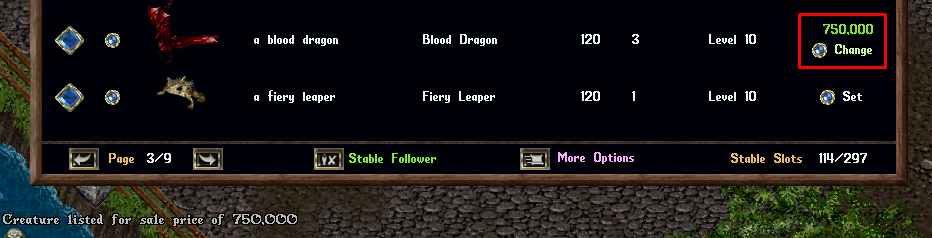
- Players can adjust their Sale Price for their creature, or remove it from sale entirely, by clicking the "Change" button next to its listing, which will relaunch the Pricing Window for the creature
- In the Pricing Window, players can cancel sale of the creature by clicking the "Cancel Sale" button
- Additionally, setting the price of a the creature to 0 Gold will remove it from sale as well

- Creatures that have been marked For Sale will now become available for other players to purchase through the Creatures Bazaar system
- However, any creature that has been sale for 14 days and not sold will automatically be reverted to Not For Sale status

Stablemaster Deed
- Players can purchase Stablemaster Deeds from the Prevalian Merchant under the Deeds category
- Stablemaster Deeds may only purchased with Gold (not Prevalia Coins or Doubloons)
- Players can double-click a Stablemaster Deed in their backpack while inside a house they own/co-owner to place a Stablemaster NPC at that location
- Players may only have one Stablemaster NPC in each house
- Stablemaster NPCs function exactly the same as normal Stablemasters players find in towns (use same Speech Commands and Context Menu entries)
- Players may redeem a Stablemaster and convert it back to a deed in their backpack by using its Context Menu and clicking the "Remove now!" button
- Players may rename Stablemasters and Dockmasters they have placed in their house
- Players now can toggle whether they want to allow any Stablemasters or Dockmasters placed in their house to be useable by the Public, or be Private (Owners, Co-Owners, Friends only)
