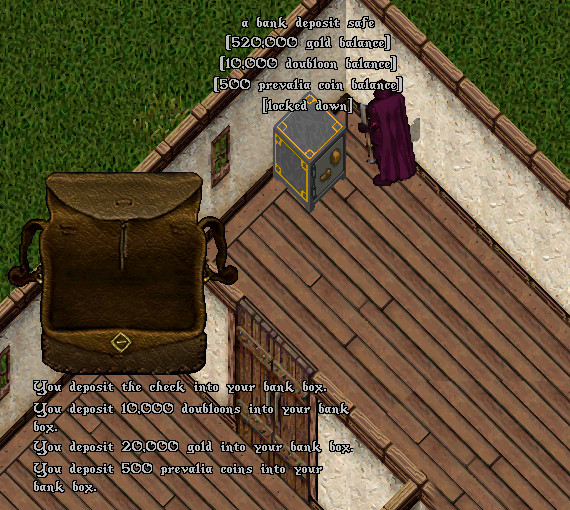Bank Deposit Safe: Difference between revisions
Jump to navigation
Jump to search
TheGmaster (talk | contribs) m (Typo in my category) |
No edit summary |
||
| Line 1: | Line 1: | ||
[[Category:QoL]][[Category: | [[Category:Prevalian Merchant]][[Category:QoL]][[Category:Housing]] | ||
==Summary== | ==Summary== | ||
* Players can purchase a Bank Deposit Safe from the [[Prevalia Market]] under the Misc category | * Players can purchase a Bank Deposit Safe from the [[Prevalia Market]] under the Misc category | ||
* Players can drop Gold, Bank Checks, Doubloons, or Prevalia Coins onto a Bank Deposit Safe to deposit them into their Bank Box | * Players can drop Gold, Bank Checks, Doubloons, or Prevalia Coins onto a Bank Deposit Safe to deposit them into their Bank Box | ||
* Players can see their current balance(s) by clicking on the Bank Deposit Safe | * Players can see their current balance(s) by clicking on the Bank Deposit Safe | ||
* Bank Deposit Safes must be locked down in a house in order to use them, and can only be used by Friends, Co-Owners, and Owners of that house | * Bank Deposit Safes must be locked down in a house in order to use them, and can only be used by Friends, Co-Owners, and Owners of that house | ||
* Bank Deposit Safes do not count as containers | * Bank Deposit Safes do not count as containers | ||
* Bank Deposit Safes can be dyed with [[Furniture Dye]] | |||
[[File:bankdepositsafe.jpg|link=]] | |||
==Add All in Backpack== | |||
* Bank Deposit Safes have a shift-click context menu option for "Add All in Backpack" that can be used to add all Gold, Doubloons, Prevalia Coins, and Bank Checks in a player's backpack into the safe | |||
[[File:bankdepositsafe-addallinbackpack1.jpg|link=]] | |||
* Using the "Add All in Backpack" mechanic will act as if the player had dropped each item into the safe, and players will get a result message from each item deposited | |||
[[File:bankdepositsafe-addallinbackpack2a.jpg|link=]] | |||
Latest revision as of 04:09, 4 April 2025
Summary
- Players can purchase a Bank Deposit Safe from the Prevalia Market under the Misc category
- Players can drop Gold, Bank Checks, Doubloons, or Prevalia Coins onto a Bank Deposit Safe to deposit them into their Bank Box
- Players can see their current balance(s) by clicking on the Bank Deposit Safe
- Bank Deposit Safes must be locked down in a house in order to use them, and can only be used by Friends, Co-Owners, and Owners of that house
- Bank Deposit Safes do not count as containers
- Bank Deposit Safes can be dyed with Furniture Dye

Add All in Backpack
- Bank Deposit Safes have a shift-click context menu option for "Add All in Backpack" that can be used to add all Gold, Doubloons, Prevalia Coins, and Bank Checks in a player's backpack into the safe

- Using the "Add All in Backpack" mechanic will act as if the player had dropped each item into the safe, and players will get a result message from each item deposited