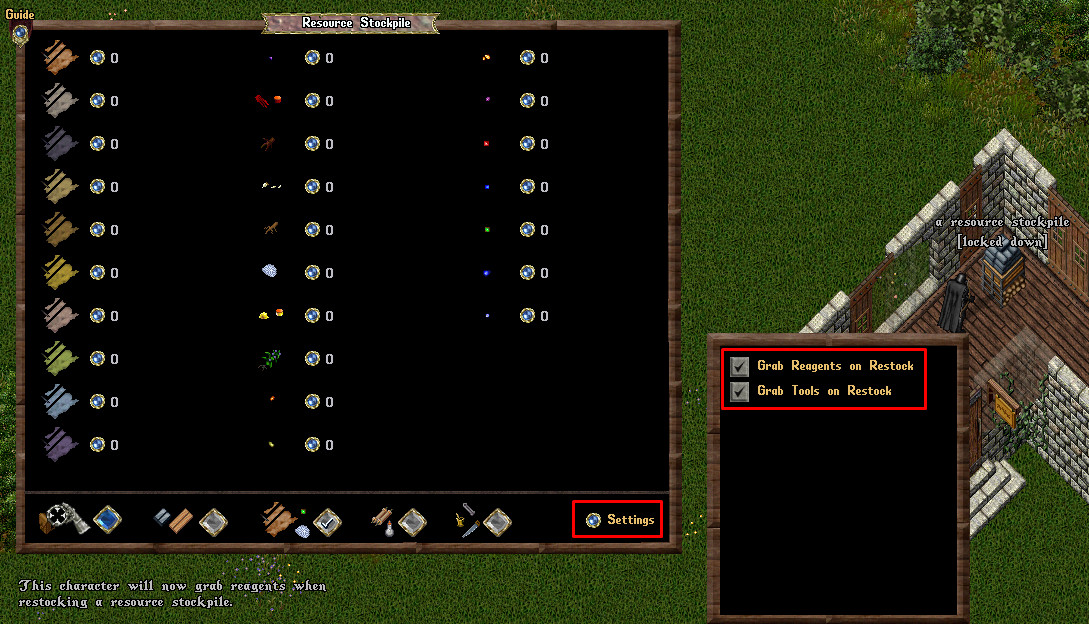Resource Stockpile: Difference between revisions
Jump to navigation
Jump to search
No edit summary |
Wafflesplz (talk | contribs) |
||
| (3 intermediate revisions by 2 users not shown) | |||
| Line 1: | Line 1: | ||
[[Category:Crafting]] | [[Category:Crafting]][[Category:QoL]] | ||
==Summary== | ==Summary== | ||
* Players can now purchase a Resource Stockpile from the [[Prevalia Market]] under the Misc category | * Players can now purchase a Resource Stockpile from the [[Prevalia Market]] under the Misc category | ||
* Resource Stockpiles are geared at holding crafting materials, and interact with the crafting queue for efficient crafting | |||
* Resource Stockpiles can be dyed with [[Furniture Dye]] | * Resource Stockpiles can be dyed with [[Furniture Dye]] | ||
* Resource Stockpiles must be locked down in a house in order to use them, and can only be used by Owners and Co-Owners of that house | * Resource Stockpiles must be locked down in a house in order to use them, and can only be used by Owners and Co-Owners of that house | ||
| Line 7: | Line 8: | ||
[[File:resourcestockpile2.jpg|link=]] | [[File:resourcestockpile2.jpg|link=]] | ||
==Stocking the Resource Stockpile== | ==Stocking the Resource Stockpile== | ||
To stock the | To stock the Resource Stockpile, players can: | ||
* Click the "Add Items" blue button in the bottom left corner of the Resource Stockpile Menu, which will give the player the ability to add a specific item to the Resource Stockpile, or | * Click the "Add Items" blue button in the bottom left corner of the Resource Stockpile Menu, which will give the player the ability to add a specific item to the Resource Stockpile, or | ||
* Target the player themselves and add all valid items in their backpack into the Resource Stockpile at once | * Target the player themselves and add all valid items in their backpack into the Resource Stockpile at once | ||
| Line 66: | Line 66: | ||
[[File:resourcestockpilegump10.jpg|link=]] | [[File:resourcestockpilegump10.jpg|link=]] | ||
==Settings== | ==Settings== | ||
Latest revision as of 15:13, 6 June 2023
Summary
- Players can now purchase a Resource Stockpile from the Prevalia Market under the Misc category
- Resource Stockpiles are geared at holding crafting materials, and interact with the crafting queue for efficient crafting
- Resource Stockpiles can be dyed with Furniture Dye
- Resource Stockpiles must be locked down in a house in order to use them, and can only be used by Owners and Co-Owners of that house
- Resource Stockpiles do not count as containers, and double-clicking them (while locked down in a house) will open the Resource Stockpile Menu
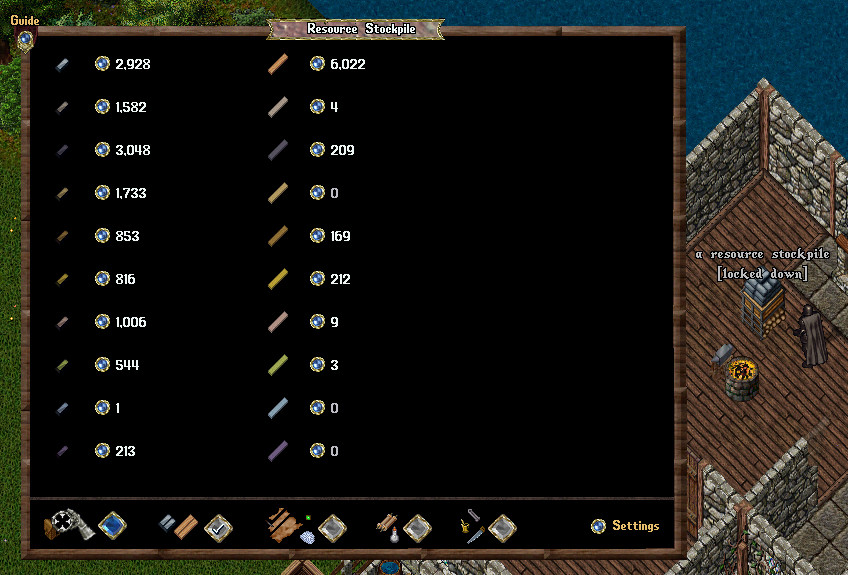
Stocking the Resource Stockpile
To stock the Resource Stockpile, players can:
- Click the "Add Items" blue button in the bottom left corner of the Resource Stockpile Menu, which will give the player the ability to add a specific item to the Resource Stockpile, or
- Target the player themselves and add all valid items in their backpack into the Resource Stockpile at once
- Players can use this mechanic to deposit the contents of Filled Commodity Deeds to the Resource Stockpile as well (provided that the commodity type is a crafting ingredient type such as ingots, boards, leather, feathers, etc)
- Additionally, players can double-click a Filled Commodity Deed and target the Resource Stockpile to deposit it by hand
- Single-click "Restock" context-menu

Commodity Deeds
- Players can add Blank Commodity deeds to a Resource Stockpile and later use them to retrieve Filled Commodities from the Resource Stockpile
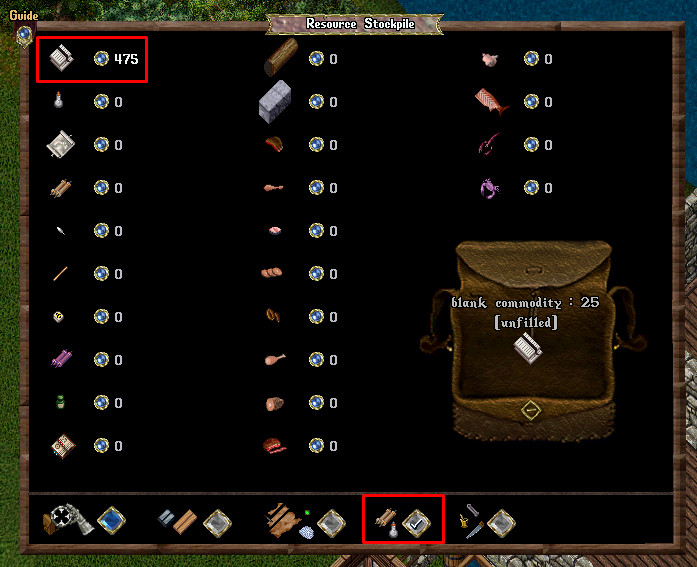
- Clicking the small orb button next to each item listing in the Resource Stockpile will open a "Retrieval" Menu
- At the top of the Retrieval Menu players can specify how much of a specific item they wish to retrieve to their backpack
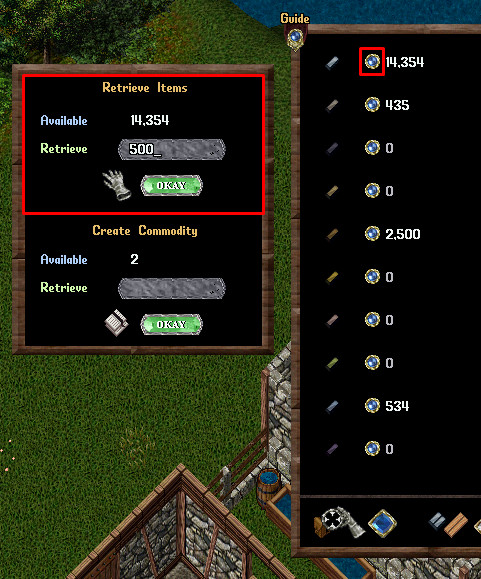
- At the bottom of the Retrieval Menu players can optionally for some items choose to collect the item as one or more Filled Commodities, provided they have enough Blank Commodity deeds currently stored in the Resource Stockpile
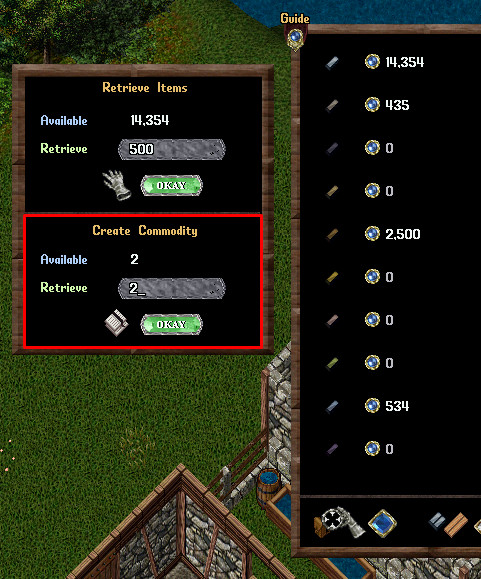
Crafting Queues
- Players are allowed to designate Resource Stockpiles as the Source Container for Crafting Queues

- Crafting Queue items that are set to be recycled and use a Resource Stockpile as a Source container will automatically deposit the recycled ingredients back into the Resource Stockpile (player will have to refresh the Resource Stockpile menu to see any number changes however)

Crafting Tools
- Players can add Crafting Tools to Resource Stockpiles which will automatically be used when a player runs a Crafting Queue that uses the Resource Stockile as a Source Container

- Each Crafting Skill (Blacksmithing, Carpentry, etc) is represented in the Tools Menu visually by a single tool type (i.e. Tongs for Blacksmithing, Saw for Carpentry, etc)
- Each Crafting Skill in the Tools Menu lists a number of Uses, which represents how many Crafting Attempts the player can make for that Crafting Skill when doing a Crafting Queue where the Resource Stockpile is set as its Source Container
- When players add Crafting Tools to a Resource Stockpile, the tools are automatically consumed and then converted into a number of Uses for that Craft Skill (i.e Tongs and Hammers will both increase Blacksmithing Uses) based on how many Uses Remaining the tool had
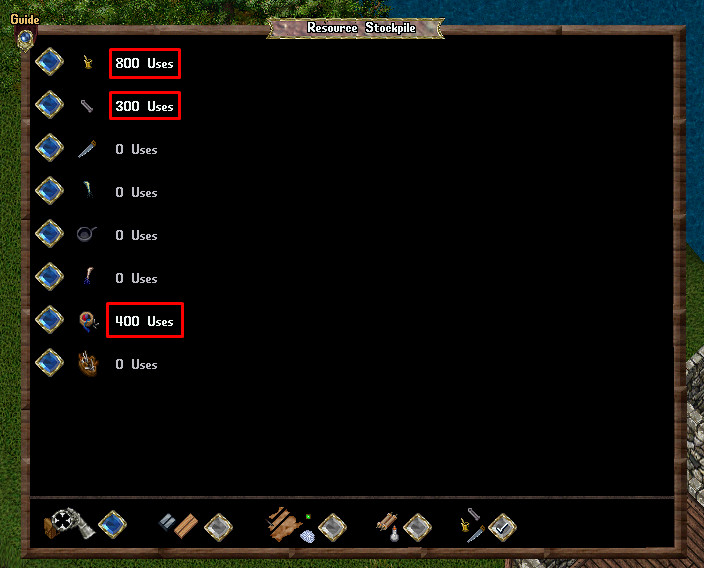
- Players cannot retrieve Tools from a Resource Stockpile once they have been converted to Uses
- Players can click the large blue button next to each tool type to launch the crafting menu for that crafting skill type
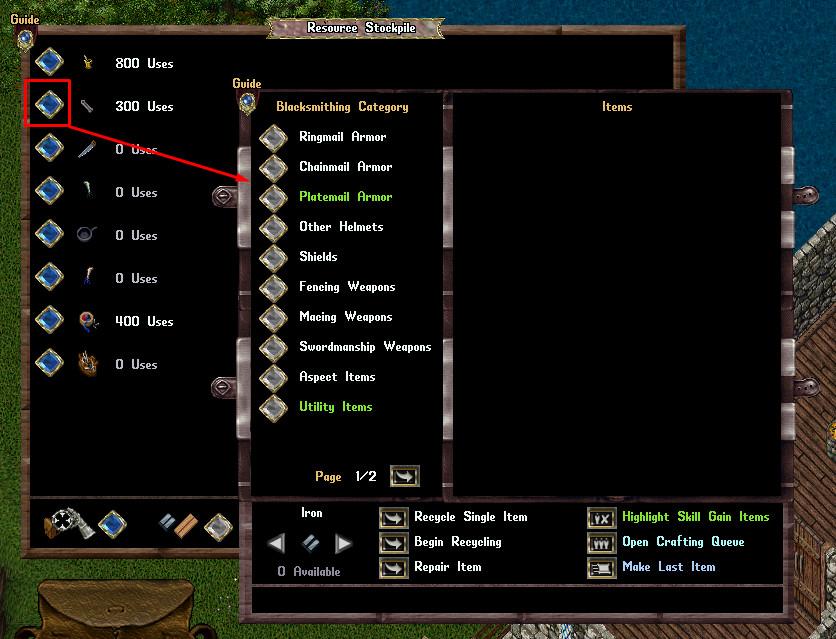
Settings
- Players can click the Settings button on the Resource Stockpile Menu to launch a Settings Menu
- Players can toggle whether or not to Grab Reagents from their target container when Restocking
- Players can toggle whether or not to Grab Tools from their target container when Restocking
- Changes made in the Settings Menu are stored on Per Player basis (i.e. each player has their own settings stored)