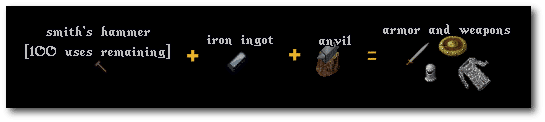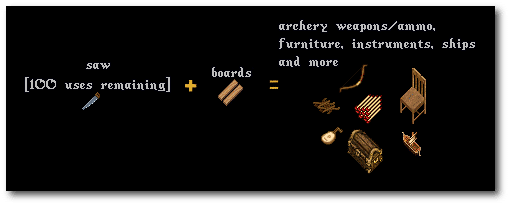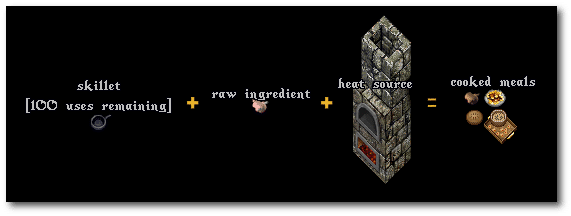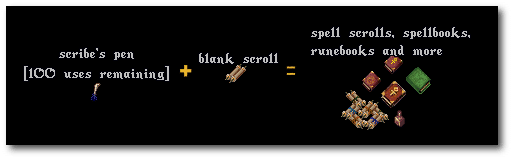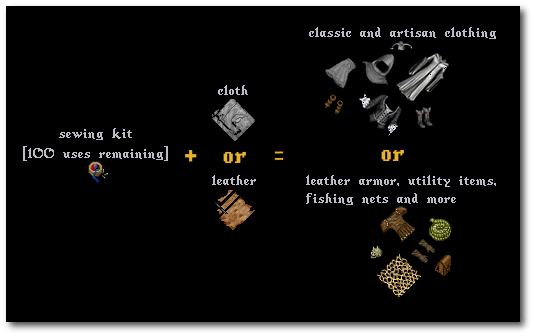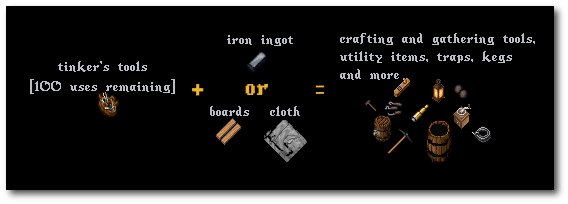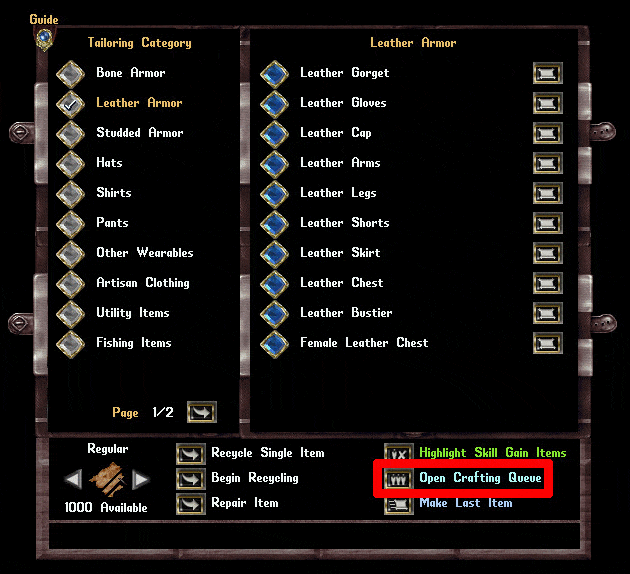Crafting: Difference between revisions
Jump to navigation
Jump to search
mNo edit summary |
mNo edit summary |
||
| (6 intermediate revisions by 3 users not shown) | |||
| Line 1: | Line 1: | ||
[[Category:New Player]][[Category:Skills]] | |||
==Summary== | ==Summary== | ||
* Use [[Harvesting|Harvested]] resources to craft hundreds of useful items | * Use [[Harvesting|Harvested]] resources to craft hundreds of useful items | ||
| Line 12: | Line 13: | ||
[[File:crafting-alchemy.png | [[File:crafting-alchemy.png|link=Alchemy]] | ||
| Line 21: | Line 22: | ||
[[File:crafting-blacksmithy.png | [[File:crafting-blacksmithy.png|link=Blacksmithy]] | ||
==Carpentry/Bowcraft== | ==Carpentry/Bowcraft== | ||
* Use [[Carpentry/Bowcraft]] to craft wood-based weapons, shields, archery weapons/ammo, furniture, ships and more | * Use [[Carpentry|Carpentry/Bowcraft]] to craft wood-based weapons, shields, archery weapons/ammo, furniture, ships and more | ||
* Requires a Carpentry tool and Boards | * Requires a Carpentry tool and Boards | ||
[[File:crafting-carpentry.png | [[File:crafting-carpentry.png|link=Carpentry/Bowcraft]] | ||
==Cooking== | ==Cooking== | ||
| Line 37: | Line 40: | ||
[[File:crafting-cooking.png | [[File:crafting-cooking.png|link=Cooking]] | ||
| Line 47: | Line 50: | ||
[[File:crafting-inscription.png | [[File:crafting-inscription.png|link=Inscription]] | ||
| Line 56: | Line 59: | ||
[[File:crafting-tailoring.png | [[File:crafting-tailoring.png|link=Tailoring]] | ||
| Line 65: | Line 68: | ||
[[File:crafting- | [[File:crafting-tinkering.png|link=Tinkering]] | ||
==Crafting Queues== | |||
* Players now have access to "Crafting Queues" which are automation tools for crafting | |||
* Players can launch the Crafting Queue Menu by clicking the "Open Crafting Queue" button in any crafting menu | |||
* Players can type [CraftingQueue or [CraftQueue to launch the Crafting Queue Menu | |||
* Additionally, if a player clicks "Add to Queue" in the crafting sub-menu for a specific item, it will automatically launch the Crafting Queue Menu and add that specific item to the player's current Crafting Queue (or will create a new Crafting Queue if none exists yet) | |||
* Read more about [[Crafting Queue|Crafting Queues]] | |||
[[File:craftingqueue1.gif|link=Crafting Queue]] | |||
Latest revision as of 16:53, 12 May 2022
Summary
- Use Harvested resources to craft hundreds of useful items
- Crafting skills do NOT receive Skill Gain Bonuses
- Crafting skills raise more slowly than other skills
Alchemy
- Use Alchemy to craft potions, Aspect Distillations and Plant care items
- Requires a Mortar and Pestle
- Increase the potency of using potions
Blacksmithy
- Use Blacksmithy to craft armor, weapons, addons and more
- Requires a Smith's Hammer, Ingots and an Anvil
Carpentry/Bowcraft
- Use Carpentry/Bowcraft to craft wood-based weapons, shields, archery weapons/ammo, furniture, ships and more
- Requires a Carpentry tool and Boards
Cooking
- Use the Cooking skill to craft food that provides regeneration bonuses for PvM
- Requires a Skillet, ingredients and a heat source such as an Oven, Campfire, or Forge
Inscription
- Use Inscription to craft Spell Scrolls, Runebooks, Rune Tomes, Lore Books and more
- Requires a Scribe's Pen
- Increase the potency of Magery spells and Arcane Runes
Tailoring
- Use Tailoring to craft custom clothing, specially dyed items, leather armor, utility items and more
- Requires a Sewing Kit as well as Cloth and/or Leather
Tinkering
- Use Tinkering to craft tools, traps for PvM and PvP, lockpicks, utility items and more
- Requires Tinker's Tools
Crafting Queues
- Players now have access to "Crafting Queues" which are automation tools for crafting
- Players can launch the Crafting Queue Menu by clicking the "Open Crafting Queue" button in any crafting menu
- Players can type [CraftingQueue or [CraftQueue to launch the Crafting Queue Menu
- Additionally, if a player clicks "Add to Queue" in the crafting sub-menu for a specific item, it will automatically launch the Crafting Queue Menu and add that specific item to the player's current Crafting Queue (or will create a new Crafting Queue if none exists yet)
- Read more about Crafting Queues