Chivalry: Difference between revisions
Jump to navigation
Jump to search
No edit summary |
No edit summary |
||
| Line 1: | Line 1: | ||
[[Category:Skills]] | [[Category:Skills]][[Category:PvM]] | ||
==Summary== | ==Summary== | ||
* | * Chivalry on Outlands features 10 Chivalry Abilities that are thematically-based on the classic Chivalry Spells, but rebalanced and geared towards extending the toolset of Melee characters | ||
* Players with the Chivalry skill will automatically accumulate Holy Symbols which are a virtual resource that players will use to pay for Chivalry Abilities | |||
* Players earn a single Holy Symbol every 5 seconds, and can bank up to 10 Holy Symbols | |||
* Each Chivalry Ability has a Holy Symbol Cost, ranging from 1 to 5, and activating that ability will consume that number of Holy Symbols from the player's pool of banked symbols | |||
** There is a 30 second cooldown in between uses of the same Chivalry ability | |||
** Using a Chivalry ability does not cost mana nor does it rely on Fame/Karma, only Holy Symbols | |||
** Activating a Chivalry Ability is instantaneous, cannot be interrupted, and does not require empty hands | |||
[[File:bookofchivalry.jpg|link=]] | |||
==Acquiring and Increasing Chivalry Skill== | |||
* While players do not have to unlock Chivalry Abilities, they do however need to acquire a Book of Chivalry in order to use them | |||
* Players can find Books of Chivalry: | |||
** As loot on Boss-Type Creatures | |||
** From Paladin NPCs by spending 150,000 Gold or sacrificing 750,000 Fame | |||
*** Players can speak to Paladin NPCs in various towns by saying "Paladin", "Chivalry", or "Book" out loud near them | |||
*** Players can Train up to 50 Chivalry skill at a Paladin NPC in the normal method of training any skill from an NPC | |||
* Players who have a Book of Chivalry in their backpack will automatically gain Chivalry skill while making Melee attacks, similar to gaining Tactics skill | |||
* Players can reach 101-120 Chivalry skill through use of Skill Scrolls | |||
* Epic Skill Scrolls will NOT increase a player's Chivalry Skill (these are considered unique skills) | |||
* A player's effective Chivalry skill is capped by their Tactics skill (but can go above 100 Chivalry freely if they have 100 Tactics) | |||
[[File:chivalryaquirebook.jpg|link=]] | |||
==Chivalry Menu== | |||
* If a player has a Book of Chivalry in their backpack, they can open the Chivalry Menu by double-clicking it or typing [Chivalry | |||
* In the Chivalry Menu, players can click on Ability Icons to see a description for each ability, including the ability's Holy Symbol Cost and Minimum Chivalry Skill needed to activate it | |||
* Players can see how many Holy Symbols they currently have banked up and are available to spend in the middle of the menu | |||
* Players can click the "Activate Ability" button to attempt to activate the currently selected ability (provided they have sufficient Holy Symbols, enough Chivalry skill, and the ability is not in cooldown) | |||
[[File:chivalrybookgump.jpg|link=]] | |||
==Chivalry Hotbar== | |||
* Players can launch a Chivalry Hotbar by clicking the "Open Hotbar" button in the Chivalry Menu or by typing [ChivalryHotbar | |||
[[File:chivalryhotbargump.jpg|link=]] | |||
===Ability Button Hues=== | |||
* The top of Chivalry Hotbar shows players how many Holy Symbols the player has available to spend compared to their Max Symbol Capacity | |||
* Players can Activate a Chivalry ability by single-clicking its corresponding Icon in the hotbar | |||
* Chivalry Ability Icons are displayed in <u>Yellow</u> if the player has enough Holy Symbols available to activate it | |||
* Chivalry Ability Icons are displayed in <u>Light Grey</u> if the player does not have enough Holy Symbols available to use it | |||
* Chivalry Ability Icons are displayed in <u>Dark Grey</u> if the player has recently activated the ability and it is currently in its 30 second cooldown | |||
* Chivalry Ability Icons are displayed in <u>Red</u> if the player does not meet the skill requirements to use the ability | |||
[[File:chivalryhotbarstatus.jpg|link=]] | |||
===Layout Switching=== | |||
* The small Orb Button at the top of the Chivalry Hotbar allows players to rotate through a variety of different visual layouts for the hotbar including switching between full/condensed mode, vertical/horizontal orientation, single/double rows, or minimalist mode (no icons and only symbol count shown) | |||
[[File:chivalryhotbarlayouts.gif|link=]] | |||
===Ability Auto-Renew=== | |||
* Many abilities in the hotbar have a "Auto-Renew" checkbox button next to them, that when toggled, will automatically attempt to activate the ability for the player whenever possible, provided they have enough Symbols available to pay for the ability | |||
* If a player has multiple abilities set to Auto-Renew, it will try to activate the least expensive ones first (i.e. progresses from top to bottom) | |||
{{Expand}} | {{Expand}} | ||
Revision as of 00:29, 26 September 2021
Summary
- Chivalry on Outlands features 10 Chivalry Abilities that are thematically-based on the classic Chivalry Spells, but rebalanced and geared towards extending the toolset of Melee characters
- Players with the Chivalry skill will automatically accumulate Holy Symbols which are a virtual resource that players will use to pay for Chivalry Abilities
- Players earn a single Holy Symbol every 5 seconds, and can bank up to 10 Holy Symbols
- Each Chivalry Ability has a Holy Symbol Cost, ranging from 1 to 5, and activating that ability will consume that number of Holy Symbols from the player's pool of banked symbols
- There is a 30 second cooldown in between uses of the same Chivalry ability
- Using a Chivalry ability does not cost mana nor does it rely on Fame/Karma, only Holy Symbols
- Activating a Chivalry Ability is instantaneous, cannot be interrupted, and does not require empty hands
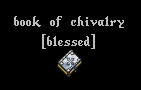
Acquiring and Increasing Chivalry Skill
- While players do not have to unlock Chivalry Abilities, they do however need to acquire a Book of Chivalry in order to use them
- Players can find Books of Chivalry:
- As loot on Boss-Type Creatures
- From Paladin NPCs by spending 150,000 Gold or sacrificing 750,000 Fame
- Players can speak to Paladin NPCs in various towns by saying "Paladin", "Chivalry", or "Book" out loud near them
- Players can Train up to 50 Chivalry skill at a Paladin NPC in the normal method of training any skill from an NPC
- Players who have a Book of Chivalry in their backpack will automatically gain Chivalry skill while making Melee attacks, similar to gaining Tactics skill
- Players can reach 101-120 Chivalry skill through use of Skill Scrolls
- Epic Skill Scrolls will NOT increase a player's Chivalry Skill (these are considered unique skills)
- A player's effective Chivalry skill is capped by their Tactics skill (but can go above 100 Chivalry freely if they have 100 Tactics)
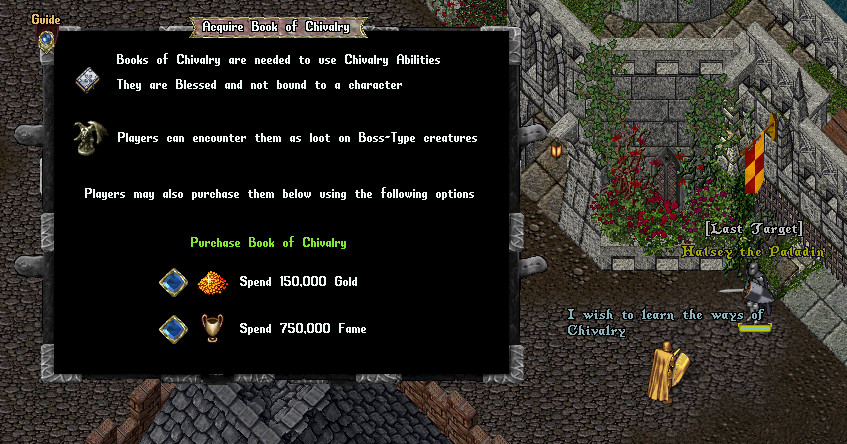
Chivalry Menu
- If a player has a Book of Chivalry in their backpack, they can open the Chivalry Menu by double-clicking it or typing [Chivalry
- In the Chivalry Menu, players can click on Ability Icons to see a description for each ability, including the ability's Holy Symbol Cost and Minimum Chivalry Skill needed to activate it
- Players can see how many Holy Symbols they currently have banked up and are available to spend in the middle of the menu
- Players can click the "Activate Ability" button to attempt to activate the currently selected ability (provided they have sufficient Holy Symbols, enough Chivalry skill, and the ability is not in cooldown)
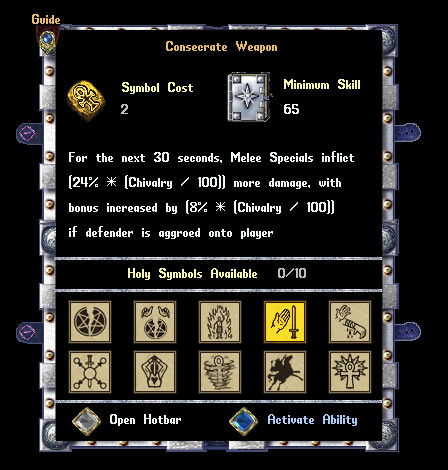
Chivalry Hotbar
- Players can launch a Chivalry Hotbar by clicking the "Open Hotbar" button in the Chivalry Menu or by typing [ChivalryHotbar
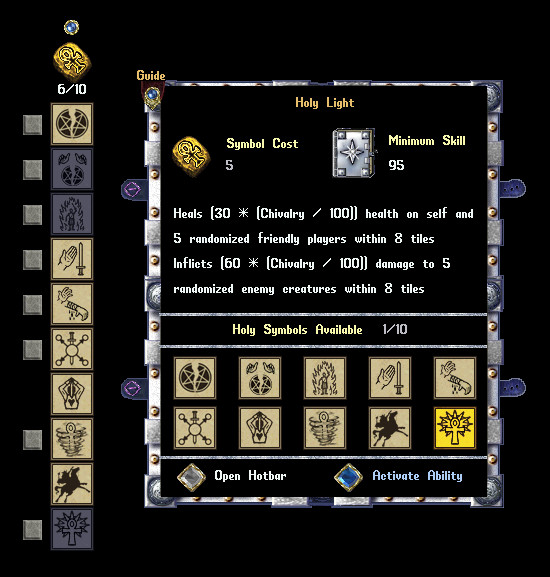
Ability Button Hues
- The top of Chivalry Hotbar shows players how many Holy Symbols the player has available to spend compared to their Max Symbol Capacity
- Players can Activate a Chivalry ability by single-clicking its corresponding Icon in the hotbar
- Chivalry Ability Icons are displayed in Yellow if the player has enough Holy Symbols available to activate it
- Chivalry Ability Icons are displayed in Light Grey if the player does not have enough Holy Symbols available to use it
- Chivalry Ability Icons are displayed in Dark Grey if the player has recently activated the ability and it is currently in its 30 second cooldown
- Chivalry Ability Icons are displayed in Red if the player does not meet the skill requirements to use the ability

Layout Switching
- The small Orb Button at the top of the Chivalry Hotbar allows players to rotate through a variety of different visual layouts for the hotbar including switching between full/condensed mode, vertical/horizontal orientation, single/double rows, or minimalist mode (no icons and only symbol count shown)
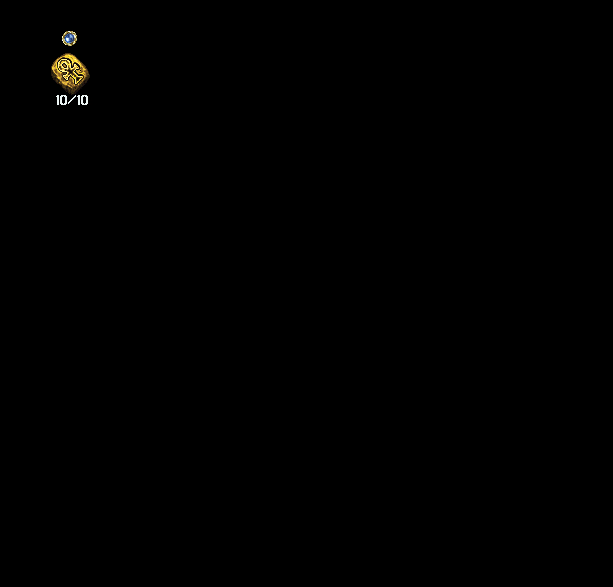
Ability Auto-Renew
- Many abilities in the hotbar have a "Auto-Renew" checkbox button next to them, that when toggled, will automatically attempt to activate the ability for the player whenever possible, provided they have enough Symbols available to pay for the ability
- If a player has multiple abilities set to Auto-Renew, it will try to activate the least expensive ones first (i.e. progresses from top to bottom)
| ...Content of page is incomplete or needs to be updated... |
