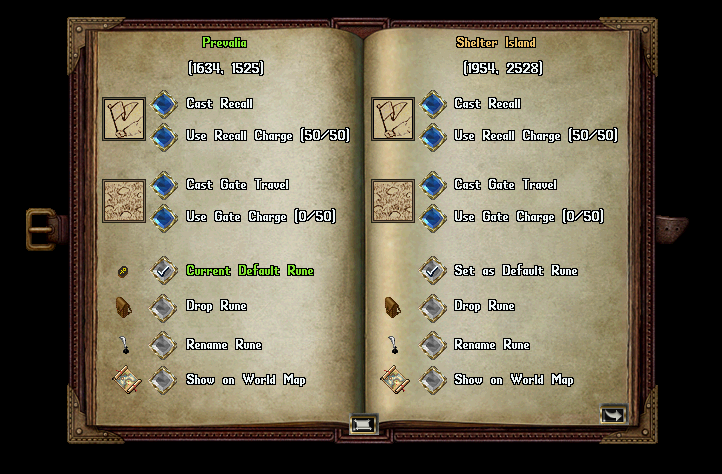Rune Tome: Difference between revisions
Jump to navigation
Jump to search
No edit summary |
No edit summary |
||
| Line 1: | Line 1: | ||
* Rune Tome are created | [[Category:Crafting]][[Category:QoL]][[Category:Customization]] | ||
* | ==Summary== | ||
* Rune Tome are created with the [[Inscription]] skill | |||
* Rune Tomes can store up to 26 Runes, which can be organized without removing the Runes from the Tome | |||
* Rune Tomes can store up to 50 Recall Scrolls and 50 Gate Travel Scrolls | |||
* | |||
* Rune Tomes require 0 Magery when using a scroll to cast Recall from | * Rune Tomes require 0 Magery when using a scroll to cast Recall from | ||
* Rune Tomes require 50 Magery to cast Gate from | ** Rune Tomes require 50 Magery to cast Gate from | ||
* Rune Tomes are '''NOT''' Blessed by default | |||
** Rune Tomes can only be Blessed with a [[Rune Tome Bless Deed]] purchased from the [[Prevalian Merchant]] | |||
[[File: | [[File:runetome01.gif|link=]] | ||
[[File: | ==Managing the Rune Tome== | ||
* Players can drag and drop Runes, Recall and Gate Travel scrolls onto the Rune Tome to add charges | |||
* Players can click the Rename button to change the name of the Rune Tome | |||
* Clicking the Manage Runes button will display arrows beside each Rune | |||
* Clicking on the appropriate arrow will move the Runes around | |||
[[File:runetome3.png|link=]] | |||
Revision as of 18:15, 22 September 2022
Summary
- Rune Tome are created with the Inscription skill
- Rune Tomes can store up to 26 Runes, which can be organized without removing the Runes from the Tome
- Rune Tomes can store up to 50 Recall Scrolls and 50 Gate Travel Scrolls
- Rune Tomes require 0 Magery when using a scroll to cast Recall from
- Rune Tomes require 50 Magery to cast Gate from
- Rune Tomes are NOT Blessed by default
- Rune Tomes can only be Blessed with a Rune Tome Bless Deed purchased from the Prevalian Merchant
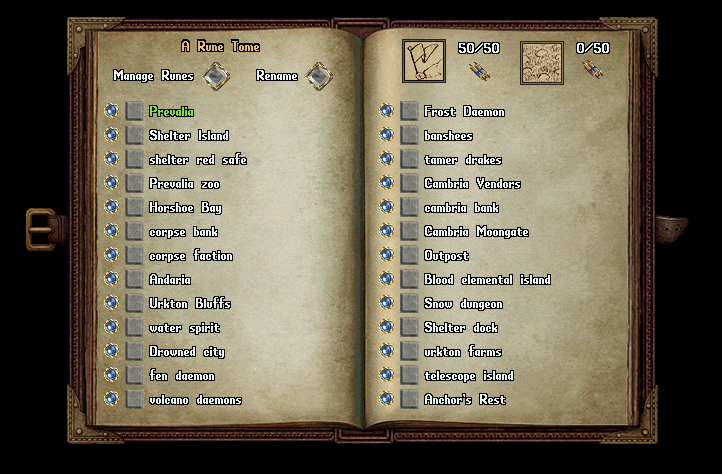
Managing the Rune Tome
- Players can drag and drop Runes, Recall and Gate Travel scrolls onto the Rune Tome to add charges
- Players can click the Rename button to change the name of the Rune Tome
- Clicking the Manage Runes button will display arrows beside each Rune
- Clicking on the appropriate arrow will move the Runes around