Fossil Collections: Difference between revisions
Jump to navigation
Jump to search
(Created page with "Category:PvMCategory:Archeology ==Summary== * Players will encounter Fossil Parts as Spoils (Loot Items) from completing Pit Trials * Fossil Parts can added to Ar...") |
No edit summary |
||
| Line 3: | Line 3: | ||
* Players will encounter Fossil Parts as Spoils (Loot Items) from completing [[Pit Trials]] | * Players will encounter Fossil Parts as Spoils (Loot Items) from completing [[Pit Trials]] | ||
* Fossil Parts can added to Archeology Desks and assembled into a completed Fossil Collection | * Fossil Parts can added to Archeology Desks and assembled into a completed Fossil Collection | ||
[[File:fossilpartsonblack.png|link=]] | |||
| Line 10: | Line 12: | ||
* Players can click the Left/Right buttons on the bottom left of the menu to navigate between different Fossil Collections | * Players can click the Left/Right buttons on the bottom left of the menu to navigate between different Fossil Collections | ||
* Each Fossil Collection has a different set of Fossil Parts that must be added in order to assemble the collection | * Each Fossil Collection has a different set of Fossil Parts that must be added in order to assemble the collection | ||
[[File:fossilpage.gif|link=]] | |||
==Add Fossils== | ==Add Fossils== | ||
| Line 15: | Line 20: | ||
* Any Fossil Parts stored in the Archeology Desk will have an "X Stored" indication showing how many of that particular Fossil Part is being held | * Any Fossil Parts stored in the Archeology Desk will have an "X Stored" indication showing how many of that particular Fossil Part is being held | ||
* Players can click the Small Orb button next to a Fossil Part to remove it from the Archeology Desk and place it into their Backpack | * Players can click the Small Orb button next to a Fossil Part to remove it from the Archeology Desk and place it into their Backpack | ||
[[File:fossilpageaddfossil.png|link=]] | |||
==Assembling Fossil Collections== | |||
* If players have at least 1 of every Fossil Part needed for a Fossil Collection stored, the "Assemble Collection" button will appear with Green text and players may click it | |||
* Clicking the Assemble Collection button will remove 1 of each Fossil Part stored and create an Addon Deed in the player's backpack for that Fossil Collection | |||
* Fossil Collection Deeds can be used to place an Addon inside of a house | |||
[[File:fossilpageassemblecollection2.png|link=]] | |||
[[File:headlesscollectionaddon.png|link=]] | |||
==Complete Fossil Collections== | |||
===Daemon=== | |||
{{FossilCollectionDaemon}} | |||
===Dragon=== | |||
{{FossilCollectionDragon}} | |||
===Ettin=== | |||
{{FossilCollectionEttin}} | |||
===Gargoyle=== | |||
{{FossilCollectionGargoyle}} | |||
===Gazer=== | |||
{{FossilCollectionGazer}} | |||
===Giant Llama=== | |||
{{FossilCollectionGiantLlama}} | |||
===Headless=== | |||
{{FossilCollectionHeadless}} | |||
===Human=== | |||
{{FossilCollectionHuman}} | |||
===Ogre=== | |||
{{FossilCollectionOgre}} | |||
===Otyugh=== | |||
{{FossilCollectionOtyugh}} | |||
==Achievements== | |||
We will add a series of Achievements for assembling Fossil Collections | |||
Revision as of 23:56, 17 April 2024
Summary
- Players will encounter Fossil Parts as Spoils (Loot Items) from completing Pit Trials
- Fossil Parts can added to Archeology Desks and assembled into a completed Fossil Collection

Fossil Page
- Players can store Fossil Parts and assemble Fossil Collections on the "Fossils" page of the Archeology Desk Menu
- There are 10 different Fossil Collections possible, each representing some sort of creature or humanoid
- Players can click the Left/Right buttons on the bottom left of the menu to navigate between different Fossil Collections
- Each Fossil Collection has a different set of Fossil Parts that must be added in order to assemble the collection
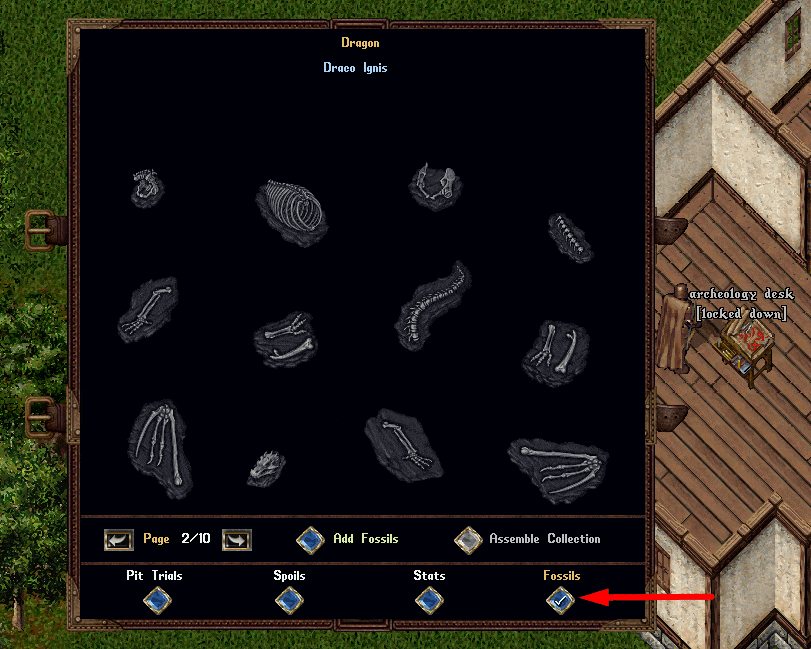
Add Fossils
- Players can click the "Add Fossils" button on the Fossils page to add all Fossil Parts currently held in the players backpack into the Archeology Desk
- Any Fossil Parts stored in the Archeology Desk will have an "X Stored" indication showing how many of that particular Fossil Part is being held
- Players can click the Small Orb button next to a Fossil Part to remove it from the Archeology Desk and place it into their Backpack

Assembling Fossil Collections
- If players have at least 1 of every Fossil Part needed for a Fossil Collection stored, the "Assemble Collection" button will appear with Green text and players may click it
- Clicking the Assemble Collection button will remove 1 of each Fossil Part stored and create an Addon Deed in the player's backpack for that Fossil Collection
- Fossil Collection Deeds can be used to place an Addon inside of a house
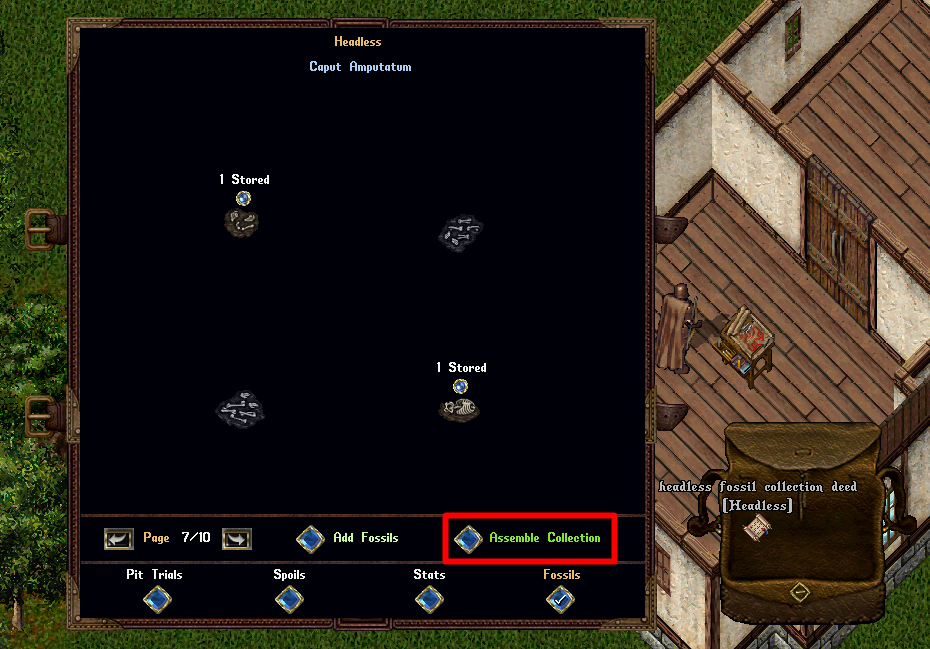
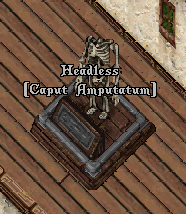
Complete Fossil Collections
Daemon
 Daemon Fossil Collection | ||||
|---|---|---|---|---|
Daemon Fossil |
 Daemon Fossil |
 Daemon Fossil |
Daemon Fossil |
 Daemon Fossil |
Daemon Fossil |
 Daemon Fossil |
 Daemon Fossil |
 Daemon Fossil |
Daemon Fossil |
Dragon
 Dragon Fossil Collection | |||||
|---|---|---|---|---|---|
Dragon Fossil |
 Dragon Fossil |
 Dragon Fossil |
Dragon Fossil |
 Dragon Fossil |
 Dragon Fossil |
 Dragon Fossil |
 Dragon Fossil |
 Dragon Fossil |
Dragon Fossil |
 Dragon Fossil |
 Dragon Fossil |
Ettin
 Ettin Fossil Collection | |||||
|---|---|---|---|---|---|
Ettin Fossil |
Ettin Fossil |
Ettin Fossil |
Ettin Fossil |
Ettin Fossil |
Ettin Fossil |
Ettin Fossil |
Ettin Fossil |
 Ettin Fossil |
 Ettin Fossil |
Ettin Fossil | |
Gargoyle
 Gargoyle Fossil Collection | ||||
|---|---|---|---|---|
Gargoyle Fossil |
Gargoyle Fossil |
 Gargoyle Fossil |
Gargoyle Fossil |
Gargoyle Fossil |
Gazer
 Gazer Fossil Collection | |||
|---|---|---|---|
Gazer Fossil |
Gazer Fossil |
Gazer Fossil |
Gazer Fossil |
Giant Llama
 Giant Llama Fossil Collection | |||
|---|---|---|---|
Giant Llama Fossil |
Giant Llama Fossil |
Giant Llama Fossil |
 Giant Llama Fossil |
 Giant Llama Fossil |
Giant Llama Fossil |
Giant Llama Fossil |
Giant Llama Fossil |
Headless
 Headless Fossil Collection | |||
|---|---|---|---|
Headless Fossil |
Headless Fossil |
Headless Fossil |
Headless Fossil |
Human
 Human Fossil Collection | |||
|---|---|---|---|
Human Fossil |
Human Fossil |
Human Fossil |
Human Fossil |
Ogre
 Ogre Fossil Collection | ||||
|---|---|---|---|---|
Ogre Fossil |
Ogre Fossil |
Ogre Fossil |
Ogre Fossil |
Ogre Fossil |
Ogre Fossil |
Ogre Fossil |
Ogre Fossil |
Ogre Fossil |
|
Otyugh
 Otyugh Fossil Collection | ||
|---|---|---|
Otyugh Fossil |
 Otyugh Fossil |
 Otyugh Fossil |
Achievements
We will add a series of Achievements for assembling Fossil Collections