Magic Item Vault: Difference between revisions
Jump to navigation
Jump to search
No edit summary |
No edit summary |
||
| Line 42: | Line 42: | ||
==Items Available for Retrieval== | ==Items Available for Retrieval== | ||
* The right side of the menu shows how many items of each type are available for the player to Retrieve based on the player's current Filter Selections | * The right side of the menu shows how many items of each type are available for the player to Retrieve based on the player's current Filter Selections | ||
[[File:magicitemvault-itemretrieval1.png|link=]] | |||
==Retrieving Items== | |||
* Players can click the Diamond Button next to an item on the right side of the menu to retrieve one item matching the selected Filter Criteria and place it into the player's Backpack | |||
[[File:magicitemvault-itemretrieval2.png|link=]] | |||
Revision as of 20:07, 22 April 2024
Summary
- The Magic Item Vault can be used to store Magical Items including Weapons, Spellbooks, Instruments, and Armor/Shields
- Players can purchase a Magical Item Vault from the Prevalian Merchant under the "Misc" category
- Magic Item Vaults can be dyed with Furniture Dye
- Magic Item Vaults will only accept fully repaired Items
Accessing Magic Item Vaults
- Magic Item Vaults may only be used if they are Locked Down / Secured within a house, or within a player's Bank Box
- Only Co-Owners of a House may access the Magic Item Vault
- Players can double-click a Magic Item Vault to launch the Magic Item Vault Menu
Adding Items to Magic Item Vaults
- Players can add any Identified, Fully Repaired Magical Item (Weapon/Spellbook/Instrument/Armor/Shield) into the Magic Item Vault
- Players can click the "Add Items" button to target one or more items to add to the Magic Item Vault (player will receive a Targeting cursor)
- Players can also shift-click the Magic Item Vault and select the "Add All in Backpack" context entry to add all valid items from their backpack to the Magic Item Vault
Item Categories
- Items in the Magic Item Vault are stored based on Item Categories (such as Arcane Weapons, Ringmail Armor, Magic Instruments, etc)
- Players can switch between viewing different Item Categories for the Magic Item Vault at the bottom of the page

Filtering Items
- By default, all stored items for an Item Category will be displayed on the right side of the menu
- However, players can Filter Properties (such as Damage, Accuracy, etc) to narrow their displayed results
- Players can Filter Properties by Checking or Unchecking values under each Property
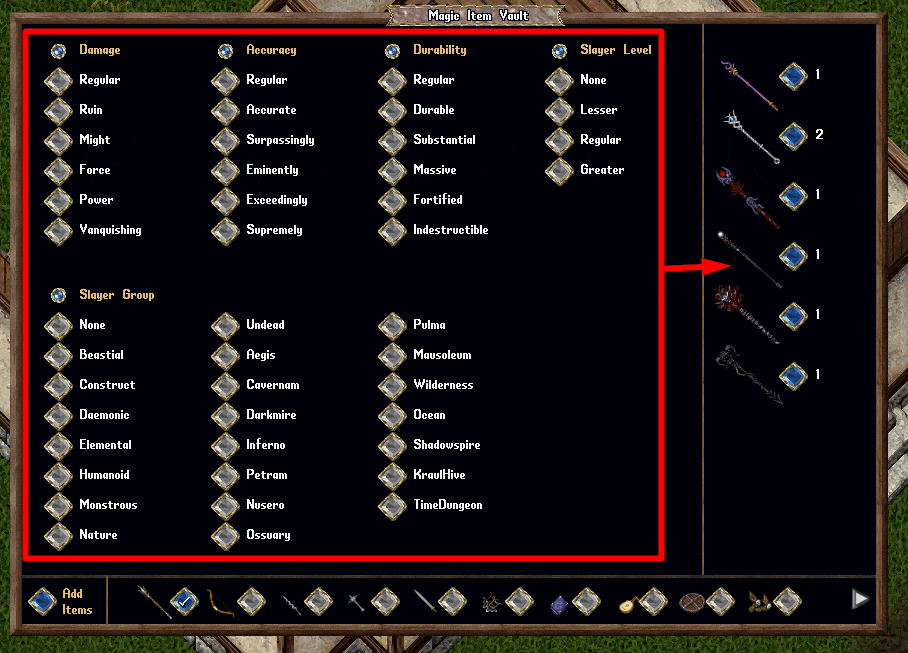
- If a player has any Values checked for a Property, only items that have at least one of those Property Values will be displayed in the results
- In the example below, items will only display if they are Force Damage and either Regular/Accurate/Surpassingly Accuracy
- Players can also click the Small Orb button next to a property to Select All or Unselect all values for that property
Items Available for Retrieval
- The right side of the menu shows how many items of each type are available for the player to Retrieve based on the player's current Filter Selections

Retrieving Items
- Players can click the Diamond Button next to an item on the right side of the menu to retrieve one item matching the selected Filter Criteria and place it into the player's Backpack

