Aspect Mastery: Difference between revisions
(Created page with "<div style="float: left;">__TOC__</div> {{#ev:youtube|https://youtu.be/_DTk5FaS2xY|alignment|center}} ==Summary== * Each individual character will still have their own indivi...") |
No edit summary |
||
| Line 1: | Line 1: | ||
<div style="float: | <div style="float: right;">__TOC__</div> | ||
==Summary== | ==Summary== | ||
| Line 11: | Line 10: | ||
** When characters Activate an Aspect, they will be able to temporarily apply that Aspect to their currently worn Weapon, Spellbook, or Armor | ** When characters Activate an Aspect, they will be able to temporarily apply that Aspect to their currently worn Weapon, Spellbook, or Armor | ||
** Since Aspect Gear is now "Activated," equipment will lose its current Aspect and return to normal if the player dies or takes off the equipment (and places it anywhere other than their backpack) and will fall to the player's corpse and is lootable | ** Since Aspect Gear is now "Activated," equipment will lose its current Aspect and return to normal if the player dies or takes off the equipment (and places it anywhere other than their backpack) and will fall to the player's corpse and is lootable | ||
| Line 56: | Line 19: | ||
* Clicking their Paperdoll -> Clicking Help -> Clicking Aspect Mastery | * Clicking their Paperdoll -> Clicking Help -> Clicking Aspect Mastery | ||
* Double-clicking any Aspect Core, Aspect Distillation, or Aspect Kit item | * Double-clicking any Aspect Core, Aspect Distillation, or Aspect Kit item | ||
[[File:help-aspectmastery00.gif|center|link=]] | [[File:help-aspectmastery00.gif|center|link=]] | ||
===Navigating the Aspect Mastery Page=== | |||
===Navigating | |||
* Players can use the Arrow buttons to rotate through different aspects and select which aspect they would like to view or use for that particular item type | * Players can use the Arrow buttons to rotate through different aspects and select which aspect they would like to view or use for that particular item type | ||
* Players can see the base bonuses that aspect would provide to the item as well as the bonuses that would be provided based on the character's Aspect Tier Level for that selected aspect | * Players can see the base bonuses that aspect would provide to the item as well as the bonuses that would be provided based on the character's Aspect Tier Level for that selected aspect | ||
It should be noted that a character's Aspect Tier level and experience is the same and shared across all equipment types (i.e. players do not have an individual Fire Weapon Tier Level that differs from their Fire Spellbook Tier Level nor Fire Armor Tier level; they simply have a Fire Tier Level that applies to all equipment). | It should be noted that a character's Aspect Tier level and experience is the same and shared across all equipment types (i.e. players do not have an individual Fire Weapon Tier Level that differs from their Fire Spellbook Tier Level nor Fire Armor Tier level; they simply have a Fire Tier Level that applies to all equipment). | ||
| Line 71: | Line 31: | ||
==Unlocking an Aspect== | |||
[[File:aspectmastery-unlockaspect.png|right|link=]] | |||
* In order for a player to be able to convert their equipment to a particular Aspect, they must first Unlock that Aspect for their character | * In order for a player to be able to convert their equipment to a particular Aspect, they must first Unlock that Aspect for their character | ||
* To do this, they must set that particular Aspect as the selected one for Weapon/Armor/Spellbook (doesn't matter which), have the items listed in the section window in their backpack, and then click the Unlock Aspect button twice | * To do this, they must set that particular Aspect as the selected one for Weapon/Armor/Spellbook (doesn't matter which), have the items listed in the section window in their backpack, and then click the Unlock Aspect button twice | ||
| Line 82: | Line 43: | ||
[[File:aspectmastery- | Once an Aspect has been unlocked, players can switch to it freely and set it as their current Weapon and Armor Aspect Attunement at any time. Players may unlock all Aspects available provided they pay the required costs. Players can chose to Activate those Weapon and Armor Aspect attunements to convert their currently worn Weapon/Spellbook or Armor into Aspect Gear of that respective Aspect. | ||
[[File:aspectmastery-aspectactivated.gif|center|link=]] | |||
==Activations== | |||
* Characters by default are allowed 2 Activations per day of every unlocked Aspect (this can be increased, however) | * Characters by default are allowed 2 Activations per day of every unlocked Aspect (this can be increased, however) | ||
* Each equipment type counts as an Activation for that Aspect type (i.e. activating Fire Weapon and then Fire Armor would be 2 Activations) | * Each equipment type counts as an Activation for that Aspect type (i.e. activating Fire Weapon and then Fire Armor would be 2 Activations) | ||
| Line 91: | Line 56: | ||
===Increasing Maximum Activations=== | |||
* When characters Unlock an Aspect, they start out with 2 Activations of that Aspect allowed every 24 hours | |||
* Players can increase this maximum number by clicking the Increase Max Activations button at the top of the Aspect Mastery Gump and then targeting an Aspect Core matching the type of aspect they wish to increase max activations for | |||
* If they have the required materials in their backpack, they will be consumed and the Maximum Activations for that Aspect on the character will be increased by 1 | |||
[[File:aspectmastery-increasemax.png|center|link=|]] | |||
==Aspect Items== | |||
The bonuses from a player's worn equipment (such Exceptional Quality, Material Bonuses, Magical Spellbook Bonuses, Slayer Bonuses) will now stack with Aspect Bonuses provided to equipment. | |||
===Aspect Weapons=== | |||
Aspect Bonuses for Melee Accuracy, Tactics Bonus, and Aspect Special Chance are the same for all Aspect types on weapons (only difference for Aspects is Aspect Special Effect). | |||
[[File:aspectmastery-weapon.png|center|link=]] | |||
===Aspect Spellbook Bonuses=== | |||
Aspect Bonuses for Mana Refund Chance, Damage Bonus, and Aspect Special Chance are the same for all Aspect types on spellbooks (only difference for Aspects is Aspect Special Effect). | |||
[[File:aspectmastery-spellbook.png|center|link=]] | |||
===Aspect Armor Bonuses=== | |||
A number of Aspect Bonuses for Armor have been redesigned to make some of the lesser used Aspects more attractive and functional (see images below). | |||
[[File:aspectmastery-armor.gif|center|link=]] | |||
==Items Losing Their Aspects== | |||
* When a player dies, all Aspect Gear (non-Legacy ones) they have equipped or in their backpack lose their Aspect and revert to its original material/bonuses and hue | |||
* When a player unequips an Aspect Gear item and places it anywhere other than their backpack, it will lose its Aspect as well and revert to its original material/bonuses and hue | |||
* If a player runs out of Arcane Charges (explained later), all of their Aspect Gear they have equipped or in their backpack will lose their Aspect and revert to original material/bonuses and hue | |||
| Line 112: | Line 105: | ||
* Players can consume Arcane Essence and add Arcane Charges to their character by either: | * Players can consume Arcane Essence and add Arcane Charges to their character by either: | ||
** Clicking the Add button in the Aspect Mastery Gump and targeting Arcane Essence in their backpack | ** Clicking the Add button in the Aspect Mastery Gump and targeting Arcane Essence in their backpack | ||
** Double- | ** Double-clicking Arcane Essence in their backpack and then targeting themselves | ||
* As mentioned earlier, if a player runs out of Arcane Charges, all Aspect Gear they have equipped or in their backpack will lose their Aspect and revert to original materials/bonuses | * As mentioned earlier, if a player runs out of Arcane Charges, all Aspect Gear they have equipped or in their backpack will lose their Aspect and revert to original materials/bonuses | ||
* Visit the [[Arcane Essence]] page for more information | |||
| Line 129: | Line 122: | ||
[[File: | [[File:arcaneessence.gif|center|link=]] | ||
==Aspect Types== | ==Aspect Types== | ||
{| class="contenttable sortable" style="border | {| class="contenttable sortable" style="border= 0px; width: 100%;" | ||
|- style="border | |- style="border= 0px;" | ||
| style="border: 0px; text-align: | | style="border: 0px; text-align: left; vertical-align: top;"| | ||
[[ | [[Air Aspect]] | ||
| style="border: 0px; text-align: left; vertical-align: top;"| | |||
[[Artisan Aspect]] | |||
| style="border: 0px; text-align: | | style="border: 0px; text-align: left; vertical-align: top;"| | ||
[[ | [[Command Aspect]] | ||
|- style="border= 0px;" | |||
| style="border: 0px; text-align: left; vertical-align: top;"| | |||
[[Earth Aspect]] | |||
| style="border: 0px; text-align: left; vertical-align: top;"| | |||
| style="border: 0px; text-align: | [[Eldritch Aspect]] | ||
[[ | |||
| style="border: 0px; text-align: left; vertical-align: top;"| | |||
[[Fire Aspect]] | |||
| style="border: 0px; text-align: | |- style="border= 0px;" | ||
[[ | | style="border: 0px; text-align: left; vertical-align: top;"| | ||
[[Fortune Aspect]] | |||
| style="border: 0px; text-align: left; vertical-align: top;"| | |||
[[Lyric Aspect]] | |||
| style="border: 0px; text-align: left; vertical-align: top;"| | |||
| style="border: 0px; text-align: | [[Poison Aspect]] | ||
[[ | |||
|- style="border= 0px;" | |||
| style="border: 0px; text-align: left; vertical-align: top;"| | |||
[[Shadow Aspect]] | |||
| style="border: 0px; text-align: | | style="border: 0px; text-align: left; vertical-align: top;"| | ||
[[ | [[Void Aspect]] | ||
| style="border: 0px; text-align: left; vertical-align: top;"| | |||
[[Water Aspect]] | |||
| | |} | ||
{{#ev:youtube|https://youtu.be/_DTk5FaS2xY|alignment|center}} | |||
Revision as of 08:30, 13 April 2019
Summary
- Each individual character will still have their own individual Aspect Tier Levels and Experience amounts for each of the 12 different Aspects (such as Air, Fire, etc) as before
- Characters will earn Aspect experience and level up their individual Aspects by killing creatures while equipped with Aspect Gear of that particular Aspect, same as before
- The main change of this new system is how players gain access to using Aspect Gear
- Players will no longer have permanent Aspect Weapon/Spellbook/Armor items
- Players must now first Unlock an Aspect for their character (characters may unlock multiple Aspects)
- Players will be able to Activate an Aspect that they have Unlocked several times per day
- When characters Activate an Aspect, they will be able to temporarily apply that Aspect to their currently worn Weapon, Spellbook, or Armor
- Since Aspect Gear is now "Activated," equipment will lose its current Aspect and return to normal if the player dies or takes off the equipment (and places it anywhere other than their backpack) and will fall to the player's corpse and is lootable
Aspect Mastery Page
The Aspect Mastery Page is broken into Weapon, Spellbook, and Armor sections. Players can view the Aspect Mastery page for their character by doing any of the following:
- Typing [Aspect in game
- Clicking their Paperdoll -> Clicking Help -> Clicking Aspect Mastery
- Double-clicking any Aspect Core, Aspect Distillation, or Aspect Kit item
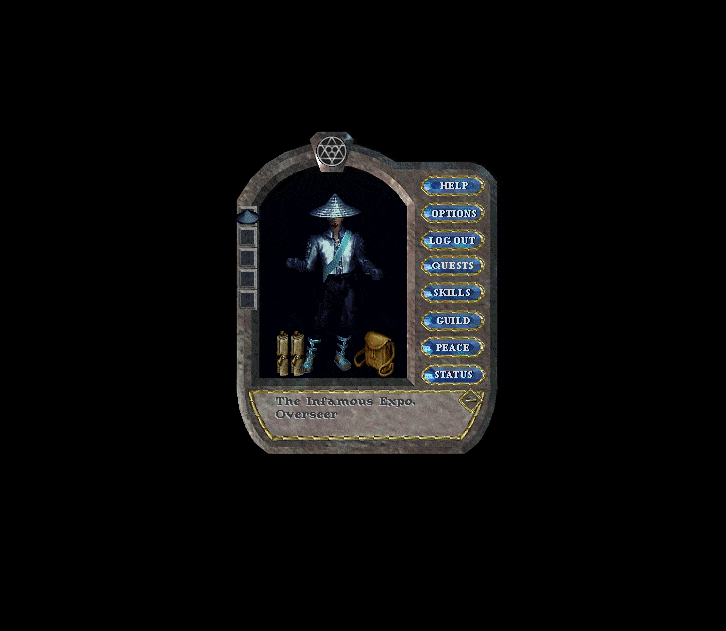
- Players can use the Arrow buttons to rotate through different aspects and select which aspect they would like to view or use for that particular item type
- Players can see the base bonuses that aspect would provide to the item as well as the bonuses that would be provided based on the character's Aspect Tier Level for that selected aspect
It should be noted that a character's Aspect Tier level and experience is the same and shared across all equipment types (i.e. players do not have an individual Fire Weapon Tier Level that differs from their Fire Spellbook Tier Level nor Fire Armor Tier level; they simply have a Fire Tier Level that applies to all equipment).
Unlocking an Aspect
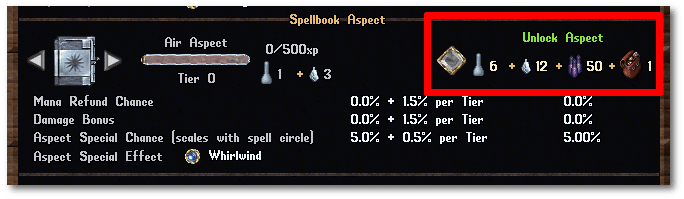
- In order for a player to be able to convert their equipment to a particular Aspect, they must first Unlock that Aspect for their character
- To do this, they must set that particular Aspect as the selected one for Weapon/Armor/Spellbook (doesn't matter which), have the items listed in the section window in their backpack, and then click the Unlock Aspect button twice
- If the player has the required materials listed (of the matching aspect) in their backpack, they will be consumed and the Aspect will be permanently unlocked for the character
- To Unlock an Aspect, a player needs:
- 6 Aspect Distillation (of the same type)
- 12 Aspect Cores (of the same type)
- 50 Arcane Essence
- 1 Aspect Kit
Once an Aspect has been unlocked, players can switch to it freely and set it as their current Weapon and Armor Aspect Attunement at any time. Players may unlock all Aspects available provided they pay the required costs. Players can chose to Activate those Weapon and Armor Aspect attunements to convert their currently worn Weapon/Spellbook or Armor into Aspect Gear of that respective Aspect.
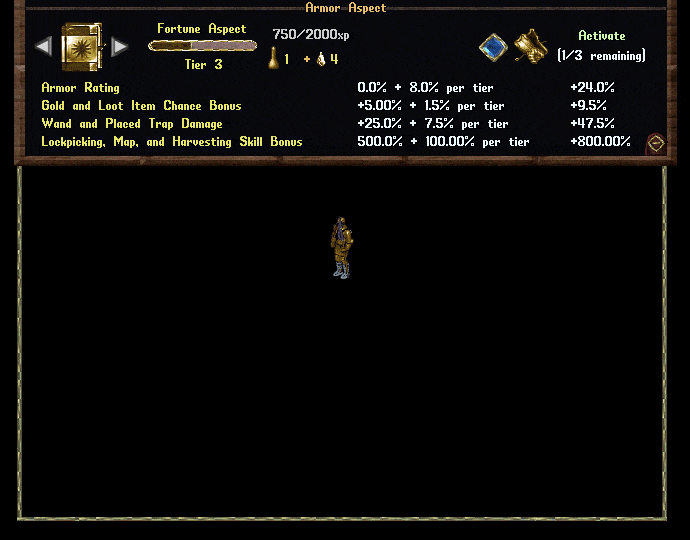
Activations
- Characters by default are allowed 2 Activations per day of every unlocked Aspect (this can be increased, however)
- Each equipment type counts as an Activation for that Aspect type (i.e. activating Fire Weapon and then Fire Armor would be 2 Activations)
- Every 24 hours characters have all Activations for all Aspects restored to their maximum amounts
Increasing Maximum Activations
- When characters Unlock an Aspect, they start out with 2 Activations of that Aspect allowed every 24 hours
- Players can increase this maximum number by clicking the Increase Max Activations button at the top of the Aspect Mastery Gump and then targeting an Aspect Core matching the type of aspect they wish to increase max activations for
- If they have the required materials in their backpack, they will be consumed and the Maximum Activations for that Aspect on the character will be increased by 1
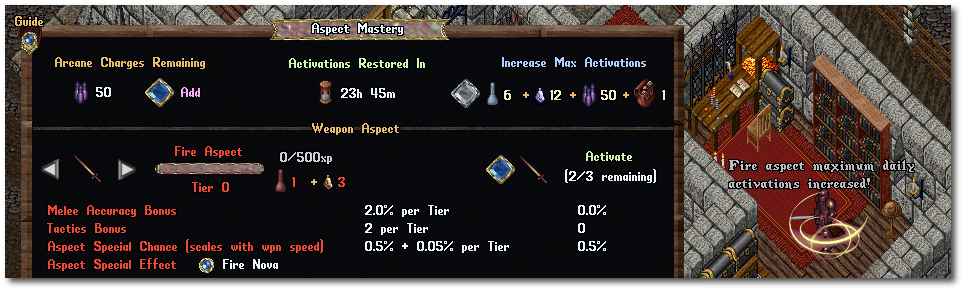
Aspect Items
The bonuses from a player's worn equipment (such Exceptional Quality, Material Bonuses, Magical Spellbook Bonuses, Slayer Bonuses) will now stack with Aspect Bonuses provided to equipment.
Aspect Weapons
Aspect Bonuses for Melee Accuracy, Tactics Bonus, and Aspect Special Chance are the same for all Aspect types on weapons (only difference for Aspects is Aspect Special Effect).
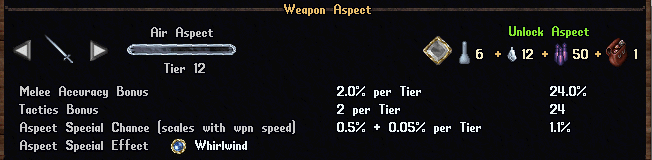
Aspect Spellbook Bonuses
Aspect Bonuses for Mana Refund Chance, Damage Bonus, and Aspect Special Chance are the same for all Aspect types on spellbooks (only difference for Aspects is Aspect Special Effect).
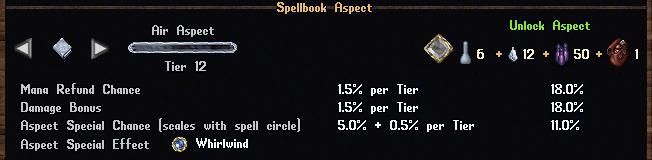
Aspect Armor Bonuses
A number of Aspect Bonuses for Armor have been redesigned to make some of the lesser used Aspects more attractive and functional (see images below).
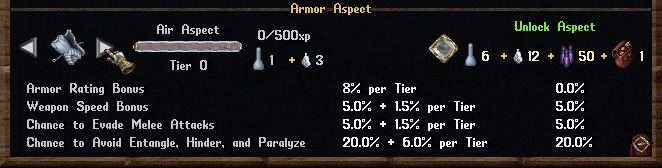
Items Losing Their Aspects
- When a player dies, all Aspect Gear (non-Legacy ones) they have equipped or in their backpack lose their Aspect and revert to its original material/bonuses and hue
- When a player unequips an Aspect Gear item and places it anywhere other than their backpack, it will lose its Aspect as well and revert to its original material/bonuses and hue
- If a player runs out of Arcane Charges (explained later), all of their Aspect Gear they have equipped or in their backpack will lose their Aspect and revert to original material/bonuses and hue
Arcane Essence and Arcane Charges
- Players have Arcane Charges stored on their character in a large pool that get consumed when the player uses Aspect Gear
- Players can consume Arcane Essence and add Arcane Charges to their character by either:
- Clicking the Add button in the Aspect Mastery Gump and targeting Arcane Essence in their backpack
- Double-clicking Arcane Essence in their backpack and then targeting themselves
- As mentioned earlier, if a player runs out of Arcane Charges, all Aspect Gear they have equipped or in their backpack will lose their Aspect and revert to original materials/bonuses
- Visit the Arcane Essence page for more information

How to Obtain Arcane Essence
- Find magic weapons and armor
- Use a crafting tool, click Recycle Item and target the magical item
- Can use any crafting tool on a magical item (smith's hammer to recycle a magical bow)
- Can be done with zero skill
- Once Recycled, Arcane Essence will appear in your backpack
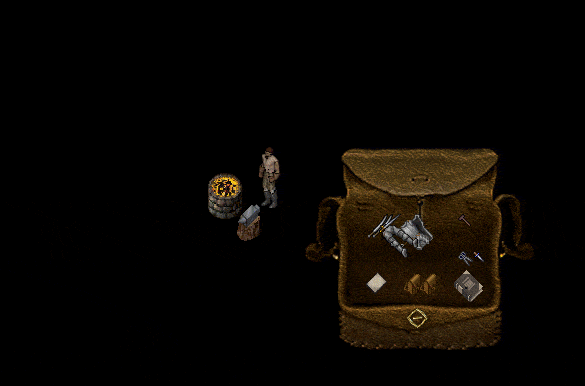
Aspect Types