Strangelands: Difference between revisions
mNo edit summary |
No edit summary |
||
| Line 122: | Line 122: | ||
==Templates== | ==Templates== | ||
===Barbarian=== | ===Barbarian=== | ||
{| class=" | {| class="wikitable" | ||
|- | |- | ||
| style="border: 0px | | style="border: 0px; text-align: left; vertical-align: top;"| | ||
[[File:strangelandstemplatebarbarian.png|link=]] | [[File:strangelandstemplatebarbarian.png|link=]] | ||
| Line 160: | Line 160: | ||
===Bard=== | ===Bard=== | ||
{| class=" | {| class="wikitable" | ||
|- | |- | ||
| style="border: 0px | | style="border: 0px; text-align: left; vertical-align: top;"| | ||
[[File:strangelandstemplatebard.png|link=]] | [[File:strangelandstemplatebard.png|link=]] | ||
| Line 206: | Line 206: | ||
===Engineer=== | ===Engineer=== | ||
{| class=" | {| class="wikitable" | ||
|- | |- | ||
| style="border: 0px | | style="border: 0px; text-align: left; vertical-align: top;"| | ||
[[File:strangelandstemplateengineer1.png|link=]] | [[File:strangelandstemplateengineer1.png|link=]] | ||
| Line 249: | Line 249: | ||
===Monk=== | ===Monk=== | ||
{| class=" | {| class="wikitable" | ||
|- | |- | ||
| style="border: 0px | | style="border: 0px; text-align: left; vertical-align: top;"| | ||
[[File:strangelandstemplatemonk1.png|link=]] | [[File:strangelandstemplatemonk1.png|link=]] | ||
| Line 290: | Line 290: | ||
===Ranger=== | ===Ranger=== | ||
{| class=" | {| class="wikitable" | ||
|- | |- | ||
| style="border: 0px | | style="border: 0px; text-align: left; vertical-align: top;"| | ||
[[File:strangelandstemplateranger1.png|link=]] | [[File:strangelandstemplateranger1.png|link=]] | ||
| Line 326: | Line 326: | ||
===Skirmisher=== | ===Skirmisher=== | ||
{| class=" | {| class="wikitable" | ||
|- | |- | ||
| style="border: 0px | | style="border: 0px; text-align: left; vertical-align: top;"| | ||
[[File:strangelandstemplateskirmisher1.png|link=]] | [[File:strangelandstemplateskirmisher1.png|link=]] | ||
| Line 364: | Line 364: | ||
===Soldier=== | ===Soldier=== | ||
{| class=" | {| class="wikitable" | ||
|- | |- | ||
| style="border: 0px | | style="border: 0px; text-align: left; vertical-align: top;"| | ||
[[File:strangelandstemplatesoldier1.png|link=]] | [[File:strangelandstemplatesoldier1.png|link=]] | ||
| Line 400: | Line 400: | ||
===Sorcerer=== | ===Sorcerer=== | ||
{| class=" | {| class="wikitable" | ||
|- | |- | ||
| style="border: 0px | | style="border: 0px; text-align: left; vertical-align: top;"| | ||
[[File:strangelandstemplatesorcerer1.png|link=]] | [[File:strangelandstemplatesorcerer1.png|link=]] | ||
Revision as of 18:08, 26 February 2020

Summary
- The Strangelands is a combination PvM and PvP event with a mix of Survival and Hunger Games gameplay
- Currently scheduled for Sundays at 2pm CST
- Each Strangelands event lasts 2 hours
- Strangelands is a Lawless Zone, meaning all players may freely attack each other or commit criminal actions against each other without penalty
- When entering Strangelands, a player's current Stats, Skills, and Items are "stored." Players then adopt the Stats, Skills, and Starting Items listed in their selected Strangelands Template chosen on the previous page
- When leaving Strangelands, a player's original "stored" Stats, Skills, and Items are returned to them
- All players, even in the same guild or alliance, will display to each other with the name "a stranger" and will appear as Grey to each other
- The goal of Strangelands is to end the event with as many points as possible. Players earn points through Survival and by Depositing Trophies
Strangelands Moongates
When a Strangelands event is scheduled to begin, Strangeland Gates will appear throughout towns and players may double-click them to access the Strangelands Menu for the event
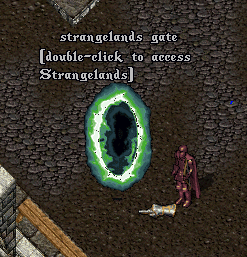
Strangelands Hotbar
All players have a Strangelands Hotbar which appears on their screen and is updated periodically during the event. The Hotbar will display the following stats:
- Hunger level
- Thirst level
- Total Points earned
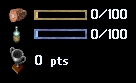
Relieving Hunger
- Players can double-click or lift any Small or Large Mushrooms to harvest them
- Eating a Small Mushroom will reduce your Hunger level by 10
- Eating a Large Mushroom will reduce your Hunger level by 20

- Killing creatures will yield Raw Meat which can be eaten to reduce your Hunger level by varying amounts
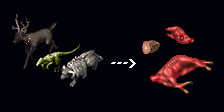
Relieving Thirst
- Players can double-click or lift any Rainwater item to harvest a Bottle of Water
- Drinking this item will reduce your Thirst level by 10
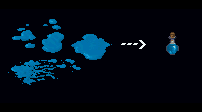
Supply Containers
- Players may encounter Supply Containers which can be double-clicked to break open, yielding a variety of items
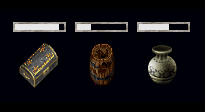
Resurrection
- When a player dies, they will automatically be resurrected at a random spawn location where they will be hidden for 30 seconds
Items
All of a player's starting items are Blessed and will respawn with them upon death. Blessed items cannot be equipped, used, or activated by anyone other than their original owner. Some characters will start with Blessed consumables such as Potions or Arrows These items have an unlimited number of uses but cannot be stacked with any non-Blessed versions of the same item type.
Stat Elixirs
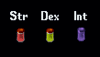
Consuming a Stat Elixir will increase the player's respective stat by 2 to a maximum of 100. Players cannot increase their stats total above 225 in this manner.
Skill Manuals

Consuming a Skill Manual will increase the player's respective skill by 2 to a maximum of 100. Players cannot use a Skill Manual for a skill they currently have 0 in and cannot increase their total skills above 700 in this manner.
Spellstones

Players who play a character with the Magery skill will not have reagents, but will instead start with Blessed Spellstones that provide unlimited reagents needed for their spells.
Spell Scrolls

Players who play a character with the Magery skill will have only a limited number of starting spells added to their Spellbook based on their chosen template. Additional spells can be acquired through Spell Scrolls which occur as loot items.
Trap Kits

Players using the Engineer template receive a Traps Kit which automatically provides any Potion needed for trap placement when using Trap Wire.
Skills

Detect Hidden - does NOT reveal nearby hidden players, BUT instead creates an arrow pointing to the nearest Tunnel up to (Detect Hidden skill) tiles away
Tunnels
- Players should keep an eye out for Tunnels appearing in random locations
- By moving over or double-clicking a Tunnel the player will be teleported to another random Tunnel location where they will be hidden for 30 seconds
- Using a Tunnel removes both the entrance and the exit from the map
- Every 5 minutes, all existing Tunnels are removed and new Tunnels are placed throughout the map
- All players begin with a Tunnel Shovel, which may be used once during the event to teleport to a random Tunnel location where the player will remain hidden for 5 minutes
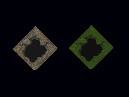
Storage Caches
- Players can drop and deposit up to 5 Items in each Storage Cache. When a player dies, all items they have deposited across all Storage Caches on the map are placed into their backpack
- Players can also use Storage Caches to deposit and score Trophies Unlike Tunnels, Storage Caches do not change their location once spawned

Player Activity
Players are considered to be "Active" for the next 5 minutes and earn 25 Points after any of the following actions in the last 5 minutes:
- Harvest a Small or Large Mushroom
- Harvest Rainwater
- Broken open a Supply Container
- Use a Tunnel
- Killed a Creature
Trophies
- Players will encounter Trophies as loot in Strangelands
- These Trophies can be deposited into Storage Caches to score points based on the size of the trophy
- Depositing a Trophy into a Storage Cache does not count against your item storage limit for the cache
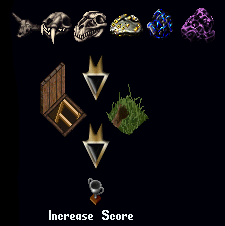
Templates
Barbarian
|
|
Starting Stats
|
Starting Skills
|
Starting Items
|
Bard
|
|
Starting Stats
|
Starting Skills
|
Starting Items
|
Engineer
|
|
Starting Stats
|
Starting Skills
|
Starting Items
|
Monk
|
|
Starting Stats
|
Starting Skills
|
Starting Items
|
Ranger
|
|
Starting Stats
|
Starting Skills
|
Starting Items
|
Skirmisher
|
|
Starting Stats
|
Starting Skills
|
Starting Items
|
Soldier
|
|
Starting Stats
|
Starting Skills
|
Starting Items
|
Sorcerer
|
|
Starting Stats
|
Starting Skills
|
Starting Items
|







