Stygian Rifts: Difference between revisions
No edit summary |
No edit summary |
||
| Line 1: | Line 1: | ||
[[Category:PvP]][[Category:Guild]][[Category:Events]] | [[Category:PvP]][[Category:Guild]][[Category:Events]] | ||
==Summary== | ==Summary== | ||
We have overhauled the handling on how players participate and sign up for Stygian Rifts event matches, removing all Dungeon-based elements of the system, and instead moving towards a system where players queue up for the event in the Arena in a special Stygian Rifts section. '''<u>The video below was produced before the revamp and contains legacy information.</u>''' | |||
{{#ev:youtube|https://youtu.be/fyUyDnQ6-yE}} | {{#ev:youtube|https://youtu.be/fyUyDnQ6-yE}} | ||
* | ==Announcement== | ||
* | Similar to Town Struggles, 15 minutes before a Stygian Rifts event starts, players will receive an announcement saying that a Stygian Rift event will be starting shortly (in 15 minutes) and that players may begin signing up for matches in the Stygian Rifts section of the Arena (northeast corner). Only 8 Team Slots are available to participate in Stygian Rifts matches, so players are encouraged to show up and sign up early to reserve their place. | ||
* They | |||
[[File:arenariftarea.jpg|link=]] | |||
==Arena and Sign Up Stone== | |||
* Players will now sign up for Stygian Rifts events in the Arena using a Stygian Rifts Sign Up Stone (found in the northeast corner of the arena) | |||
* Players can double-click the Sign Up Stone to open the Stygian Rifts menu | |||
[[File:stygianriftsignuppost.gif|link=]] | |||
===Stygian Rifts Menu=== | |||
* At the top of the Stygian Rifts menu, players can see how much time is remaining until the Stygian Rifts event starts | |||
* In the middle of the menu, players can see which 8 teams have already signed up and are currently holding a position for the upcoming event (they are called "Match Teams") | |||
* Players can also see a list of "Waiting Teams" which are teams that have signed up, but will only receive a match slot if one of the current 8 Match Teams drops out or are disqualified | |||
* Players can also see a list of "Waiting Solo Players" which are players who have signed up by themselves, and are waiting for enough other solo players to be placed into a Team | |||
* At the very bottom of the page are buttons to Join With Party, Join as Solo Player, or Leave | |||
* The small button in the bottom right corner when pressed will refresh the menu | |||
[[File:stygianriftmenu1.jpg|link=]] | |||
===Join With Party=== | |||
Players can click the Join With Party button on the Stygian Rifts menu to enter their party as a team for the upcoming event, providing the following is true: | |||
* There are exactly 3 players in their party | |||
* Each player in the party is currently in the Arena region | |||
* All players in the party are in Guilds (doesn't have to be the same guild, just need to be in any guild) | |||
* No player in the party is currently a part of another Stygian Rifts team, or signed up as a Waiting Solo Player, on any of their accounts | |||
* All players in the party have all of their Followers stabled | |||
* No player in the party is Disguised, Polymorphed, or Incognito | |||
* If the party meets that criteria, they will be placed in the Match Teams list (if space is available) otherwise will be added to the list of Waiting Teams | |||
===Join as Solo Player=== | |||
Players can click the Join as Solo Player button on the Stygian Rifts menu to add themselves to the list of Waiting Solo Players for the event, provided they following is true: | |||
* They are NOT in a party | |||
* They are currently in the Arena region | |||
* They are in a Guild | |||
* They are not part of another Stygian Rifts team, or signed up as a Waiting Solo Player, on any of their accounts | |||
* They have all of their Followers stabled | |||
* They are not Disguised, Polymorphed, or Incognito | |||
* If the player meets that criteria, they will be placed in the Waiting Solo Players list at the bottom of the menu | |||
As soon as there are 3 Waiting Solo Players, the system will immediately take those 3 players and combine them into a new team and place them in the Match Teams list (if space is available) otherwise will add them into the list of Waiting Teams (and will remove all three players from the Waiting Solo Players section) | |||
Additionally, all three players of the new team will automatically be put into a Party together, and it will announce to each of them who is part of their new team. | |||
===Leave=== | |||
* If a player is currently signed up for the event as a team, clicking the Leave button will disband their team and remove them from any Match Teams and Waiting Teams lists | |||
* If a player is currently signed up as a Waiting Solo player, this button will simply remove them from that list | |||
===Waiting for Event to Start=== | |||
* As mentioned previously, an announcement will go out 15 minutes before a Stygian Rifts event starts, and players will have this time to sign up with their teams (or as a solo player) for the upcoming event | |||
* There are only 8 Team Slots available (for a total of 4 Stygian Rift Matches) so players are encouraged to join early to ensure they have a slot, and don't get placed on the Waiting List for the event | |||
===Disqualification Checks=== | |||
* While the event is waiting to start, every 60 seconds a Disqualification Check is made for each player in a Match Team, Waiting Team, or on the Waiting Solo Player list, where they will be "re-evaluated" based on the initial sign-up criteria listed above | |||
* If anyone on their team fails the initial sign up criteria their team (or solo waiting player) will be disqualified and removed from the sign up system | |||
* Each player on the team will be told the reason why the team was disqualified | |||
* If a team is removed from the Match Teams list due to disqualification, the next team sitting in the Waiting Teams list (if one exists) will be promoted to the Match Teams list | |||
* If a team is disqualified, they can sign up again freely if they wish (there is no penalty other than them losing their place in line) | |||
[[File:stygianriftdq.png|link=]] | |||
====Dueling While Waiting==== | |||
* In order for players to avoid being Disqualified while waiting for the Stygian Rifts event to start, they have to stay within the Arena region until the event starts | |||
* Players ARE allowed to Duel, however, in the arena during this time and not worry about disqualification (being in a duel counts as them being in the Arena region) | |||
* Players should be aware though that they will be teleported out of the arena if they are chosen for a Stygian Rifts match, and will forfeit their duel if this occurs | |||
==LEGACY INFO== | |||
==Event Phases== | ==Event Phases== | ||
A single Stygian Rifts event is broken down into two phases: Rift Nodes and Rift Matches. | A single Stygian Rifts event is broken down into two phases: Rift Nodes and Rift Matches. | ||
Revision as of 20:37, 26 May 2021
Summary
We have overhauled the handling on how players participate and sign up for Stygian Rifts event matches, removing all Dungeon-based elements of the system, and instead moving towards a system where players queue up for the event in the Arena in a special Stygian Rifts section. The video below was produced before the revamp and contains legacy information.
Announcement
Similar to Town Struggles, 15 minutes before a Stygian Rifts event starts, players will receive an announcement saying that a Stygian Rift event will be starting shortly (in 15 minutes) and that players may begin signing up for matches in the Stygian Rifts section of the Arena (northeast corner). Only 8 Team Slots are available to participate in Stygian Rifts matches, so players are encouraged to show up and sign up early to reserve their place.
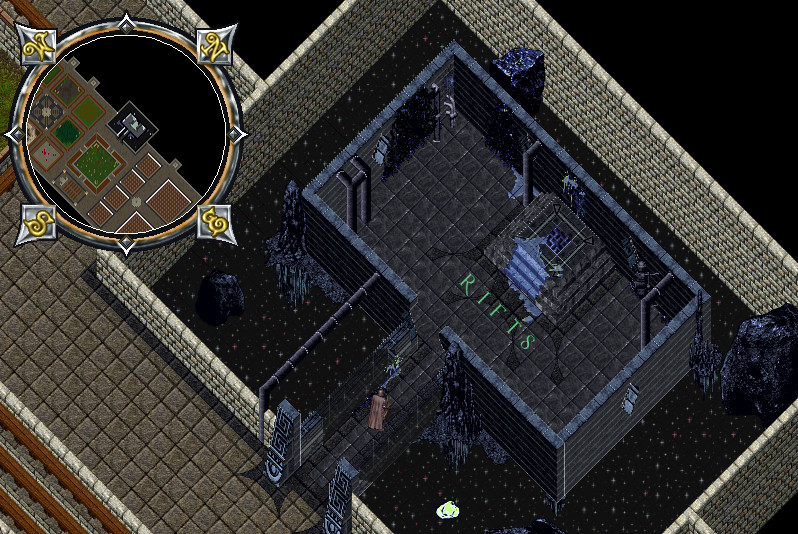
Arena and Sign Up Stone
- Players will now sign up for Stygian Rifts events in the Arena using a Stygian Rifts Sign Up Stone (found in the northeast corner of the arena)
- Players can double-click the Sign Up Stone to open the Stygian Rifts menu
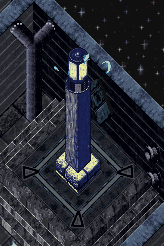
Stygian Rifts Menu
- At the top of the Stygian Rifts menu, players can see how much time is remaining until the Stygian Rifts event starts
- In the middle of the menu, players can see which 8 teams have already signed up and are currently holding a position for the upcoming event (they are called "Match Teams")
- Players can also see a list of "Waiting Teams" which are teams that have signed up, but will only receive a match slot if one of the current 8 Match Teams drops out or are disqualified
- Players can also see a list of "Waiting Solo Players" which are players who have signed up by themselves, and are waiting for enough other solo players to be placed into a Team
- At the very bottom of the page are buttons to Join With Party, Join as Solo Player, or Leave
- The small button in the bottom right corner when pressed will refresh the menu
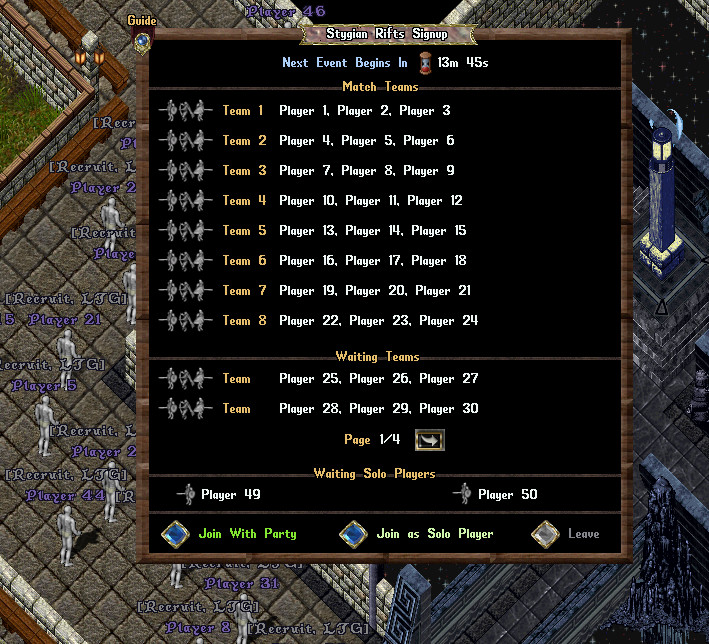
Join With Party
Players can click the Join With Party button on the Stygian Rifts menu to enter their party as a team for the upcoming event, providing the following is true:
- There are exactly 3 players in their party
- Each player in the party is currently in the Arena region
- All players in the party are in Guilds (doesn't have to be the same guild, just need to be in any guild)
- No player in the party is currently a part of another Stygian Rifts team, or signed up as a Waiting Solo Player, on any of their accounts
- All players in the party have all of their Followers stabled
- No player in the party is Disguised, Polymorphed, or Incognito
- If the party meets that criteria, they will be placed in the Match Teams list (if space is available) otherwise will be added to the list of Waiting Teams
Join as Solo Player
Players can click the Join as Solo Player button on the Stygian Rifts menu to add themselves to the list of Waiting Solo Players for the event, provided they following is true:
- They are NOT in a party
- They are currently in the Arena region
- They are in a Guild
- They are not part of another Stygian Rifts team, or signed up as a Waiting Solo Player, on any of their accounts
- They have all of their Followers stabled
- They are not Disguised, Polymorphed, or Incognito
- If the player meets that criteria, they will be placed in the Waiting Solo Players list at the bottom of the menu
As soon as there are 3 Waiting Solo Players, the system will immediately take those 3 players and combine them into a new team and place them in the Match Teams list (if space is available) otherwise will add them into the list of Waiting Teams (and will remove all three players from the Waiting Solo Players section)
Additionally, all three players of the new team will automatically be put into a Party together, and it will announce to each of them who is part of their new team.
Leave
- If a player is currently signed up for the event as a team, clicking the Leave button will disband their team and remove them from any Match Teams and Waiting Teams lists
- If a player is currently signed up as a Waiting Solo player, this button will simply remove them from that list
Waiting for Event to Start
- As mentioned previously, an announcement will go out 15 minutes before a Stygian Rifts event starts, and players will have this time to sign up with their teams (or as a solo player) for the upcoming event
- There are only 8 Team Slots available (for a total of 4 Stygian Rift Matches) so players are encouraged to join early to ensure they have a slot, and don't get placed on the Waiting List for the event
Disqualification Checks
- While the event is waiting to start, every 60 seconds a Disqualification Check is made for each player in a Match Team, Waiting Team, or on the Waiting Solo Player list, where they will be "re-evaluated" based on the initial sign-up criteria listed above
- If anyone on their team fails the initial sign up criteria their team (or solo waiting player) will be disqualified and removed from the sign up system
- Each player on the team will be told the reason why the team was disqualified
- If a team is removed from the Match Teams list due to disqualification, the next team sitting in the Waiting Teams list (if one exists) will be promoted to the Match Teams list
- If a team is disqualified, they can sign up again freely if they wish (there is no penalty other than them losing their place in line)
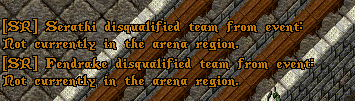
Dueling While Waiting
- In order for players to avoid being Disqualified while waiting for the Stygian Rifts event to start, they have to stay within the Arena region until the event starts
- Players ARE allowed to Duel, however, in the arena during this time and not worry about disqualification (being in a duel counts as them being in the Arena region)
- Players should be aware though that they will be teleported out of the arena if they are chosen for a Stygian Rifts match, and will forfeit their duel if this occurs
LEGACY INFO
Event Phases
A single Stygian Rifts event is broken down into two phases: Rift Nodes and Rift Matches.
Rift Nodes Phase
The Rift Nodes Phase lasts until either of the following occur:
- 15 minutes has passed
- 8 total Rift Teams have been formed and are now fighting in Rift Matches
Rift Zones
As soon as a Stygian Rifts event starts, Stygian Rift Zones activate within each of our 9 dungeons at preset locations. Stygian Rift Zones, while active, are Grey Zones (Lawless), meaning that all players will flag as Grey to each other inside and may freely perform hostile actions against each other within the zone.
- Murderers will not suffer resurrection penalties if they die inside as Rift Zone while it is active
- Tamed or Summoned creatures will only deal 1 damage to players inside of an active Rift Zone
- Entrances to Rift Zones are marked with large golden flame animations, and players will be notified with overhead text when they enter or leave the region

Rift Nodes
In the center of each dungeon's Rift Zone, players will find a Rift Node formation, which is depicted by a collection of large standing stones, a progress bar, and an animated effect. If a player is in a Guild, has "Participate in PvP Events" in their guild settings enabled, and are in a Party of exactly 3 players, they can double-click any piece of a Rift Node to interact with it.
- Interacting with a Stygian Rift node will Damage the player for 5-10 damage (ignoring armor), but increase overall Progress on the Rift Node by an equal amount
- Players can interact with a Stygian Rift node once every 5 seconds, and will automatically continue to interact with the node every 5 seconds, so long as the player stays within range of it
- Once 250 total points of Progress has been cumulatively made by all players towards an individual Rift Node, it will shatter and reveal a Rift Gate
Whichever individual player did the most total Progress (i.e. took the most Damage from the Rift Node) towards the Rift Node will become what is known as a Riftleader for the resulting Rift Gate and their Party will earn the rights to be a team for a Stygian Rifts Match.
Riftleaders and Rift Gates
- Rift Gates are only visible to and only usable by the Riftleader and their Party
- Any member of the party can walk over or double-click the Rift Gate to receive a menu allowing them to enter the gate
- However, as soon as the Rift Gate appears, the Riftleader and their party will only have 1 minute to enter the gate with all 3 members of their party nearby (they do not all need to be alive, just in the Stygian Rift Zone area)
- Once their party enters the gate, the gate will close and they will not be able to enter it again
Announcements and Notifications
- Each time a Rift Gate is opened, an announcement will go out letting players know how many potential Rift Nodes/Gates (out of 8 total) there are remaining, reflecting how many "teams" potentially can still be formed for Stygian Matches
- Additionally, both the [BattleHotbar and [Battle page will also display how many Rift Gates, i.e. "team slots" are remaining in the event as well
- If 1 minute passes and the Riftleader and their party does not enter their Rift Gate, it will revert back to a Rift Node and will be announced to the entire server, allowing players to compete again over the Rift Node
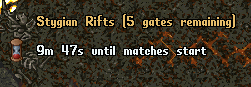
Stygian Rift Nodes Menu
Players can click the "Dungeons" button in the [Battlebar or the "Open Menu" button next to Stygian Rifts in the Battle page of the Guild Menu to launch a Stygian Rift Nodes menu that shows the status of all Rift Nodes in each dungeon. The Stygian Dungeons Menu shows the status of all Rift Nodes in every dungeon as well as how many "Team Slots" are left remaining in the event. Statuses for Rift Nodes in dungeons are as follows:
- Available: Indicates no progress has been made on the Rift Node so far
- Contested: Some progress has been made on the Rift Node by one or more parties
- Rift Gate: A party has won this Rift Node, but has not yet gone in the gate (it will revert to a Rift Node if 60 seconds pass without them entering the gate)
- Closed: The party that won this Rift Node has gone in the gate and the gate is now closed

Rift Cells
- Once a party enters a Rift Gate, all members will be transported to a Rift Cell, where they will wait for matchmaking to occur
- Each Rift Cell has a Banker that players may use to restock, an Exit Moongate they may use to leave the event in the case of an emergency, and a Respawn Brazier that will be used during matches for players to respawn
- Warning: If players chose to to use the Exit Moongate to exit the Rift Cells area, they will forfeit participation in the Match and will NOT be able to rejoin the event
- Players who use an Exit Moongate will be teleported to the Arena
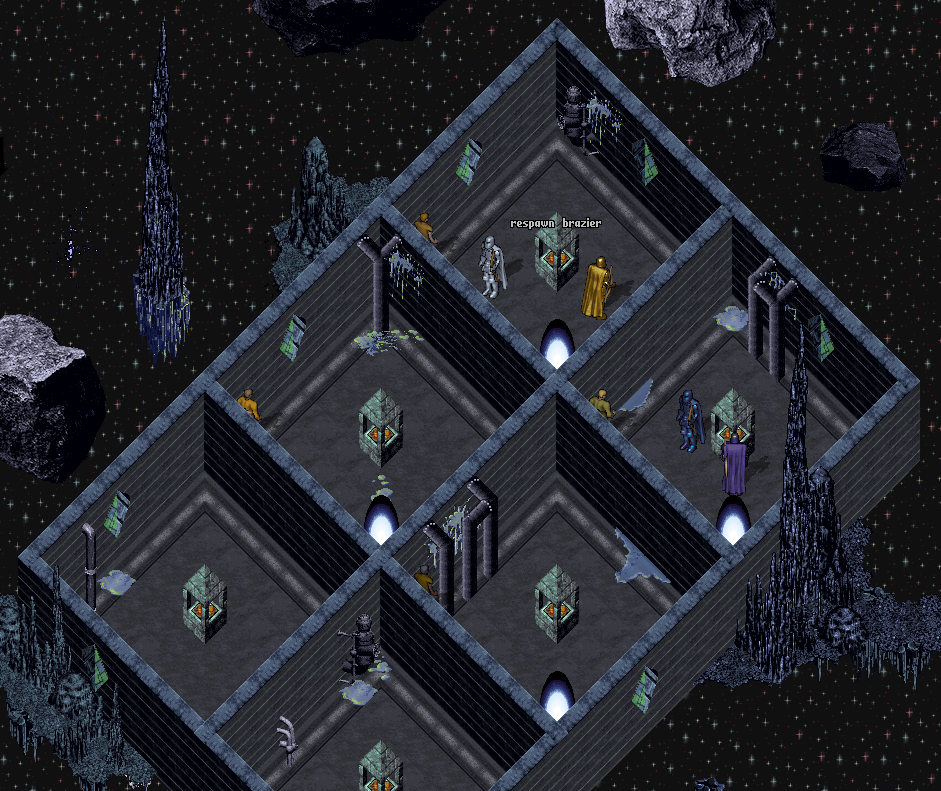
Matchmaking
- Every 5 minutes during the Rift Nodes phase, the system will attempt to perform matchmaking and pair "Ready" teams of a similar ELO Rating against each other for a Rift Match
- Each player has an individual ELO Rating that represents their cumulative Win/Tie/Loss history relative to the opponents they face
- Players can view their own ELO Rating in the Battle Records page of the Guild Battle Menu by clicking the "View Records" button
- Each team has a derived ELO Rating, which is based on the average of the ELO Scores of all of its players
In order for a team to be considered Ready for matchmaking, all players on the team must first meet the following Match Restrictions:
- They must be inside the Rift Cells area
- They must be in a party of 3 Players
- They must be in a Guild and have "Participate in PvP Events" enabled in their guild settings
- They must be alive
- They must be online
- They cannot have any Followers or Mounts active in the game world
- They cannot be Disguised
- They cannot be Incognito
- They cannot be Polymorphed
Teams will not be considered Ready for Matchmaking if they have arrived in their cell within the last 15 seconds (this is to ensure teams have at least a short period to restock from the banker before being thrust into a match). This 15 second delay is ignored, however, for the last Matchmaking attempt that occurs at the expiration of the Rift Node phase (15 minutes duration).
During Matchmaking, any Ready teams will first be randomly paired up with any other Ready teams that have an ELO score within 250 points of each other. Afterwards, any remaining Ready teams will be randomly paired with each other regardless of ELO difference.
By default teams will NOT match up with each other if there is a common Guild shared between players on both teams UNLESS time is about to expire in the Rift Nodes phase (15 minute duration) and they are the only possible matchup. Guilds that field multiple teams may potentially have to wait longer than normal in some instances to find a valid opponent.
Additionally, on the last Matchmaking attempt at the expiration of the Rift Node phase (15 minutes duration), if a team has any players that are Not Online or Outside of the Rift Cells Area, those restrictions will be waived and matchmaking will still occur, and that team will simply have to compete with less than 3 players.
Rift Nodes Phase Completion
Once 15 minutes have passed since the start of the Stygian Rifts events, any Rift Gates or Rift Nodes still in the game world will automatically be removed and any players waiting in the Rift Cells area for an opposing team will be ejected to the Arena. Effectively, players have a maximum of 15 minutes to find themselves inside of a Rifts Match otherwise will be left out.
Rift Matches
- Rift Matches for players will last 15 minutes, regardless of when they were started
- At the start of each match, opposing teams will be placed in rooms on opposite sides of the Rift Arena
Mechanics
- Players will always be treated as being "Recently in PvP" throughout the entirety of a Stygian Match (meaning they will not receive Aspect or Mastery Chain bonuses to damage against creatures nor trigger Aspect Weapon/Spellbook Specials against them)
- Players will not be able to cast any Summon spells or the Invisibility spell while inside a Rift Match
- Players will not be able to use the Hiding or Stealing skills while inside a Rift Match
Scoring
Individual Scoring
Players will want to increase their Individual Score as much as possible during a Stygian Rifts event, because their final individual score compared to other players in their patch will determine many Guild Reward Points and Battle Commendations they earn as rewards for the event.
Player Kills
When a player is killed, members of the opposing team will each earn (100 x Damage %) points for their individual score, where Damage % is how much of the total player damage dealt against that killed player came from them (i.e. a player doing 81% of the damage towards another player will yield 81 points when they die).
Additionally, the player who did the highest total Damage % will be credited with the Kill for the purposes of stats tracking
Stygian Servitors
- Every 60 seconds, a Stygian Servitor will spawn in the arena if one does not currently exist
- Anytime a player damages a Stygian Servitor, they will earn ((Damage Amount / Creature Max Hit Points) * 200) points towards their Individual Score

Team Scoring
- Each team will also have a Team Score, which is the combined total of all Individual Scores of each member of their team
- Whichever team ends the Rift Match with the highest Team Score will win the match
While players are rewarded with Guild Reward Points and Battle Commendations based on their individual scores, any Guild that has a member whose team wins a Rift Match will earn 3 Guild Prestige, and any Guild that has a member whose team loses a Rift Match will earn 1 Guild Prestige (guilds can only earn a max of 3 Guild Prestige from any one Stygian Event though).
Additionally, the result of the match (Win/Tie/Loss) will affect the ELO Rating of all members of each team (with ELO Ratings changing more depending on the difference in ELO Ratings of each team).
Player Death
- When players die during a Rifts Match, they will be teleported back to the Rift Cells area and resurrected with full Health, Stamina, and Mana
- Once 30 seconds have passed, players will be able to use the Respawn Brazier in the center of their cell to choose a Respawn location and rejoin the match
- During this 30 second downtime, players should take advantage of the Banker in the Rift Cells area to restock any needed items (such as Cure Potions / Trap Pouches / etc)
- Once 30 seconds have passed, players can double-click the Respawn Brazier to launch a map of the Rift Arena and click any button depicting a room on the map to teleport to that room of the Rift Arena
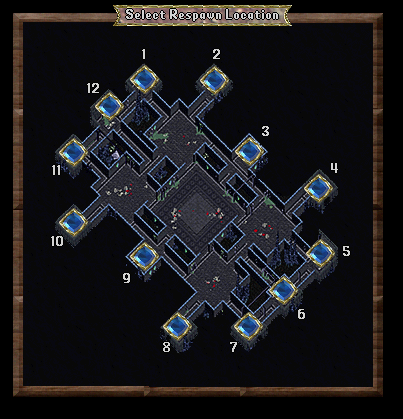
Strategically, players who die should coordinate with their team to choose a respawn location where they can re-enter the fray with the least amount of resistance possible (i.e. the living players should probably retreat to that location to meet the respawning player and reform their team).
Item Consumption
- Players will not consume Reagents, Bandages, Arrows/Bolts, Refresh Potions while participating in Town Struggles and Stygian Rifts
- Every player gets one free Cure Potion consumption every 30 seconds
Looting / Death
- All equipped and backpack items on a player will be treated as Blessed and stay with them on death UNLESS they are Magical or Crafted with a Colored Material
- Poisoned weapons will lose any poison charges on death (poisoners should bring Poison potions with them in their pack to re-poison weapons post-spawn)
Doorways
- Each Stygian Arena is separated by a large number of Doorways, which are impassable when lowered
- Every 5 seconds, 20% of the currently raised Doorways will lower themselves, and 80% of the currently lowered Doorways will be raised, resulting in a constantly shifting battlefield
- Additionally, players who are standing in the location of a Doorway that is attempting to lower itself will continuously take a large amount of damage until they move out of the way
Mana Nodes
- Inside of each Respawn Room players will find a Mana Node
- If a player stands on a Mana Node and actively Meditates (using the Meditation skill) they will receive double the normal amount of mana restored, so long they are not interrupted
Traps
Stygian Arenas are deadly locations, and throughout every Rift Match a continuing wave of different traps will appear for players to navigate around and avoid taking damage from
Stygian Rifts Event Completion
Because there will be up to 4 different matches ongoing simultaneously, the Stygian Rift event itself is not considered completed until all matches have been completed
Once all matches have been resolved, players will be ranked from highest to lowest in terms of Individual Score and rewards will be distributed to players
ELO Rating
Additionally, the result of each player's match (Win, Tie, Loss) will recalculate that player's ELO Rating based on the initial ELO Rating for the opposing team
Exiting
At the end of the each Match, all players in the match will be ejected to the Arena