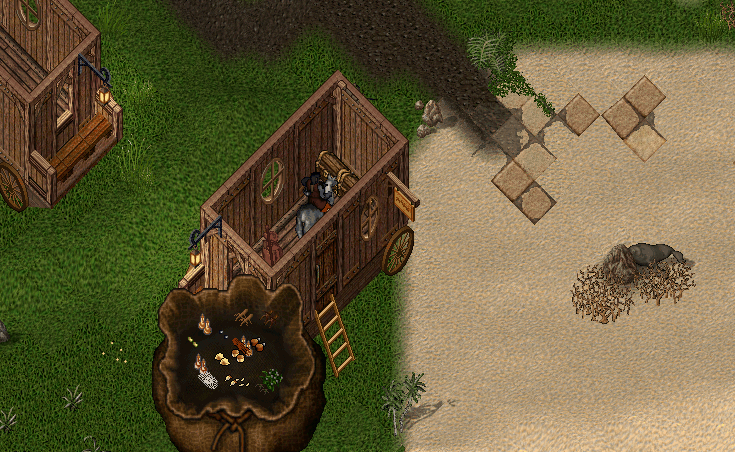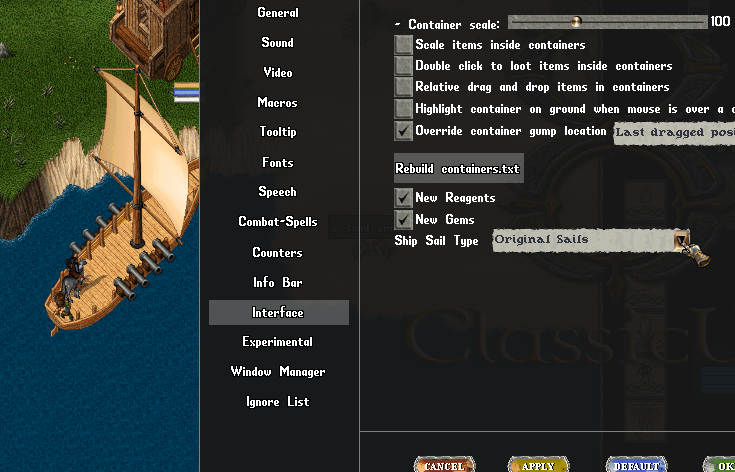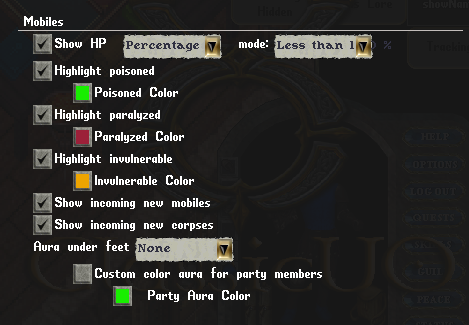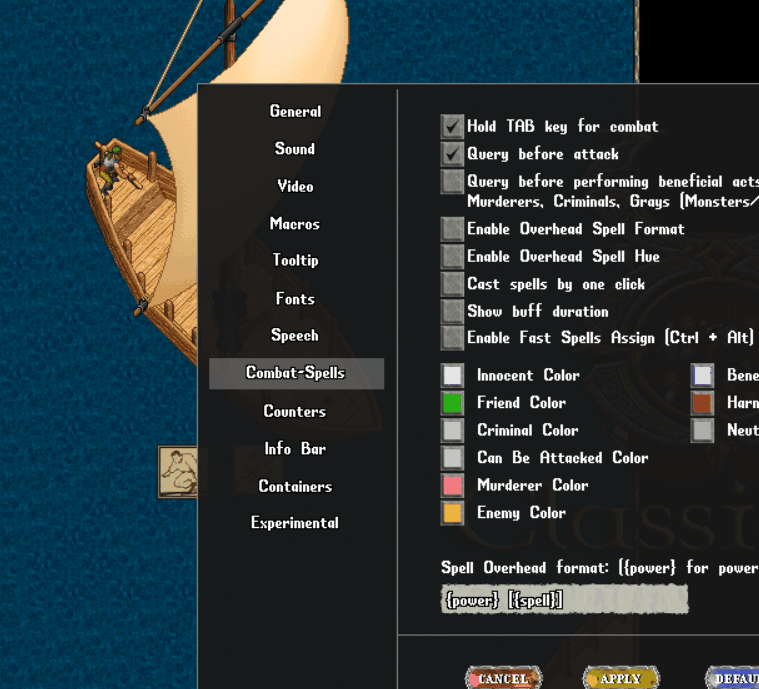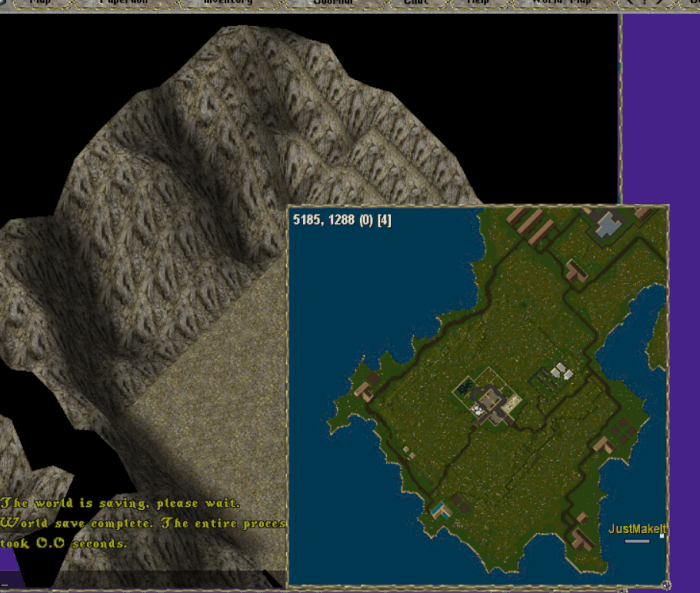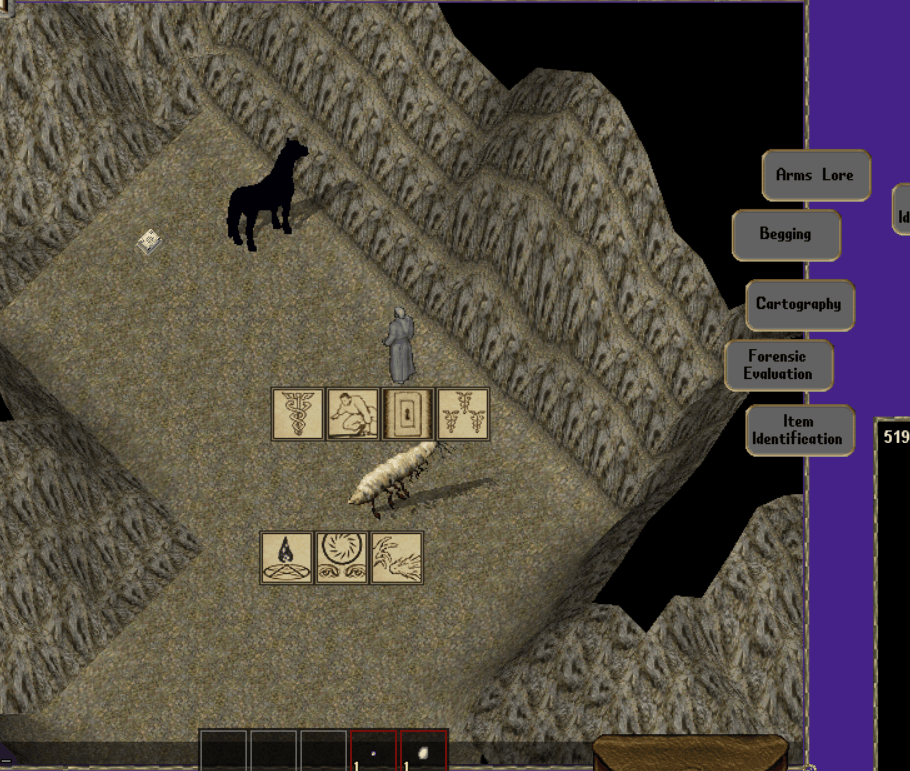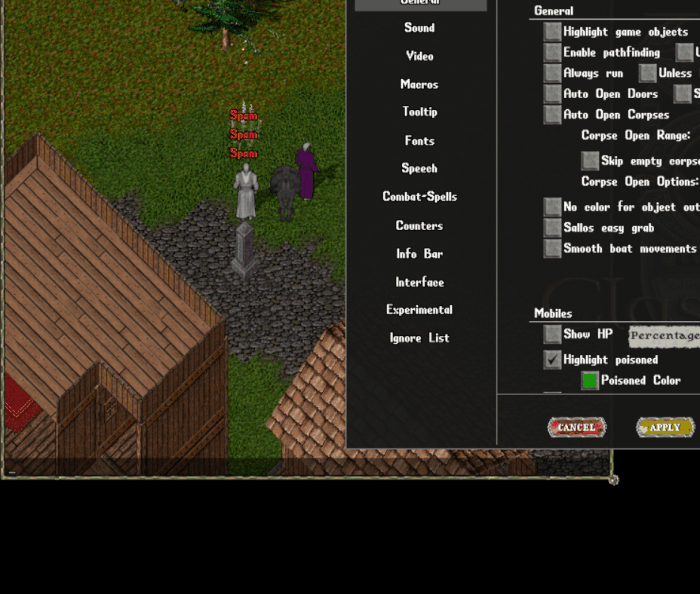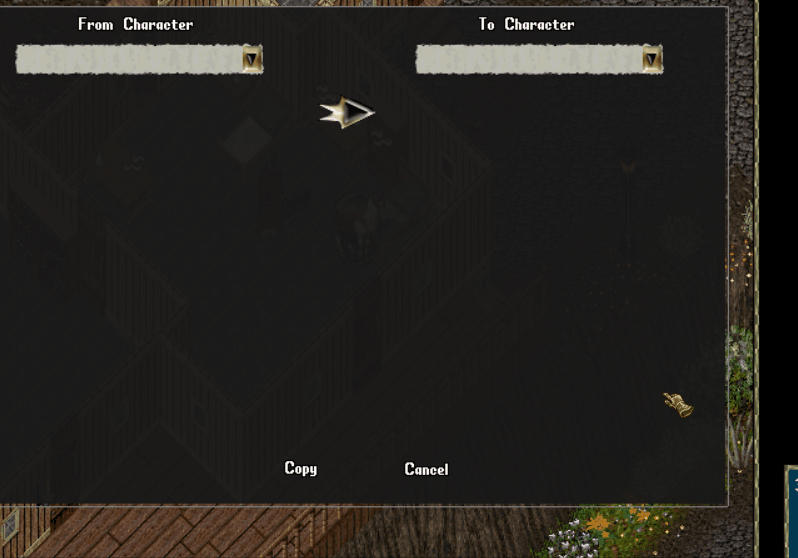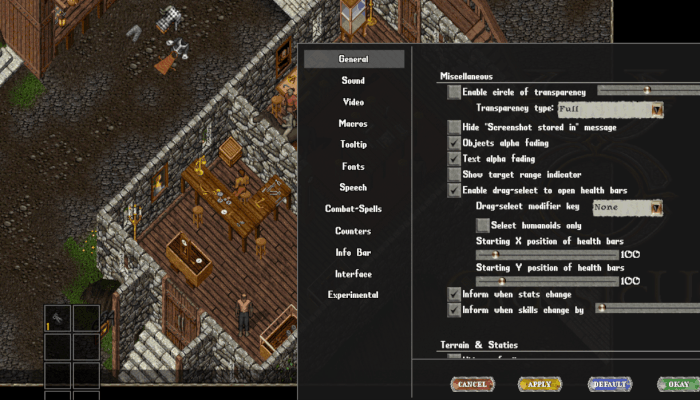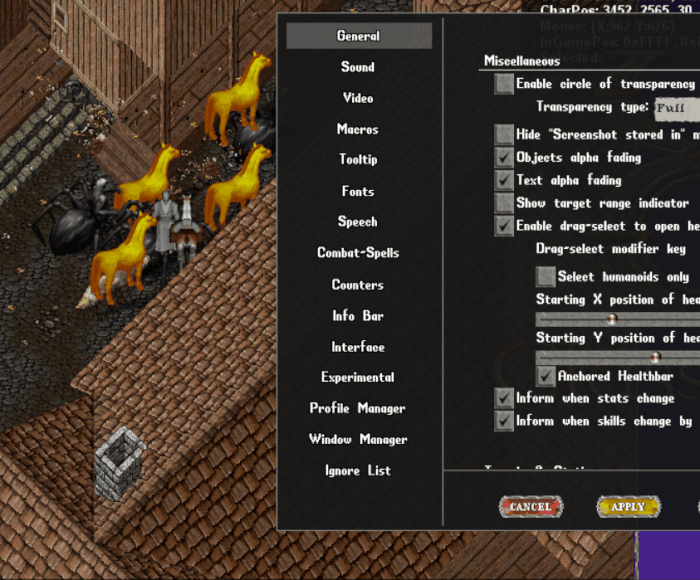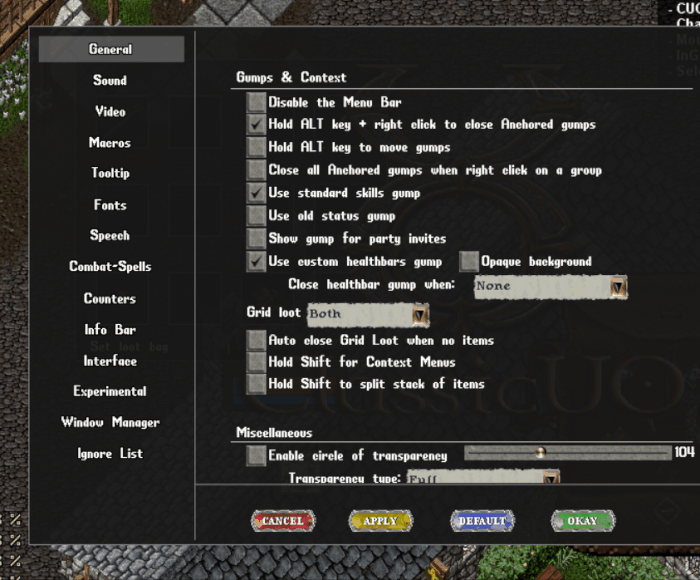ClassicUO for Outlands: Difference between revisions
| Line 31: | Line 31: | ||
User can manage markers in Markers Manager. To enter it, right-click on the World Map and then select Markers Manager from the menu. | User can manage markers in Markers Manager. To enter it, right-click on the World Map and then select Markers Manager from the menu. | ||
[[File: | [[File:userMarkersResize.gif]] | ||
==Window Manager== | ==Window Manager== | ||
Revision as of 17:50, 17 August 2021
Summary
Server Outlands has its own ClassicUO game client expanded with many new functionalities.
Bigger gems and regs
The user can change the view of the gems and regs to a larger one.
Ship Sail Type
The user can change the type of sails on the ship.
Colored by state
The way of representing characters by status was separated.
Fast spell assign
User can enable quick macro creation for spellcasting. That options also work in Spellbook.
User Map markers and Markers Manager
User can add his markers on the map by left clicking on the map while holding control. User can manage markers in Markers Manager. To enter it, right-click on the World Map and then select Markers Manager from the menu.
Window Manager
The user can reset the positions of each gump. When the user changes the screen resolution, he can reset the window positions.
Ignore List
The user can add another player to the ignore list. Then she does not hear his speech.
Profile Cloner
User can transfer settings, macros, gumps settings between characters.
Drag-Select enhancements
Drag and Select for Health Bars options improved:
* The user can choose the starting point for drawing the health bars
* The selected health bars can be anchored by default
Lock followers name
User can block followers name from being edited. To edit his name, hold down the control key and the alt key.
Disable AutoClose GridLoot
The user can prevent the GridLoot window from closing when there are no objects in the body.