Bomberman: Difference between revisions
Jump to navigation
Jump to search
No edit summary |
mNo edit summary |
||
| Line 82: | Line 82: | ||
[[File:bombermanhotbara.jpg|link=]] | [[File:bombermanhotbara.jpg|link=]] | ||
===Movement=== | |||
* Players cannot walk through Wooden or Steel Crates | |||
* Players cannot shove past other players during Bomberman | |||
[[File:bombermanblock.gif|link=]] | |||
==Using Bombs== | |||
* Players can Place Bombs by typing [Bomb or clicking the Bomb Bag button in their Hotbar | |||
* We HIGHLY recommend that players make an in-game Razor Macro for typing '''[Bomb''' | |||
** and then assigning it a Hotkey to it (such as F5) as players will find the game much, much easier with an assigned hotkey to use for quick and reliable bomb placement | |||
[[File:bombermanbombdrop.png|link=]] | |||
===Bomb Placement=== | |||
* When players place a Bomb, it is placed directly under their feet | |||
* Players can walk over bombs they have placed at their feet | |||
* Players cannot walk over bombs on any other side of them | |||
| Line 125: | Line 145: | ||
** Reduced Movement Speed for 10 seconds | ** Reduced Movement Speed for 10 seconds | ||
|} | |} | ||
{{Expand}} | {{Expand}} | ||
Revision as of 05:18, 23 February 2022
Summary
- Bomberman is a game where to 2-8 players compete against each other in an enclosed arena by dropping bombs
- If a player is blown up in any way (from another player's bomb, their own bomb, or by an environmental effect) they are eliminated from the match
- Play continues until 1 player remains (or in some rare cases a tie may occur if all remaining players die simultaneously)

Creating/Joining Matches
- Players can click the Bomberman Stone on the east side of the Arena to launch the Bomberman Lobby Menu
- Players can Join an existing game in the list of Available Games or they can Create their own Match
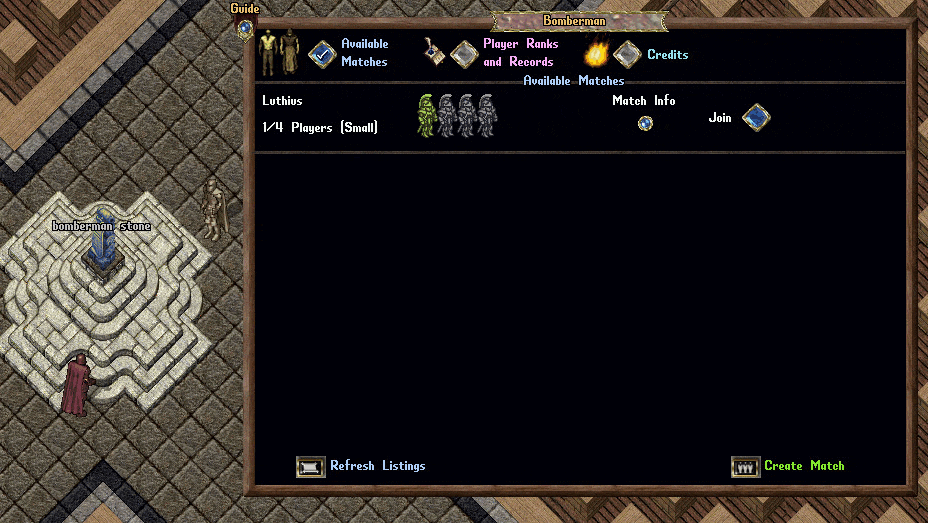
When creating a new Match, players have a variety of options to choose from, including:
| Arena Size | Max Players |
|---|---|
| Small | 2-4 |
| Large | 4-8 |
Track Stats
- Determines whether stats for this Match will impact a player's Seasonal/Lifetime stats tracking (displayed Under "Player Ranks and Records")
- This includes whether to adjust the player's ELO Rating based on their match result
- ELO Rating adjustments for players is calculated based on the Average ELO Rating of all other players they are competing against
Allow Player Types
- Players can toggle what type of players are allowed to join their match
- Anyone
- Party
- Guild
- Allies
Ready for Match
- Once a player has Joined a Match, they should click the Ready Button to indicate they are ready to play
- Players who are Ready are displayed as a Green Soldier Icon
- Players who are in the match, but not marked as Ready, are displayed as a White Soldier Icon
- Open slots left in the match are displayed as a Grey Soldier Icon
- Players can click the Refresh Listings button to refresh the menu
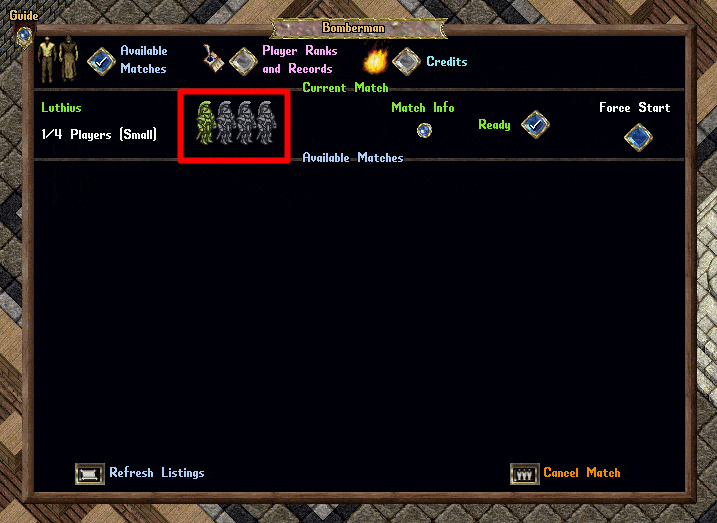
Managing Matches
- On the Match Info page, the Creator of the match has additional options to Kick or Ban individual players currently in the Match Lobby
- If all players currently in the Match are marked as Ready, the Creator of the game can click the Force Start button to begin the match
- The Creator of a match is allowed to Force Start the match even if the match has less players than the maximum specified (i.e. 2-3 players in a 4 Player match or 4-7 players in a 8 player match), just as long as all players currently in the match are marked as Ready (Green Soldier Icons)
Bomberman Credits
- Each Bomberman Match that a player participates in costs them 1 Bomberman Credit, which is consumed upon start of the match
- Players can purchase Bomberman Credits for their account from the "Credits" page
- Each Bomberman Credit costs 100 gold and players can purchase them in bundles of 50 (5000 Gold Total)

Bomberman Arenas
While each arena type varies in size, all are oriented in that they are divided into rows and columns separated by Impassable Dividers that players cannot enter or affect in any way. We currently have two types of Bomberman Arenas available:
- 2-4 Player (Small) Arena
- 4-8 Player (Large) Arena
Playing the Game
Starting
- When a Bomberman Match starts, each player will be teleported to a randomized outer row location in that Arena

Bomberman Hotbar
- Each player will also have a Bomberman Hotbar appear on their screen which shows an overview of their current Stats in game, but also features optional buttons to Place Bombs and Activate Detonators (if they have any)
- If a player closes their Hotbar, they can type [BombermanHotbar to reopen it

Movement
- Players cannot walk through Wooden or Steel Crates
- Players cannot shove past other players during Bomberman

Using Bombs
- Players can Place Bombs by typing [Bomb or clicking the Bomb Bag button in their Hotbar
- We HIGHLY recommend that players make an in-game Razor Macro for typing [Bomb
- and then assigning it a Hotkey to it (such as F5) as players will find the game much, much easier with an assigned hotkey to use for quick and reliable bomb placement

Bomb Placement
- When players place a Bomb, it is placed directly under their feet
- Players can walk over bombs they have placed at their feet
- Players cannot walk over bombs on any other side of them
Bomberman Powerups
Random items appear in the arena that players can pick up
| Bomberman Power Ups | |
|---|---|
Speed Boots |
|
Bomb Radius |
Increases the Radius (spread) of Bombs by 1 |
Bomb Cooldown |
Reduces Bomb Cooldown (time needed for Comb Count to reset to max) by 0.5 seconds |
Bomb Count |
Increase Max Bomb Count by 1 |
Detonator |
This is a single-use Power Up that can be activated by the player to cause all of their current Bombs in the arena to immediately explode (rather than having to wait for the normal 3 seconds explosion delay for them)
|
Random Power Up |
|
| ...Content of page is incomplete or needs to be updated... |
