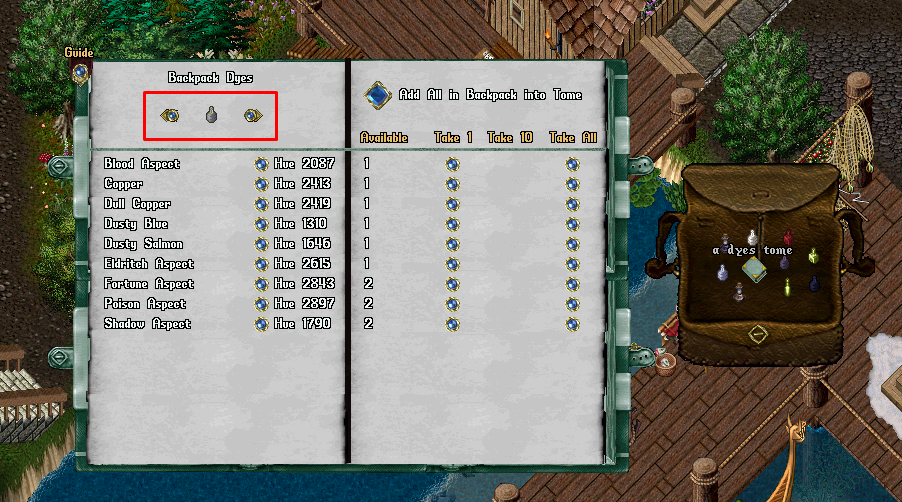Dyes Tome: Difference between revisions
Jump to navigation
Jump to search
(Created page with "* Players can purchase a Dyes Tome from the Prevalian Merchant under the Tomes category * Players can deposit any Rare Hue Dye item into a Dyes Tome * Players can use the...") |
No edit summary |
||
| Line 3: | Line 3: | ||
* Players can use the Left/Right arrows at the top of the upper left area of the menu to rotate through all the different Dyes types (such as Backpack Dyes, Runebook Dyes, Carpet Dyes, etc) | * Players can use the Left/Right arrows at the top of the upper left area of the menu to rotate through all the different Dyes types (such as Backpack Dyes, Runebook Dyes, Carpet Dyes, etc) | ||
* Players can click the Gem next to each Hue number to see a preview of that hue color | * Players can click the Gem next to each Hue number to see a preview of that hue color | ||
* Tattoo Dyes and Drinking Vessel refills were added 19th Nov 2022 | |||
[[File:dyestome.png|link=]] | [[File:dyestome.png|link=]] | ||
Revision as of 21:26, 19 November 2022
- Players can purchase a Dyes Tome from the Prevalian Merchant under the Tomes category
- Players can deposit any Rare Hue Dye item into a Dyes Tome
- Players can use the Left/Right arrows at the top of the upper left area of the menu to rotate through all the different Dyes types (such as Backpack Dyes, Runebook Dyes, Carpet Dyes, etc)
- Players can click the Gem next to each Hue number to see a preview of that hue color
- Tattoo Dyes and Drinking Vessel refills were added 19th Nov 2022