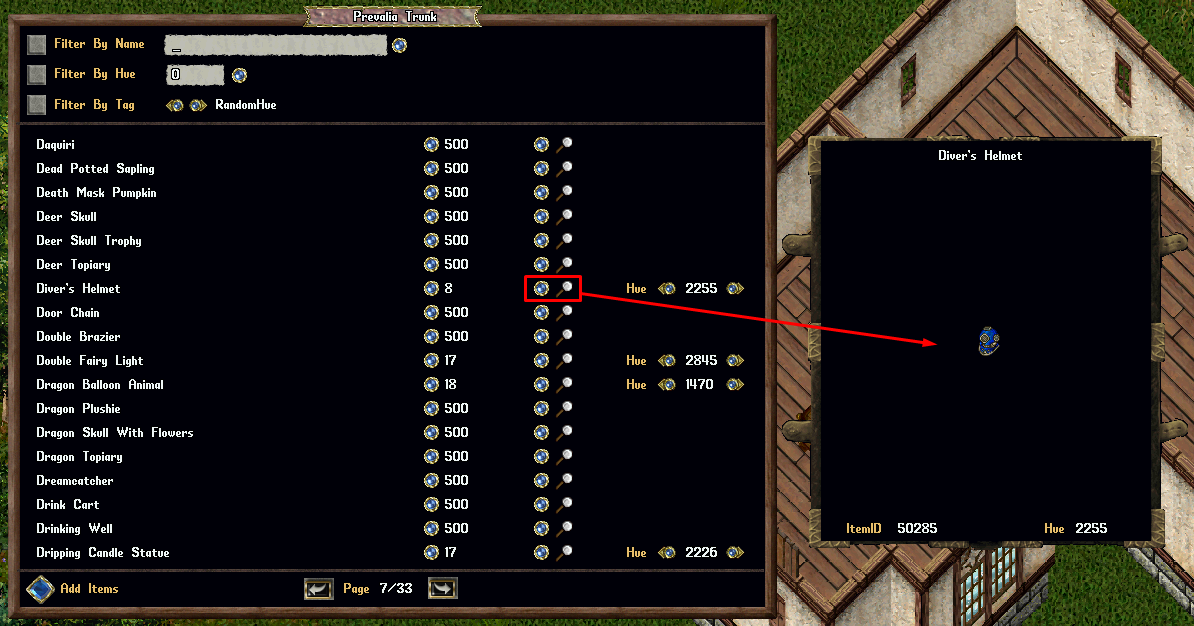Prevalia Trunk: Difference between revisions
Jump to navigation
Jump to search
(Created page with "Category:Prevalian MerchantCategory:QoLCategory:Customization ==Summary== * Players have access to a Prevalia Trunk item which can be used to store and organize De...") |
No edit summary |
||
| Line 24: | Line 24: | ||
[[File:prevaliatrunk-filteringitems1.png|link=]] | [[File:prevaliatrunk-filteringitems1.png|link=]] | ||
==Managing Items== | |||
* Players can click the Small Orb button next to an item to withdraw one of that item for the selected Hue (if applicable) | |||
[[File:prevaliatrunk-managingitems1.png|link=]] | |||
* Players can use the Small Left/Right Arrows to rotate between different stored Hue versions of that item | |||
[[File:prevaliatrunk-managingitems2.png|link=]] | |||
* Players can click the Magnifying Glass button to see a preview of that item with its currently selected Hue | |||
[[File:prevaliatrunk-managingitems3.png|link=]] | |||
Revision as of 19:04, 25 April 2024
Summary
- Players have access to a Prevalia Trunk item which can be used to store and organize Decorative items purchased from the Prevalian Merchant during Limited Edition releases
- Players can purchase a Prevalia Trunk from the Prevalian Merchant under the "Misc" category

Accessing the Prevalia Trunk
- Prevalia Trunks may only be used if they are Locked Down / Secured within a house, or within a player's Bank Box
- Only Co-Owners of a House may access the Prevalia Trunk
- Players can double-click a Prevalia Trunk to launch the Prevalia Trunk Menu
Adding Items to Prevalia Trunks
- Players can add nearly any Decorative items purchased from the Prevalian Merchant during Limited Edition releases into Prevalia Trunks (with the notable exception of Clothing and certain Equippable items)
- Players can click the "Add Items" button to target one or more items to add to the Prevalia Trunk (player will receive a Targeting cursor)
- Players can also shift-click the Wardrobe and select the "Add All in Backpack" context entry to add all valid items from their backpack to the Prevalia Trunk
- If the Prevalia Trunk is Secured, players can drag/drop items onto it to add them directly to the Prevalia Trunk
Filtering Items
- Players can Filter which items are displayed in the trunk by Name, Hue, or a variety of Tags (such as Random Hue, Dyeable, Container, KingsFaire, AddonDeed, Lightsource, etc)

Managing Items
- Players can click the Small Orb button next to an item to withdraw one of that item for the selected Hue (if applicable)

- Players can use the Small Left/Right Arrows to rotate between different stored Hue versions of that item

- Players can click the Magnifying Glass button to see a preview of that item with its currently selected Hue