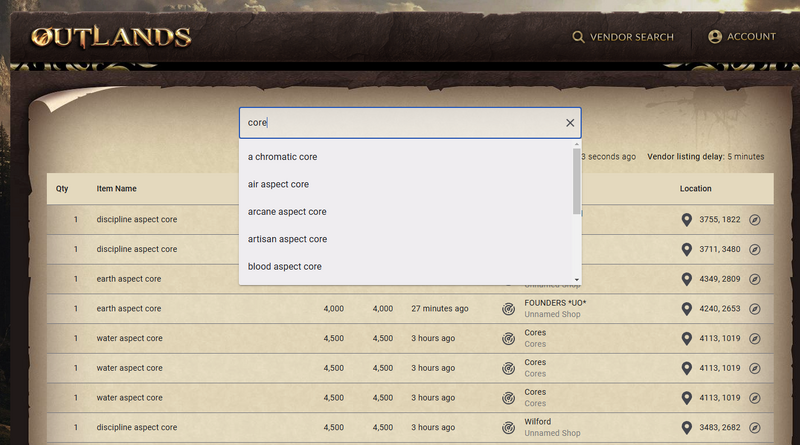Vendor Search: Difference between revisions
Jump to navigation
Jump to search
No edit summary |
No edit summary |
||
| Line 1: | Line 1: | ||
[[Category:World]][[Category:Player Vendors]] | [[Category:World]][[Category:Player Vendors]] | ||
==Summary== | ==Summary== | ||
* Players can visit the '''official''' [https://portal.uooutlands.com/vendor-search Vendor Search] website to see goods available for sale on player vendors throughout the world | |||
* Please report any issues or feedback to our Discord #vendor-search-feedback channel | |||
* More features such as Price Charts, "My vendors" page, stats and more are planned | |||
* Click the [https://portal.uooutlands.com/vendor-search Vendor Search] button below to begin shopping | |||
[[File:menu_vendorsearch.png|link=https://portal.uooutlands.com/vendor-search]] | [[File:menu_vendorsearch.png|link=https://portal.uooutlands.com/vendor-search]] | ||
[[File:outlandsvendorsearch1.png|link=https://portal.uooutlands.com/vendor-search]] | [[File:outlandsvendorsearch1.png|link=https://portal.uooutlands.com/vendor-search|800px]] | ||
==Logging into the Outlands Portal== | |||
[[File:OutlandsVendorSearchGuide-credentialscheck.gif|link=]] | |||
==Using the Vendor Search== | |||
[[File:OutlandsVendorSearchGuide-itemsearching.gif|link=]] | |||
==Sorting Items== | |||
[[File:OutlandsVendorSearchGuide-itemsorting.gif|link=]] | |||
==Show Map== | |||
[[File:OutlandsVendorSearchGuide-showmap.gif|link=]] | |||
{{Expand}} | {{Expand}} | ||
Revision as of 20:50, 14 November 2024
Summary
- Players can visit the official Vendor Search website to see goods available for sale on player vendors throughout the world
- Please report any issues or feedback to our Discord #vendor-search-feedback channel
- More features such as Price Charts, "My vendors" page, stats and more are planned
- Click the Vendor Search button below to begin shopping
Logging into the Outlands Portal
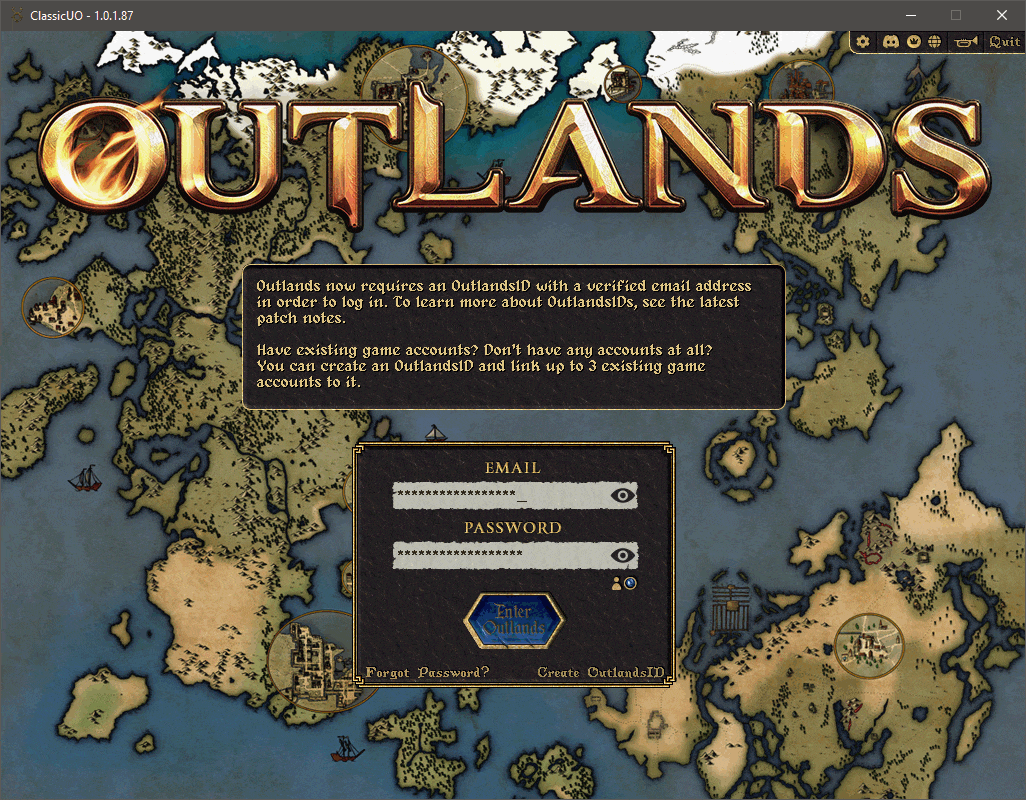
Using the Vendor Search
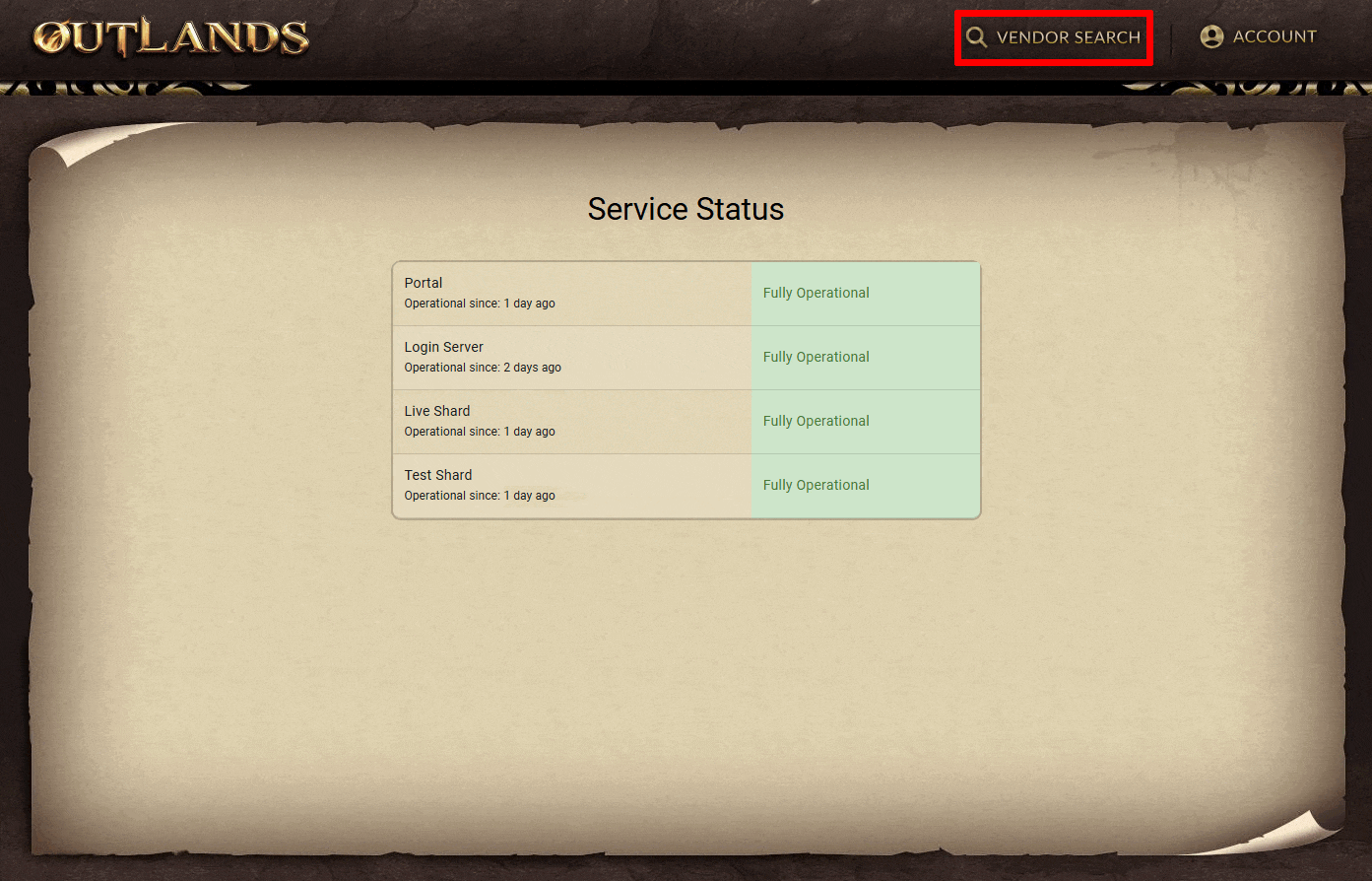
Sorting Items
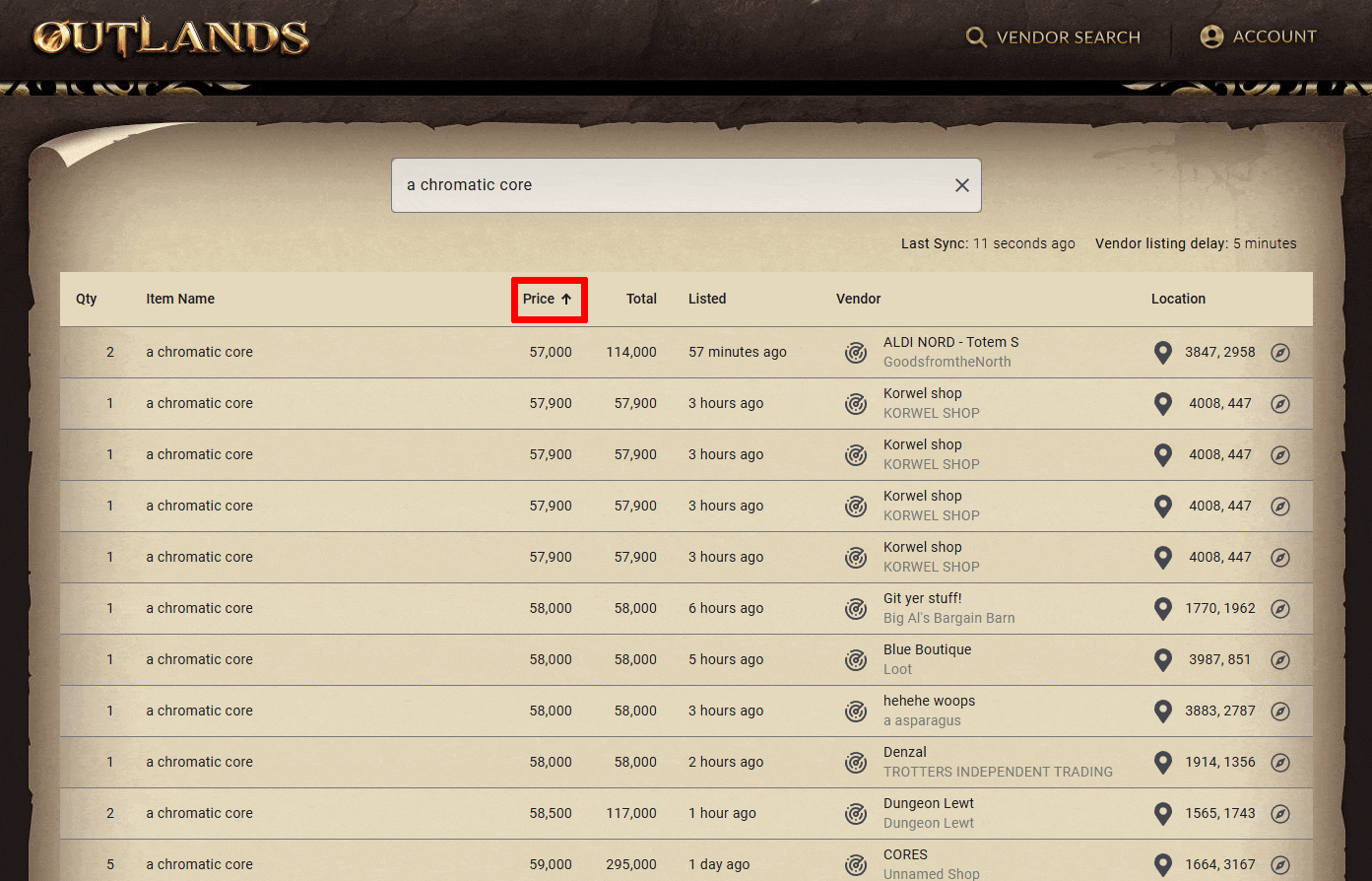
Show Map
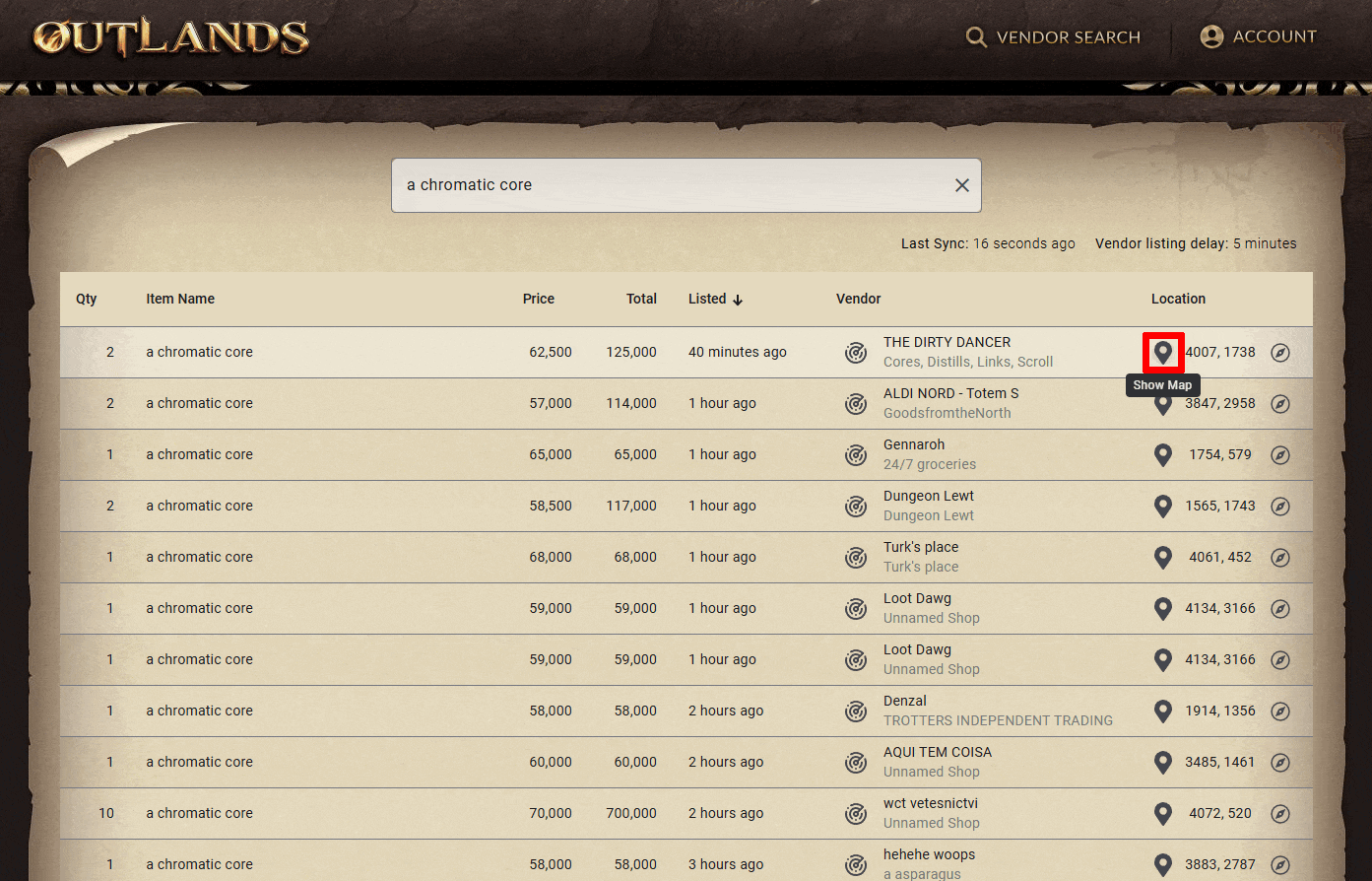
| ...Content of page is incomplete or needs to be updated... |