Ships: Difference between revisions
No edit summary |
No edit summary |
||
| Line 1: | Line 1: | ||
[[Category:PvP]][[Category:Skills]]{{#ev:youtube|https://youtu.be/drcjdu9QjC0|alignment|right}} | [[Category:Ships]][[Category:PvP]][[Category:Skills]][[Category:World]]{{#ev:youtube|https://youtu.be/drcjdu9QjC0|alignment|right}} | ||
Revision as of 12:46, 27 November 2019
Summary
- Players can craft Ships and go on pirating adventures that add brand new naval mechanics to Ultima Online
- Players earn Doubloons from killing and looting enemy ship crewmembers, from sinking enemy ships, and a variety of other ocean-based activities (such as fishing, nets, etc)
- Each type of ship has a preset starting base value for each stat, however upon crafting the ship, these stats are slightly randomized
- Using any ship command will reveal the player
| ...Content of page is incomplete or needs to be updated... |
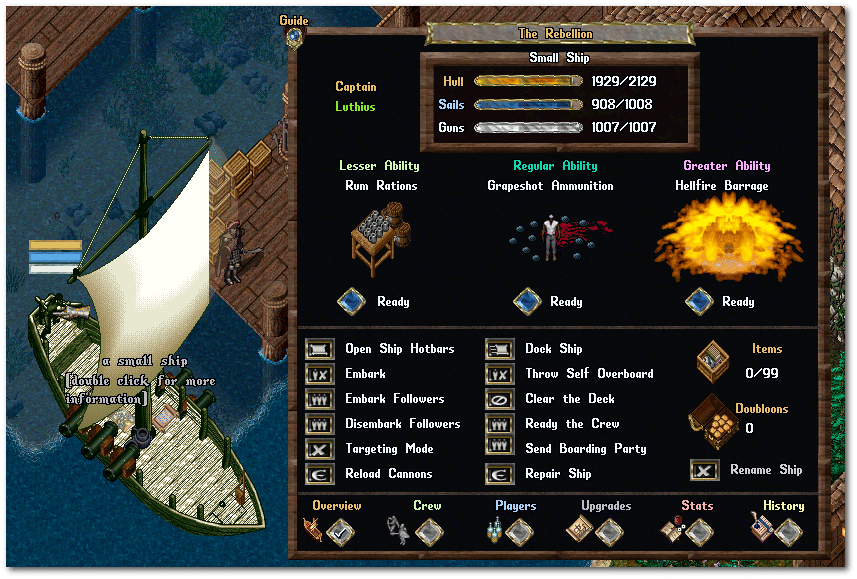
Building and Registering a Ship
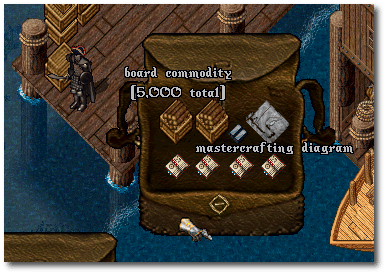
Players can use the Carpentry to craft ships. The materials necessary are:
- Mastercrafting Diagram: An uncommon item that drops as loot in a variety of places (monster loot, dungeon chests, treasure maps, etc)
- Board Commodity (5000 boards placed into a commodity)
- Boards (for ships requiring less than 5000 boards to craft)
- Iron Ingots
- Cloth
There are several different ship sizes, each requiring different amounts of Carpentry skill and resources to craft. Each type has different base stats, cannon amounts, and crewmember capacities. Players in possession of a ship deed must first Register it before it may be launched. A ship deed must only ever be registered once, and once registered, anyone in possession of the ship deed will be able to launch the ship freely. Players can double-click the ship deed to launch the ship's Gump window and review information about the ship, including any crew or upgrades installed, or stats for the ship. Players are also able to double-click a ship deed that is currently for sale on a player-vendor, and view details of the ship before they purchase it (if the ship has not been registered yet, however, the player will still have to pay the Registration fee once acquired).
To register a ship, the player must simply click the "Register Ship" button the Overview page and then pay the required Doubloon amount. Registration requires a set number of Doubloons to be paid from that player's bankbox, with the amount varying based on ship type (larger ships requiring much large quantities of doubloons). Small Ships, however, do not require any doubloons to register.
Types of Ships
Ship Construction Costs
Small Ship Deed (85 Carpentry Skill)
- 2000 Boards
- 200 Iron Ingots
- 200 Cloth
Small Dragonship Deed (90 Carpentry Skill)
- 2000 Boards
- 200 Iron Ingots
- 200 Cloth
Medium Ship Deed (95 Carpentry Skill)
- 3000 Boards
- 300 Iron Ingots
- 300 Cloth
Medium Dragonship Deed (100 Carpentry Skill)
- 3000 Boards
- 300 Iron Ingots
- 300 Cloth
Large Ship Deed (105 Carpentry Skill)
- 1 Board Commodity
- 500 Iron Ingots
- 500 Cloth
Large Dragonship Deed (110 Carpentry Skill)
- 1 Board Commodity
- 500 Iron Ingots
- 500 Cloth
Carrack Deed (115 Carpentry Skill)
- 1 Mastercrafting Diagram
- 2 Board Commodities
- 1000 Iron Ingots
- 1000 Cloth
Galleon Deed (120 Carpentry Skill)
- 2 Mastercrafting Diagrams
- 3 Board Commodities
- 1500 Iron Ingots
- 1500 Cloth
Ship Stats Page
The Stats Page shows the ship's specific values for a variety of ship actions and mechanics. Each ship type has a preset starting base value for each stat, however upon crafting the ship, these stats are slightly randomized. Normally each stat will be randomized between -10% to +10% of it's base value. However, players with Carpentry skill above 100 will reduce the chance that a randomized stat will be a negative value when crafting ships. This chance scales up to 120 Carpentry skill, whereas a player at 120 skill will have all values varying only between +0% to +10%.
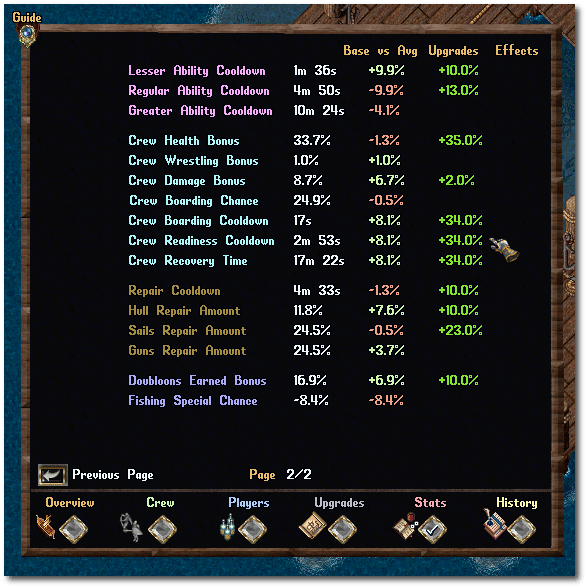
Doubloons
- Players earn doubloons from killing and looting enemy ship crewmembers, from sinking enemy ships, and a variety of other ocean-based activities (such as fishing, nets, etc)
- When a player loses their ship (i.e. it is sunk by another player or NPC enemy ship), they will receive a 50% refund of the total amount of Doubloons spent on the ship (which includes registration fees, doubloons spent on upgrades to the ship, hiring additional crew, etc)
- Players sinking another player's ship will receive 10% of the ship's total Doubloon value as a reward
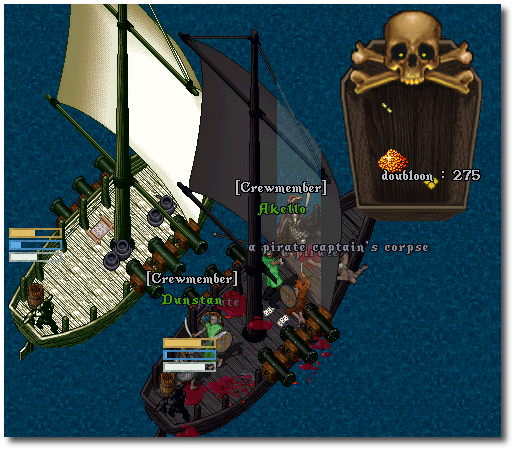
Ship Salvage System
Players will be able to access the Ship Salvage system from any Salvage Foreman stationed at each location that contains a Dockmaster currently. Players can use the phrases "Salvage", "Recover", "Remnant", "Random", or "Buy" near a Salvage Foreman to access the Salvage System. When a player's ship sinks, they will now have an opportunity to recover the Ship Deed as well as any installed Ship Upgrades and Ship Crewmembers. Players must wait 30 minutes after their ship sinks before those ship items become available for salvage recovery, however. If an enemy player sinks another player, there is a small chance that they will be able to recover some of those items as well.
If a player ship is sunk by an enemy NPC ship, the Ship Deed and all installed Upgrades and Crewmembers will become available for Ship Salvage recovery at a Salvage Foreman. Pricing options for recovery are available in both Gold as well as Doubloons, with prices varying based on Ship Type, Upgrade Type, and Crewmember Rank. Any item that becomes available for Salvage can be recovered within the next 14 days (but are automatically deleted after that point). If a player's ship is sunk and another enemy player's ship dealt damage to them, there is a (10% * (Enemy Ship Damage Percent Dealt)) chance for each item (Ship Deed, Ship Upgrade, Ship Crewmember) that the enemy player instead recovers the item
Items recovered by enemy players are considered "Ransomed", as they have an option to set recovery prices for the original owner (or can choose to collect the item themselves for free).
Players can click the Arrow buttons in the bottom right section of the Ship Salvage page to switch display modes for items
- "Show Salvage Items" shows all items that are currently available for recovery
- "Show Ransom Items" shows all items the player has recovered from enemy ships and is considered "Ransomed" to other players
- Ransomed items can be collected freely using the Collect Item button
- A player can use the "Edit Prices" button to set a Gold and/or Doubloon price for the item that the original owner can pay them to recover the item
- Setting a Ransom price value of -1 for a specific currency will make the item unavailable for recovery with that currency
Ocean Bosses
- To be completed
- Insatiable Maw (Mini-Boss)
- Ocean's Fury (Boss)
More Information
| ...Content of page is incomplete or needs to be updated... |
