New Status Window: Difference between revisions
Jump to navigation
Jump to search
Tag: Rollback |
No edit summary |
||
| Line 1: | Line 1: | ||
[[File:statusbar.png|right|link=]] | [[File:statusbar.png|right|link=]] | ||
Outlands has a custom Status Window that shows a lot of important information. To open it, press Alt S or open your Paperdoll (Alt P) and then click Status. The standard stats (Strength, Dexterity, Intelligence, etc...) are here but also included is a Bandage Timer, PvP Combat Timer, Murder Counts and more. | Outlands has a custom Status Window that shows a lot of important information. To open it, press Alt+S or open your Paperdoll (Alt+P) and then click Status. The standard stats (Strength, Dexterity, Intelligence, etc...) are here but also included is a Bandage Timer, PvP Combat Timer, Murder Counts and more. | ||
Revision as of 15:57, 13 March 2020
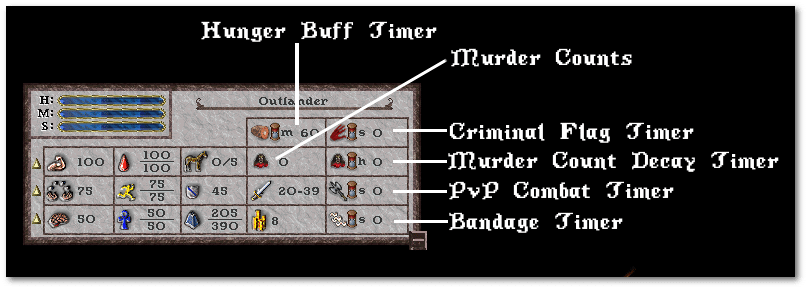
Outlands has a custom Status Window that shows a lot of important information. To open it, press Alt+S or open your Paperdoll (Alt+P) and then click Status. The standard stats (Strength, Dexterity, Intelligence, etc...) are here but also included is a Bandage Timer, PvP Combat Timer, Murder Counts and more.