Player Stats: Difference between revisions
Jump to navigation
Jump to search
(Created page with "right|link= By clicking the Help button on their Paperdoll, and then clicking Player Stats, players can view their Player Stats Profile which has usef...") |
No edit summary |
||
| Line 1: | Line 1: | ||
==Summary== | |||
By clicking the Help button on their Paperdoll, and then clicking Player Stats, players can view their Player Stats Profile which has useful information about their combat effectiveness using armor and weapons. | By clicking the Help button on their Paperdoll, and then clicking Player Stats, players can view their Player Stats Profile which has useful information about their combat effectiveness using armor and weapons. | ||
[[File:playerstatsprofile.png|link=]] | |||
==Equipment== | |||
* To be completed | |||
==Followers== | |||
* To be completed | |||
==Melee== | |||
* To be completed | |||
==Spells== | |||
* To be completed | |||
==Barding== | |||
* To be completed | |||
Revision as of 19:25, 27 August 2020
Summary
By clicking the Help button on their Paperdoll, and then clicking Player Stats, players can view their Player Stats Profile which has useful information about their combat effectiveness using armor and weapons.
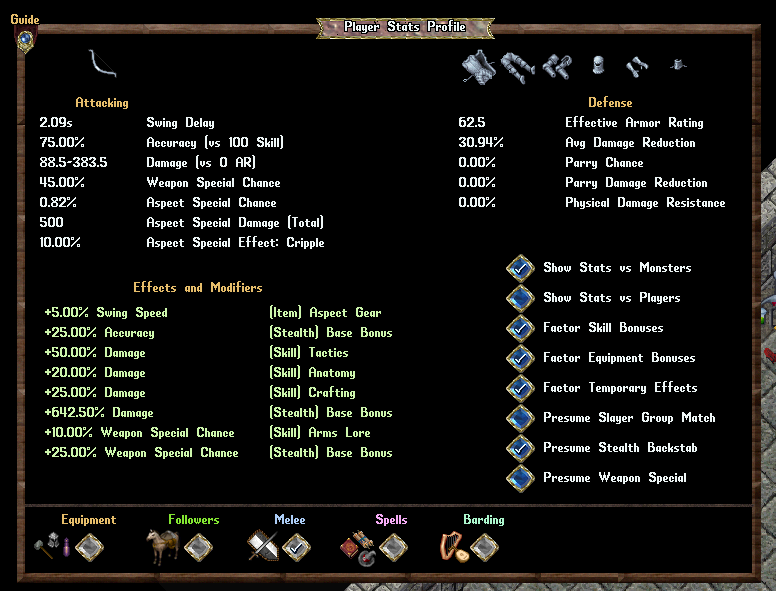
Equipment
- To be completed
Followers
- To be completed
Melee
- To be completed
Spells
- To be completed
Barding
- To be completed