Options: Difference between revisions
Jump to navigation
Jump to search
Tag: Rollback |
No edit summary |
||
| Line 1: | Line 1: | ||
[[File:wiki-options.gif| | [[File:wiki-options.gif|top|alt=Paperdoll - Options|link=]] | ||
Within the Options menu, players will find selections on configuring the game, creating basic macros, and more. | Within the Options menu, players will find selections on configuring the game, creating basic macros, and more. | ||
| Line 11: | Line 12: | ||
* Miscellaneous | * Miscellaneous | ||
* Filter Options | * Filter Options | ||
==Classic UO== | |||
[[File:CUOoptions.png|right|alt=Paperdoll - Options|link=]] | |||
The more widely used Classic UO Client hosts a whole range of more advanced options for it's users. | |||
*General | |||
*Sound | |||
*Video | |||
*Macros | |||
*Tooltip | |||
*Fonts | |||
*Speech | |||
*Combat-Spells | |||
*Counters | |||
*Info Bar | |||
*Containers | |||
*Experimental | |||
Revision as of 08:50, 17 January 2021
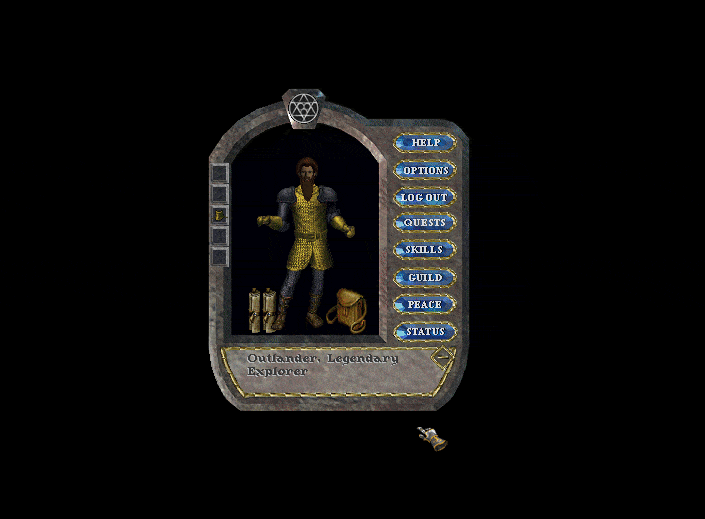
Within the Options menu, players will find selections on configuring the game, creating basic macros, and more.
- Sound and Music
- Pop-up Help
- Chat
- Macro Options
- Interface
- Display
- Reputation System
- Miscellaneous
- Filter Options
Classic UO
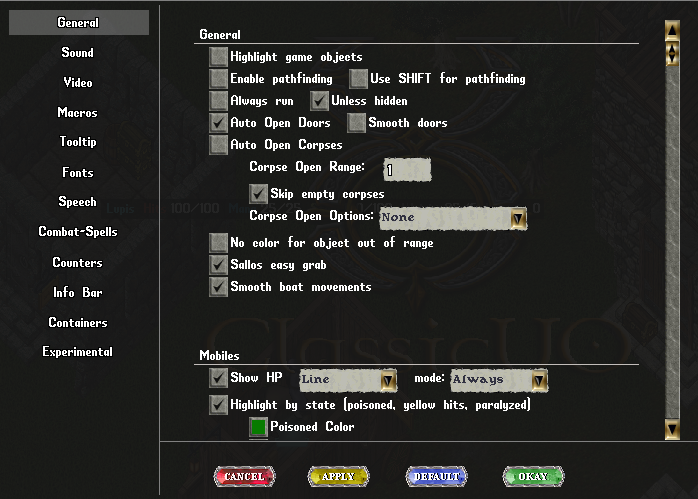
The more widely used Classic UO Client hosts a whole range of more advanced options for it's users.
- General
- Sound
- Video
- Macros
- Tooltip
- Fonts
- Speech
- Combat-Spells
- Counters
- Info Bar
- Containers
- Experimental