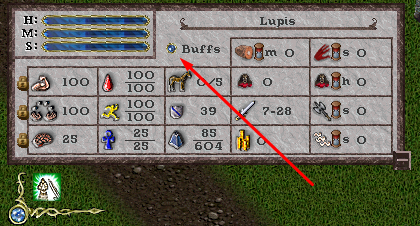Buff Bar: Difference between revisions
Jump to navigation
Jump to search
No edit summary |
No edit summary |
||
| Line 4: | Line 4: | ||
[[File:Buff Toggle.gif|center|link=]] | [[File:Buff Toggle.gif|center|link=]] | ||
==Classic UO== | |||
In classic uo this can be accessed by the following: | |||
*Open your paperdoll | |||
*Click status | |||
*Press the blue Buffs button | |||
The buff bar will move by holding left click and dragging. | |||
In order to save changes please ensure you logout safely! | |||
[[File:status.png|center|link=]] | |||
Revision as of 09:00, 17 January 2021
- To bring up the Buff Bar, open the Options, click the Macros button, assign a key and select ToggleBuffIconWindow
- Clicking the blue gem will rotate the Buff Bar
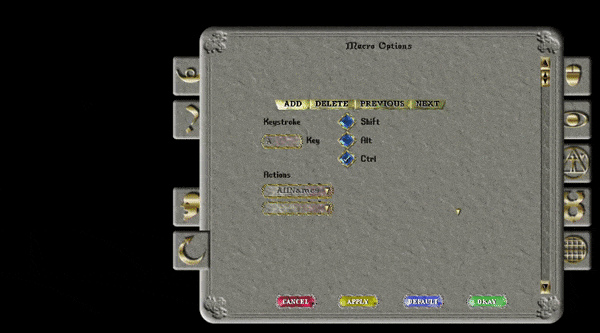
Classic UO
In classic uo this can be accessed by the following:
- Open your paperdoll
- Click status
- Press the blue Buffs button
The buff bar will move by holding left click and dragging. In order to save changes please ensure you logout safely!