Ships
Summary
- Players can craft Ships and go on pirating adventures that add brand new naval mechanics to Ultima Online
- Players earn Doubloons from killing and looting enemy ship crewmembers, from sinking enemy ships, and a variety of other ocean-based activities (such as fishing, nets, etc)
- Each type of ship has a preset starting base value for each stat, however upon crafting the ship, these stats are slightly randomized
- Using any ship command will reveal the player

| ...Content of page is incomplete or needs to be updated... |
Building and Registering a Ship
Players can use the Carpentry to craft ships. There are several different ship sizes, each requiring different amounts of Carpentry skill and resources to craft. Each type has different base stats, cannon amounts, and crewmember capacities. Players in possession of a ship deed must first Register it before it may be launched. A ship deed must only ever be registered once, and once registered, anyone in possession of the ship deed will be able to launch the ship freely. Players can double-click the ship deed to launch the ship's Gump window and review information about the ship, including any crew or upgrades installed, or stats for the ship. Players are also able to double-click a ship deed that is currently for sale on a player-vendor, and view details of the ship before they purchase it (if the ship has not been registered yet, however, the player will still have to pay the Registration fee once acquired).
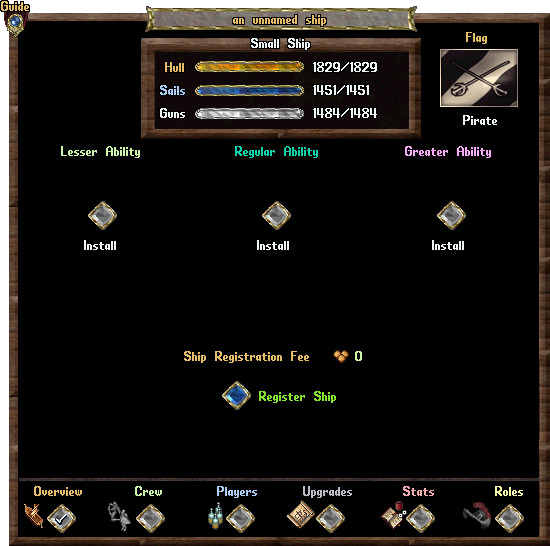
To register a ship, the player must simply click the "Register Ship" button the Overview page and then pay the required Doubloon amount. Registration requires a set number of Doubloons to be paid from that player's bankbox, with the amount varying based on ship type (larger ships requiring much large quantities of doubloons). Small Ships, however, do not require any doubloons to register.
Ship Flags
- Each ship has a Flag that they fly under, which is depicted in the upper-right corner of the Ship Overview menu page.
- Players can choose between a Pirate Flag (default setting) or a Civilian Flag
- As long as their ship is NOT yet in the water, players can change their ship's flag by clicking the Change Flag button, which will give a description of what that flag represents
- While flying a Pirate Flag (default settings) ships have no penalties or special handling
- While flying a Civilian Flag, a ship cannot lose their Upgrade Deeds to other players
- Additionally, while flying a Civilian Flag, that ship earns 25% less gold and doubloons, has a 25% less chance at finding special or rare loot (including Ship Upgrades), and cannot acquire other player ship's Upgrade Deeds (via Ransom)
- If a ship flying a Civilian Flag initiates an attack against another player ship (who has not yet attacked them) their flag will revert to Pirate Flag and the tillerman will announce it as such
Types of Ships
Ship Stats Page
The Stats Page shows the ship's specific values for a variety of ship actions and mechanics. Each ship type has a preset starting base value for each stat, however upon crafting the ship, these stats are slightly randomized. Normally each stat will be randomized between -10% to +10% of it's base value. However, players with Carpentry skill above 100 will reduce the chance that a randomized stat will be a negative value when crafting ships. This chance scales up to 120 Carpentry skill, whereas a player at 120 skill will have all values varying only between +0% to +10%.
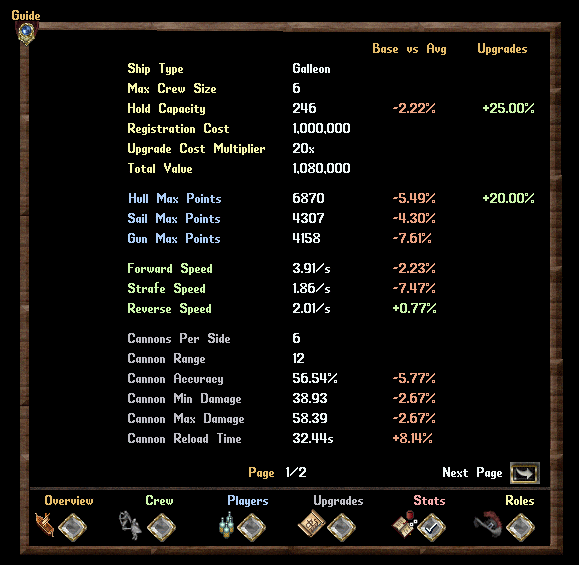
Doubloons
- Players earn doubloons from killing and looting enemy ship crewmembers, from sinking enemy ships, and a variety of other ocean-based activities (such as fishing, nets, etc)
- When a player loses their ship (i.e. it is sunk by another player or NPC enemy ship), they will receive a 50% refund of the total amount of Doubloons spent on the ship (which includes registration fees, doubloons spent on upgrades to the ship, hiring additional crew, etc)
- Players sinking another player's ship will receive 10% of the ship's total Doubloon value as a reward
- Additionally, while flying a Civilian Flag, that ship earns 25% less gold and doubloons, has a 25% less chance at finding special or rare loot (including Ship Upgrades) see Ship Flags
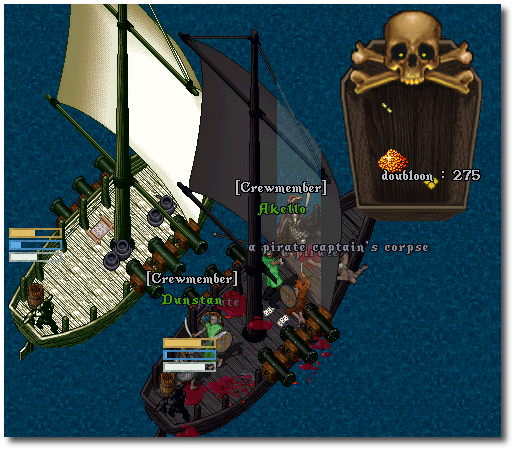
Ship Crewmembers
- Players can use the Begging skill to Motivate Ship Crewmembers
- Players can now upgrade a Ship Crewmember’s Loyalty Level while at sea and will immediately update the displayed Ship’s Bonuses
- Players must have the deed to a ship in their backpack in order to remove any Upgrades or Ship Crewmembers from the ship
 Ship Crewmember Professions | ||||||||||||||||||
|---|---|---|---|---|---|---|---|---|---|---|---|---|---|---|---|---|---|---|
| Potential Bonuses | Potential Bonuses | Potential Bonuses | Potential Bonuses | |||||||||||||||
| Profession | Ship Bonuses | Stats | +% per level |
Profession | Ship Bonuses | Stats | +% per level |
Profession | Ship Bonuses | Stats | +% per level |
Profession | Ship Bonuses | Stats | +% per level | |||
 Carpenter |
Repair Cooldown Hull Repair Hull Max Hits |
2 2 1 |
0.1 0.1 0.05 |
 Hedge Mage |
Wake Scalar Crew Hit Points Greater Ability Cooldown |
1.5 2 2 |
0.075 0.1 0.1 |
 Navigator |
Movement Speed Sails Max Hits Sails Repair |
0.5 2 ? |
0.10 0.1 ? |
 Powder Monkey |
Cannon Reload Time Cannon Damage Regular Ability Cooldown |
3 0.5 2 |
0.15 0.025 0.1 | |||
 Cook |
Crew Hit Points Crew Wrestling Crew Damage Crew Healing |
2 0.75 0.5 3 |
0.1 0.015 0.025 0.15 |
 Marine |
Crew Boarding Success Crew Wrestling Crew Damage |
4 0.75 0.5 |
0.2 0.015 0.025 |
 Orc Reaver |
Crew Damage Crew Wrestling Crew Boarding Success |
0.5 0.75 4 |
0.025 0.015 0.2 |
 Raider |
Crew Wrestling Crew Boarding Success Crew Damage |
0.75 4 0.5 |
0.015 0.2 0.025 | |||
 Engineer |
Lesser Ability Cooldown Regular Ability Cooldown Greater Ability Cooldown Cannon Reload Time Cannon Damage Repair Cooldown |
2 2 2 3 0.5 2 |
0.1 0.1 0.1 0.15 0.025 0.1 |
 Marksman |
Cannon Accuracy Cannon Damage Crew Wrestling |
0.5 0.5 0.75 |
0.05 0.025 0.015 |
 Paviseman |
Crew Hit Points Cannon Accuracy Doubloons Earned |
2 0.5 0.5 |
0.1 0.05 0.025 |
 Sailor |
Movement Speed Sails Max Hits Sails Repair Cannon Accuracy |
0.5 2 ? 0.5 |
? 0.1 ? 0.05 | |||
 Fisherman |
Fishing Effective Skill Doubloons Earned Sails Max Hits Sails Repair |
0.2 0.5 2 4 |
0.01 0.025 0.1 0.2 |
 Medic |
Crew Healing Crew Hit Points |
3 2 |
0.15 0.1 |
 Pilgrim |
Wake Scalar Fishing Effective Skill Movement Speed |
1.5 0.2 0.5 |
0.075 ? 0.025 |
 Sea Dog |
Doubloons Earned Movement Speed Crew Wrestling Sails Max Hits |
0.5 0.5 0.75 2 |
0.025 0.025 0.015 0.1 | |||
 Gunner |
Cannon Damage Cannon Accuracy Cannon Reload Time Guns Max Hits Guns Repair |
0.5 0.5 3 2 4 |
0.025 0.05 0.15 0.1 0.2 |
 Merchant |
Doubloons Earned Tidings Movement Speed |
0.5 0.5 0.5 |
0.025 0.025 0.025 |
 Pirate |
Crew Boarding Success Doubloons Earned Cannon Damage Crew Damage Bonus |
4 0.5 0.5 0.5 |
0.2 0.025 0.025 0.025 |
 Spy |
Wake Scalar Tidings Lesser Ability Cooldown |
1.5 0.5 2 |
0.075 0.025 0.1 | |||
Loyalty
- All Ship Crewmembers now have a Loyalty Level ranging from 0-10
- Ship Crewmembers begin at Loyalty Level 0
- When a player's ship earns doubloons for killing NPC Crewmembers and sinking NPC ships, all Crewmembers on the player's ship earn Loyalty Experience points based on the doubloon amount
- A Crewmember's Loyalty Experience progress is depicted by a yellow/white progress bar
- Specific XP amounts for Loyalty Experience can be viewed in the "Info" page for the Crewmember
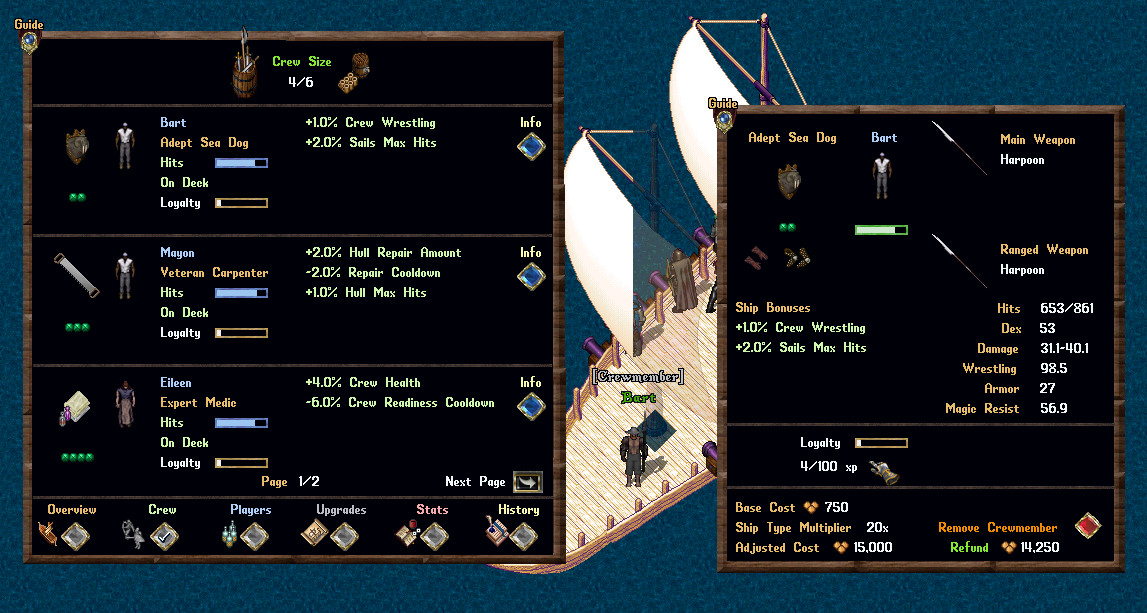
- When a Crewmember reaches enough Loyalty Experience, they can be upgraded to the next Loyalty Level within the "Info" page for the Crewmember
- In order to upgrade a Crewmember's Loyalty Level, the player will have to spend a number of Pirate Booty (from their backpack)
- The amount of Pirate Booty required to upgrade a Crewmember increases with each Loyalty Level
- Players cannot upgrade Crewmembers while at sea (they must be on land)
- A Crewmember's Loyalty Level is visually depicted by a number of Rum Bottles (with no bottles shown for Level 0)
- Players will come across Pirate Booty as loot in a variety of sea-faring activities

Each Loyalty Level upgrade increases the following:
- Ship Bonuses provided by the Crewmember are increased by 5% (scalar)
- Hit Points for the Crewmember are increased by a random amount between 25-50
- Dex for the Crewmember is increased by a random amount between 0-2
- Damage for the Crewmember is increased by a random amount between 0-2
- Wrestling for the Crewmember is increased by a random amount between 0-2
- Armor for the Crewmember is increased by a random amount between 0-2
- Magic Resist for the Crewmember is increased by a random amount between 0-3
Ship Docking
- When players attempt to dock at a Dockmaster now, they will now launch the Dockmaster menu
- Players can dock a ship near a Dockmaster by clicking the Dock Ship button in the Dockmaster menu
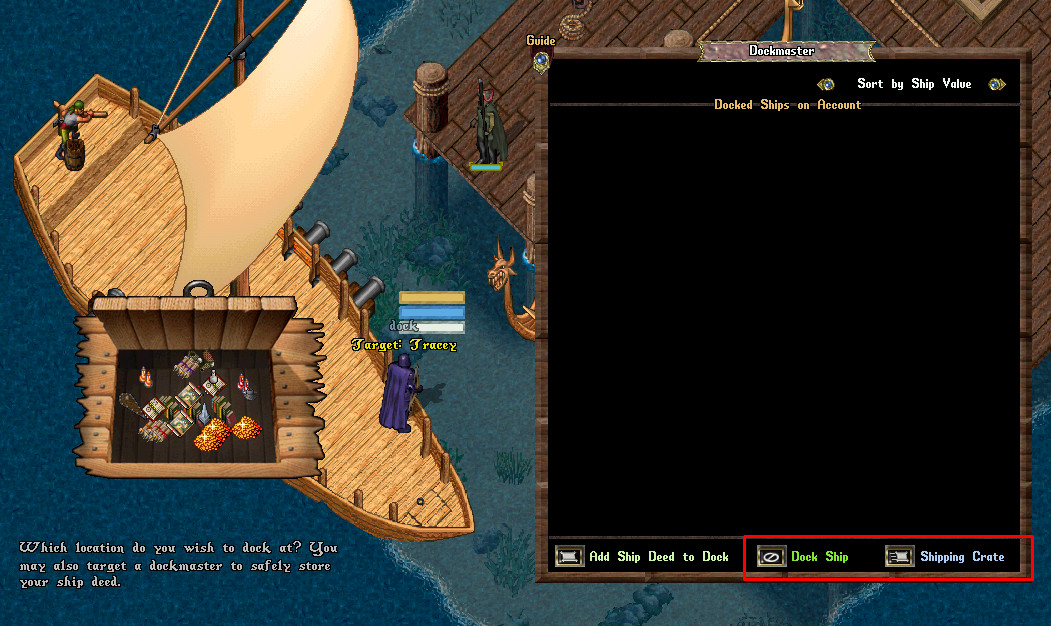
Shipping Crates
In the Dockmaster menu, the captain or the co-owner of a ship now has the option to request a Shipping Crate If the player owns a house, clicking the Shipping Crate button will charge the player 250 gold (from their bank box) and will transport all of the content's of that ship's hold to the Ban Location of that player's house In order to use the Shipping Crate feature, the player's ship must be stopped long enough so that they could dock as normal (using normal docking delays for combat, if necessary)

Reason for this mechanic:
We recently added the no-recall restriction to oceans, because we wanted players to be at risk of losing their ship's hold contents while at sea, just as players who are farming in dungeons are at risk of losing their loot when they die. However, once they "clear" the danger of the open waters (i.e. get to shore near a Dockmaster), they should be able to move their loot easily just as players who exit a dungeon are freely able to Recall/Gate to head back to their homes with their loot (often using Pack Animals or Pets with the Mule backpack trait)
Once a player reaches a Dockmaster, we consider that to be relatively "safe" and clear of danger, similar to exiting a dungeon as mentioned earlier, and therefore we feel the Shipping Crate mechanic being available in this capacity makes sense and is balanced compared to the risks involved with seafaring.
Ship Salvage System
Players can access the Ship Salvage system from any Salvage Foreman stationed at each location that contains a Dockmaster currently. Players can use the phrases "Salvage", "Recover", "Remnant", "Random", or "Buy" near a Salvage Foreman to access the Salvage System.
- When a player's ship sinks, they will now have an opportunity to recover the Ship Deed as well as any installed Ship Upgrades and Ship Crewmembers
- Players must wait 30 minutes after their ship sinks before those ship items become available for salvage recovery
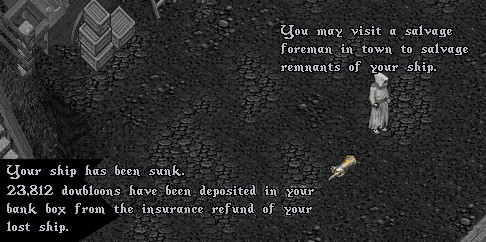
- If an enemy player sinks another player, there is a small chance that they will be able to recover some of those items as well
- If a player ship is sunk by an enemy NPC ship, the Ship Deed and all installed Upgrades and Crewmembers will become available for Ship Salvage recovery at a Salvage Foreman
- Pricing options for recovery are available in both Gold as well as Doubloons, with prices varying based on Ship Type, Upgrade Type, and Crewmember Rank
- Any item that becomes available for Salvage can be recovered within the next 14 days (but are automatically deleted after that point)
- If a player's ship is sunk and another enemy player's ship dealt damage to them, there is a (10% * (Enemy Ship Damage Percent Dealt)) chance for each item (Ship Deed, Ship Upgrade, Ship Crewmember) that the enemy player instead recovers the item
- Items recovered by enemy players are considered "Ransomed", as they have an option to set recovery prices for the original owner (or can choose to collect the item themselves for free)

Players can click the Arrow buttons in the bottom right section of the Ship Salvage page to switch display modes for items
- "Show Salvage Items" shows all items that are currently available for recovery
- "Show Ransom Items" shows all items the player has recovered from enemy ships and is considered "Ransomed" to other players
- Ransomed items can be collected freely using the Collect Item button
- A player can use the "Edit Prices" button to set a Gold and/or Doubloon price for the item that the original owner can pay them to recover the item
- Setting a Ransom price value of -1 for a specific currency will make the item unavailable for recovery with that currency

Salvage Gold Credit
- Players can drag and drop Ship Crewmember Contracts onto Salvage Foreman NPCs in town to receive "Salvage Gold Credit" for them
- When players pay gold to retrieve Salvageable (but not Ransomed) ship items from the Salvage Menu, it will first use any Salvage Gold Credit available to pay the cost for the item, and then use gold from the player's bank for the remainder, if necessary
- Players receive 300 Salvage Gold Credit per Rank of Ship Crewmember (i.e. Novice = 300 Gold, Adept = 600 Gold, Veteran = 900 Gold, Expert = 1200 Gold, Mastery = 1500 Gold)
Ocean Bosses
Set sail and prepare for rough waters when battling the Ocean Bosses. Besides having a set spawn time, Guilds may summon Ocean Mini-Bosses and Ocean Bosses as well (requires Gold farmed on the ocean, which should be comparable to Doubloons amount farmed)
Insatiable Maw (Mini-Boss)
- The Insatiable Maw will spawn every 12-24 hours (similar to Mini-Bosses) with a randomized location on the ocean (creature can be located using the Tracking skill)
- Special Abilities include:
- Spawn Minions
- Barnacles
- Tentacle
- Corrosion
- Waterspike
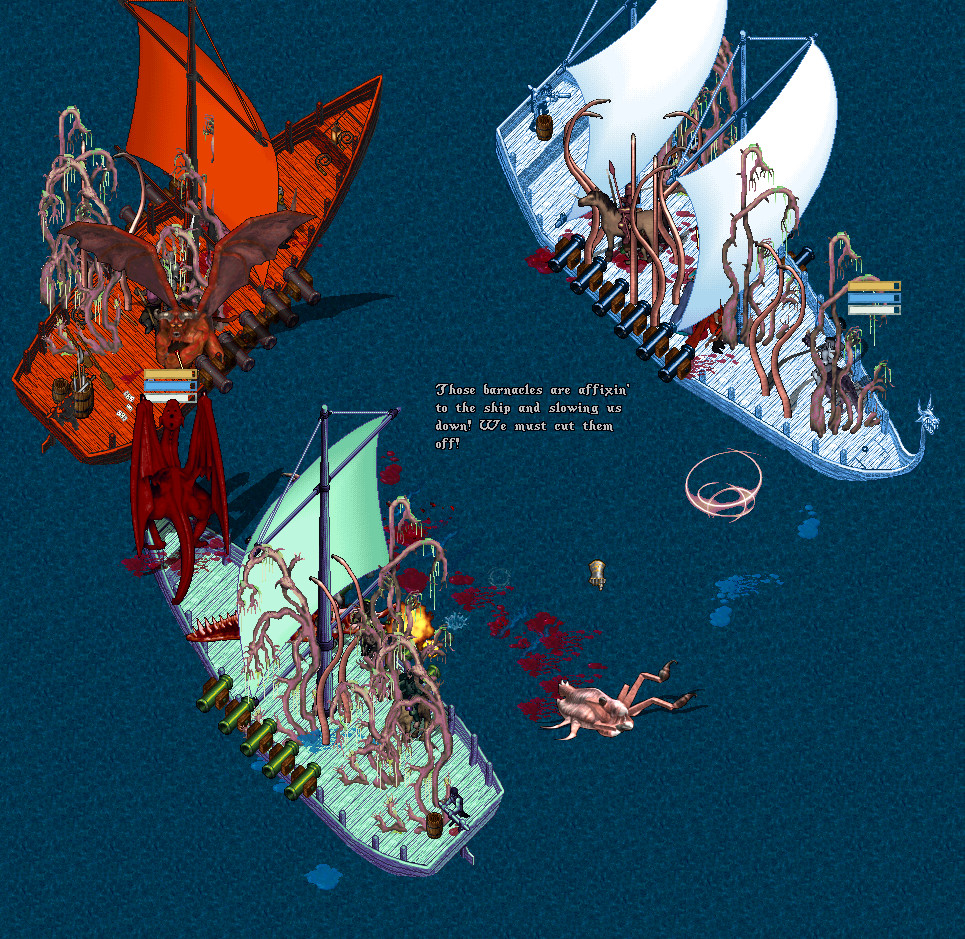
Ocean's Fury (Boss)
- Ocean's Fury will spawn every 3-5 days (similar to Bosses) with a randomized location on the ocean (creature can be located using the Tracking skill)
- Special Abilities include:
- Spawn Minions
- Hands from the Deep
- Typhoon
- Thunderstrike
- Boil
- Vortex
- Fury
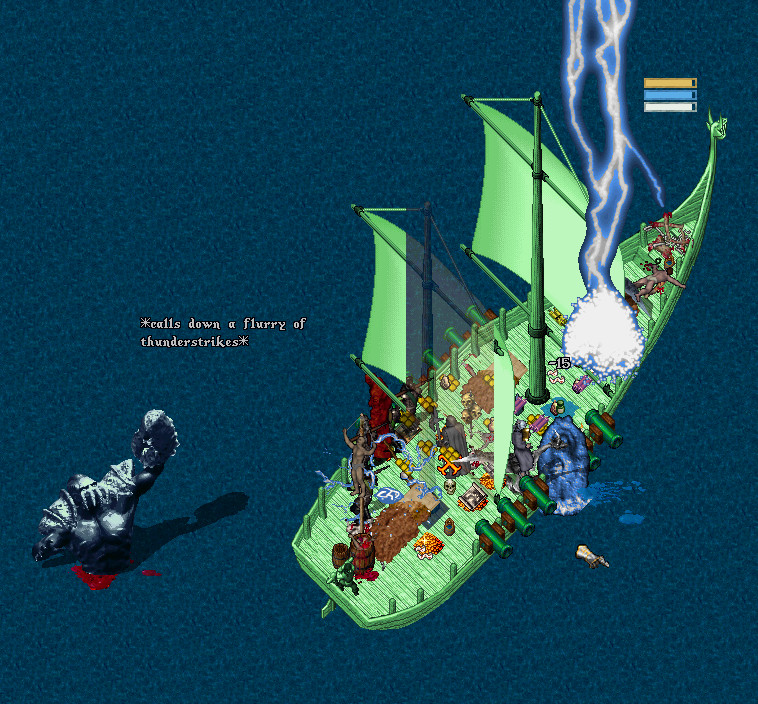
| ...Content of page is incomplete or needs to be updated... |








