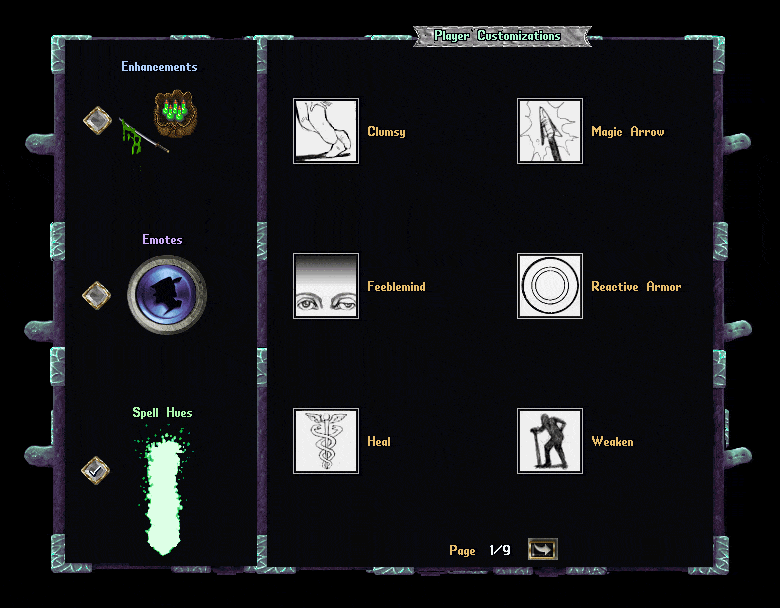Player Customizations
Summary
- Players are able to acquire three types of Customizations (Enhancements, Emotes, and Spell Hues)
- These are shared across all characters on an account
- Players can view their Customizations through the Help Menu
- Players can now use Doubloons to purchase Enhancements for their character through the Customizations system
- Players can click the Left/Right arrows in the bottom right corner of the Enhancements page to rotate between currencies
Enhancements
Players can purchase Enhancements with gold to unlock a variety of account improvements (such as 6 characters on the account) or additional visual/audio effects when performing certain actions.
|
Bench Player
|
Collector
|
Hoarder
|
|
Storeroom
|
Warehouse
|
Shepherd
|
|
Drover
|
Dramatic
|
Emotional
|
|
Carnage
|
Vicious
|
Venomous
|
|
Drunkard
|
Artisan
|
Reborn
|
|
Drifter
|
Wayfarer
|
Stable Genius
|
|
Zootopia
|
Social Network
|
High Society
|
Emotes
Players can unlock Emotes through Emote Deeds, which are acquired through the Achievements Rewards system and also potentially as gold sinks.
- When a player double-clicks an Emote Deed, they unlock a random Emote that they currently do not have
- Once unlocked, players simply type [Anger or the respective name of the emote to use it
- Players may normally only use one emote every 2 minutes, but this cool-down can be reduced with several Enhancements
The current available Emotes are:
|
Anger |
Belch |
Clap |
Confused |
Cough |
Cry |
Fart |
Greet |
|
Groan |
Hiccup |
Hurt |
Kiss |
Laugh |
No |
Oops |
Puke |
|
Shush |
Sick |
Sleep |
Spit |
Surprise |
Whistle |
Yell |
Yes |
Spell Hues
Players can acquire Spell Hues, which alter the color of their casted spells, and are acquired from a variety of sources in the form of a Spell Hue Deed.
- Spell Hue Deeds come in a variety of colors, including Arena, Faction, Society, Aspect, as well as Rare Cloth colors
- When a player double-clicks a Spell Hue deed, they unlock the Spell Hue of the deed for a random spell that they currently do not have in that hue (i.e Mind Blast)
- Players can rotate through their unlocked hues for each spell in the Spells Hue page and set each spell's preferred hue individually