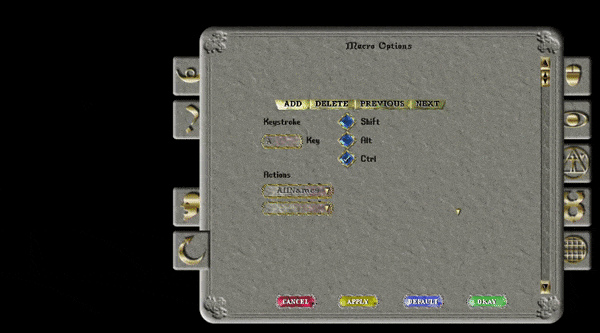Buff Bar
Summary
The Buff Bar displays current buffs and debuffs on the player's character. Mouseover the icon to see the name and duration of the buff/debuff.
ClassicUO
In ClassicUO, the Buff Bar can be accessed by the following:
- Open your Paperdoll (ALT + P or double click your character)
- Click Status
- Press the blue Buffs button
The buff bar will move by holding left click and dragging. In order to save changes please ensure you logout safely!
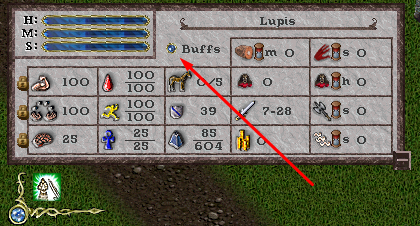
Steam/Razor
- To bring up the Buff Bar, open the Options, click the Macros button, assign a key and select ToggleBuffIconWindow
- Clicking the blue gem will rotate the Buff Bar