Buff Bar
Summary
- The Buff Bar displays current buffs and debuffs on the player's character
- Mouseover the icon to see the name and duration of the buff/debuff
Accessing the Buff Bar
Via Paperdoll:
- Open your Paperdoll (ALT + P or double click your character)
- Click Status
- Press the Buffs button (blue gem)
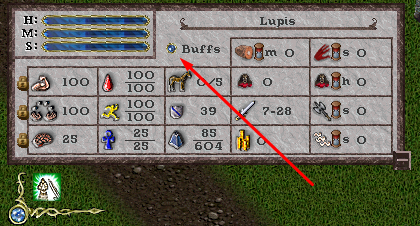
Via Macro:
- Create a New Macro in Options
- Choose ToggleBuffIconGump
- Assign to a Hotkey or create Macro Button (or both)
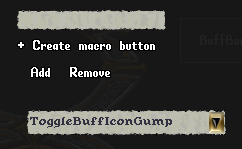
Customizing the Buff Bar
- The buff bar can be moved by left click and dragging it
- Must logout safely for changes to be saved
Buff Icons
- To be completed
| ...Content of page is incomplete or needs to be updated... |
