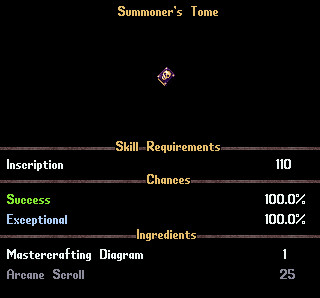Summoner's Tome
Summary
- Players can now craft Summoner's Tomes through Inscription, which are used as a tool to greatly improve the power and utility of summons in PvM only
- Players will need 80 Spirit Speaking or higher to utilize the benefits of Summoner's Tomes
- Summoner's Tomes are always blessed
- Similar to Aspect Gear, every player now has a "Summoner Profile" that is stored for them on a per character basis and is permanent (can't be lost)
- Players can double-click a Summoner's Tome in their backpack to view their character's Summoner Profile through a special Summoner's Tome menu
- Summoner Tomes are non-unique and players can use any of them to access their Summoner Profiles (i.e. a player that loses their Summoner's Tome can simply craft a new one and they will not lose any progress on their Summoner Profile)
Summoner Tome Menu
- Players can view their Summoner Profile through the Summoner's Tome Menu by double-clicking any Summoner's Tome in their backpack
- While players need 80 Spirit Speak to utilize the benefits of a Summoner's Tome, any player may view their profile even with insufficient Spirit Speak skill
- On the Overview Page of the Summoner Tome Menu, players can see a summary of all their Spell Entries for each of the 8 Summoning spells (such as Blade Spirits, Air Elemental, Fire Elemental, Energy Vortex, etc) in that player's Summoner Profile
- Each Spell Entry has a "Points Unlocked" and "Upgrade Progress" listing
- Players can click the Diamond button next to each Spell Entry to jump to that spell's individual page
- Players can also use the buttons on the bottom toolbar to jump to individual spell pages, or click the button next to the Tome Icon at the bottom to return to the Overview Page

Spell Upgrade Progress
- If players have at least 80 Spirit Speaking skill on their character, and have a Summoner's Tome in their backpack, they can earn "Upgrade Progress" towards summon spells (see "Max Upgrade Points" section below for details)
- When players fight non-tamed/non-summoned creatures while using summons, they will earn "Upgrade Progress" for that summon spell, similar to earning Aspect Experience, Mastery Chain Experience, etc
- Progress amounts earned are based on the Gold Value of the creature killed, and the Damage Percent that player did to the creature (similar to how all other forms of Experience earned on the server are calculated)
- If a player uses a single summon type to fight a creature (such as only Air Elementals) all Upgrade Progress earned from that creature killed will be attributed to that single spell
- If a player uses multiple summon types against a creature, Upgrade progress will be divided evenly among the different summon types they used (ie. 50% each for 2 types, 33% each for 3 types, etc)
- Similar to other forms of Experience, players can select how/and if they want Summoner Upgrade Progress to be displayed for their character through Paperdoll -> Help -> Commands -> Text Displays -> [ShowSummonersTomeExperience
- Players can choose to have Summoner Upgrade Progress amounts display overhead, in the system message area, or not at all
- Players can view Upgrade Progress for each spell in the Summoner Tome Menu Overview page
- Players can also view Upgrade Progress for spells in the individual Spell Entry pages for a spell

Unlocking Upgrade Points
- When players reach 100% Upgrade Progress for a spell, they unlock an Upgrade Point for that spell
- Players will receive a system message and sound effect when they unlock an Upgrade Point for a spell
- The total number of Upgrade Points unlocked for each spell is displayed next to the spell's icon on the Overview Page
- And is displayed at the bottom of the page as part of the Upgrade Points Spent listing
Upgrades and Spending Upgrade Points
- Every summon spell has 10 different Upgrades that players chose from, each having their own Upgrade Point Cost that must be spent to activate them
- Upgrade choices are not permanent: players can select and deselect Upgrades freely to spend/release their point costs from their total
- Upgrades apply unique bonuses and unlock abilities that will be added to that particular summon created by the player
- Clicking the Info Button next to an upgrade will display a summary of what the upgrade offers when activated
- Clicking the Diamond Button next to an Upgrade will activate it and add its Point Cost to the Upgrade Points Spent total
- Upgrades that are active for a spell have their checkbox selected and display in Green text
- Clicking the Diamond Button next to an activated Upgrade will deselect it and free up its Point Cost total
- Players cannot select or deselect Upgrade while they have any summons currently alive in the game world, however
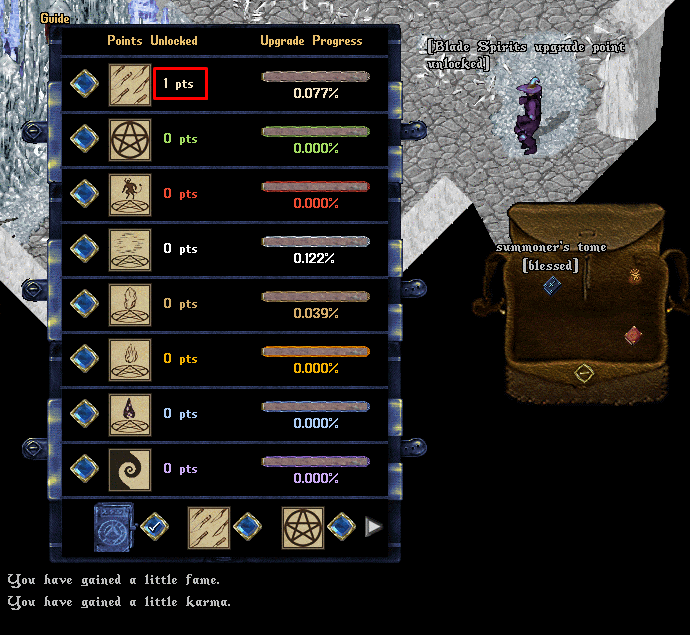
Max Upgrade Points
- For each Summon Spell, players can unlock up to a maximum of a 30 Upgrade Points possible
- Once a player has Unlocked a point for a spell, they can never lose it
- However, characters will only be able to spend up to (Effective Spirit Speak Skill / 5) of their Unlocked points on upgrades at any given time for an individual spell
- If a player's Effective Spirit Speaking skill drops and they have now spent more points than they should have available based on their new Effective Spirit Speak skill, all selected upgrades they have selected will appear in Red text
- If a player has more Unlock Points earned for their character than they are currently able to spend (based on their Effective Spirit Speak skill) their permanent Unlock Points maximum will be displayed in Parenthesis ( ) after "Upgrade Points Spent"
- The experience amounts need for players to unlock upgrades increases the more Unlocks they already have for a particular summon
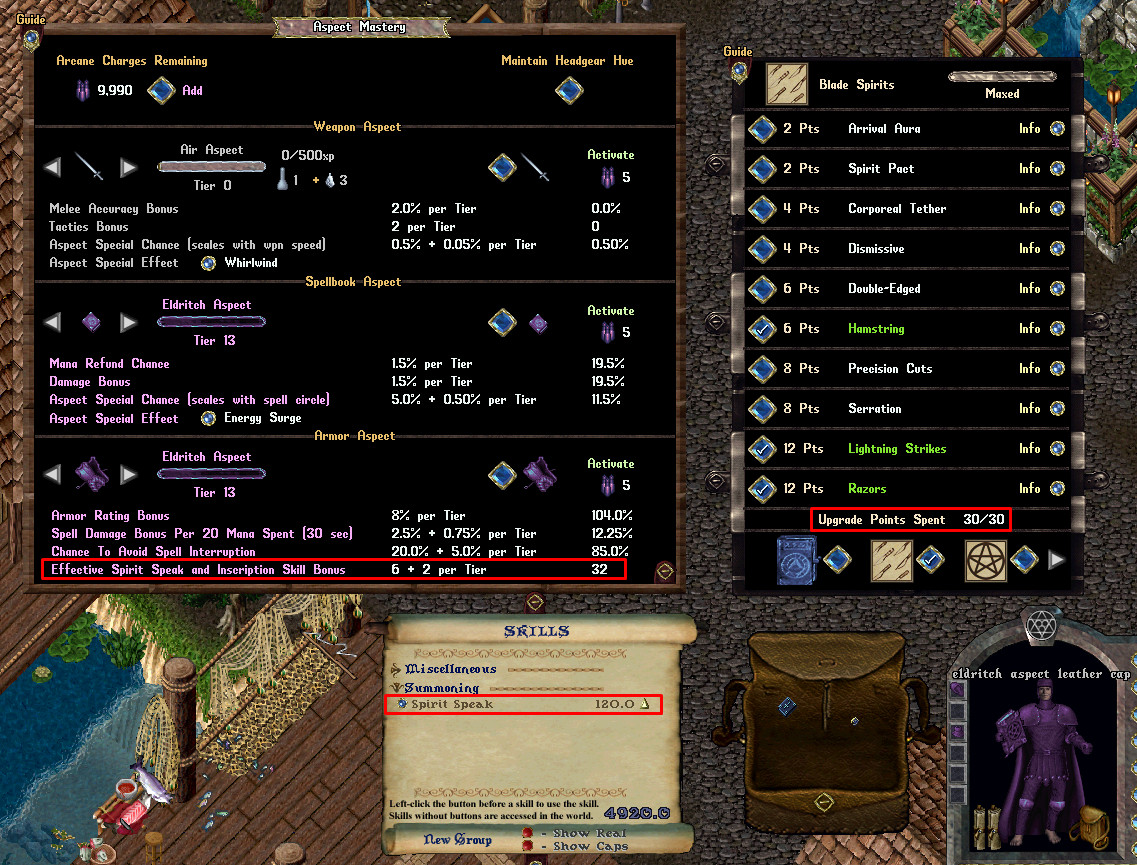
Experience amounts (Creature Gold Value x Player Damage Contribution Percent) needed to reach 100% Progress for each Unlock Point on a spell are as follows:
| Point | Gold Earned | Point | Gold Earned | Point | Gold Earned | ||
|---|---|---|---|---|---|---|---|
| 1 | 1000 | 11 | 11,000 | 21 | 21,000 | ||
| 2 | 2000 | 12 | 12000 | 22 | 22000 | ||
| 3 | 3000 | 13 | 13000 | 23 | 23000 | ||
| 4 | 4000 | 14 | 14000 | 24 | 24000 | ||
| 5 | 5000 | 15 | 15000 | 25 | 25000 | ||
| 6 | 6000 | 16 | 16000 | 26 | 26000 | ||
| 7 | 7000 | 17 | 17000 | 27 | 27000 | ||
| 8 | 8000 | 18 | 18000 | 28 | 28000 | ||
| 9 | 9000 | 19 | 19000 | 29 | 29000 | ||
| 10 | 10000 | 20 | 20000 | 30 | 30000 |