Bomberman
Summary
- Bomberman is a game where to 2-8 players compete against each other in an enclosed arena by dropping Bombs
- If a player is blown up in any way (from another player's Bomb, their own Bomb, or by an environmental effect) they are eliminated from the match
- Play continues until 1 player remains (or in some rare cases a tie may occur if all remaining players die simultaneously)

Creating/Joining Matches
- Players can click the Bomberman Stone on the east side of the Arena to launch the Bomberman Lobby Menu
- Players can Join an existing game in the list of Available Games or they can Create their own Match
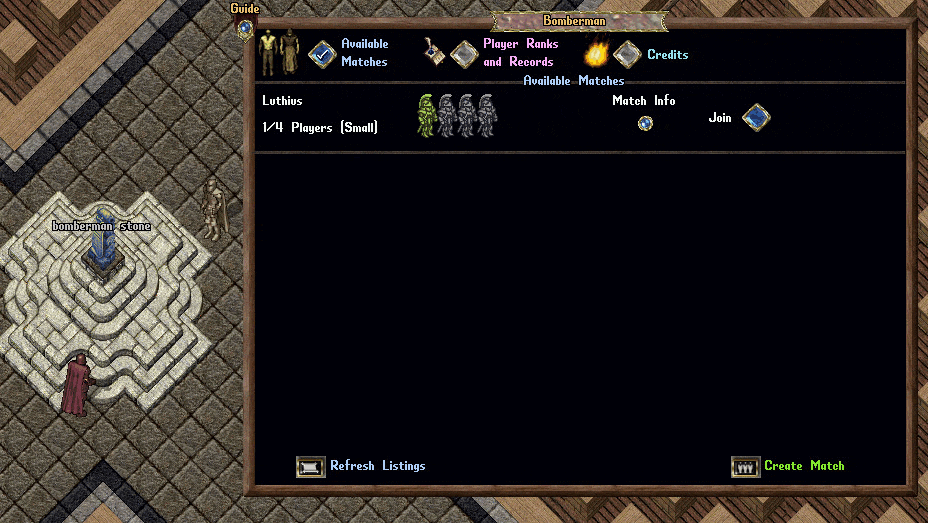
When creating a new Match, players have a variety of options to choose from, including:
Arena Size
- While each arena type varies in size, all are oriented in that they are divided into rows and columns separated by Impassable Dividers that players cannot enter or affect in any way
| Arena Size | Max Players |
|---|---|
| Small | 2-4 |
| Large | 4-8 |
Track Stats
- Determines whether stats for this Match will impact a player's Seasonal/Lifetime stats tracking (displayed Under "Player Ranks and Records")
- This includes whether to adjust the player's ELO Rating based on their match result
- ELO Rating adjustments for players is calculated based on the Average ELO Rating of all other players they are competing against
Allow Player Types
- Players can toggle what type of players are allowed to join their match
- Anyone
- Party
- Guild
- Allies
Ready for Match
- Once a player has Joined a Match, they should click the Ready Button to indicate they are ready to play
- Players who are Ready are displayed as a Green Soldier Icon
- Players who are in the match, but not marked as Ready, are displayed as a White Soldier Icon
- Open slots left in the match are displayed as a Grey Soldier Icon
- Players can click the Refresh Listings button to refresh the menu
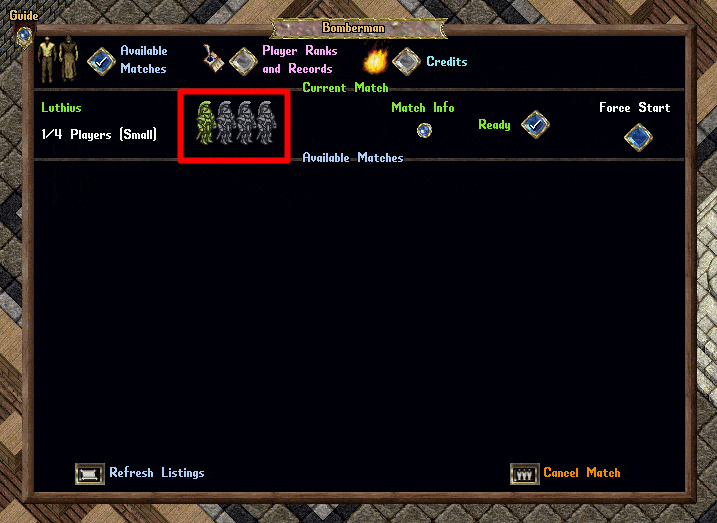
Managing Matches
- On the Match Info page, the Creator of the match has additional options to Kick or Ban individual players currently in the Match Lobby
- If all players currently in the Match are marked as Ready, the Creator of the game can click the Force Start button to begin the match
- The Creator of a match is allowed to Force Start the match even if the match has less players than the maximum specified (i.e. 2-3 players in a 4 Player match or 4-7 players in a 8 player match), just as long as all players currently in the match are marked as Ready (Green Soldier Icons)
Bomberman Credits
- Each Bomberman Match that a player participates in costs them 1 Bomberman Credit, which is consumed upon start of the match
- Players can purchase Bomberman Credits for their account from the "Credits" page
- Each Bomberman Credit costs 100 gold and players can purchase them in bundles of 50 (5000 Gold Total)

Playing the Game
Starting
- When a Bomberman Match starts, each player will be teleported to a randomized outer row location in that Arena

Bomberman Hotbar
- Each player will also have a Bomberman Hotbar appear on their screen which shows an overview of their current Stats in game, but also features optional buttons to Place Bombs and Activate Detonators (if they have any)
- If a player closes their Hotbar, they can type [BombermanHotbar to reopen it

Movement
- Players cannot walk through Wooden or Steel Crates
- Players cannot shove past other players during Bomberman

Using Bombs
Bomb Bag Usage
- Players can place Bombs by typing [Bomb or clicking the Bomb Bag button in their Hotbar
- We HIGHLY recommend that players make an in-game Razor Macro for typing [Bomb
- Assign a Hotkey to it (such as F5) as players will find the game much, much easier with an assigned hotkey to use for quick and reliable Bomb placement

Bomb Placement
- When players place a Bomb, it is placed directly under their feet
- Players can walk over Bombs they have placed at their feet
- Players cannot walk over Bombs on any other side of them
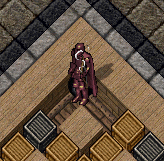
Bomb Blasts
- Bombs that are placed will normally explode after 3 seconds
- Bombs that explode will hit their initial tile and continue to spread and hit everything within a Radius outward in each primary direction (North, South, East, West) from the initial Bomb location tile
- Players begin with a Radius of 1 for their Bombs but can increase that Radius with Upgrades (explained later)

- The initial tile hit during a Bomb is resolved immediately, however the spreading of Bombs beyond their initial tile has a 0.10 second delay per tile
- For instance, a Bomb with a radius of 3 will: hit the center tile immediately, hit locations 1 tile away after 0.10 seconds, hit locations 2 tiles away after .20 seconds, and hit locations 3 tiles away after 0.30 seconds
- Players therefore can dodge large radius explosions with quick thinking and good reaction timing
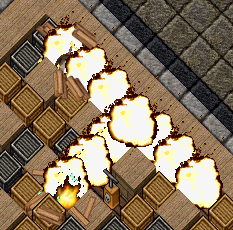
Bomb Counts
- Players are restricted in Bomberman with how many Bombs they can place (Bomb Count) within a set window of time (Bomb Cooldown)
- A player's Bomb Cooldown stat is depicted in the Hotbar by an Hourglass Icon
- A player's Bomb Count (listed as "Available Bombs/Max Bombs") is depicted in the Hotbar by a Bomb Pile Icon
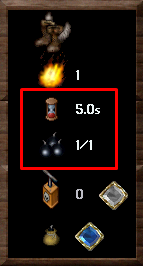
- Players begin Bomberman with a Bomb Count of 1, meaning they can only place 1 Bomb within a set window of time (Bomb Cooldown)
- Players can see in the Hotbar how many Bombs they have available to place compared to their normal max Bomb Count (the text will show as grey if they have no Bombs available to place at the moment)

Bomb Cooldown
- After a player places a Bomb, they will then have to wait a number of seconds equal to their Bomb Cooldown in order for their Bomb Count to reset back to its maximum
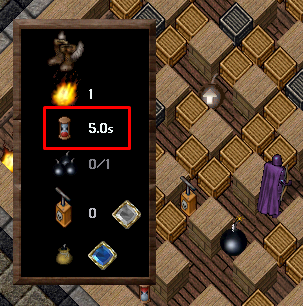
- Players will hear a Sound Effect and see the words *Bombs Reset* overhead when their Bomb Cooldown duration has passed and their Bomb Count has returned to full (meaning they can place Bombs again)

Placing Multiple Bombs
- If a player places multiple bombs in a row (due to having a Bomb Count above 1), each bomb placed will restart the cooldown required back to its full amount needed
Example:
- A player has a Bomb Count of 2 and a Bomb Cooldown of 5 seconds
- The player places a Bomb, waits 2 seconds, and then places their second and final Bomb
- The player's Bomb Count will only reset back to full once 5 seconds have passed since the second Bomb is placed (which is effectively a total of 7 seconds after the first Bomb was placed)
Chaining Explosions
- Bombs that detonate and spread to other tiles that have placed Bombs on them will immediately explode those Bombs as well (ignoring the normal 3 second explosion delay for them)
- Players should take advantage of "Chaining" explosions of multiple Bombs together to create giant firestorms that can catch players off-guard

Crates
The majority of the Bomberman Arena will begin with Crates blocking movement between players which can be destroyed to progress further into the arena.
Wooden Crates
- Wooden Crates are the most common type of Crate and will always be removed when hit by a Bomb effect on a tile
- Wooden Crates are weak and Bomb effects can hit and remove multiple Wooden Crates in a row in the same direction (i.e. Wooden Crates do not stop Bombs from spreading past them)

Steel Crates
- Steel Crates are less common than Wooden Crates

- If a Steel Crates is hit by a Bomb effect, it will stop the Bomb from spreading further past it in that direction (it will display a large flashing grey effect when this occurs)
- Additionally, Steel Crates hit by Bomb effects will be downgraded to Wooden Crates rather than being removed
- When a Wooden Crate that originally was a Steel Crate is finally removed due to a Bomb effect, it will always drop an Upgrade at its location

Player Explosions
- If a player is on any tile hit by a Bomb effect (including from their own Bombs), they will explode and be eliminated from the match
- Players eliminated in Bomberman Matches are not actually "killed", and therefore will not drop their equipped/backpack items nor will this count as a kill for any in-game kill-tracking systems such as Grudge Books or PvP stats
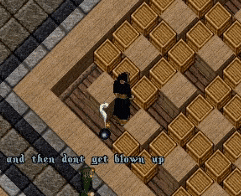
Bomberman Upgrades
- Players can increase the effectiveness of their bombs in Bomberman with Upgrades
- Players acquire Upgrades by walking over them
- The effect of the Upgrade will be displayed as Overhead text
- "Positive" upgrades will display in Green Text and have a (+) symbol in front
- Players can see the full effects of their Upgrades in the Bomberman Hotbar
- Any Upgrade hit by a Bomb explosion will automatically be removed
Upgrade Types
| Bomberman Upgrades | |
|---|---|
Bomb Radius |
Increases the Radius (spread) of Bombs by 1 |
Bomb Cooldown |
Reduces Bomb Cooldown (time needed for Comb Count to reset to max) by 0.5 seconds |
Bomb Count |
Increase Max Bomb Count by 1 |
Detonator |
This is a single-use Upgrade that can be activated by the player to cause all of their current Bombs in the arena to immediately explode (rather than having to wait for the normal 3 seconds explosion delay for them)
|
Random Power Up |
|
Crate Spawn
- Random Upgrades will also sometimes resolve as a Crate Spawn, which will mark up to 5 random, open tiles in the arena
- Once 5 seconds have passed, each of those marked locations will have a random Crate (Wooden or Steel) appear at that location
- If any player is occupying a marked tile when a Crate appears there, they will explode and be eliminated from the match
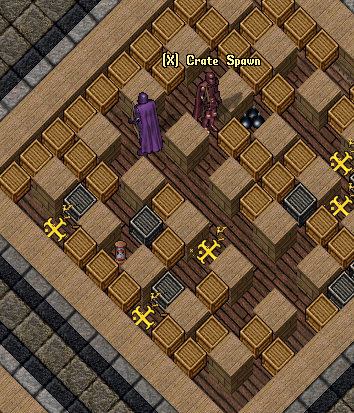
Match Result Menu
When a Bomberman match ends, each player will be sent a Match Result menu showing the results of the match in order that players were eliminated

Player Ranks and Records
- Players can click the "Player Ranks and Records" button at the top of the Bomberman Menu to view a variety of Seasonal and Lifetime stats for Bomberman Players
- Note: Any Bomberman match set up to be "Track Stats: No" will not affect any of the player's stats on this page, including ELO
