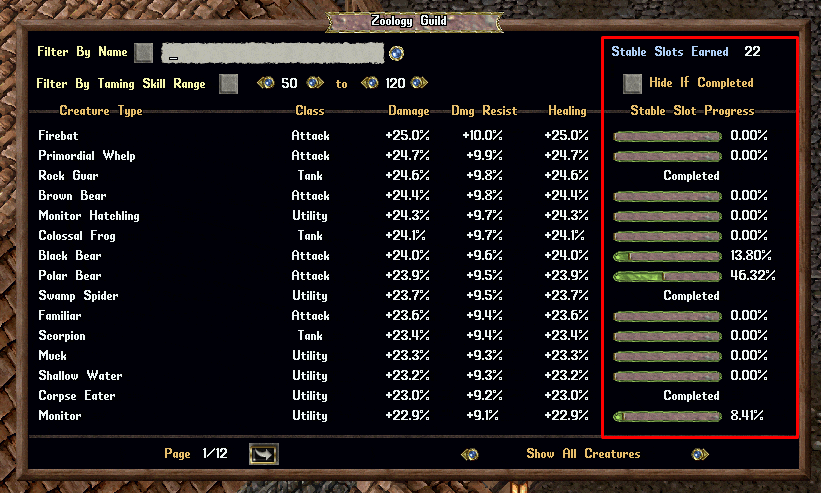Zoology Guild
Summary
- The Zoology Guild is a network of Zoologist NPCs that work behind the scenes to collect data on the frequency at which different Tamed Creature Types are being used by players to tackle content across Outlands
- Players will automatically receive Combat Bonuses to their Tamed Creatures based on this data collected, with higher bonuses granted to Tamed Creature Types that are being utilized less frequently by players on the server
- Players will also be rewarded with unlocking additional Stable Slots for their character by utilizing a varierty of Tamed Creatures (similar to the old Taming Bestiary handling)

Accessing the Zoology Menu
- Players can access the Zoology Guild Menu by typing [Zoology or [ZoologyGuild
- Players can also access the Zoology Guild Menu by clicking the Zoology button in the upper right corner of the "Details" page of the Animal Lore Menu for a tamed creature
- Players themselves do not need to "join" the Zoology Guild: all players automatically gain access their bonuses
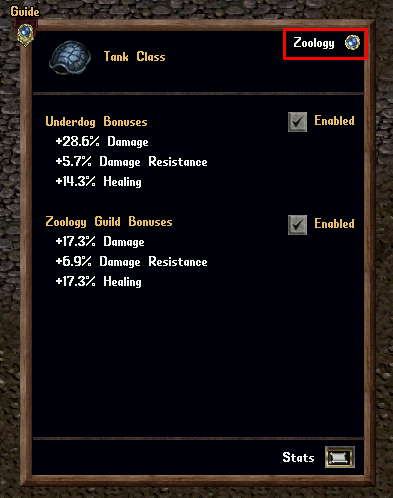
Zoology Guild System Overview
- The data for the Zoology System is based on a "Usage" model of how much gold is earned across the entire server by players using each type of Tamable creature while doing content
- Only creatures that have a Min Taming of 50 or above are tracked or are viable for Zoology
- At the start of each week, all Tamed Creature Types on Outlands are ranked based on their total "Usage" over the last 90 days by all players combined
- Based on these rankings, each Tamed Creature Type automatically receives a bonus to their Damage, Damage Resistance, and Healing amounts when used by players

- Players can Filter the creatures listed in Zoology Menu by the "Name" or "Min Taming Skill" of the desired Tamed Creature Types they wish to see
- Players can use the bottom Left/Right arrows to change viewing modes, and select "Show Only Controlled" to only display creatures they currently control in the list
- Players can use the bottom Left/Right arrows to only display creatures belonging to a specific Class such as "Show Only Attack Class"
- Players can use the bottom Left/Right arrows to only display creatures in Alphabetical order

Zoology Stable Slots
- Similar to the old Taming Bestiary system, players are able to unlock additional Stable Slots for their character by utilizing different Types of Tamable Creatures
- When players earn gold while using different Tamed Creature Types, it will track their "Progress" with that creature type in the Zoology Menu
- When enough progress is reached, that creature will be marked as "Completed" for the player in the Zoology system
- For each creature type completed, the player will have their Maximum Stable Slots for their character increased by 1
- When the system goes live, players will automatically have their old Taming Bestiary progress/completions converted into this system and receive credit for them
- Players can toggle the "Hide If Completed" button to filter out and hide any creature types that are already marked as Completed for the system
- Players can view the Zoology Guild bonuses that are being applied to each Tamed Creature in the "Details" page of the creature's Animal Lore Menu
- Players can optionally disable the Zoology bonuses for all of their Tamed Followers by unchecking the "Enabled" button, as some players may wish to disable Zoology Bonuses for testing purposes