Repair Rack
Summary
- Players can double-click a Repair Rack to automatically repair all items a player has equipped and in their backpack
- Players can craft Repair Rackes using Blacksmithy
Using a Repair Rack
- Repair Rackes can only be used from inside a player's Bank Box
- Players do not need any Blacksmithing skill to use a Repair Rack
- Repair Rackes have between 0 and 5000 charges, with each activation by a player consuming a charge (Repair Rackes will not be deleted when reaching 0 charges)
- Players can add charges to a Repair Rack by double-clicking a Blacksmithing Repair Kit, Carpentry Repair Kit, or Tailoring Repair Kit and targeting a Repair Rack
- Each Repair Kit consumed adds 10 charges to the Repair Rack
- Also see Repairing Items
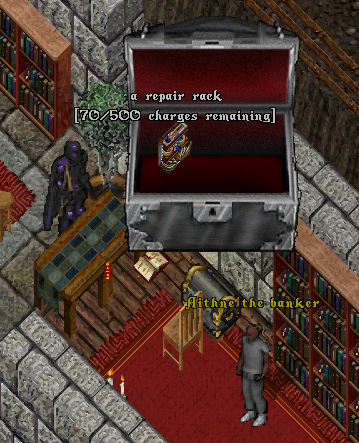
Crafting a Repair Rack
Blacksmithy Craftables | |||
|---|---|---|---|
| Category | Item | Materials | Min. Skill |
| Utility Items | Repair Rack |
1 Iron Ingot Commodity 1 Board Commodity 2 Blacksmithing Crafting Manuals 2 Tailoring Crafting Manuals 1 Carpentry Crafting Manual 1 Tinkering Crafting Manual |
120 |