Journal
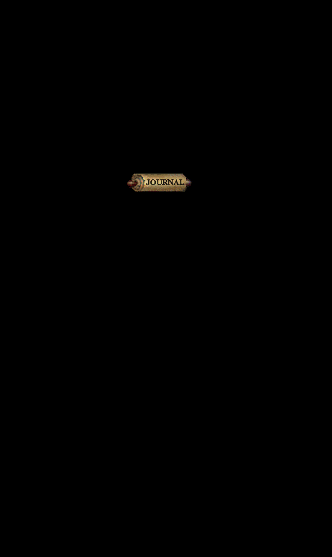
Summary
Quite simply, the Journal is where you will see notifications, chat messages, players, monsters and just about anything you click on. To open the Journal, press ALT J or open your Paperdoll and click on the Journal button. The size can be increased to see more text by clicking the Gem at the bottom and dragging down. It can be minimized by clicking the "-" at the top of the gump.