Housing
Summary
With a new, beautifully detailed world, we did not want to see it succumb to becoming a littered with empty plots or warehouses and made the decision to disable AoS custom housing. But in its place, Owyn crafted over 150 different homes, inns, house boats, orc forts and more! Click here to view all the Houses!

House Deeds
- Gold is used to purchase a House Deed from a Real Estate Vendor
- House Deeds can be sold to a Real Estate Vendor for 90% its cost
- When a House Deed is purchased, it is automatically deposited into the player's bank
- House Deeds are blessed for 1 hour after purchase from a Real Estate Vendor
- House Deeds are blessed for 1 hour after demolishing an existing house and receiving a House Deed in your backpack
- If a player dies with a House Deed on them, upon resurrection that House Deed cannot be placed for 5 minutes
House Boats
- Doubloons are needed to purchase a House Boat Deed
- House Boat Deeds can be purchased from a Real Estate Vendor
- House Boats can only be placed at specific docks
- House Boats do NOT move
- House Boats can NOT be sunk by enemy ship cannons
- There are 65 total House Boat locations in the world
- Porches of House Boats are treated as courtyards for the purposes of Recall/Gate/Hiking
- Players can now Dock and Disembark ships onto the Porch of a House Boat that they are the Owner/Co-Owner/Friends of
- Players can Fish from House Boats
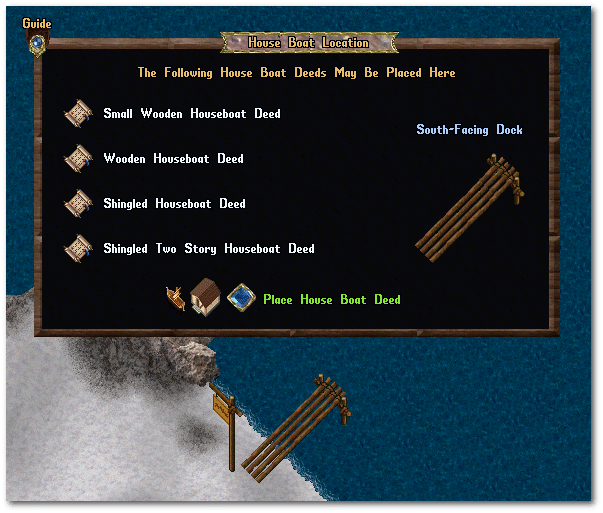
Housing Market Window
- Visit a Real Estate Broker to open the Housing Market menu
- Players can preview the house by clicking the Wiki button (will open a web browser)
- Players can purchase House Deeds, see Existing Houses for Sale and even sell back a House Deed
- The Real Estate Broker will keep 10% of the price of the deed
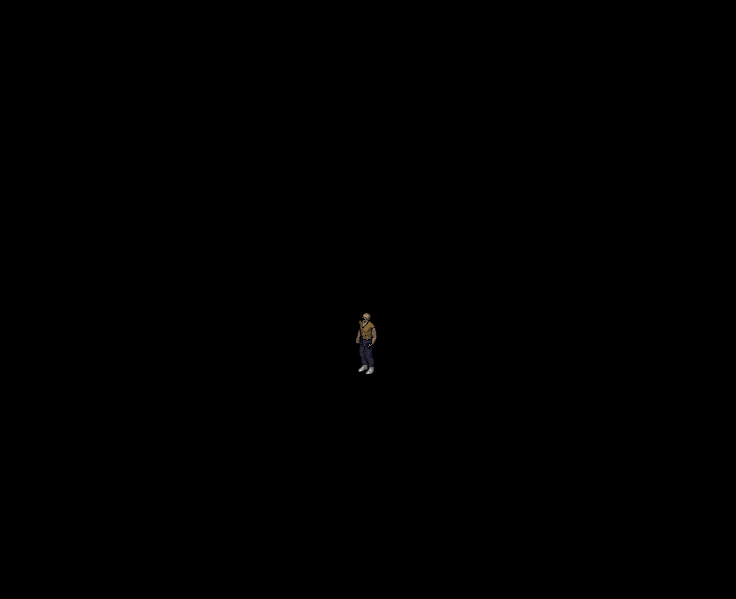
Home Surveying Tool
- Players can purchase the Home Surveying Tool from an Architect NPC for 500 Gold to scout for home locations
- Players can see the cost, size, number of floors and amount of secures for each house
- Players may also click the Wiki button to open a browser and view the interior of a house
- Double click the Home Surveying Tool and target a spot to see if it is valid placement
- Placement can be checked with the Placement Legend
- Green - Valid Tile
- Orange - Bad Land Tile
- Black - Bad Region Tile
- Red - Bad Static Tile
- Yellow - No Surface Tile
- Purple - Existing House Tile
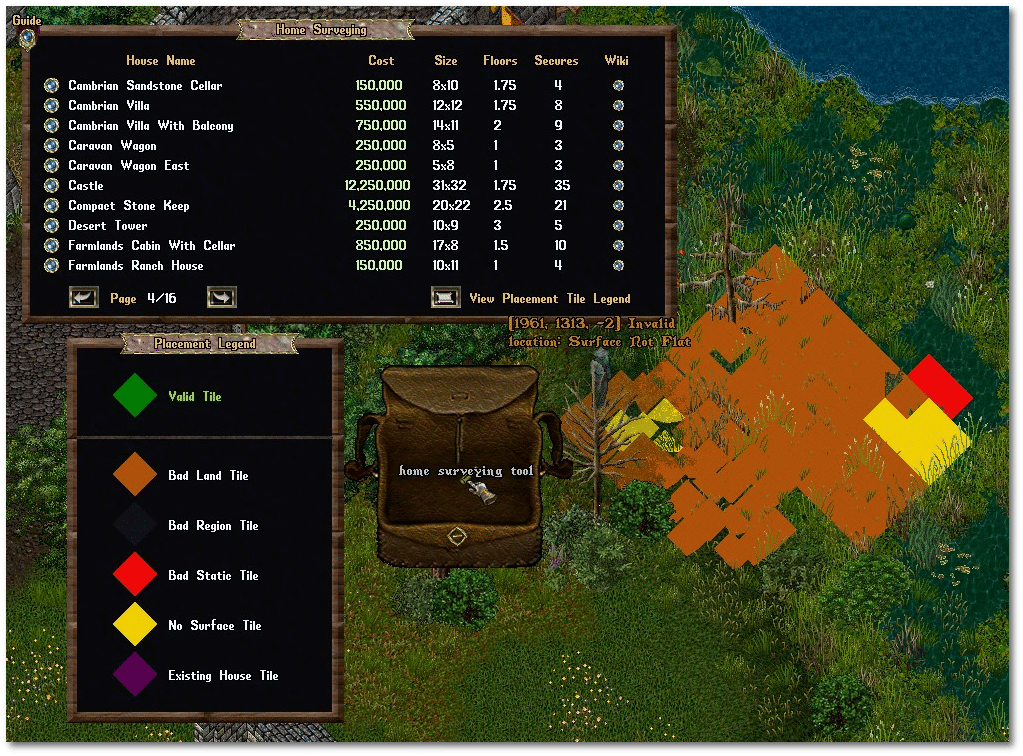
Items Blocking House Placement
- Players cannot place houses over items
- Items must be cleared first before valid placement can occur (notably for IDOCs)

House Menu and Signs
Many functions of a house can be accessed by double-clicking the House Sign. Depending on if you own a Private or Public home, you will have different options available within the House Sign menu.
Overview
|
Vendors
|
Players
|
Creatures
|
Ownership
|
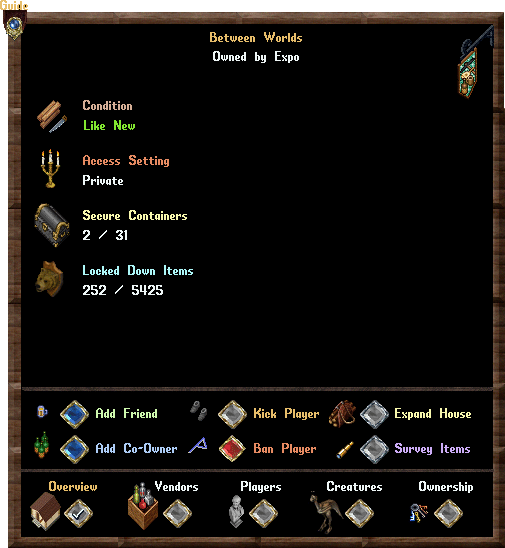
House Commands
- I wish to lock this down
- I wish to release this
- I wish to secure this
- Can be used on a container to restrict access
- Can be used on a door to restrict access (only Private Houses)
- Remove thyself
- I ban thee
- I wish to place a trash barrel

Item Decay
- Items left on the floor of a house will decay after 1 hours
- Players must either lock down an item or put it into a secure container to prevent decay
- Items placed in a Trash Barrel will decay after 3 minutes
- If a Trash Barrel is full, it will automatically delete all items in it
House Item Survey
- When a player clicks the Survey Items button, they will see [Insecure Item] in Gold text over any item sitting in their house that is not locked down and [Insecure Container] in Red text over any container not secured
- If multiple unsecure items/containers are at the same location, the text will say [X Insecure Items] [X Insecure Containers] where X is the number
- The player who clicked the button will also see a Gold Beam of light at any location with an Insecure Item and a Red Beam of light at any location with an Insecure Container
- Players will receive system messages informing them if any insecure items or containers currently exist in the house and it will play the "Bad House Placement" audio sound as well (it will play the "Valid House Placement" sound if all items are locked down or secure)
Interior Decorator
- Can be purchased from an Architect NPC for 500 Gold
- Can be used to Rotate, Raise, Lower, Lockdown and Release items in your home
- Allows for X / Y movement of items
- Players can only moved Locked Down / Secured objects, and cannot move them to tiles currently occupied by creatures/players
- Movement of items with the Interior Decorator requires the destination location to have a Line of Sight to the original location

House Expansion
- Players have the ability to increase the number of Secure Containers (and Lockdowns) in their Houses and Boat Houses
- The Owner of a house can click the "Expand House" button on the Overview page of the house to open the House Expansion window
- Each House Expansion increases the total number of Secure Containers in the house by 1 and Lockdowns by 175
- The first expansion costs 100,000 gold and each subsequent expansion increases the cost by a further 100,000 gold
- 1st = 100,000 gold
- 2nd = 200,000 gold
- 3rd = 300,000 gold
- Etc...
- Click "Expand House" and confirm to apply the Secure Container/Lockdown increase
- Any increase in Secures/Lockdowns will be stored on the House Deed if the player Demolishes the house and will be reapplied when the house is placed again
In both the Real Estate Broker Housing Market window and Purchase House window the text will be listed in Green for a house if it has been expanded and has more than the normal amount of Secures/Lockdowns for that house's base type.
When a player sells a House Deed via the Real Estate Broker, the value of the house will factor in the gold spent for expansions (i.e. the player will receive 90% of (Base House Price + Gold Spent on Expansions)
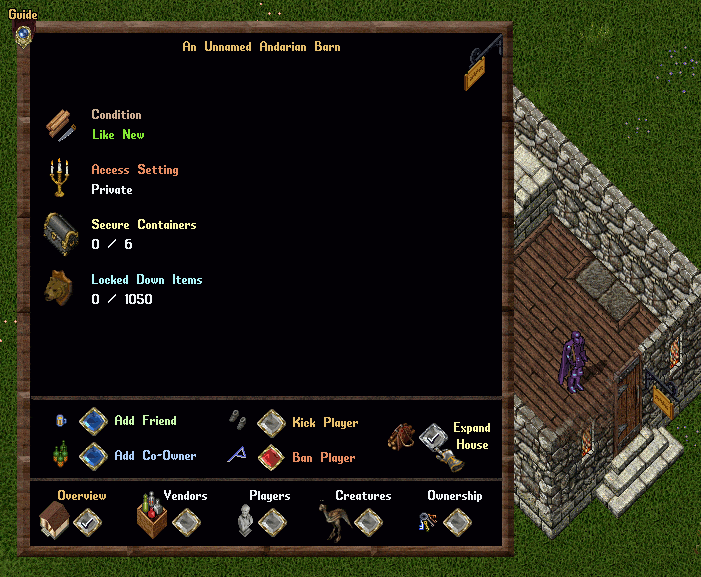
Crafting Manuals and House Addons
- Most crafted House Addons no longer require two separate skills to craft, and instead now require one or more Crafting Manuals as ingredients for construction
- Crafting Manuals come in a variety of skills and require 100 Skill in that respective skill to craft (i.e. a player with 100 Carpentry can create a Carpentry Crafting Manual)
- Crafting Manuals require 1 Mastercrafting Diagram as an ingredient to craft
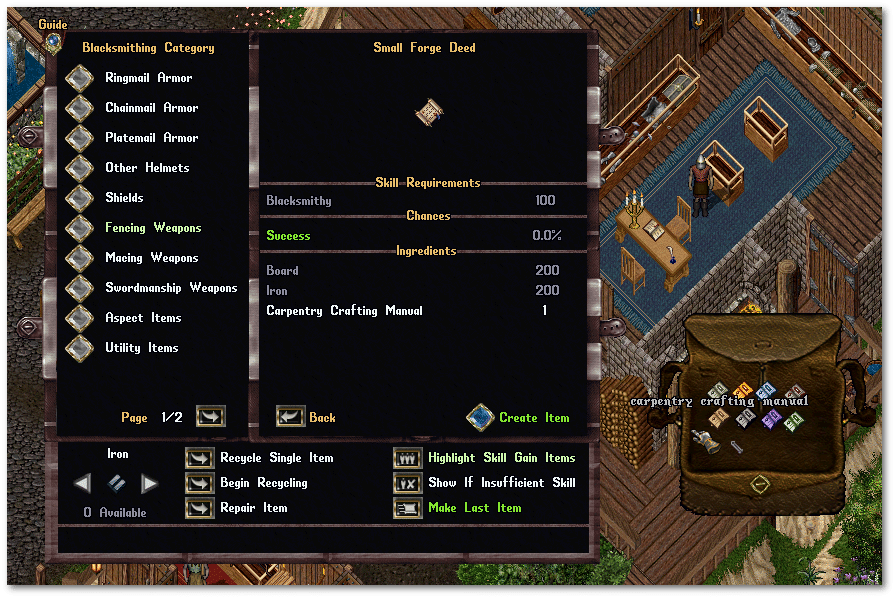
Craftable House Addons
|
Blacksmithy
|
Cooking
|
Inscription
|
|
Tailoring
|
Tinkering
|
House Decay and IDOCs
- IDOC stands for "In Danger of Collapsing"
- Players can check the status of a house's decay by single clicking the house sign
- Like New
- Slightly Worn
- Somewhat Worn
- Fairly Worn
- Greatly Worn
- IDOC
- Each Stage of house decay takes 7 days to pass, with the exception of "In Danger of Collapsing"
- Houses that have reached the "In Danger of Collapsing" stage will collapse after 1-2 hours (previously was 12-24 hours) patch notes Sept 23, 2019
- Players must wait 2 seconds in between lifting items left behind when a house "drops" due to IDOC
House Owner Refreshing
- If 30 days passes without the Owner of a house refreshing it, Co-Owners and Friends will NOT be able to refresh the house until the Owner does it at least once
- Anytime a Co-owner or Friend refreshes a house (by clicking the House Sign or using the Front Door), it will give them a system message informing them how long they have until the Owner is required to refresh the house
- Co-Owners and Friends of a house who click on the House Sign will see how long remains until the Owner of the house must refresh it, or if it requires Owner Refresh immediately
- If 30 days have passed without an Owner refresh, any time Co-Owners or Friends do an action that normally would refresh the house (use Sign / Front Door), they will instead receive a red text system message warning them that the owner needs to refresh the house, and a sound effect will also play
Miscellaneous
House Guild Affiliations
- Anytime a player leaves a guild, their house will no longer be associated with that guild (if it was set to be so) and any Guildstones in the house aligned with that guild will be removed