Spirit Speak
Summary
- Allows the player to be visible to dead players and understand their speech
- Using the Spirit Speak skill does NOT heal the player
- Using the Spirit Speak skill absorbs Spirit Energy into Spirit Stones that are used to empower Summoning spells
- Spirit Speaking increases the Stats and Skills of all 8th Circle summons by (35% x (Effective Spirit Speaking Skill / 100))
- Spirit Speaking increases the Stats and Skills of all 5th Circle summons by (20% x (Effective Spirit Speaking Skill / 100))
- Spirit Speaking increases Dispel Resistance of all summons by (20% x (Effective Spirit Speaking Skill / 100))
- The amount of Spirit Stone charge absorbed by using the Spirit Speaking skill near corpses has been increased by 50%
Summoning Spirit Stones
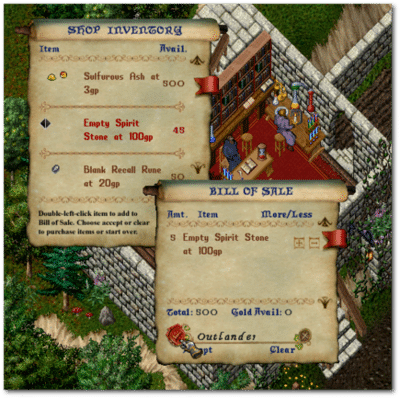
- Players may purchase Empty Spirit Stones from NPC Mage Shopkeepers
- Players no longer need to "activate" Summoning Spirit Stones
- Players can double-click a Summoning Spirit Stone and target one of their summons to extend their Summon Duration by its Base Summon Duration (i.e. add 120 seconds + bonuses from Mastery Chain Links + Summoner's Tome Upgrades)
- Players can double-click a Summoning Spirit Stone and target themselves to automatically target whichever of their current summons has the shortest duration remaining and extend their duration by its Base Summon Duration
- Extending a Level 5 summon consumes 10% Spirit Stone Charge
- Extending a Level 8 summon consumes 25% Spirit Stone Charge
- Players cannot increase the duration of a summon if it has 15 minutes or more duration remaining
- Players can double-click a Summoning Spirit Stone and target the stone itself to attempt to maximize all existing summon durations with all Spirit Stone Charges available
Blade Spirits and Energy Vortexes
- Blade Spirits and Energy Vortexes are now "non-hostile" to players and tamed creatures and will never attack them
- Blade Spirits and Energy Vortexes are still considered "Berserk" creatures and will automatically attack any non-tamed creatures/NPCs that are grey in their perception range (players have no control over which monsters/NPCs they attack)
- Blade Spirits and Energy Vortex will now flag as Green to their caster/allies and Blue to other players (similar to normal pets), and while they will be considered "owned" by the caster, the caster cannot issue any commands to them
- In order to Release a Blade Spirit or Energy Vortex, players must cast Dispel on them or simply wait for summon duration to expire
- Blade Spirits and Energy Vortexes and they now gain all player-skill related bonuses (such as Herding Focused Aggresion) that normal summons would receive (including bonuses from Aspect Gear / Mastery Chains)
- Blade Spirits and Energy Vortexes will now have boosted aggro (higher amounts than Patrol/Guarding/Attack mode-ordered tamed creatures)

Autodispel
- Mini-Bosses, Shrine Bosses, Bosses, and Event Bosses will attempt to Autodispel a player's summoned creatures at various intervals when they take damage from them
- Rather than simply destroying the summoned creature outright, Autodispel deals 60% of a summoned creature's maximum hit points as raw damage
- Mini-Bosses will attempt to autodispel each summoned creature at most once every 10 seconds
- Shrine Bosses will attempt to autodispel each summoned creature at most once every 8 seconds
- Bosses will attempt to autodispel each summoned creature at most once every 6 seconds
- Event Bosses will attempt to autodispel each summomed creature at most once every 4 seconds
- Autodispel against a Level 8 summon will inflict 40% of that summon's Max Hit Points as raw damage to the creature
- Autodispel against a Level 5 summon will inflict 60% of that summon's Max Hit Points as raw damage to the creature
- Dispel Resistance for a summon now reduces the raw damage received from Autodispel by that percentage amount (previously acted as a "subtraction" to the percent amount)
- If a summoned creature has Dispel Resistance, the damage taken is reduced by that amount (i.e. a creature with a 15% Dispel Resistance will only take 45% of it's max hit points as damage from Autodispel)
- Water Elementals have a natural 15% Dispel Resistance that stacks with any Dispel Resistance
For instance an Ancient Energy Vortex that has 800 Hit Points, summoned by a player with 100 Spirit Speak, that is being Autodispelled would initially take 800 x .40 = 320 damage, which then gets reduced through Dispel Resistance to (320 * (1 - .20)) = 256 Damage taken
PvP
- A summon created by a player has a (66% * (Spirit Speaking skill / 100)) chance to ignore another player's Dispel/Mass Dispel effect cast against it
- If a player enters PvP or removes any Aspect Armor or Mastery Chains that provided a bonus to Effective Spirit Speaking Skill, any summons owned by that player will automatically revert to the Stats and Skills that would be provided by the player's base printed Spirit Speaking Skill (instead of Effective Spirit Speaking skill)
Summoner's Tome
- Players can now craft Summoner's Tomes through Inscription, which are used as a tool to greatly improve the power and utility of summons
- Players will need 80 Spirit Speaking or higher to utilize the benefits of Summoner's Tomes
- Summoner's Tomes are always blessed
- Similar to Aspect Gear, every player now has a "Summoner Profile" that is stored for them on a per character basis and is permanent (can't be lost)
- Players can double-click a Summoner's Tome in their backpack to view their character's Summoner Profile through a special Summoner's Tome menu
- Summoner Tomes are non-unique and players can use any of them to access their Summoner Profiles (i.e. a player that loses their Summoner's Tome can simply craft a new one and they will not lose any progress on their Summoner Profile)
Summoner Tome Menu
- Players can view their Summoner Profile through the Summoner's Tome Menu by double-clicking any Summoner's Tome in their backpack
- While players need 80 Spirit Speak to utilize the benefits of a Summoner's Tome, any player may view their profile even with insufficient Spirit Speak skill
- On the Overview Page of the Summoner Tome Menu, players can see a summary of all their Spell Entries for each of the 8 Summoning spells (such as Blade Spirits, Air Elemental, Fire Elemental, Energy Vortex, etc) in that player's Summoner Profile
- Each Spell Entry has a "Points Unlocked" and "Upgrade Progress" listing
- Players can click the Diamond button next to each Spell Entry to jump to that spell's individual page
- Players can also use the buttons on the bottom toolbar to jump to individual spell pages, or click the button next to the Tome Icon at the bottom to return to the Overview Page
Spell Upgrade Progress
- If players have at least 80 Spirit Speaking skill on their character, and have a Summoner's Tome in their backpack, they can earn "Upgrade Progress" towards summon spells (see "Max Upgrade Points" section below for details)
- When players fight non-tamed/non-summoned creatures while using summons, they will earn "Upgrade Progress" for that summon spell, similar to earning Aspect Experience, Mastery Chain Experience, etc
- Progress amounts earned are based on the Gold Value of the creature killed, and the Damage Percent that player did to the creature (similar to how all other forms of Experience earned on the server are calculated)
- If a player uses a single summon type to fight a creature (such as only Air Elementals) all Upgrade Progress earned from that creature killed will be attributed to that single spell
- If a player uses multiple summon types against a creature, Upgrade progress will be divided evenly among the different summon types they used (ie. 50% each for 2 types, 33% each for 3 types, etc)
- Similar to other forms of Experience, players can select how/and if they want Summoner Upgrade Progress to be displayed for their character through Paperdoll -> Help -> Commands -> Text Displays -> [ShowSummonersTomeExperience
- Players can choose to have Summoner Upgrade Progress amounts display overhead, in the system message area, or not at all
- Players can view Upgrade Progress for each spell in the Summoner Tome Menu Overview page
- Players can also view Upgrade Progress for spells in the individual Spell Entry pages for a spell