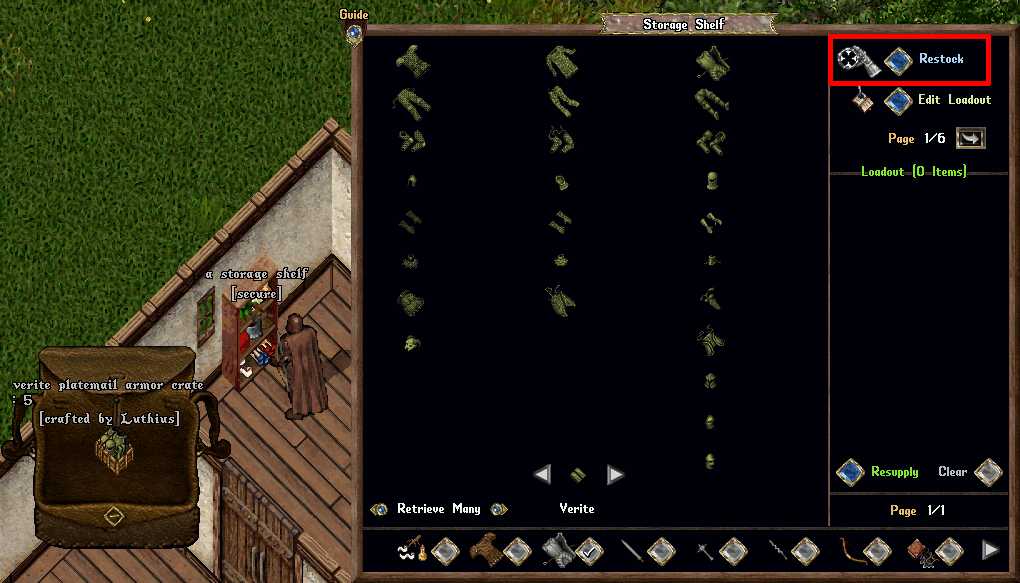Armor Crates
Jump to navigation
Jump to search
Summary
- Players can assemble Armor Crates which are Stackable means of storing full sets of Armor with a minimal impact on weight and item count, intended for Houses or placing for sale on Vendors
- Unpacking an Armor Crate will give the player a full set of Exceptional Quality, Mastercrafted armor that matches the "Crafted by" name of the Armor Crate

Assembling Armor Crates
- To assemble Armor Crates, players first must acquire Empty Armor Crates
- Players can purchase Empty Armor Crates from armor-selling NPCs (such as Blacksmiths, Tailors, etc) and Provisioners
- Players can also craft Empty Armor Crates in bundles of 5 using the Carpentry skill under the Utility Items category
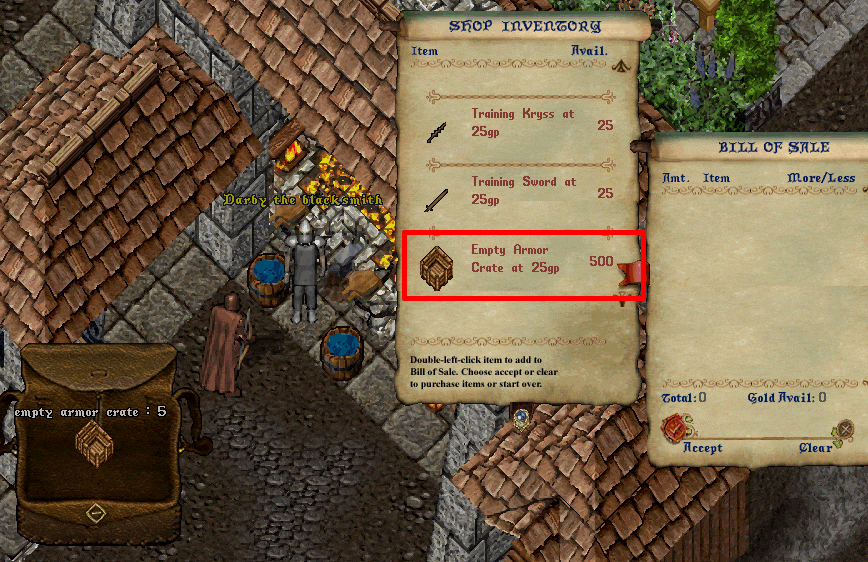
- To assemble Armor Crates, players will double-click an Empty Armor Crate in their backpack and then target an Armor item in their backpack
- The selected armor item will determine which Armor Type (Leather, Bone, Chainmail, etc) and Resource Type (Regular, Shadow Iron, Valorite, etc) to use for assembly of the Armor Crate

Players will be able to assemble an Armor Crate if all the following are all true:
- The player's backpack contains a Helmet, Gorget, Arms, Gloves, Chest, and Leggings Armor item where each matches the Armor Type and Resource Type they initially targeted
- Each armor item is Exceptional Quality
- Each armor item is Mastercrafted
- Each armor item is not Blessed
- Each armor item is Fully Repaired
- The Crafted By display for each armor item matches the one they initially targeted

- If all assembly conditions are met, the player will receive a new Armor Crate matching the Armor Type, Resource Type, and "Crafted By" of the targeted armor, with the underlying armor pieces consumed

Stacking Armor Crates
- Players can stack multiple Armor Crates together if the Armor Type, Resource Type, and Crafted By values match

Unpacking Armor Crates
- Players can double-click an Armor Crate to unpack it and retrieve a full armor set into their backpack (if they have sufficient space/weight available)

Interacting with Storage Shelves
- Players can unpack Armor Crates into Storage Shelves by Drag/Dropping them onto the Shelf itself, or by performing the "Restock" mechanic
- Players can store Empty Armor Crates in Storage Shelves
- Players can store Empty Armor Crates in Storage Shelves