Distribution Chest
Jump to navigation
Jump to search
Summary
- The Distribution Chest allows players to distribute the contents of the chest to a specified list of players
- Can be purchased from the Prevalian Merchant
- Using Furniture Dye on the Distribution Chest will permanently add the Hue to a collection of Unlocked Hues for that it
- Players can rotate through any unlocked hues and visual styles by shift-clicking the item and selecting "Restyle" or "Hue" from the context menu
- Known Issue: If you do not get the Distribution Gump when double-clicking the Chest, it is elevated too high (z-axis) via a deco tool. Lower it to make it functional again.
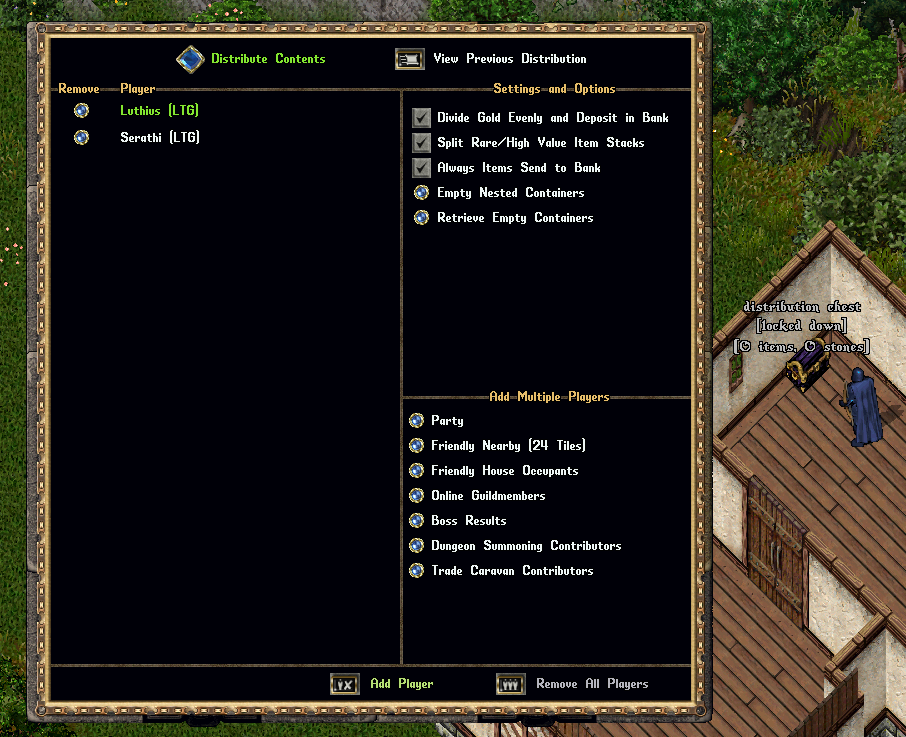
Adding Players
Players have several methods to add multiple players to the distribution list for a Distribution Chest:
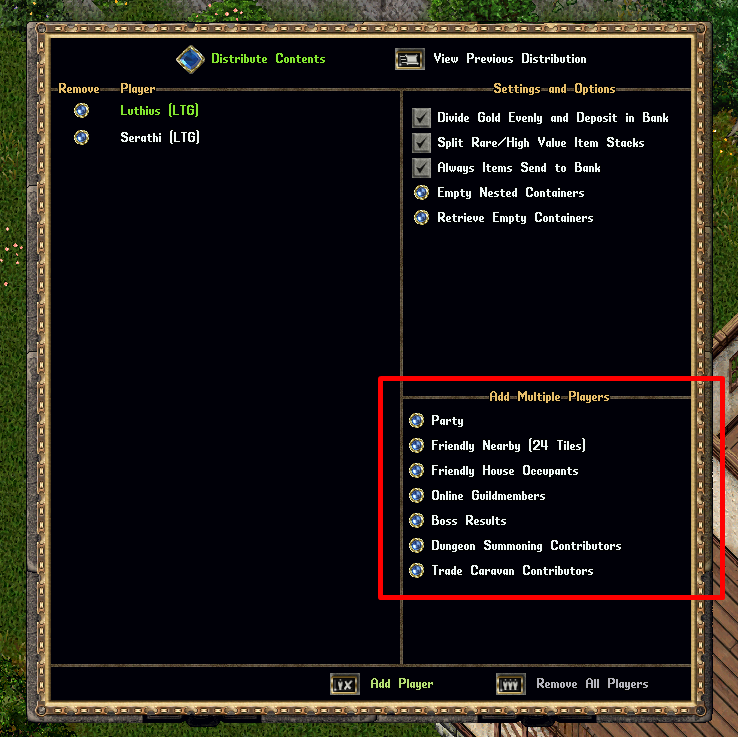
| Add Multiple Players | |
|---|---|
| Party | Adds all members of the player's current Party to the list |
| Friendly Nearby | Adds all players within 24 tiles who are in the player's Party, Guild, or Alliance to the list |
| Friendly House Occupants | Adds all players currently inside the house who are Friends, Co-Owners, or Owners of the house to the list |
| Online Guildmembers | Adds all players from the player's Guild who are currently online to the list |
| Boss Results | Adds all Party, Guild, or Alliance members present in the current [BossResults menu page to the list |
| Dungeon Summoning Contributors | Adds all players in the current Dungeon Summoning Contribution menu to the list (see below) |
| Trade Caravan Contributors | Adds all players in the current Trade Caravan Contribution menu to the list (see below) |
Settings and Options
Players have several Settings and Options to use with a Distribution Chest:
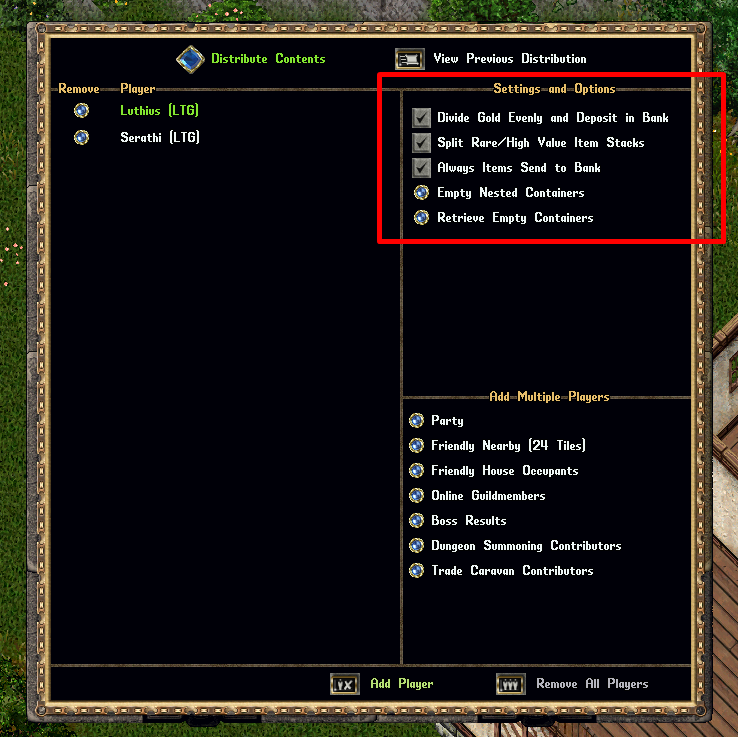
Divide Gold Evenly and Deposit in Bank
- If toggled, all Gold and Doubloons on the root level of the Distribution Chest will be combined and then divided equally amongst all players in the list and deposited directly into their banks (will be added to existing Checks or Gold/Doubloon piles) when distribution occurs
- In the Distribution Results menu, players will have a "gold deposit into bank (X)" or "doubloon deposit into bank (X)" entry showing the amount of gold/doubloons they received (these will always appear at the top of the items list)
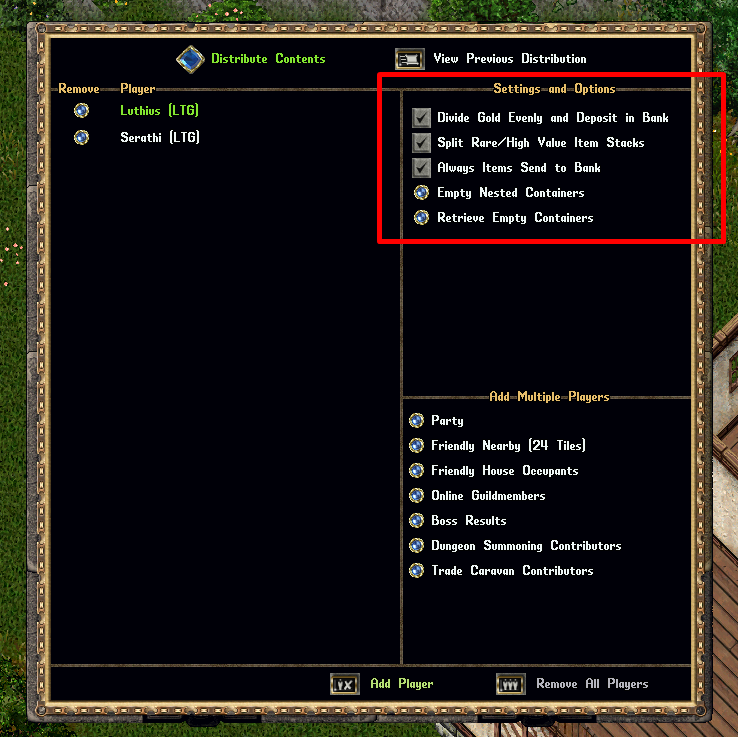
Split Rare/High Value Item Stacks
- If toggled, all Rare or High Value items that are currently in stacks will be separated out into individual items when distribution occurs (i.e a stack of 4 Chromatic Distillation will be split into 4 individual Chromatic Distillation to distribute when distributing to players)
- Rare/High Value items include nearly all stackable items treated as "Special" or "Rare" for Loot handling with the exception of a few lower-value stackables such as Arcane Scrolls
- Note: Items with a "low individual value" such as Gems or Arcane Scrolls that might be considered to be "valuable" when together in a very large stack, will not be split by this mechanic
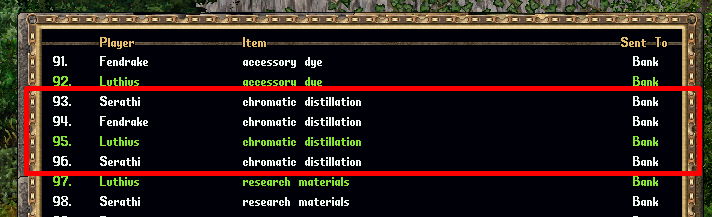
Always Send Items to Bank
- If toggled, distributed items will always go to a player's Bank and not consider distributing to Backpacks
Empty Nested Containers
- When clicked, all containers currently inside of the Distribution Chest will immediately empty their contents to the root level of the Distribution Chest and stack with existing items present there
Retrieve Empty Containers
- When clicked, all empty Containers currently inside of the Distribution Chest will immediately be retrieved and placed in the player's backpack (if space is available)
Distribution Results Menu
The Distribution Results menu sent to players after distribution has been overhauled:

- Players can toggle "Show Only My Items" to only see items distributed to their character from the list of items
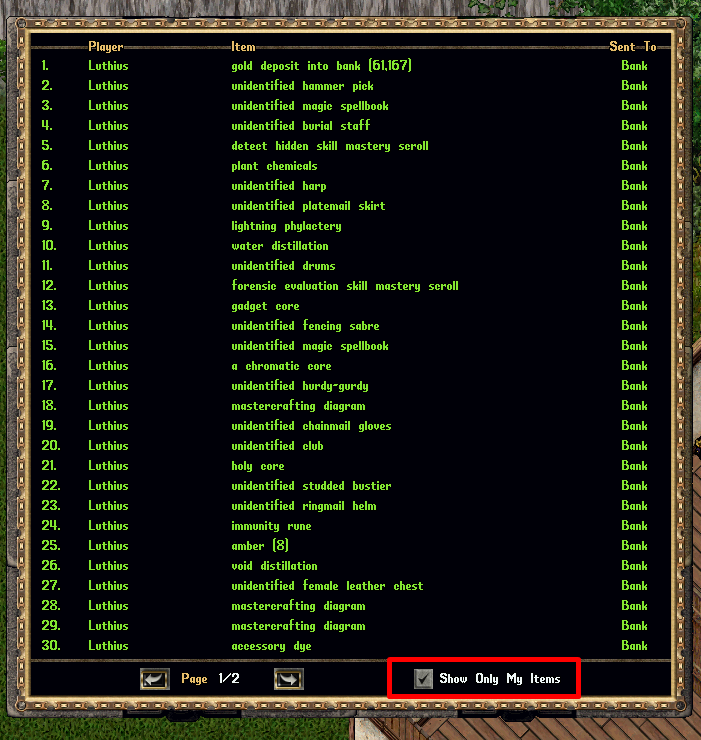
View Previous Distribution
- If a player accidentally closes their Distribution List menu, they can reopen it with the "View Previous Distribution" button
- Players can use this until either a new Distribution occurs from this Distribution Chest, or until 30 days pass since the last distribution from that chest occurred

Distributing Items
- Upon Distribution, each item in the chest is randomly distributed to a player in the list (attempting to give all players an equal number of items if possible)
- Each container (such as a bag) inside of the base level of the chest is considered one item
- Each stack of items (such as gold) is considered one item for distribution purposes
A player will receive the items in their backpack as long as:
|
| If a player receiving items does not meet these conditions, their items will be placed in their bank box using the Bank Queuing mechanic (will appear as soon as bank has room available for the item) |
- All players who are on the Distribution List will then receive a gump window showing the results of the Distribution
- Each line in the results window shows who received each item, with a backpack icon shown if the item was placed in the player's backpack, or a silver chest if it was placed in their bankbox
- Distribution Chests will not distribute Trapped Containers to players; the player clicking "Distribute" will be notified of any items such as these that did not get distributed out to players