Echoes
Summary
- Echoes are a stored snapshot of their character's Stats and Skills at a specific time
- Players may unlock multiple Echoes for their characters, with each subsequent Echo increasing the purchase cost by an additional factor Patch 20190822
- Players will be able to Activate their Echo at most once every 12 hours (see Jack & Jill and Quick Change Enhancements to reduce this to 6 hours, 1 hour, and 15 minutes Template:CustomizationsEnhancements)
- Activating an Echo will set that player's Stats and Skills to match those stored in the Echo (and also stores their old Stats and Skills for later retrieval)
- Players will not be able to Activate an Echo if they have been in any form of PvP in the last 5 minutes or been in any form of combat in the last 2 minutes
- Players will not be able to Create or Activate an Echo while in the Arena

Echoes Menu
- Players can access the Echoes system by typing [Echo or [Echoes in game (and will eventually have a button in the Paperdoll -> Help sytem)
- The left side of the menu displays their character's current Stats and Skills
- If a character has an Echo, it's Stats and Skills are displayed on the right side of the menu
- If a character does not currently have an Echo, they can create a new one of their current Stats and Skills by pressing the Diamond button at the top of the menu near "Create Echo of Current Character"
- Creating an Echo has a substantial cost, and players can click the arrow keys at the top of the menu to rotate through the different ways they can pay to create an Echo of their character
Players can pay to create an Echo of their character with any of the following payment options:
| Purchase Echo with Currency | ||||
|---|---|---|---|---|
1,000,000 Gold |
1,000,000 Doubloons |
100 Skill Mastery Scrolls |
25,000 Arcane Essence | |
Creation and Activation of Echoes
- When a character creates an echo, it will immediately adopt their character's current Stats and Skills
- Whenever a player activates an Echo, all of their skills will become Locked and will require players to click them up or down if they want them to change going forward
- Note: Murder count and other player specific attributes are not reverted between echos. Echoes only swap Stats and Skills
- Characters can Activate their Echo by clicking the Activate Echo button on the right side of the page
- Activating an Echo immediately sets the player's Stats and Skills to match what was stored in the Echo and stores their characters's old Stats and Skills on the right side of the page where their Echo was (effectively, their old Stats and Skills have now become their new Echo)
- Players can Activate an Echo at most once every 12 hours
- Players can view how long they have before they may Activate an Echo at the bottom of the page (if a cooldown is currently in place)
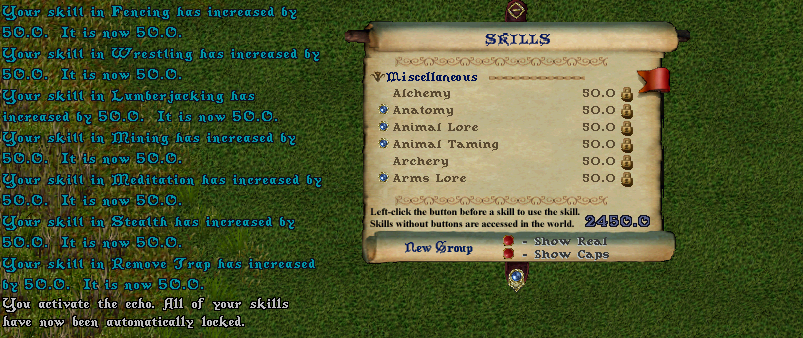
Intent of the Echo System
The intent of the Echo system is to give players who have invested a very large amount of time and/or resources in certain skills (such as Crafting, Harvesting, or Taming) the opportunity to make variations on their character without having to completely build a new character entirely from scratch.
For instance, a player with 120 Poisoning who is playing as a Poisoner Mage character may want to diversify and try playing as a Poison Dexxer. To accomplish this, the player creates an Echo of their character which stores their current "Poison Mage" Stats and Skills into an Echo. The player then creates their "Poison Dexxer" template by reworking their current character's skills (through normal skill gain and dropping unwanted skills) to the desired amounts. In the image below, the player has Poisoning, Magery, and Magic Resist on both their current character and their Echo, but their current character has dropped Spirit Speak, Taste Id, Wrestling, and Meditation and in exchange for Fencing, Tactics, Healing, and Anatomy. The player is now able to switch between the two builds once per day by clicking the "Activate Echo" button.
