Mount Gear System
Jump to navigation
Jump to search
Summary
- Mount Gear is one of the unique Faction Reward Items available for players to purchase with Faction Silver
- The Mount Gear System allows players to customize their Mounts with decorative elements such as Head Barding, Neck Barding, Body Barding, Caparisons, Saddle Pads, and Saddles
- Mount Gear is currently only compatable with Horse and Llama-type mounts, but will be likely expanded to work with types such as Ostards, and others
- Mount Gear will work with both Tamed/Bonded Mounts as well as those summoned by Mount Tokens
- Mount Gear provides no combat benefit to the player, and they are purely for cosmetic purposes

Mount Tack
- In order to utilize Mount Gear, players must first acquire a Mount Tack, which can be purchased with Faction Silver from the Factions Reward Menu
- Mount Tacks are Blessed items that players will install Mount Gear into and use to manage the appearance of their mounts
- Players can launch the Mount Tack Menu by double-clicking a Mount Tack in their Backpack
- Each Mount Tack has slots available for 6 different types of Mount Gear to be installed, including Head Barding, Neck Barding, Body Barding, Caparison, Saddle Pad, and a Saddle
- By default a Mount Tack comes "empty" and players must purchase and install individual Mount Gear items into it

Installing Mount Gear
- Players can purchase Mount Gear items (such as Head Barding, Neck Barding, etc) from the Factions Reward Menu by spending Faction Silver
- To install a Mount Gear item, players must double-click it in their Backpack and then target a Mount Tack that is also in their Backpack
- The newly installed Mount Gear will now show in the Mount Tack menu for that slot and no longer show as Missing
- Once a Mount Gear item has been installed into a Mount Tack it will remain there permanently, even if any mount the player is riding dies or is unsummoned (i.e. players can never lose installed Mount Gear)
- Players can click the Remove button to remove the Mount Gear item from the Mount Tack and return it to their Backpack
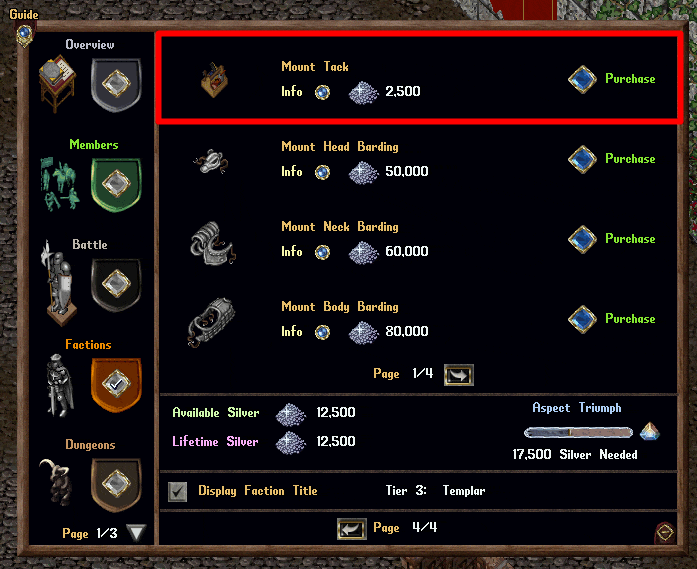
Displaying Mount Gear
- When a player has a Mount Tack in their backpack and rides a mount, all currently installed Mount Gear that is marked as "Show" will automatically appear in game on that mount
- Players do not need to have the Mount Tack Menu open when they start to ride their mount: they simply need to have the Mount Tack in their backpack

Dismounting
- Anytime a player dismounts a mount that was displaying Mount Gear, the visual representations of that gear on the mount will vanish
- As previously mentioned, installed Mount Gear will permanently remain installed in a player's Mount Tack even if their mount dies or is unsummoned (players can never lose installed Mount Gear)

Mount Gear Hues
- With the exception of Saddles, each Mount Gear slot has its own individual collection of Hues that can be Unlocked and selected from for that gear
- All Mount Gear slots begin with Hue 0 unlocked as well the Faction Hue for each Faction (Andaria, Cambria, Prevalia, and Terran)
- Players can select which Hue to display for a Mount Gear slot by using the Left/Right arrows
- When a player rides their mount, any selected Hues will automatically be applied to that Mount Gear
- If a player attempts to ride a Mount with any Faction Hues selected, and they are not a participating member of that Faction, the Mount Gear will instead adopt Hue 0

Mount Gear Dyes
- Players will be able to use Mount Gear Dyes to permanently add that dye's hue to the Unlocked Hues Collection for a individual Mount Gear slot in a Mount Tack
- To unlock a hue for a Mount Gear slot, players must click the "Add" button next to it and then target a Mount Gear Dye in their backpack
- Targeting the Mount Gear Dye will consume it, and permanently add the Hue to the Unlocked Hues collection list for that specific Mount Gear slot
- Players can unlock and add Hues to Mount Gear Slots even if they have not yet installed that slot's required Mount Gear item

Note: Once a hue has been added to an Unlocked Hues collection for a Mount Gear slot, players cannot remove the hue from the collection.
- As mentioned previously, each Mount Gear slot has its own individual collection of unlocked hues, so players wishing for a "full set" of a specific hue will need to add that Mount Gear Dye to each of the 5 dyeable Mount Gear Slots available

Loadouts
- At the bottom of the Mount Tack Menu, players can manage "Loadouts" which are saved settings for their Mount Gear
- Players can have up to 25 different Loadouts, and they can create a new one by clicking the "New Loadout" button
- Whenever a player begins to ride a valid mount with a Mount Tack in their backpack, the mount will customize itself based on the player's current Loadout
- Players can click the Left/Right buttons next to "Loadout" to navigate between their current Loadouts
- Players can click the "Delete" button to delete the currently displayed Loadout on the page
- If a player only has 1 Loadout currently available, clicking "Delete" will reset each Mount Gear slot to selected Hue 0 and have "Show" toggled
Acquring Mount Gear Dyes
Mount Gear Dyes will be made available in the following Hue Types:
- PvP Events (such as Town Struggles, Corpse Creek Contest, etc) [Reward Purchase]
- PvP General "Legacy Faction" Hues (Order, Chaos, Balance) [Reward Purchase]
- Strangelands (Reward Purchase)
- Societies (Reward Purchase)
- Aspect (Craftable)
- Ore Hue (Craftable)
- Dungeon (Loot Drop)
- Thieves Guild (Black Goods)
- Shimmer (Prevalia Market)
Note: Certain systems such as the Arena currently do not have Mount Gear Dyes available, due to issues Mount Gear rendering their specific hue, however we will look at addressing this in the future.
Purchased Mount Gear Dyes
- Players can purchase Mount Gear Dyes from a large number of Reward Systems such as Societies
- When a Shimmer Hue is introduced to the Prevalia Market, there will often be a Mount Gear Dye made available for it (however some hues, like with Ship Paint Upgrade Deeds, will not receive a Mount Gear Dye due to hueing issues)
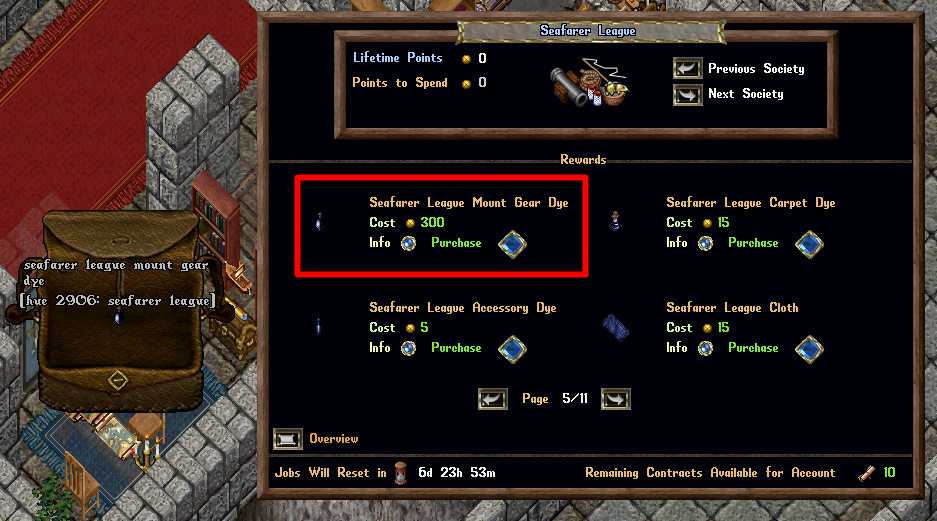
Craftable Mount Gear Dyes
- Players can craft Aspect Hue and Ore Hue Mount Gear Dyes via the Blacksmithing skill under the Mount Gears Dyes category
- Crafting Mount Gear Dyes will typically require an Aspect Triumph as an ingredient as well as a very large number of Core/Distillation or Ingots
- Mount Gear Dyes are crafted in bundles of 5, rather than 1 (i.e. players craft a "full set" of Mount Gear Dyes at once)

Faction Mount Tokens
- Players will be able to purchase Faction Mount Tokens similar to the Mount Tokens offered by our other reward systems (such as Arena, Societies, PvP Events, etc) in Horse, Llama, Desert Ostard, Forest Ostard, and Frenzied Ostard versions
- Faction Mount Tokens are not tied to any specific faction, and will appear unhued in a player's backpack
- However, when a Faction-participating player uses the token to summon a Mount, the resulting summoned Mount will automatically adopt the Faction Hue of that player's current Faction
- If a player who is not participating in Factions uses a Faction Mount Token, the summoned Mount will be of Hue 0

Faction Warfare
| Factions | ||||
|---|---|---|---|---|
 Factions Overview |
 Faction Silver |
Faction Dungeons |
 Mount Gear System |
Aspect Triumphs |