Ship Salvaging
Jump to navigation
Jump to search
Ship Sinking
- When a player's ship Sinks, the Captain of the ship will immediately receive 80% of the Total Doubloon Value of the ship deposited into their Bank Box
- 10% of the Total Doubloon Value of the ship being sunk will be distributed to the Ship Holds of any Enemy Player Ship(s) that damaged them, with amounts scaled based on how damage each Enemy Player Ship dealt
- There is a 1% chance for each Ship Upgrade and Crewmember Installed in the ship that they will be removed from the ship and sent to the Salvage System for the ship's Captain as "Wayward Salvage"
- The Ship Deed itself is then immediately sent to the Salvage System with all remaining Upgrades and Crewmembers still installed (there is no longer a 30 minute delay for a Ship or items to appear in the Salvage System)
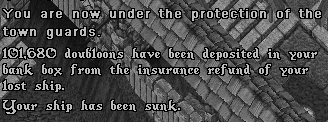
|
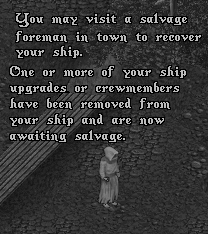
|
Salvage Foreman
- Players can access the Salvage System by saying "Salvage", "Recover", or "Buy" near any Salvage Foreman, which can be found at all town Docks
- Players can also shift-click a Salvage Foreman and select Salvage from the context menu to open the Salvage System
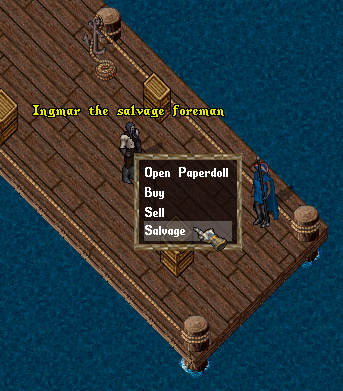
Salvage Credits
- Players can acquire Salvage Credits by dragging and dropping unwanted Crewmember Contracts onto Salvage Foreman NPCs
- Players receive Salvage Credits based on the following Rank of the Crewmember Contract dropped
| Rank | Salvage Credits |
|---|---|
Novice |
100 |
Adept |
250 |
Veteran |
500 |
Expert |
1000 |
Master |
2000 |
Ship Salvage Menu
- Players can access the Salvage System by saying "Salvage", "Recover", or "Buy" near any Salvage Foreman, which can be found at all town Docks
- Items sent to the Salvage System now have 30 days to be recovered before being permanently deleted (previously was 14 days before deletion)

Recovering Ships
- In order to Recover a Ship Deed, players must first pay a Recovery Fee that is equal to the Total Doubloon Value of the ship (i.e. the ship's Registration Cost + Cost of Installed Upgrades + Cost of Installed Crewmembers)
- Paying the Recovery Fee will automatically re-register the ship and re-install all Upgrades and Crewmembers for the ship
- Pressing the Large Diamond button will attempt to pay the listed amount in Doubloons from the player's Bank Box
- If the player has Salvage Credits available, the Recovery Fee will be withdrawn from available Salvage Credits first, and then the remaining Doubloon amount will be withdrawn from the player's Bank Box

- Once a player has paid the Recovery Fee for the ship, "Available" will be displayed in Green text and "Move" options for the deed will become available
- Clicking "Move to Bank Box" will move the Ship Deed to the player's Bank Box
- Clicking "Move to Backpack" will move the Ship Deed to the player's Backpack
- Clicking "Move to Dockmaster" will insert the Ship Deed into the Dockmaster system (can be retrieved from any Dockmaster worldwide)
- Clicking the Small Orb button for a ship will launch the Ship Menu for that ship (for previewing purposes) but will not allow the player to make any changes to that ship
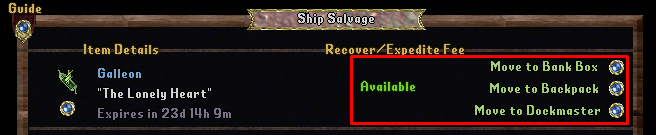
Recovering Wayward Ship Upgrades and Crewmembers
- When a ship sinks, there is a 1% chance that each installed Ship Upgrade and Crewmember will be removed from the Ship Deed and sent to the Ship Salvage System as Wayward Salvage for the ship's Captain
- While there is no cost to recover any Wayward Ship Upgrades and Crewmembers sent to the Salvage System in this manner, there is however a default 7 day delay that must pass before the item becomes Available for the player to be able to recover them (this delay is displayed in Pink text)
- Once 7 days have passed, any Wayward Salvage will automatically become Available to recover as normal

Expedite Wayward Salvage
- If players wish to make Wayward Upgrades or Crewmembers immediately Available for recovery, they can choose to Expedite recovery of the item
- Expediting a Wayward Ship Upgrade requires the player to consume (delete) a Ship Upgrade of any type in their backpack
- Expediting a Wayward Crewmember requires the player to consume (delete) a Crewmember Contract of equal or higher rank (of any profession) than the Wayward Crewmember in their backpack
- Clicking the Large Diamond Expedite button will prompt the player with a cursor allowing them to target which item they wish to consume (delete) to resolve the Expedite action for the Wayward item
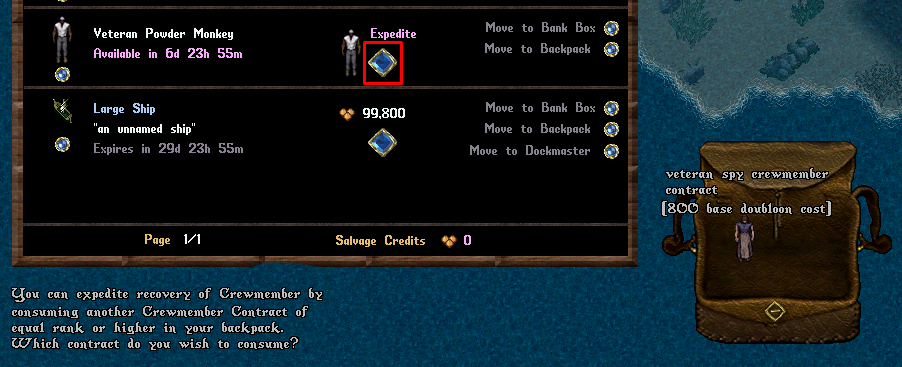
- If a player Expedites a Wayward item, it will become immediately Available to recover
- Clicking the Small Orb button next to a Ship Upgrade or Crewmember will launch a Preview Menu of that item
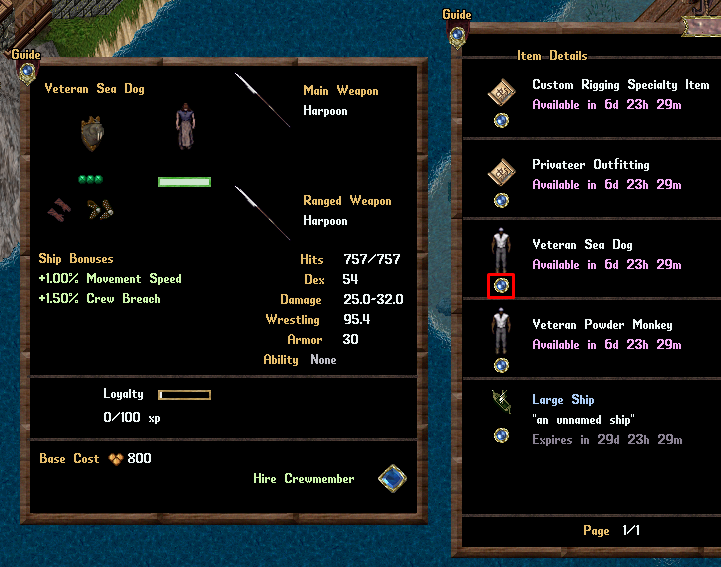
Looting Ship Upgrades and Crewmember Contracts
- Ship Upgrades and Crewmember Contracts will not appear as physical loot in Ship Holds, Boss Creature Corpses, or Salvage Crates (MIBs)
- Instead, Ship Upgrades and Crewmember Contracts will still occur from those same systems, but will automatically be attached to player ships as "Pending Salvage" that cannot be accessed until the ship Docks
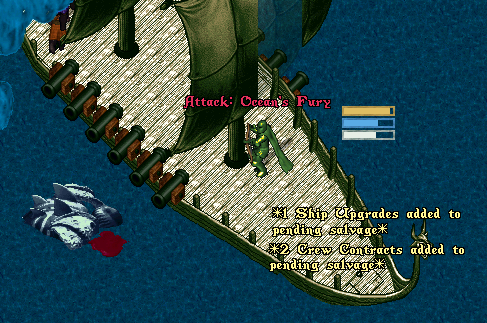
- Players can see how many Ship Upgrades and Crewmember Contracts their ship is currently holding as Pending Salvage in the upper right corner of the Ship Overview Menu
- Docking a Ship will move all Pending Salvage items over to the Salvage System for the Ship's Captain
- Ship Upgrades and Crewmember Contracts added to the Salvage System from offloading Pending Salvage can be retrieved immediately

PvM Pending Salvage
| MIBs / Salvage Crates | When a player completes a MIB and recovers a Salvage Crate, any Ship Upgrades or Crewmember Contracts that would have normally been inside the Salvage Crate will now be assigned to the Player's Ship as Pending Salvage |
|---|---|
| NPC Ships | When an NPC Ship's Hold Unlocks (due to all crew being killed), any Ship Upgrades or Crewmember Contracts that would have normally been in the NPC Ship's Hold will now each be randomly assigned to the Pending Salvage of Player Ships that damaged the NPC Ship, with chances for each item scaled based on how much Damage (Hull/Sail/Guns) that Player Ship inflicted on the NPC Ship |
| Ocean Mini-Bosses/Bosses | When an Ocean Mini-Boss/Boss is killed, any Ship Upgrades or Crewmember Contracts that would have normally been on the creature's corpse will now randomly be assigned to the Pending Salvage of Player Ships that damaged the creature, with chances for each item scaled based on how much Damage the players/creatures/crew on that ship inflicted on the creature (including cannon damage) |
PvP and Pending Salvage
- If an enemy player sinks another player ship that is currently holding Pending Salvage, all of the Pending Salvage on the sinking ship will immediately be transferred to the enemy ship's Pending Salvage
- If multiple enemy players sink a player ship that is holding Pending Salvage, each Ship Upgrade and Crewmember Contract will randomly be distributed amongst the enemy ships with chances scaled based on how much damage each enemy ship dealt to the target ship
Yielding Salvage
- Players can transfer all of their current Pending Salvage on their ship to another player ship within 6 tiles by clicking the Yield Salvage button in the Ship Overview Menu and targeting that player ship
- Yielding Salvage to another player ship will display overhead text on both ship's Tillerman and Holds indicating the transfer of the salvage, and each player on the target ship will also be notified via system message of the event
- If a player attempts to Yield Salvage while their ship currently has no Pending Salvage, the Tillerman and ship Hold will announce that they are not carrying any (this may become useful when enemy players "demand" surrender of salvage, and players can use this mechanic to offer proof to them that they are not currently holding any)

Ship People Things
| Ship People Things | ||||
|---|---|---|---|---|
Ships Overview |
Ship Hotbars |
Fishing |
Ocean Bosses | |
 Ship Crewmembers |
Ship Upgrades |
 Ship Salvaging |
Castaways | |