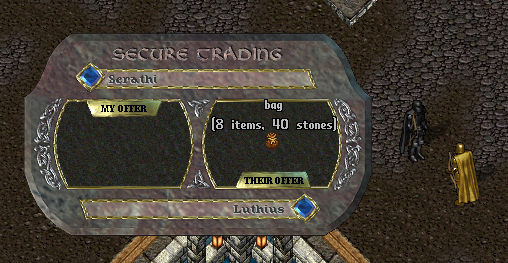Trading
Jump to navigation
Jump to search
Summary
- Players can trade items with each other by dragging an item onto another player
- A Secure Trading window will open which shows what each player is willing to offer
- "My Offer" is where you can drag and drop an item
- "Their Offer" is what the other player is offering for trade
- Click the blue gem icon by your name to confirm the trade
- Once both parties confirm a trade, the items will be exchanged
- Players on both sides of a Secure Trade can single-click containers to see the total number of items and total weight of the container