Ships: Difference between revisions
Jump to navigation
Jump to search
No edit summary |
|||
| (23 intermediate revisions by 6 users not shown) | |||
| Line 1: | Line 1: | ||
[[Category:Ships]][[Category:PvP]][[Category:PvM]][[Category:Bosses]] | [[Category:Ships]][[Category:PvP]][[Category:PvM]][[Category:Bosses]] | ||
==Summary== | ==Summary== | ||
* Players can craft Ships and | * Players can craft Ships with the [[Carpentry]] skill | ||
* | * The seas are considered a '''Lawless Zone''', meaning all players may freely attack each other or commit criminal actions against each other without penalty | ||
* | * Players can recruit and level NPC Crewmembers to assist in battle and provide enhancements while sailing | ||
* Friends/Guildmates can ride on ships to Fish but not engage with other systems | |||
* The Hold of Ships have unlimited weight capacity (similar to Bank Boxes) | |||
{{ShipIndex}} | |||
===Types of Ships=== | |||
{{ShipTypes}} | |||
===Doubloons=== | |||
* [[Doubloons]] are a unique currency that players earn from killing and looting enemy Ship Crewmembers, from sinking Enemy Ships, and a variety of other ocean-based activities (such as [[Fishing]], Frenzies, Nets, and more) | |||
* Players can create Doubloon Checks by visiting a Banker, saying "balance" then typing an amount and clicking the Confirm button twice to receive a Doubloon Check in their backpack | |||
[[File:doubloonsoncorpse.png|link=]] | |||
==Crafting a Ship== | |||
* Players can craft Ships with the [[Carpentry]] skill | |||
* Each type of Ship has different base stats, cannon amounts, and Crewmember capacities | |||
* Players in possession of a Ship Deed must first register it before it may be launched | |||
* A Ship Deed must is only ever registered once, and once registered, anyone in possession of the Ship Deed (which looks like a miniature ship) will be able to launch the ship freely | |||
* Players can double-click the Ship Deed to launch the Ship's gump window and review information about the Ship, including any Crew or Upgrades installed, or stats for the ship | |||
* Players are also able to double-click a Ship Deed that is currently for sale on a player-vendor and view details of the ship before they purchase it (if the ship has not been registered yet, however, the player will still have to pay the Registration fee once acquired) | |||
* Each ship type has a preset starting base value for each stat, however upon crafting the ship, these stats are slightly randomized | |||
** Normally each stat will be randomized between -10% to +10% of it's base value, however, players with Carpentry skill above 100 will reduce the chance that a randomized stat will be a negative value when crafting ships | |||
** This chance scales up to 120 Carpentry skill, whereas a player at 120 skill will have all values varying only between +0% to +10% | |||
{| class="wikitable" style="text-align: center;" | {| class="wikitable" style="text-align: center;" | ||
! | |- style="vertical-align: top;" | ||
! colspan="3" | [[File:tinkering_saw.jpg|link=]]<br />Carpentry | |||
|- | |||
! Name | ! Name | ||
! Ingredients | ! Ingredients | ||
! Min. Skill | ! Min. Skill | ||
|- | |- | ||
| [[File:shipdeed.png|link=]]<br />Small Ship Deed | |||
| [[File: | |||
| 2000 Boards<br />200 Iron Ingot<br />200 Cloth | | 2000 Boards<br />200 Iron Ingot<br />200 Cloth | ||
| 85 | | 85 | ||
|- | |- | ||
| [[File:shipdeed.png|link=]]<br />Small Dragonship Deed | |||
| [[File: | |||
| 2000 Boards<br />200 Iron Ingots<br />200 Cloth | | 2000 Boards<br />200 Iron Ingots<br />200 Cloth | ||
| 90 | | 90 | ||
|- | |- | ||
| [[File:shipdeed.png|link=]]<br />Medium Ship Deed | |||
| [[File: | |||
| 3000 Boards<br />300 Iron Ingots<br />300 Cloth | | 3000 Boards<br />300 Iron Ingots<br />300 Cloth | ||
| 95 | | 95 | ||
|- | |- | ||
| [[File:shipdeed.png|link=]]<br />Medium Dragonship Deed | |||
| [[File: | |||
| 3000 Boards<br />300 Iron Ingots<br />300 Cloth | | 3000 Boards<br />300 Iron Ingots<br />300 Cloth | ||
| 100 | | 100 | ||
|- | |- | ||
| [[File:shipdeed.png|link=]]<br />Large Ship Deed | |||
| [[File: | |||
| 1 Board Commodity<br />500 Iron Ingots<br />500 Cloth | | 1 Board Commodity<br />500 Iron Ingots<br />500 Cloth | ||
| 105 | | 105 | ||
|- | |- | ||
| [[File:shipdeed.png|link=]]<br />Large Dragonship Deed | |||
| [[File: | |||
| 1 Board Commodity<br />500 Iron Ingots<br />500 Cloth | | 1 Board Commodity<br />500 Iron Ingots<br />500 Cloth | ||
| 110 | | 110 | ||
|- | |- | ||
| [[File:shipdeed.png|link=]]<br />Carrack Deed | |||
| [[File: | |||
| 1 Mastercrafting Diagram<br />2 Board Commodities<br />1000 Iron Ingots<br />1000 Cloth | | 1 Mastercrafting Diagram<br />2 Board Commodities<br />1000 Iron Ingots<br />1000 Cloth | ||
| 115 | | 115 | ||
|- | |- | ||
| [[File:shipdeed.png|link=]]<br />Galleon Deed | |||
| [[File: | | 2 Mastercrafting Diagrams<br />3 Board Commodities<br />1500 Iron Ingots<br />1500 Cloth | ||
| 120 | |||
| 2 Mastercrafting | |- | ||
| [[File:shipdeed.png|link=]]<br />Longship Deed | |||
| 3 Mastercrafting Diagrams<br />4 Board Commodities<br />2000 Iron Ingots<br />2000 Cloth | |||
| 120 | |||
|- | |||
| [[File:shipdeed.png|link=]]<br />Ship of the Line Deed | |||
| 4 Mastercrafting Diagrams<br />5 Board Commodities<br />2500 Iron Ingots<br />2500 Cloth | |||
| 120 | | 120 | ||
|} | |} | ||
| Line 94: | Line 80: | ||
==Ship | ==Registering a Ship== | ||
The | * To register a ship, the player must simply click the "Register Ship" button the Overview page and then pay the required Doubloon amount | ||
* The Registration Fee is automatically withdrawn from the player's Bank | |||
* Small Ships are perfect to start on the seas, as they do '''not''' have a Doubloon Registration Fee | |||
{| class="wikitable" style="text-align: center;" | |||
! Ship Type | |||
! Registration Cost<br />(Doubloons) | |||
|- | |||
| Small Ship | |||
| 0 | |||
|- | |||
| Small Dragonship | |||
| 0 | |||
|- | |||
| Medium Ship | |||
| 10,000 | |||
|- | |||
| Medium Dragonship | |||
| 10,000 | |||
|- | |||
| Large Ship | |||
| 50,000 | |||
|- | |||
| Large Dragonship | |||
| 50,000 | |||
|- | |||
| Carrack | |||
| 125,000 | |||
|- | |||
| Galleon | |||
| 250,000 | |||
|- | |||
| Longship | |||
| 500,000 | |||
|- | |||
| Ship of the Line | |||
| 750,000 | |||
|- | |||
|} | |||
[[File: | [[File:asmallunnamedship.png|link=]] | ||
==Ship Deeds and Placement== | |||
* Players cannot launch a ship in any manner if a ship of theirs (same Account/IP) has been sunk in the last 5 minutes | |||
** The delay to launch a new ship after sinking is increased to 10 minutes if there is a Contested Ocean Boss currently active (previously was 5 minutes) | |||
* Ship Deeds in player backpacks are treated as Blessed if the player has Recalled/Gated/Hiked in the last 30 seconds | |||
* Ships cannot be launched from Ship Deeds in player backpacks if the player has Recalled/Gated/Hiked in the last 3 minutes | |||
* Ships cannot be launched from [[Dockmasters]] if the player has Recalled/Gated/Hiked in the last 3 minutes, unless the Dockmaster is at a house they are the Owner of (same account or IP Address as owner) | |||
* Using any Ship command will reveal the player | |||
* Players who Embark, Disembark, or Dock from a ship are prevented from initiating any harmful actions against Innocent (Blue) targets on land for 30 seconds (they can defend themselves as normal, however) | |||
** Embarking or Boarding a Ship will cancel any existing Targeting Cursor a player has up | |||
** Embarking or Boarding a Ship will reset a player's Melee Swing timer (i.e. cannot board and instantly attack targets) | |||
==Ship Tillerman Gumps== | |||
===Overview=== | |||
{| class="wikitable" | |||
|- style="vertical-align: top;" | |||
! colspan="2" | Overview | |||
|- style="vertical-align: top;" | |||
| [[File:shipgumpoverview.png|link=]] | |||
| style="padding: 5px" | | |||
* Open Ship Hotbars | |||
* Embark | |||
* Embark Followers | |||
* Disembark Followers | |||
* Targeting Mode | |||
* Reload Cannons | |||
* Launch Ship | |||
* Throw Overboard | |||
* Ready Crew | |||
* Send Crew Below | |||
* Send Boarding Party | |||
* Recall Boarding | |||
* Crew Attack | |||
* Crew Stop | |||
* Repair Ship | |||
* Clear the Deck | |||
* Yield Salvage | |||
|} | |||
[[File: | ===Crew=== | ||
{| class="wikitable" | |||
|- style="vertical-align: top;" | |||
! colspan="2" | Crew | |||
|- style="vertical-align: top;" | |||
| [[File:shipgumpcrew.png|link=]] | |||
| style="padding: 5px" | | |||
* Crew Size | |||
* Add Crewmember | |||
* View Crewmember Info | |||
* View Crewmember Location | |||
* View Crewmember Loyalty | |||
|} | |||
===Players=== | |||
{| class="wikitable" | |||
|- style="vertical-align: top;" | |||
! colspan="2" | Players | |||
|- style="vertical-align: top;" | |||
| [[File:shipgumpplayers1.png|link=]] | |||
| style="padding: 5px" | | |||
* Auto-Join All Boarding Parties | |||
* Treat All in Guild as Co-Owners | |||
* Treat All in Party as Co-Owners | |||
* Treat All in Alliance as Co-Owners | |||
* Add Entire Party to Co-Owners List | |||
* Add Co-Owner | |||
* View Co-Owners List | |||
|} | |||
===Upgrades=== | |||
{| class="wikitable" | |||
|- style="vertical-align: top;" | |||
! colspan="2" | Upgrades | |||
|- style="vertical-align: top;" | |||
| [[File:shipgumpupgrades.png|link=]] | |||
| style="padding: 5px" | Install Upgrade Parts | |||
* Theme | |||
* Paint | |||
* Cannon Metal | |||
* Outfitting | |||
* Specialty Item | |||
* Lesser Ability | |||
* Regular Ability | |||
* Greater Ability | |||
* Crew Supplies | |||
* Lesser Ability | |||
* Regular Ability | |||
* Greater Ability | |||
|} | |||
== | ===Stats=== | ||
{| class="wikitable" | |||
* | |- style="vertical-align: top;" | ||
* | ! colspan="2" | Stats Page 1 | ||
|- style="vertical-align: top;" | |||
| [[File:shipgumpstatspage1.png|link=]] | |||
| style="padding: 5px" | | |||
* Ship Type | |||
* Max Crew Size | |||
* Hold Capacity | |||
* Registration Cost | |||
* Upgrade Cost Multiplier | |||
* Total Value | |||
* Hull Max Points | |||
* Sail Max Points | |||
* Gun Max Points | |||
* Forward Speed | |||
* Strafe Speed | |||
* Reverse Speed | |||
* Cannons Per Side | |||
* Cannon Range | |||
* Cannon Accuracy | |||
* Cannon Min Damage | |||
* Cannon Max Damage | |||
* Cannon Reload Time | |||
|- style="vertical-align: top;" | |||
! colspan="2" | Stats Page 2 | |||
|- style="vertical-align: top;" | |||
| [[File:shipgumpstatspage2.png|link=]] | |||
| style="padding: 5px" | | |||
* Lesser Ability Cooldown | |||
* Regular Ability Cooldown | |||
* Greater Ability Cooldown | |||
* Crew Hit Points Bonus | |||
* Crew Breach Bonus | |||
* Crew Damage Bonus | |||
* Crew Healing Bonus | |||
* Repair Cooldown | |||
* Hull Repair Amount | |||
* Sails Repair Amount | |||
* Guns Repair Amount | |||
* Boarding Chance | |||
* Doubloons Earned Bonus | |||
* Effective Fishing Skill | |||
* Spyglass Distance Bonus | |||
* Wake Scalar | |||
|} | |||
===Roles=== | |||
{| class="wikitable" | |||
|- style="vertical-align: top;" | |||
! colspan="2" | Roles | |||
|- style="vertical-align: top;" | |||
| [[File:shipgumproles.png|link=]] | |||
| style="padding: 5px" | | |||
* View/Add/Remove Fighting Party Members | |||
* View/Remove Friendly Players | |||
|} | |||
==Ship Speeds== | |||
===Base Ship Speeds=== | |||
{| class="wikitable" style="text-align: center;" | |||
! Ship Type | |||
! Tiles Per Second<br />(t/s) | |||
|- | |||
| Small Ship | |||
| 6.25 | |||
|- | |||
| Small Dragonship | |||
| 6.25 | |||
|- | |||
| Medium Ship | |||
| 5.556 | |||
|- | |||
| Medium Dragonship | |||
| 5.556 | |||
|- | |||
| Large Ship | |||
| 5 | |||
|- | |||
| Large Dragonship | |||
| 5 | |||
|- | |||
| Carrack | |||
| 4.545 | |||
|- | |||
| Galleon | |||
| 4.167 | |||
|- | |||
| Longship | |||
| 3.846 | |||
|- | |||
| Ship of the Line | |||
| 3.517 | |||
|- | |||
|} | |||
===Speed Caps=== | |||
* All ships have a Forward Speed Cap of 6.5 Tiles/sec | |||
* All ships have a Strafe/Reverse Speed Cap of 3.25 Tiles/sec | |||
* Activated Ship Abilities that increase a ship's Speed (such as Beat to Quarters) will allow a ship to temporarily exceed their Speed Cap, but will still use the ship's Speed Cap as the baseline starting point before bonuses (i.e. 6.5 Tiles/sec * 1.15x speed = 7.475 Tiles/sec) | |||
* If a ship is over the Speed Cap, the "Stats" page of the Ship Menu will display an "*" next to the Speed value and display the numbers in Red text | |||
= | [[File:shipspeedcappedgump.jpg|link=]] | ||
[[ | ==Ship Repairing== | ||
* Players use [[Ship Repair Kits]] to repair damage sustained to their ships | |||
* Players can craft a Ship Repair Kit with the [[Tinkering]] skill | |||
* When players do a Repair actions, it will display an overhead message with the specific location that is being repaired, such as "*Repairing Hull*" or "*Repairing Sails*" | |||
* By default a ship can only be repaired once every 5 minutes during combat, but players may reduce this cooldown with the ship Repair Cooldown stat | |||
* Once a ship has been out of combat for 60 seconds and the last Repair Cooldown has been resolved, players may repair the ship continuously without any cooldown | |||
* Players must select which ship Hit Point type they will repair (Hull/Sails/Guns) and each ship has stat that modifies the amount repaired for each | |||
* Repairing the ship requires the to stay stationary for 10 seconds to complete the repairs, and will fail should the player die or be moved from their location in some manner | |||
[[File:shiprepairinggump1a.png|link=]] | |||
==Ship Hotbars== | |||
* Players can activate a series of individual Hotbars that can be used to manage and monitor the ship and its Crewmembers easily | |||
* Players can drag and move each individual Hotbar, as well as close any Hotbars they do not wish to have up | |||
[[File: | {| class="wikitable" style="text-align: center;" | ||
|- | |||
| style="width:325px;" | [[File:shipbasicsitem2.png|link=Ship Hotbars]]<br />[[Ship Hotbars|Read Detailed Information about Ship Hotbars]] | |||
|} | |||
==Ship Activities== | |||
* What can you do out on the seas? | |||
* List all the stuff here | |||
* One more thing | |||
* | |||
* | |||
* | |||
{| class="wikitable" style="text-align: center;" | |||
|- | |||
| style="width:325px;" | [[File:shipactivitiesitem.png|link=Ship Activities]]<br />[[Ship Activities|Read Detailed Information about Ship Activities]] | |||
|} | |||
==Ship | ==Ship Crewmembers== | ||
* [[Ship Crewmembers]] can be found in Taverns, Inns, Docks, or as loot while seafaring | |||
* Players can hire Ship Crewmembers with Doubloons or using the [[Begging]] Skill | |||
* Each Ship Crewmember has a specific Profession that provides certain bonuses while out at sea | |||
* When a player's ship earns Doubloons for killing NPC Crewmembers and sinking NPC ships, all Crewmembers on the player's ship earn [[Ship Crewmembers#Crewmember Loyalty|Loyalty Experience]] points based on the Doubloon amount | |||
{| class="wikitable" style="text-align: center;" | |||
|- | |||
| style="width:325px;" | [[File:shipnpccrewmembersitem1.png|link=Ship Crewmembers]]<br />[[Ship Crewmembers|Read Detailed Information about Ship Crewmembers]] | |||
|} | |||
== | ==Ship Upgrades== | ||
* | * [[Ship Upgrades]] and [[Ship Crewmembers|Crewmember Contracts]] do not appear as physical loot in Ship Holds, Boss Creature Corpses, or Salvage Crates (MIBs) | ||
* | * Instead, Ship Upgrades and Crewmember Contracts will still occur from those same systems, but they will automatically be attached to player ships as '''"Pending Salvage"''' that cannot be accessed until the ship Docks | ||
* These Upgrades provide beneficial bonuses to various ship stats and abilities | |||
* | * Ship Upgrades include [[Ship Upgrades#Themes|Themes]], [[Ship Upgrades#Ship Paint Hues|Paint]], [[Ship Upgrades#Ship Cannon Hues|Cannon Metal]], [[Ship Upgrades#Outfittings|Outfittings]], [[Ship Upgrades#Specialty Items|Specialty Items]], [[Ship Upgrades#Abilities|Abilities]], and [[Ship Upgrades#Crew Supplies|Crew Supplies]] | ||
* | |||
{| class="wikitable" style="text-align: center;" | |||
|- | |||
| style="width:325px;" | [[File:shipupgradesitem3.png|link=Ship Upgrades]]<br />[[Ship Upgrades|Read Detailed Information about Ship Upgrades]] | |||
|} | |||
==Ship Salvaging== | |||
* When player ships Sink, the Captain of the ship will immediately receive 80% of the Total Doubloon Value of the ship deposited into their Bank Box | |||
* 10% of the Total Doubloon Value of the ship being sunk will be distributed to the Ship Holds of any Enemy Player Ship(s) that damaged them, with amounts scaled based on how damage each Enemy Player Ship dealt | |||
* Players can access the Salvage System by saying "Salvage", "Recover", or "Buy" near any Salvage Foreman, which can be found at all town Docks | |||
{| class="wikitable" style="text-align: center;" | |||
|- | |||
| style="width:325px;" | [[File:shipsalvageitem1a.png|link=Ship Salvaging]]<br />[[Ship Salvaging|Read Detailed Information about Ship Salvaging]] | |||
|} | |||
==Fighting Parties== | |||
* The Fighting Party mechanic for ships has been removed in its entirety, and now only the Ship's Captain will be able to perform core ship actions previously available to Fighting Party members (such Firing Cannons, Steering, Repairing, Harmful and Beneficial actions, Begging Motivation, Barding Skills, etc) | |||
* The Captain of a player ship (and their Followers) will now display as Orange to other players, rather than Grey, to provide a visual indicator they are the Captain of the ship | |||
* Other non-captain players may still embark onto a ship as passengers, however they will not be able to perform any Harmful or Beneficial actions while on board, and will remain flagging as Grey to players on other ships | |||
* Co-Owners of a ship will continue to be able to access the Ship's Hold | |||
* Co-Owners and Friends of a ship will continue to display as Green to other friendly members of the ship (and other "Friendly" ships) | |||
= | [[File:fightingpartysailing1.jpg|link=]] | ||
==Ship Ramming== | |||
===Ram Requirements=== | |||
* Players may attempt to Ram another Player Ship if the following is valid: | |||
* The ramming ship has been stationary for at least 5 seconds | |||
* The ramming ship hasn't rammed another ship in the last 10 seconds | |||
* The ramming ship is unable to move in 6 or more directions | |||
[[File:shipramming1.png|link=]] | |||
===Ram Damage=== | |||
{| class="wikitable" | |||
! PvP | |||
| | |||
* Will inflict Hull Damage on the target ship equal to 30% of the target ship's Max Hull Hit Points<br /> | |||
* The ramming ship will suffer Hull Damage equal to 5% of their own Max Hull Hit Points | |||
|- | |||
! PvE | |||
| | |||
* An NPC ship will automatically attempt to ram a player ship if they become stuck next to them | |||
* The NPC Ship will inflict Hull Damage on the player ship equal to 20% of the player ship's Max Hull Hit Points | |||
* The NPC Ship will suffer Hull Damage equal to 5% of their own Max Hull Hit Points | |||
|} | |||
==Ship | ==Ship Boarding== | ||
Enemy crew that are killed will typically have Doubloons on their corpses: players are highly encouraged to try to board enemy ships, kill the crew, and loot these Doubloons. A player who sinks an enemy ship with its crew on board will miss out on collecting these doubloons as well as any items in that ship's hold. | |||
[[File:shipboardingrope1.png|link=]] | |||
* Players can begin making boarding attempts on enemy ships if either the target ship's Sail or Gun Hit Points remaining are below 50% | |||
* Players send Boarding Parties using [[Boarding Rope]] | |||
* Players may now only launch Boarding Parties from ships if they are part of that ship's Fighting Party | |||
* On a successful boarding action, whichever shipmembers (yourself, your followers, the ship's crew) you selected from the boarding gump jump over to the enemy vessel and begin to fight in close quarters | |||
** Ship Crewmembers cannot be directly controlled in combat, and will choose their own combatants in battle, in most cases selecting whomever is closest to them | |||
** Any Crewmember currently part of a boarding party will have their name and ship gump healthbars displayed in Orange | |||
** If a crewmember "dies" in combat, they will become Incapacitated and must wait for a Recovery Cooldown period to pass before they return to their ship | |||
[[File: | [[File:shipboardingparty.jpg|link=]] | ||
* Crewmembers who are recovering will have display in grey, have a skull next to their icon, and display a "Recovery in X" duration next to them | |||
* Ships can only make Boarding Attempts every 20 seconds | |||
* Chance to board an enemy ship begins at 0% and scales up to 100% as either it's Sails or Guns approach 0% remaining (uses the lower value of Sails or Guns to determine boarding chance) | |||
* A ship's boarding chance bonus from ship stats and bonuses from upgrades increases the base boarding chance (i.e. a ship with a 25% boarding chance bonus and a normal boarding chance of 50% would have an effective 62.5% chance for boarding success) | |||
* When a boarding attempt is made, all members of the ship are notified and the system message displays the effective boarding success chance of the attempt | |||
* Embarking or Boarding a Ship will cancel any existing Targeting Cursor a player has up | |||
* Embarking or Boarding a Ship will reset a player's Melee Swing timer (i.e. cannot board and instantly attack targets) | |||
* Ships must be stationary for 0.1 seconds before they may attempt to Board another ship | |||
* If a player uses an Explosion Potion or casts an Explosion Spell while onboard a Ship, and then is onboard a different ship when it detonates, the damage from the Potion/Spell will be reduced to 25% of normal | |||
[[ | ==Ship Sinking== | ||
* When a player's ship Sinks, the Captain of the ship will immediately receive 80% of the Total Doubloon Value of the ship deposited into their Bank Box | |||
* 10% of the Total Doubloon Value of the ship being sunk will be distributed to the Ship Holds of any Enemy Player Ship(s) that damaged them, with amounts scaled based on how damage each Enemy Player Ship dealt | |||
* There is a 1% chance for each Ship Upgrade and Crewmember Installed in the ship that they will be removed from the ship and sent to the Salvage System for the ship's Captain as '''"Wayward Salvage"''' | |||
* The Ship Deed itself is then immediately sent to the Salvage System with all remaining Upgrades and Crewmembers still installed (there is no longer a 30 minute delay for a Ship or items to appear in the Salvage System) | |||
* Read more details about [[Ship Salvaging|Sinking Ships]] | |||
{| class="wikitable" | |||
|- | |||
| [[File:shipsinking1.png|link=Ship Salvaging]] | |||
|- | |||
| [[File:shipsinking2.png|link=Ship Salvaging]] | |||
|} | |||
==Docking the Ship== | |||
* Players dock their ship by heading to land and by clicking the Dock Ship button on the ship main gump, or by using the Dock Ship action on the Actions / Abilities hotbar | |||
* Players can also use [[Dockmasters]] to dock and stow away their ship | |||
* Ships must be stationary for 5 seconds in order to Dock | |||
* Ships that have recently been in combat (within last 60 seconds) must now be stationary for 10 seconds in order to Dock | |||
* Docking a Ship will move all Pending Salvage items over to the Salvage System for the Ship's Captain | |||
[[File: | [[File:shipdockingdockmaster.jpg|link=]] | ||
===Shipping Crates=== | |||
* In the Dockmaster menu, the captain or the co-owner of a ship now has the option to request a Shipping Crate | |||
* If the player owns a house, clicking the Shipping Crate button will charge the player 250 gold (from their bank box) and will transport all of the contents of that ship's hold to the Ban Location of that player's house | |||
* In order to use the Shipping Crate feature, the player's ship must be stopped long enough so that they could dock as normal (using normal docking delays for combat, if necessary) | |||
* If the player does not own a house AND is not currently renting an Inn they cannot use this option | |||
[[File:shippingcrate1.png|link=]] | |||
==General Damage Scaling== | |||
* All damage from Players and Tamed/Summoned Creatures towards ALL other players and all creatures on other ships (i.e. not the same ship) has been reduced by 50% | |||
* All damage from Crewmembers belonging to player ships towards other creatures on other ships (i.e. not the same ship) has been increased by 50% | |||
* Non-Damaging spells such as Curse/Weaken will not interrupt spellcasting on Ships | |||
* NPC Ships that use abilities that heal or buff their crewmembers (such as Furious Assault, Hold Fast, or Rum Rations) or debuff/harm boarders (Bad Rations/Razorwire) will only receive 50% of the normal bonuses/effects | |||
===Poison Damage=== | |||
* Poison Damage caused by Players and Tamed/Summoned Creatures towards ALL other players and creatures on other ships (i.e. not the same ship) has been reduced by 50% (this is in addition to any other scaling that occurs) | |||
== | ==Legacy Information== | ||
===Community Video=== | |||
This video might be a little outdated but there is still lots of valuable information within! | |||
{{#ev:youtube|https://youtu.be/8FJCMuTmvSc}} | |||
=== | ===Civilian/Pirate Flagging=== | ||
* | * Ships no longer have a Civilian/Pirate Flagging associated with them | ||
* Special | * The previous 25% reduction to Doubloons Earned and Special/Rare Loot Chances that was attached with being Civilian Flagged has been removed | ||
[[File: | [[File:nomoreflags.png|link=]] | ||
===Ransoming=== | |||
* The Ransom mechanic has been removed, and players no longer lose installed Ship Upgrades to other players | |||
=== | ===Aspect Experience=== | ||
* | * Aspect Experience while on a ship no longer has a 50% penalty | ||
{{ | ==Ship People Things== | ||
{{ShipIndex}} | |||
Latest revision as of 14:51, 17 June 2024
Summary
- Players can craft Ships with the Carpentry skill
- The seas are considered a Lawless Zone, meaning all players may freely attack each other or commit criminal actions against each other without penalty
- Players can recruit and level NPC Crewmembers to assist in battle and provide enhancements while sailing
- Friends/Guildmates can ride on ships to Fish but not engage with other systems
- The Hold of Ships have unlimited weight capacity (similar to Bank Boxes)
| Ship People Things | ||
|---|---|---|
Ships Overview |
Ship Hotbars |
Ship Activities |
 Ship Crewmembers |
Ship Upgrades |
 Ship Salvaging |
Types of Ships
| Ship Types | |
|---|---|
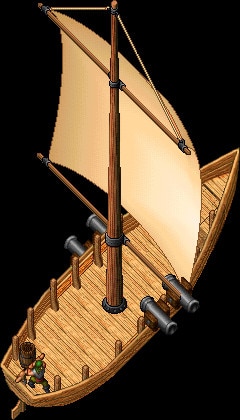 Small Ship |
 Small Dragonship |
 Medium Ship |
 Medium Dragonship |
 Large Ship |
 Large Dragonship |
 Carrack |
 Galleon |
Doubloons
- Doubloons are a unique currency that players earn from killing and looting enemy Ship Crewmembers, from sinking Enemy Ships, and a variety of other ocean-based activities (such as Fishing, Frenzies, Nets, and more)
- Players can create Doubloon Checks by visiting a Banker, saying "balance" then typing an amount and clicking the Confirm button twice to receive a Doubloon Check in their backpack

Crafting a Ship
- Players can craft Ships with the Carpentry skill
- Each type of Ship has different base stats, cannon amounts, and Crewmember capacities
- Players in possession of a Ship Deed must first register it before it may be launched
- A Ship Deed must is only ever registered once, and once registered, anyone in possession of the Ship Deed (which looks like a miniature ship) will be able to launch the ship freely
- Players can double-click the Ship Deed to launch the Ship's gump window and review information about the Ship, including any Crew or Upgrades installed, or stats for the ship
- Players are also able to double-click a Ship Deed that is currently for sale on a player-vendor and view details of the ship before they purchase it (if the ship has not been registered yet, however, the player will still have to pay the Registration fee once acquired)
- Each ship type has a preset starting base value for each stat, however upon crafting the ship, these stats are slightly randomized
- Normally each stat will be randomized between -10% to +10% of it's base value, however, players with Carpentry skill above 100 will reduce the chance that a randomized stat will be a negative value when crafting ships
- This chance scales up to 120 Carpentry skill, whereas a player at 120 skill will have all values varying only between +0% to +10%
Carpentry | ||
|---|---|---|
| Name | Ingredients | Min. Skill |
Small Ship Deed |
2000 Boards 200 Iron Ingot 200 Cloth |
85 |
Small Dragonship Deed |
2000 Boards 200 Iron Ingots 200 Cloth |
90 |
Medium Ship Deed |
3000 Boards 300 Iron Ingots 300 Cloth |
95 |
Medium Dragonship Deed |
3000 Boards 300 Iron Ingots 300 Cloth |
100 |
Large Ship Deed |
1 Board Commodity 500 Iron Ingots 500 Cloth |
105 |
Large Dragonship Deed |
1 Board Commodity 500 Iron Ingots 500 Cloth |
110 |
Carrack Deed |
1 Mastercrafting Diagram 2 Board Commodities 1000 Iron Ingots 1000 Cloth |
115 |
Galleon Deed |
2 Mastercrafting Diagrams 3 Board Commodities 1500 Iron Ingots 1500 Cloth |
120 |
Longship Deed |
3 Mastercrafting Diagrams 4 Board Commodities 2000 Iron Ingots 2000 Cloth |
120 |
Ship of the Line Deed |
4 Mastercrafting Diagrams 5 Board Commodities 2500 Iron Ingots 2500 Cloth |
120 |
Registering a Ship
- To register a ship, the player must simply click the "Register Ship" button the Overview page and then pay the required Doubloon amount
- The Registration Fee is automatically withdrawn from the player's Bank
- Small Ships are perfect to start on the seas, as they do not have a Doubloon Registration Fee
| Ship Type | Registration Cost (Doubloons) |
|---|---|
| Small Ship | 0 |
| Small Dragonship | 0 |
| Medium Ship | 10,000 |
| Medium Dragonship | 10,000 |
| Large Ship | 50,000 |
| Large Dragonship | 50,000 |
| Carrack | 125,000 |
| Galleon | 250,000 |
| Longship | 500,000 |
| Ship of the Line | 750,000 |
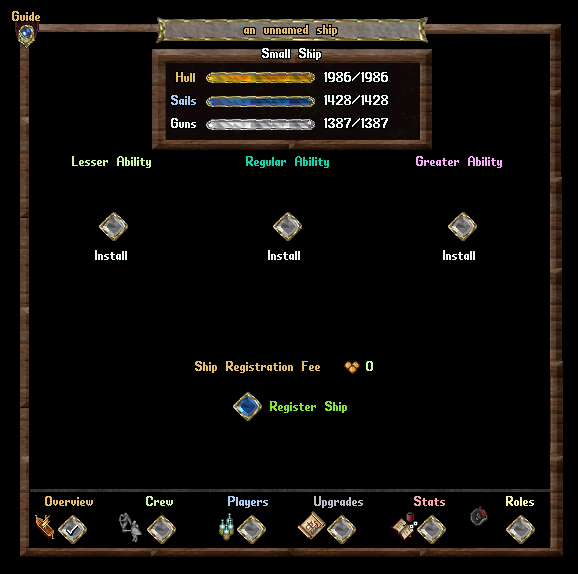
Ship Deeds and Placement
- Players cannot launch a ship in any manner if a ship of theirs (same Account/IP) has been sunk in the last 5 minutes
- The delay to launch a new ship after sinking is increased to 10 minutes if there is a Contested Ocean Boss currently active (previously was 5 minutes)
- Ship Deeds in player backpacks are treated as Blessed if the player has Recalled/Gated/Hiked in the last 30 seconds
- Ships cannot be launched from Ship Deeds in player backpacks if the player has Recalled/Gated/Hiked in the last 3 minutes
- Ships cannot be launched from Dockmasters if the player has Recalled/Gated/Hiked in the last 3 minutes, unless the Dockmaster is at a house they are the Owner of (same account or IP Address as owner)
- Using any Ship command will reveal the player
- Players who Embark, Disembark, or Dock from a ship are prevented from initiating any harmful actions against Innocent (Blue) targets on land for 30 seconds (they can defend themselves as normal, however)
- Embarking or Boarding a Ship will cancel any existing Targeting Cursor a player has up
- Embarking or Boarding a Ship will reset a player's Melee Swing timer (i.e. cannot board and instantly attack targets)
Ship Tillerman Gumps
Overview
| Overview | |
|---|---|
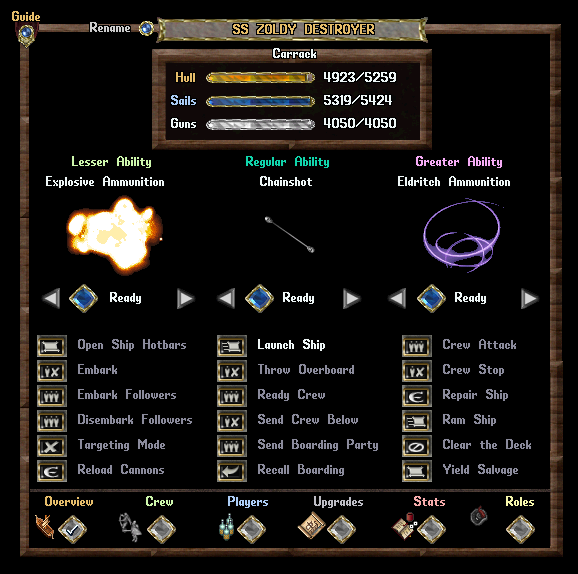
|
|
Crew
| Crew | |
|---|---|
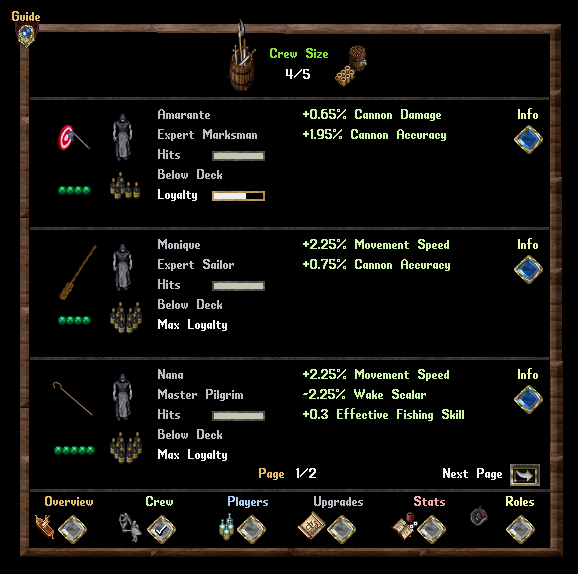
|
|
Players
| Players | |
|---|---|
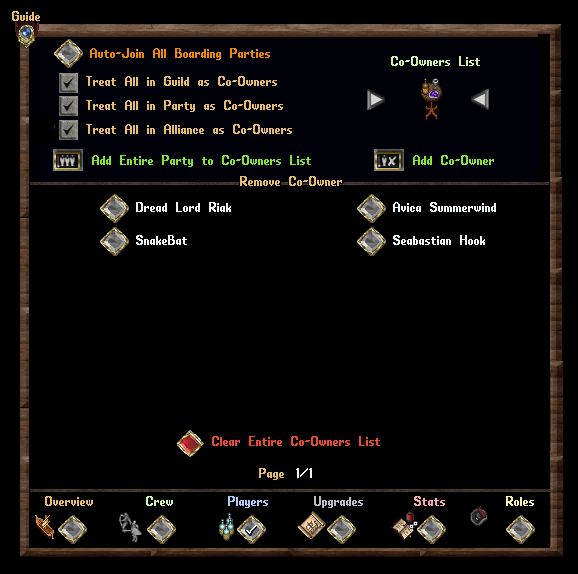
|
|
Upgrades
| Upgrades | |
|---|---|

|
Install Upgrade Parts
|
Stats
| Stats Page 1 | |
|---|---|
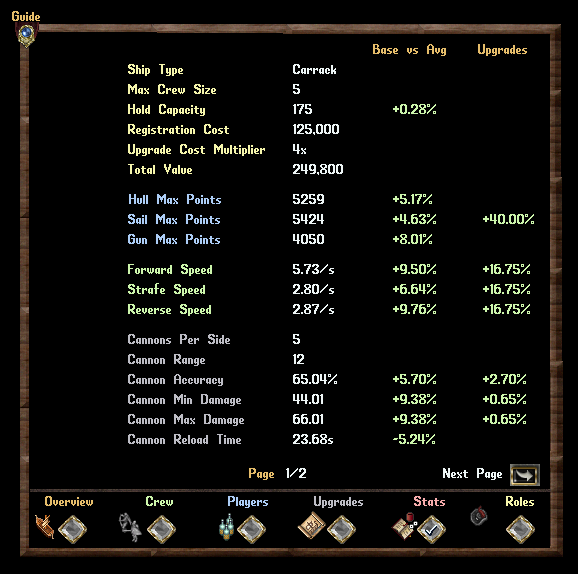
|
|
| Stats Page 2 | |
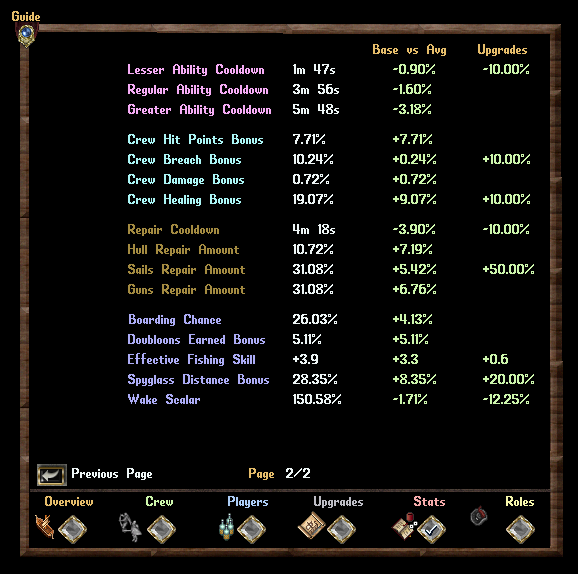
|
|
Roles
| Roles | |
|---|---|
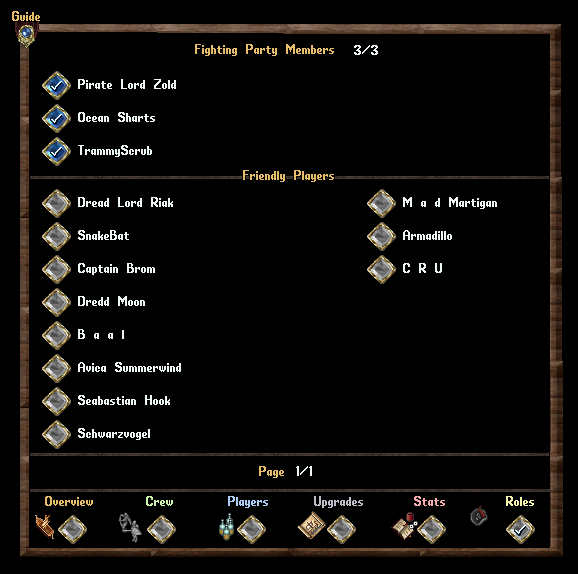
|
|
Ship Speeds
Base Ship Speeds
| Ship Type | Tiles Per Second (t/s) |
|---|---|
| Small Ship | 6.25 |
| Small Dragonship | 6.25 |
| Medium Ship | 5.556 |
| Medium Dragonship | 5.556 |
| Large Ship | 5 |
| Large Dragonship | 5 |
| Carrack | 4.545 |
| Galleon | 4.167 |
| Longship | 3.846 |
| Ship of the Line | 3.517 |
Speed Caps
- All ships have a Forward Speed Cap of 6.5 Tiles/sec
- All ships have a Strafe/Reverse Speed Cap of 3.25 Tiles/sec
- Activated Ship Abilities that increase a ship's Speed (such as Beat to Quarters) will allow a ship to temporarily exceed their Speed Cap, but will still use the ship's Speed Cap as the baseline starting point before bonuses (i.e. 6.5 Tiles/sec * 1.15x speed = 7.475 Tiles/sec)
- If a ship is over the Speed Cap, the "Stats" page of the Ship Menu will display an "*" next to the Speed value and display the numbers in Red text

Ship Repairing
- Players use Ship Repair Kits to repair damage sustained to their ships
- Players can craft a Ship Repair Kit with the Tinkering skill
- When players do a Repair actions, it will display an overhead message with the specific location that is being repaired, such as "*Repairing Hull*" or "*Repairing Sails*"
- By default a ship can only be repaired once every 5 minutes during combat, but players may reduce this cooldown with the ship Repair Cooldown stat
- Once a ship has been out of combat for 60 seconds and the last Repair Cooldown has been resolved, players may repair the ship continuously without any cooldown
- Players must select which ship Hit Point type they will repair (Hull/Sails/Guns) and each ship has stat that modifies the amount repaired for each
- Repairing the ship requires the to stay stationary for 10 seconds to complete the repairs, and will fail should the player die or be moved from their location in some manner

Ship Hotbars
- Players can activate a series of individual Hotbars that can be used to manage and monitor the ship and its Crewmembers easily
- Players can drag and move each individual Hotbar, as well as close any Hotbars they do not wish to have up
Read Detailed Information about Ship Hotbars |
Ship Activities
- What can you do out on the seas?
- List all the stuff here
- One more thing
Read Detailed Information about Ship Activities |
Ship Crewmembers
- Ship Crewmembers can be found in Taverns, Inns, Docks, or as loot while seafaring
- Players can hire Ship Crewmembers with Doubloons or using the Begging Skill
- Each Ship Crewmember has a specific Profession that provides certain bonuses while out at sea
- When a player's ship earns Doubloons for killing NPC Crewmembers and sinking NPC ships, all Crewmembers on the player's ship earn Loyalty Experience points based on the Doubloon amount
 Read Detailed Information about Ship Crewmembers |
Ship Upgrades
- Ship Upgrades and Crewmember Contracts do not appear as physical loot in Ship Holds, Boss Creature Corpses, or Salvage Crates (MIBs)
- Instead, Ship Upgrades and Crewmember Contracts will still occur from those same systems, but they will automatically be attached to player ships as "Pending Salvage" that cannot be accessed until the ship Docks
- These Upgrades provide beneficial bonuses to various ship stats and abilities
- Ship Upgrades include Themes, Paint, Cannon Metal, Outfittings, Specialty Items, Abilities, and Crew Supplies
Read Detailed Information about Ship Upgrades |
Ship Salvaging
- When player ships Sink, the Captain of the ship will immediately receive 80% of the Total Doubloon Value of the ship deposited into their Bank Box
- 10% of the Total Doubloon Value of the ship being sunk will be distributed to the Ship Holds of any Enemy Player Ship(s) that damaged them, with amounts scaled based on how damage each Enemy Player Ship dealt
- Players can access the Salvage System by saying "Salvage", "Recover", or "Buy" near any Salvage Foreman, which can be found at all town Docks
 Read Detailed Information about Ship Salvaging |
Fighting Parties
- The Fighting Party mechanic for ships has been removed in its entirety, and now only the Ship's Captain will be able to perform core ship actions previously available to Fighting Party members (such Firing Cannons, Steering, Repairing, Harmful and Beneficial actions, Begging Motivation, Barding Skills, etc)
- The Captain of a player ship (and their Followers) will now display as Orange to other players, rather than Grey, to provide a visual indicator they are the Captain of the ship
- Other non-captain players may still embark onto a ship as passengers, however they will not be able to perform any Harmful or Beneficial actions while on board, and will remain flagging as Grey to players on other ships
- Co-Owners of a ship will continue to be able to access the Ship's Hold
- Co-Owners and Friends of a ship will continue to display as Green to other friendly members of the ship (and other "Friendly" ships)

Ship Ramming
Ram Requirements
- Players may attempt to Ram another Player Ship if the following is valid:
- The ramming ship has been stationary for at least 5 seconds
- The ramming ship hasn't rammed another ship in the last 10 seconds
- The ramming ship is unable to move in 6 or more directions

Ram Damage
| PvP |
|
|---|---|
| PvE |
|
Ship Boarding
Enemy crew that are killed will typically have Doubloons on their corpses: players are highly encouraged to try to board enemy ships, kill the crew, and loot these Doubloons. A player who sinks an enemy ship with its crew on board will miss out on collecting these doubloons as well as any items in that ship's hold.

- Players can begin making boarding attempts on enemy ships if either the target ship's Sail or Gun Hit Points remaining are below 50%
- Players send Boarding Parties using Boarding Rope
- Players may now only launch Boarding Parties from ships if they are part of that ship's Fighting Party
- On a successful boarding action, whichever shipmembers (yourself, your followers, the ship's crew) you selected from the boarding gump jump over to the enemy vessel and begin to fight in close quarters
- Ship Crewmembers cannot be directly controlled in combat, and will choose their own combatants in battle, in most cases selecting whomever is closest to them
- Any Crewmember currently part of a boarding party will have their name and ship gump healthbars displayed in Orange
- If a crewmember "dies" in combat, they will become Incapacitated and must wait for a Recovery Cooldown period to pass before they return to their ship
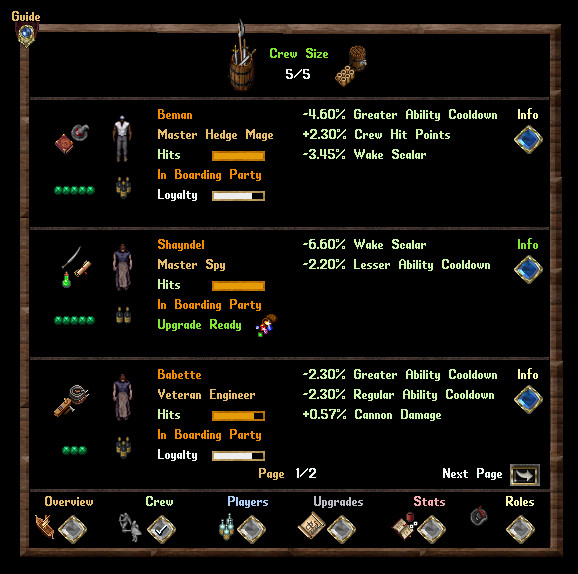
- Crewmembers who are recovering will have display in grey, have a skull next to their icon, and display a "Recovery in X" duration next to them
- Ships can only make Boarding Attempts every 20 seconds
- Chance to board an enemy ship begins at 0% and scales up to 100% as either it's Sails or Guns approach 0% remaining (uses the lower value of Sails or Guns to determine boarding chance)
- A ship's boarding chance bonus from ship stats and bonuses from upgrades increases the base boarding chance (i.e. a ship with a 25% boarding chance bonus and a normal boarding chance of 50% would have an effective 62.5% chance for boarding success)
- When a boarding attempt is made, all members of the ship are notified and the system message displays the effective boarding success chance of the attempt
- Embarking or Boarding a Ship will cancel any existing Targeting Cursor a player has up
- Embarking or Boarding a Ship will reset a player's Melee Swing timer (i.e. cannot board and instantly attack targets)
- Ships must be stationary for 0.1 seconds before they may attempt to Board another ship
- If a player uses an Explosion Potion or casts an Explosion Spell while onboard a Ship, and then is onboard a different ship when it detonates, the damage from the Potion/Spell will be reduced to 25% of normal
Ship Sinking
- When a player's ship Sinks, the Captain of the ship will immediately receive 80% of the Total Doubloon Value of the ship deposited into their Bank Box
- 10% of the Total Doubloon Value of the ship being sunk will be distributed to the Ship Holds of any Enemy Player Ship(s) that damaged them, with amounts scaled based on how damage each Enemy Player Ship dealt
- There is a 1% chance for each Ship Upgrade and Crewmember Installed in the ship that they will be removed from the ship and sent to the Salvage System for the ship's Captain as "Wayward Salvage"
- The Ship Deed itself is then immediately sent to the Salvage System with all remaining Upgrades and Crewmembers still installed (there is no longer a 30 minute delay for a Ship or items to appear in the Salvage System)
- Read more details about Sinking Ships
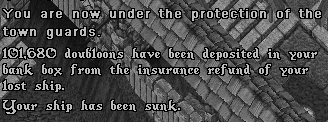
|
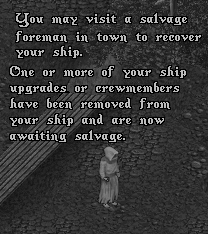
|
Docking the Ship
- Players dock their ship by heading to land and by clicking the Dock Ship button on the ship main gump, or by using the Dock Ship action on the Actions / Abilities hotbar
- Players can also use Dockmasters to dock and stow away their ship
- Ships must be stationary for 5 seconds in order to Dock
- Ships that have recently been in combat (within last 60 seconds) must now be stationary for 10 seconds in order to Dock
- Docking a Ship will move all Pending Salvage items over to the Salvage System for the Ship's Captain

Shipping Crates
- In the Dockmaster menu, the captain or the co-owner of a ship now has the option to request a Shipping Crate
- If the player owns a house, clicking the Shipping Crate button will charge the player 250 gold (from their bank box) and will transport all of the contents of that ship's hold to the Ban Location of that player's house
- In order to use the Shipping Crate feature, the player's ship must be stopped long enough so that they could dock as normal (using normal docking delays for combat, if necessary)
- If the player does not own a house AND is not currently renting an Inn they cannot use this option

General Damage Scaling
- All damage from Players and Tamed/Summoned Creatures towards ALL other players and all creatures on other ships (i.e. not the same ship) has been reduced by 50%
- All damage from Crewmembers belonging to player ships towards other creatures on other ships (i.e. not the same ship) has been increased by 50%
- Non-Damaging spells such as Curse/Weaken will not interrupt spellcasting on Ships
- NPC Ships that use abilities that heal or buff their crewmembers (such as Furious Assault, Hold Fast, or Rum Rations) or debuff/harm boarders (Bad Rations/Razorwire) will only receive 50% of the normal bonuses/effects
Poison Damage
- Poison Damage caused by Players and Tamed/Summoned Creatures towards ALL other players and creatures on other ships (i.e. not the same ship) has been reduced by 50% (this is in addition to any other scaling that occurs)
Legacy Information
Community Video
This video might be a little outdated but there is still lots of valuable information within!
Civilian/Pirate Flagging
- Ships no longer have a Civilian/Pirate Flagging associated with them
- The previous 25% reduction to Doubloons Earned and Special/Rare Loot Chances that was attached with being Civilian Flagged has been removed
![]()
Ransoming
- The Ransom mechanic has been removed, and players no longer lose installed Ship Upgrades to other players
Aspect Experience
- Aspect Experience while on a ship no longer has a 50% penalty
Ship People Things
| Ship People Things | ||
|---|---|---|
Ships Overview |
Ship Hotbars |
Ship Activities |
 Ship Crewmembers |
Ship Upgrades |
 Ship Salvaging |