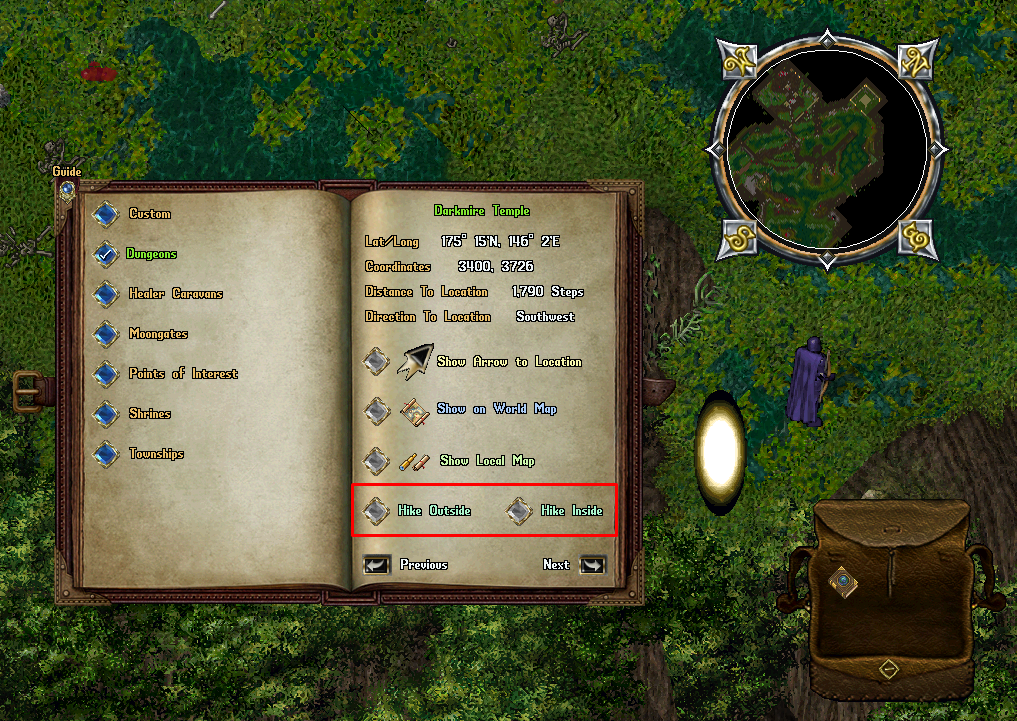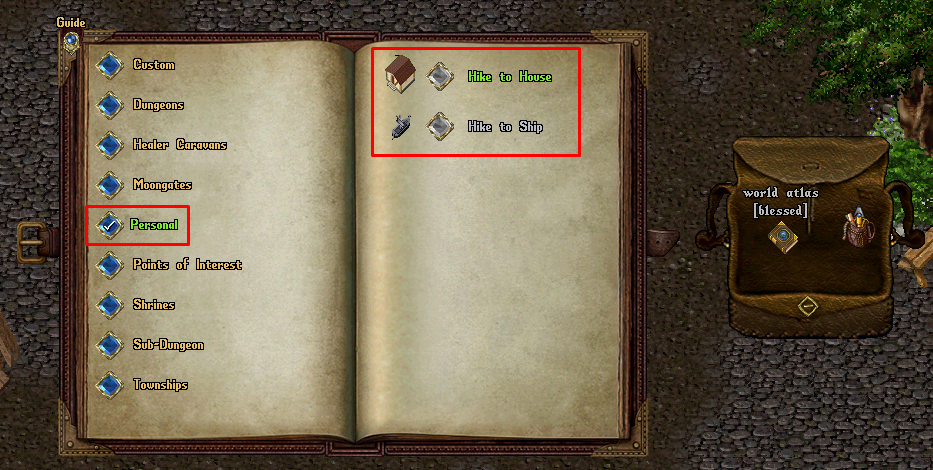World Atlas: Difference between revisions
Jump to navigation
Jump to search
No edit summary |
No edit summary |
||
| (8 intermediate revisions by 2 users not shown) | |||
| Line 1: | Line 1: | ||
[[Category:World]] | [[Category:World]][[Category:New Player]] | ||
==Summary== | ==Summary== | ||
* Each character begins with a Blessed/Newbiefied World Atlas in their backpack | * Each character begins with a Blessed/Newbiefied World Atlas in their backpack | ||
* | * If you try to remove the atlas from your backpack it will get deleted | ||
* Players can view location entries on | * You can get a new atlas by typing [atlas | ||
* | * Players can view location entries on Townships, Dungeons, Healer Caravans, Shrines, and Points of Interest | ||
* All Locations in Atlases are automatically unlocked and available to players (no longer require unlocking them by securing a campfire) | |||
* | * All Locations in Atlases only require 60 [[Camping]] skill in order to Hike to them (including Custom / Personal locations) | ||
* | |||
[[File:worldatlas-new.gif|alt=The World Atlas - Travel Outlands with Ease|link=]] | |||
==Hiking== | |||
Most Dungeon Entries in the Atlas Book feature two Hiking options: "Hike Outside" and "Hike Inside" | |||
* The Hike Outside option will teleport the player to a randomized location outside of the Dungeon | |||
* The Hike Inside option will teleport the player to a randomized location near a random Golden Moongate inside of that Dungeon | |||
[[File:atlashikingoptions.png]] | |||
==New Player Category== | |||
Atlases have a "New Player" category with destinations intended for new players which are "Sanctuary" areas, including: | |||
* New Player Dungeon | |||
* Ratman Hovel | |||
* Shelter Island | |||
* Urukton Bluffs | |||
==Personal Category== | |||
* The Personal Category allows players to hike to locations specific to the player | |||
* Players must have 60 Skill or above in order to Hike to locations in the Personal category | |||
* If the player has a House on their account, the "Hike to House" entry will be available to use | |||
* If the player has a Ship currently at sea, the "Hike to Ship" entry will be available to use | |||
* Hiking to a House will place the player at the house's Ban Location (typically under the House Sign) | |||
* Hiking to a Ship will embark the player and nearby Followers to a random Embark Location for the ship | |||
[[File:atlaspersonal.png]] | |||
==Tracking to Location== | |||
* Players can select Begin Tracking to Location in the atlas to generate a persistent directional arrow on their screen that points the player to the destination they selected | |||
* While Tracking to Location, the player will be updated every 10 seconds with a system message informing them of how many steps they are away from their current destination | |||
* Players can click Show on World Map to show a map of the entire world with pins marking the player's current location and the destination | |||
* Players can click Show Local Map to show a zoomed out map of what the destination's immediate surroundings looks like | |||
| Line 17: | Line 48: | ||
On the left page are selectable Location Categories which include: | On the left page are selectable Location Categories which include: | ||
* | * Custom | ||
* Dungeons | * Dungeons | ||
* Healer Caravans | * Healer Caravans | ||
* Moongates | |||
* New Player | |||
* Personal | |||
* Points of Interest | |||
* Shrines | * Shrines | ||
* | * Sub-Dungeons | ||
* Townships | |||
The right page lists all locations available in the world for the currently selected Location Category. Clicking the button next to a Location on the right page will launch the detail window for that Location. The detail window for a location contains information about the location such as: | The right page lists all locations available in the world for the currently selected Location Category. Clicking the button next to a Location on the right page will launch the detail window for that Location. The detail window for a location contains information about the location such as: | ||
| Line 32: | Line 66: | ||
* Direction to Location: Calculated direction from the player to the location | * Direction to Location: Calculated direction from the player to the location | ||
[[File:worldatlas2.png|link=]] | |||
Each detail window also has several buttons the player may activate: | Each detail window also has several buttons the player may activate: | ||
* | * Show Arrow to Location | ||
* Show on World Map | * Show on World Map | ||
* Show Local Map | * Show Local Map | ||
* | * Hike Outside and/or Hike Inside | ||
* Previous | |||
* Next | |||
===Show Arrow to Location=== | |||
* Places a persistent Arrow on the player's screen showing their relative direction to the destination | |||
* '''Players may Right-Click on the arrow to cancel it''' | |||
* While the player is currently Tracking to a Location, they will receive a system message every 10 seconds informing them of how many steps away they are from their current destination | |||
Clicking the "Return" button will bring the Atlas Window back to the listing of locations available for the currently selected Location Category. | ===Show on World/Local Map=== | ||
* Opens a large-scale map showing the player's current location as Pin 1 and the Destination as Pin 2 with a line drawn between the pins indicating the path to the destination | |||
* Clicking the Show Local Map button will launch a moderate-sized map showing the immediate area surrounding the destination, with the destination marked as Pin 1. | |||
* Clicking the "Return" button will bring the Atlas Window back to the listing of locations available for the currently selected Location Category. | |||
Latest revision as of 20:02, 16 December 2024
Summary
- Each character begins with a Blessed/Newbiefied World Atlas in their backpack
- If you try to remove the atlas from your backpack it will get deleted
- You can get a new atlas by typing [atlas
- Players can view location entries on Townships, Dungeons, Healer Caravans, Shrines, and Points of Interest
- All Locations in Atlases are automatically unlocked and available to players (no longer require unlocking them by securing a campfire)
- All Locations in Atlases only require 60 Camping skill in order to Hike to them (including Custom / Personal locations)
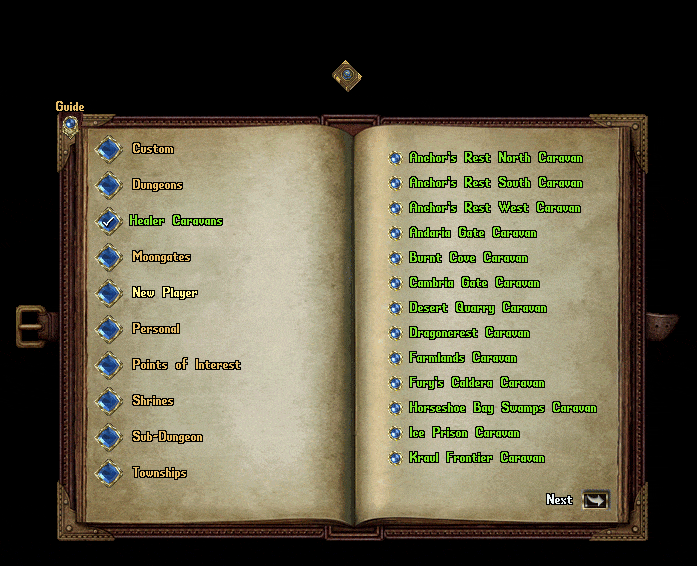
Hiking
Most Dungeon Entries in the Atlas Book feature two Hiking options: "Hike Outside" and "Hike Inside"
- The Hike Outside option will teleport the player to a randomized location outside of the Dungeon
- The Hike Inside option will teleport the player to a randomized location near a random Golden Moongate inside of that Dungeon
New Player Category
Atlases have a "New Player" category with destinations intended for new players which are "Sanctuary" areas, including:
- New Player Dungeon
- Ratman Hovel
- Shelter Island
- Urukton Bluffs
Personal Category
- The Personal Category allows players to hike to locations specific to the player
- Players must have 60 Skill or above in order to Hike to locations in the Personal category
- If the player has a House on their account, the "Hike to House" entry will be available to use
- If the player has a Ship currently at sea, the "Hike to Ship" entry will be available to use
- Hiking to a House will place the player at the house's Ban Location (typically under the House Sign)
- Hiking to a Ship will embark the player and nearby Followers to a random Embark Location for the ship
Tracking to Location
- Players can select Begin Tracking to Location in the atlas to generate a persistent directional arrow on their screen that points the player to the destination they selected
- While Tracking to Location, the player will be updated every 10 seconds with a system message informing them of how many steps they are away from their current destination
- Players can click Show on World Map to show a map of the entire world with pins marking the player's current location and the destination
- Players can click Show Local Map to show a zoomed out map of what the destination's immediate surroundings looks like
Understanding the World Atlas
On the left page are selectable Location Categories which include:
- Custom
- Dungeons
- Healer Caravans
- Moongates
- New Player
- Personal
- Points of Interest
- Shrines
- Sub-Dungeons
- Townships
The right page lists all locations available in the world for the currently selected Location Category. Clicking the button next to a Location on the right page will launch the detail window for that Location. The detail window for a location contains information about the location such as:
- Lat/Long: The latitude and longitude of the location, typically used for Treasure Maps
- Coordinates: The standard-format X, Y coordinates of the location
- Distance to Location: Calculated number of steps in distance from the player to the location
- Direction to Location: Calculated direction from the player to the location

Each detail window also has several buttons the player may activate:
- Show Arrow to Location
- Show on World Map
- Show Local Map
- Hike Outside and/or Hike Inside
- Previous
- Next
Show Arrow to Location
- Places a persistent Arrow on the player's screen showing their relative direction to the destination
- Players may Right-Click on the arrow to cancel it
- While the player is currently Tracking to a Location, they will receive a system message every 10 seconds informing them of how many steps away they are from their current destination
Show on World/Local Map
- Opens a large-scale map showing the player's current location as Pin 1 and the Destination as Pin 2 with a line drawn between the pins indicating the path to the destination
- Clicking the Show Local Map button will launch a moderate-sized map showing the immediate area surrounding the destination, with the destination marked as Pin 1.
- Clicking the "Return" button will bring the Atlas Window back to the listing of locations available for the currently selected Location Category.