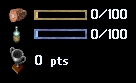Factions: Difference between revisions
No edit summary |
No edit summary |
||
| Line 524: | Line 524: | ||
* Players can click the Purification Pyre orb icon on the [FactionMap to display a Tracking Arrow that will help navigate the player to the Purification Pyre's location | * Players can click the Purification Pyre orb icon on the [FactionMap to display a Tracking Arrow that will help navigate the player to the Purification Pyre's location | ||
[[File: | [[File:factionsflagpurification1.jpg|link=]] | ||
====<u>Flag Purification</u>==== | ====<u>Flag Purification</u>==== | ||
Revision as of 05:04, 29 March 2023
Summary
View current Faction information on the forums.
Factions on Outlands is a persistent PvP system of conflict between four separate factions:
| Factions | |||
|---|---|---|---|
The Andarian Legion |
Golden Banner of Cambria |
The Prevalian Order |
The Terran Rebellion |
| Factions | ||||
|---|---|---|---|---|
 Factions Overview |
 Faction Silver |
Faction Dungeons |
 Mount Gear System |
Aspect Triumphs |
Factions Menu
- Players must be in a Guild to participate in Factions
- Players can access the Factions Menu of the Guild Menu by clicking on the Factions Tab
- Players can type [Faction to immediately jump to the Factions Menu of the Guild Menu

Joining a Faction
- Each individual Guild decides optionally whether they will be aligned with one of four different Factions
- Any Officer or Guildmaster of a guild can change the Faction of their guild on the page 3 of the Factions Menu by clicking the Join button next to the desired Faction
- Guilds can only Join or Leave any Faction at most once every 7 days
- If a guild is aligned with a Faction, all members of the guild will see any text associated with their Faction displayed in Green text, and other Factions displayed in Orange text
- Guilds can leave a Faction by clicking the Leave button next to their Faction on page 3 of the Factions Menu
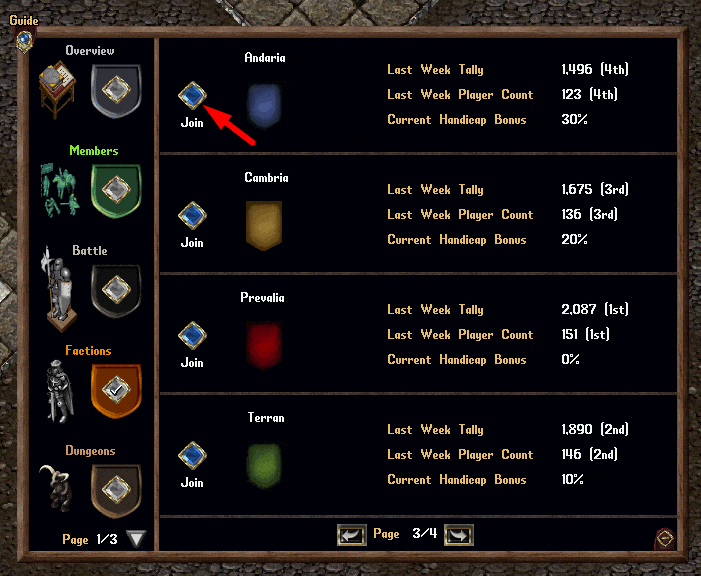
Note: During the first 30 Days the Factions system has gone live, Guilds may instead change Factions at most once every 24 Hours (this is to give guilds a chance to learn the system and "try out" different relationships with other guilds/factions)
Allied Guilds
- Players cannot join a Faction if any of their Allied Guilds are currently aligned to a different faction
- Players will be notified which Allied Guilds belong to different factions and when prevented from joining a faction
Last Week Tally
- At the end of each week, a "Last Week Tally" will be calculated for each Faction based on how well it performed during the week in regards to Waypost and Flag Control, and each Faction will be ranked from 1st through 4th place based on that rating
- Guilds will not be allowed to join the Faction that has the 1st place ranking for "Last Week Tally" (i.e. which Faction was the strongest during the previous week)

Participate in Factions
- If a Guild has aligned themselves with a Faction, each individual player in that guild who wants to participate in Faction activity MUST have "Participate in Factions" enabled on the page 1 of the Faction Menu
- Players can only change their "Participate in Factions" setting at most once every 24 hours
- Note: During the first 30 Days the Factions system has gone live, Players may instead change their "Participate in Factions" setting at most once every 1 Hour
Players cannot change this setting:
- While Flagged in PvP
- While inside a Faction Castle
- While within 50 tiles of a Faction Flag
- While within 50 tiles of a Faction Waypost

Players who are in a guild that has a Faction alignment, but they have Participate in Factions setting disabled, will:
- Not display as Orange to other factions
- Not be able to enter Faction Castles
- Not be able engage in any Faction Activity
- Will not display a Faction Tag for their overhead name
Faction Restrictions
- Players are restricted in they can only have "Participate in Factions" enabled for a single Faction across their IP/All Accounts
- If a player ever attempts to enable "Participate in Factions" where it would result in them having characters in two different Factions on their IP/Accounts, it will prevent the player from doing so
- If a Guild changes their Faction, it will audit all players in the guild and any player who now is in two different Factions on their IP/Accounts will have the "Participate in Factions" setting disabled for all their characters (forcing them to pick a new, single faction)
- If a player is offline when they have their "Participate in Factions" setting disabled by this mechanic, they will receive an overhead message informing them of this the next time they log in
- Players are unable to target other players with the Invisibility Spell within Faction Castles or Faction Waypost Regions
Faction Flagging
Harmful Actions in Factions
Players will NOT be able to do Harmful actions to other players in the same Faction, UNLESS any of the following are true:
- Both players belong to the same Guild
- Both players belong to the same Party and the target player has "Flag as Green to Party" toggled on
- The players belong to different Guilds that are currently at WAR with each other
Beneficial Actions
- If a player is NOT an active participant in Factions performs a Beneficial Action onto a Player or Follower who IS an active Participant in Factions, they will become flagged as attackable by all other Factions for 2 minutes
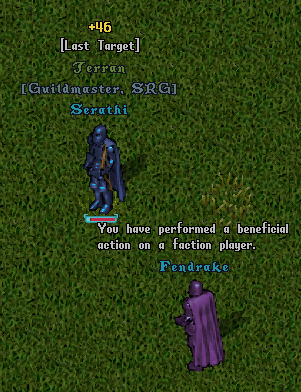
|
| Fendrake is not in a Faction and heals Serathi who is in a Faction; Fendrake temporarily flags as attackable by the 3 other factions Serathi is not in |

|
| Fendrake now becomes attackable by Luthius, who belongs to a different faction than the healing target |
Exceptions:
- This mechanic will not apply during PvP Events or Special Events
Prevent Faction Healing
- Players can use [PreventFactionHealing to toggle whether they are automatically blocked from performing Beneficial Actions on Faction Players while they themselves are NOT an active participant in Factions (since this action would flag them)
- By default [PreventFactionHealing is Enabled for players

Faction Commands and Settings
The Commands and Settings menu has a number of Faction-specific toggleable options and hotkeys for players, that can be accessed by using Paperdoll -> Help -> Commands -> Faction

Area of Effect (AoE) Spells in Factions
Faction
A Faction Player casting an AoE Spell will only hit other Faction players/followers (no blue targets) if any of the following are true:
- The Caster is within 50 tiles of a Waypost
- The Caster is within 50 tiles of a Faction Flag
- The Caster is inside of a Faction Castle
- The Caster is inside of a Faction's Town
- The Caster is inside of a Faction Dungeon

PvP Event Participants
- As a reminder, players who are actively participating in a Town Struggle, Dungeon Flashpoint, or Corpse Creek Contest event are NOT considered Faction players while within those respective event areas
Friendly Faction Players
- For each Friendly Faction Player in the spell's radius that the caster cannot harm, there will be a cumulative 20% Damage Penalty applied to the spell towards all targets hit (up to a maximum of 80% Penalty)
Player Faction Score
- Each player participating in Factions will have a weekly Faction Score that increases when they perform various faction-based activities
- Each player's Faction Score resets to 0 at the start of each week during Tabula Rasa (explained later)
- Players can view details of their Faction Score (Current Week, Last Week, and Seasonal) as well as their Last Week Silver Earned on Page 1 of the Faction Menu

ShowFactionKills
- Players can type [ShowFactionKills or [Punkte to display overhead text showing your Faction Score earned exclusively from Player Kills in Factions during this current Season and throughout their entire Lifetime
- There is a 60 second cooldown between uses of the ShowFactionKill mechanic (to prevent spamming)
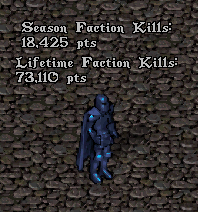
|
Faction Castles
- Each faction has an associated Faction Castle located in their respective town
- Players must be a Faction Participant in order to enter any Faction Castle
- Players cannot recall/gate/hike into a Faction Castle region unless they are a member of that specific Faction
Wayposts
Wayposts are control zones that exist in the overworld that represent points of conflict between two different factions.

- There are 18 total Wayposts in the game world
- Wayposts are positioned in the overworld so they form a "Chain" of 3 Wayposts on a path between every "pairing" of Factions
- For instance, there are 3 Wayposts that form a chain between Terran and Cambria, there are 3 Wayposts that form a chain between Cambria and Prevalia, and so on

- On Page 2 of the Faction Menu players can view all Wayposts and how they are organized into Chains between respective pairings of factions
- In the image below, you can see between the Prevalia Faction and Andaria Faction that there are 3 Wayposts in their Chain (6. Farmland Garrison, 5. Gate Fortress, and 4. Andarian Lumberyard)
- Players can also type [FactionMap or click the "Faction Map" button on Page 2 of the Faction Menu to display an interactive map showing all Castles, Wayposts, and the Purification Pyre (explained later)
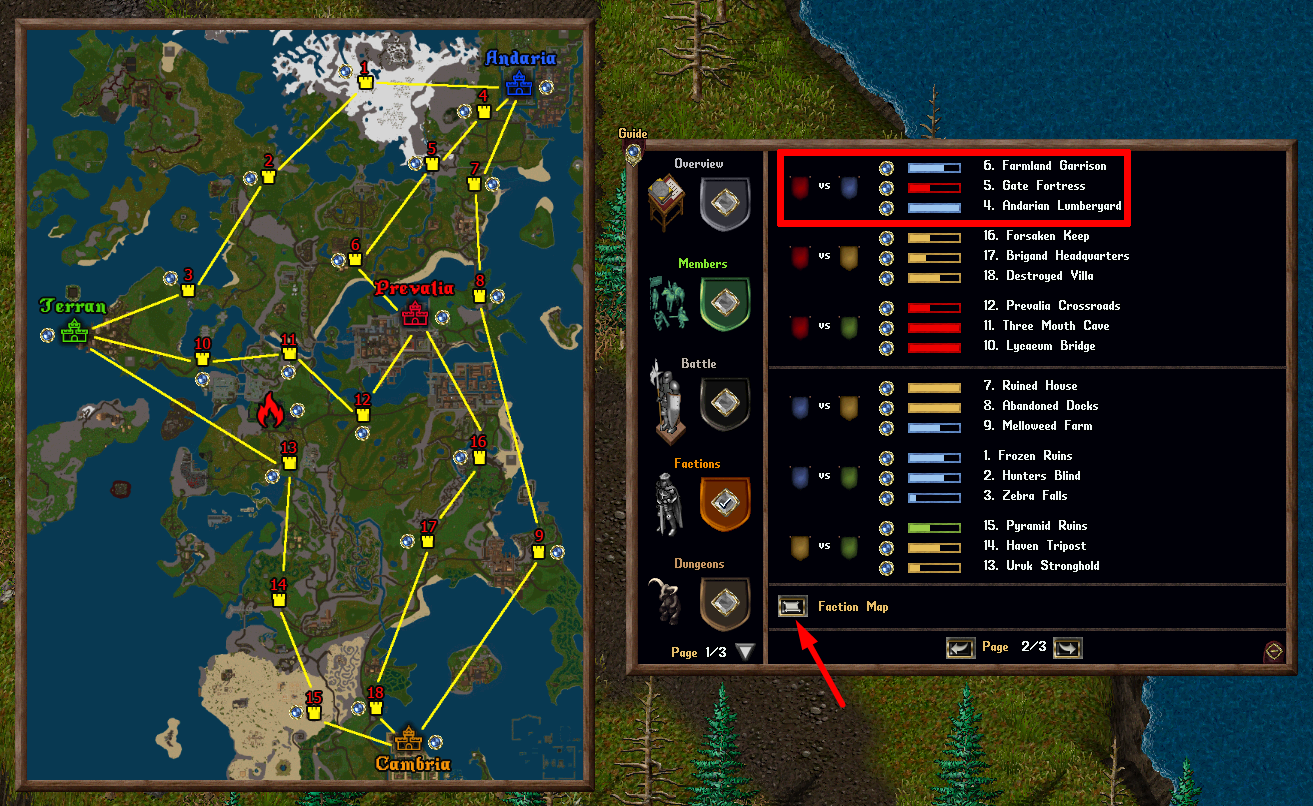
Waypost Markers
- Each Waypost has a Waypost Marker that shows which Faction currently has Control Progress on it
- Waypost Markers have a Progress Bar overhead that shows the Control Progress % of the controlling faction
- Players can also single-click the Waypost Marker to see the specific Control Progress % of the controlling faction

| Waypost Marker Control Progress States | |||
|---|---|---|---|
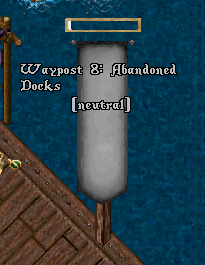
|
Neutral
| ||
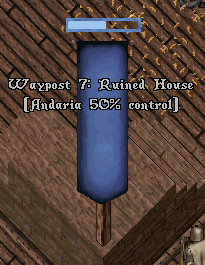
|
Partial Control
| ||
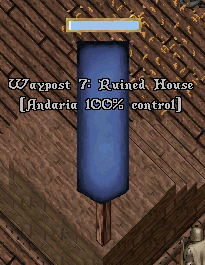
|
Full Control
| ||
Waypost Region
- Each Waypost has a Region that players must enter and stay inside in order to attempt to contest it
- Players will receive a system message when they enter or leave a Waypost Region (similar to entering/leaving a Grey Zone like Corpse Creek)
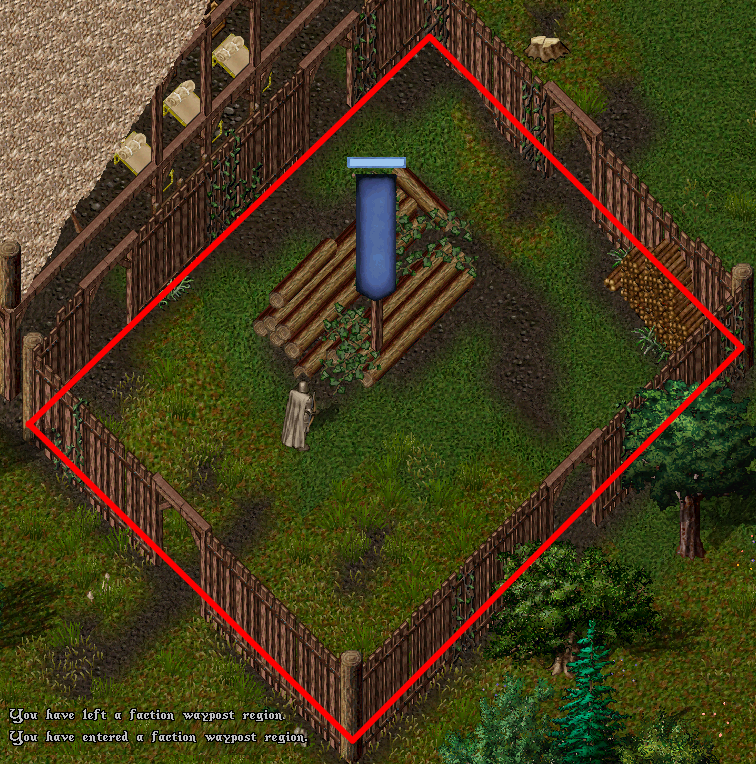
Traveling to Waypost Regions
- Faction players can only travel via Recall, Gate, or Hike to a Waypost Region if it is currently Neutral or their Faction has Partial or Full Control over it
- Players not participating in a Faction can never travel to a Waypost Region
Waypost Control Ticks
Every 15 seconds, a Control Tick occurs where the system checks to see which players are Valid Contestants of the Waypost Region. Players are considered Valid Contestants of a Waypost Region if all of the following are true:
- They are Alive
- They are Inside the Region
- They are Visible (not hidden)
- They have "Participate in Factions" enabled for their Guild/Factions settings
- They have not been inside of a House or Ship within 100 tiles of the Waypost in the last 2 minutes
- Their Faction has Full Control over all prior Wayposts in that Waypost Chain (explained later)
Control Progress
If there are 1 or more Valid Contestants at a Waypost and they all belong to a single Faction, one of the following will occur:
- If an opposing faction has any control over the Waypost, they will lose 10% Control Progress on it (and becomes Neutral if reduced to 0%)
- If the Waypost is currently Neutral, it will flip to the new Faction and they will start with 10% Control Progress on it
- If the faction already has Partial Control of the Waypost, they will gain a further 10% Control Progress on it
- Players will earn 1 War Aspect Experience for every 3 Faction Score they earn from Waypost Control (players must first have War Aspect unlocked for their character to earn experience)
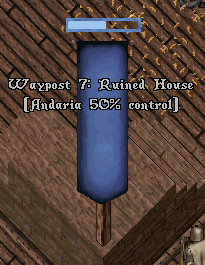
- Players will receive a system message on the Control Tick informing them of the new control % of the Waypost or any status changes
- Additionally players will see how much Potential Faction Score they will earn if the Waypost comes under Full Control of their faction (explained later)
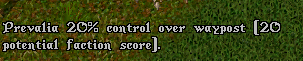
Potential Faction Score
- When a faction increases their Control Progress over a Waypost, each Valid Contestant from that faction increases the amount of Potential Faction Score they can possibly earn from the Waypost
- Whenever a Waypost becomes Neutral, however, all Potential Faction Score for players on it is cleared
- Participating in a Waypost can earn players up to 75 Potential Faction Score (scaled based on player's Control %)
Waypost Full Control
- Wayposts take 3 minutes to go from 0% to 100% Control
- When a faction reaches 100% Control Progress over a Waypost, the faction is said to now have Full Control over it
- All players who contested the Waypost within the last 10 minutes will receive Faction Score equal to their Potential Faction Score value for the Waypost
- The Waypost will become temporarily "Locked" and factions cannot contest the Waypost for the next 2 minutes
- A sparkle animation will display on the Waypost Marker indicating that it is locked
- Players can single-click the Waypost to see how much time remains before it becomes unlocked and contestable again
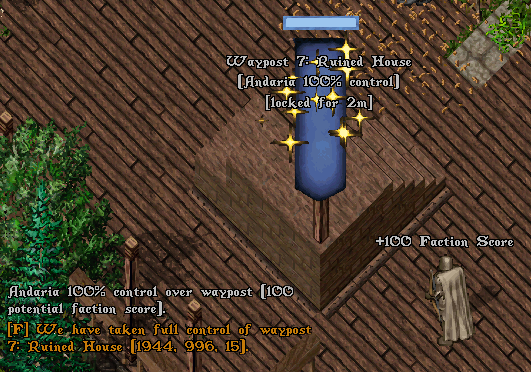
Waypost Chain Control Order
- As mentioned previously, Waypost Chains are a collection of 3 Wayposts that exist in a route between one Faction and an opposing Faction
- For every Waypost Chain, each Faction has a specific Control Order they must follow to be able to contest and control Wayposts along that Chain
- Factions must have Full Control of their Nearest Waypost, then Full Control of their Middle Waypost, and then Full Control their Farthest Waypost
- If a player attempts to contest a Waypost "out of order" they will receive a system message telling them they must first have Full Control of prior Wayposts
| Waypost Chain Control Order | |
|---|---|

| |
Nearest Waypost
| |

| |
Middle Waypost
| |

| |
Farthest Waypost
| |

| |
| Terran Example For Terran's Waypost chain with Andaria, their control order of Wayposts is: Waypost 3 -> Waypost 2 -> Waypost 1
| |
Waypost Summaries
- Players have multiple places where they can see a summary of the status of each Waypost
- On Page 2 of the Faction Menu players can see a list of every Waypost, with a Progress Bar indicating the Controlling Faction's Control % (hue of the Progress Bar reflects the Faction)
Wayposts that are part of Waypost Chains belonging to the player's faction will always be displayed on the top half of the page (above the horizontal bar)

- Players have access to a Faction Hotbar for a compact summary of Faction Activity
- The Faction Hotbar only shows Wayposts that are part of Waypost Chains belonging to the player's faction
- Players can launch the Faction Hotbar by typing [FactionHotbar or by clicking the "Launch Hotbar" button on Page 1 of the Faction Menu

- Page 1 of the Faction Menu also shows a compact summary of Wayposts
- Under each faction is a set of 3 Tokens, each representing an opposing faction
- The number below each Token represents how many Wayposts that faction has Full Control over against that opposing faction
- A Crown Icon is displayed when the faction has all 3 Wayposts in that Waypost Chain under Full Control (meaning they Qualify to Steal that faction's Flag)

Orb Buttons
When players click the Orb icon next to any Waypost in either the Faction Menu or in the Faction Hotbar it will do the following:
- Display an Overworld Map of the Waypost's location
- List the X/Y/Z Coordinates to the Waypost location
- Start a Tracking Arrow that will point toward the Waypost location

- Clicking the Orb button on the Faction Map next to a location will start a Tracking Arrow to that location

Faction Flags
- Each Faction has a Faction Flag that begins in the Flag Room of their respective Faction Castle
- Factions have the potential to Steal other Faction Flags and Secure them in their own Castle's Flag Room
- It is possible, although extremely difficult, for one Faction to potentially Steal and Secure up to all four Faction Flags in their Castle Flag Room
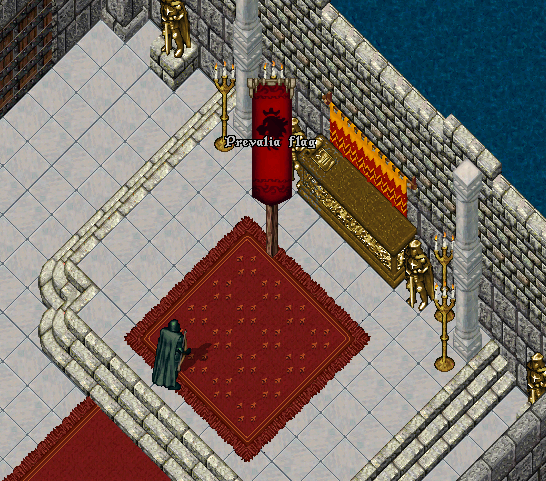
Flag Status
- On Page 1 of the Faction Menu, players can see which Faction Flags are currently Secure in each Faction Castle under the "Flags in Castle" section
- Players can also see the status of each Faction Flag in the top section of the Faction Hotbar

Qualifying For Stealing Faction Flags
- In order for a Faction to Qualify as being able to Steal a Faction Flag that is Secure at a Faction Castle, they must have Full Control over all 3 Wayposts in their Waypost Chain with the Flag's Faction
- If a Faction's Flag is currently Secure in an opponent's Faction Castle (i.e. the Flag is not in their original faction's castle), the Stealing faction must ALSO have Full Control over all 3 Wayposts in their Waypost Chain with the Castle's Faction (for a total of 6 Wayposts needing Full Control)
| Stealing Faction Flag Situations | |
|---|---|

| |
Example 1 (Flag is in its Own Castle)
| |
| Stealing Faction Flag Situations | |
|---|---|

| |
Example 2 (Flag is in Opposing Castle)
| |

| |
Example 2A (Flag is in Opposing Castle)
| |
Faction Doors
- As mentioned prior, players are not allowed to Recall/Gate/Hike into Castles belonging to other factions
- Each Castle has a number of destructible Faction Doors that impede direct foot travel into the Flag Room of the Castle
- Players belonging to the faction can double-click a Faction Door to teleport to the opposite side of it (with a 5 second cooldown between uses)
- Players are not required to destroy all Faction Doors of a Castle to initiate Flag Steals, however they will likely need to destroy several of them in order to have a valid movement path to reach the Flag Room
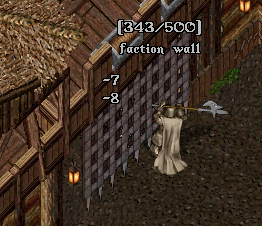
- Players from opposing factions can double-click a Faction Door to attack it (and will repeatedly attack it so long as they stay stationary)
- If enough damage is done to the door, it will be destroyed
- Destroyed Faction Doors will respawn in 30 minutes
- If a damaged Faction Door has not been damaged in the last 30 minutes, it will automatically become fully repaired

Initiating a Flag Steal Attempt
- If a faction is Qualified to Steal a Flag from a Faction Castle, a player on that Faction may initiate a Steal attempt by moving within 2 tiles of the Faction Flag and double-clicking it
- The player who initiates the Flag Steal is referred to as the Stealing Player and they will remain an important role in the Steal Attempt process
- The Stealing player's name is announced overhead and a Beam of Light graphic will appear at their location
- While a Steal Attempt is in process for a Flag, no other players, on any faction, can attempt to Steal that same Flag
- Additionally, Individual players can only attempt to steal one flag at a time (even if their faction Qualifies for stealing multiple flags within that Castle)
- Flag Steals take 3 minutes to go from 0% to 100% Control
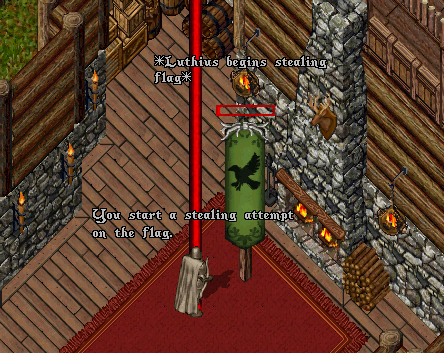
Flag Steal Status
- If a faction has a Stealing attempt underway against them, a Crossed Swords icon will appear next to their Faction on Page 1 of the Faction Menu indicating it is "under attack"
- The Faction Hotbar will also list the status of the Faction Flag as "Under Attack at X Castle"

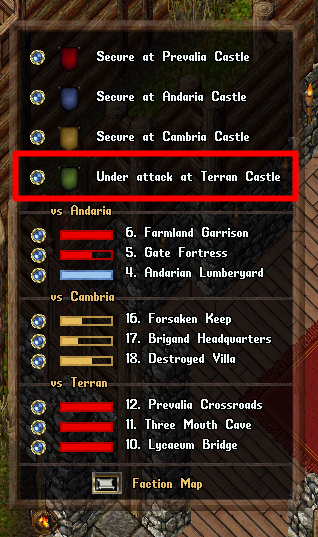
Flag Steal Control Ticks and Steal Progress
Once a Flag Steal Attempt has been initiated, a Control Tick will occur every 15 seconds.
On each Control Tick, Steal Progress on the Stealing Attempt will increase by 10% if all of the following are true:
- The Stealing Player (who initiated the Steal Attempt) is Alive
- The Stealing Player is Inside the Flag Room
- The Stealing Player is Visible (not Hidden)
If any of those conditions are false, the Stealing Attempt will fail and all Steal Progress made will be lost

Note: Once a faction has begun a Stealing Attempt on a flag, if they subsequently lose control of any of the Wayposts that were originally needed to Qualify for that Steal Attempt, it will NOT affect the Steal Attempt and will NOT prevent its completion
However, if a faction fails a Stealing Attempt, they will again have to Qualify as normal to begin a new Stealing Attempt, and therefore will again need Full Control over any necessary Wayposts to proceed.
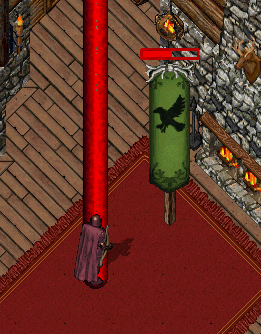
- On each Control Tick, a Beam of Light graphic will appear over the Stealing Player
- Players can single-click the Faction Flag to see the name of the flag's Stealing Player as well as the specific Steal Progress % of the Steal Attempt
Potential Faction Score
- When a Control Tick occurs during a Flag Steal Attempt, all players of that Stealing Faction that are Alive, Visible, and Inside the Flag Room will receive a system message informing them of their faction's current Steal Progress against the flag
- Participating in a Flag Steal Attempt can earn players up to 50 Potential Faction Score (scaled based on player's Control %)
Successful Flag Steal
- Once Steal Progress on a Steal Attempt reaches 100%, the Flag Steal will be deemed successful
- The Faction Flag becomes "equipped" by the Stealing Player and they will now be referred to as a Flag Carrier

Faction Flag Carriers
- If a Faction Flag is being carried by a player, it will be displayed under the "Flags Carried" section of the Faction Menu and in the top section of the Faction Hotbar next to the respective flag
- If a player clicks the Orb button next to the Flag icon for a Carried Flag on the Faction Menu or Faction Hotbar, it will:
- Display the coordinates of the Flag location
- Launch a Map of the Flag's Location
- And start a Tracking Arrow to the Flag location
Note: Players can use this information to track down the location of a flag, including Dropped Flags (explained later)

Faction Flag Carrier Restrictions
Players carrying a Faction Flag can ride Mounts, Teleport, and perform most movement actions as normal. However, Flag Carriers are prevented from doing any the following:
- Entering Houses
- Boarding Ships
- Recalling, Hiking, or using any form of Gate Travel/Moongate
- Entering Dungeons or other non-Overworld locations such as the Arena or Casino
- Hiding or becoming Invisible
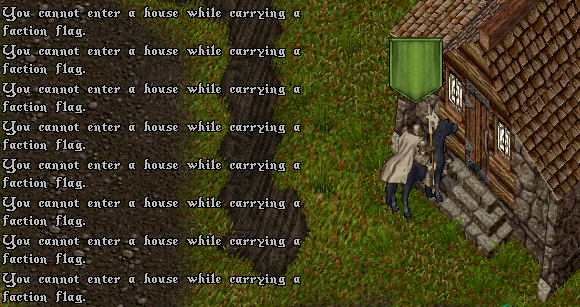
Flag Returning
- If a Flag Carrier somehow enters a "invalid" location with a Faction Flag (such as a House, Ship, Dungeon, Interior Region), the Faction Flag will automatically be returned to the last Castle it had been Secured inside (i.e where it was stolen from)
- If a Flag is ever Returned, any Potential Faction Score recorded for players for the flag is cleared
Flag Steal Expiration
- If 30 minutes have passed since a Faction Flag was stolen from a Castle, and it has not yet been Secured into a Castle, it will be returned to the last Castle it had been Secured inside of (i.e where it was stolen from)
- If a Flag is ever Returned, any Potential Faction Score recorded for players for the flag is cleared
Flag Carrier Death
- If the Flag Carrier dies, the Faction Flag they were carrying will be Dropped at their location
- Players can single-click a Dropped flag to see how much time remains before it is returned to its last Castle (i.e. the 30 minute timer)

Server Reboot
- When the server has finished booting (after a Patch/Crash/Restart) any Faction Flags that were being carried by players when the server went down, will be dropped to the ground at the location last carrier was last at (to prevent an issue where the previous Flag Carrier doesn't log back in)
Picking Up a Dropped Faction Flag
- Players can pick up a Dropped Faction Flag by double-clicking it within 1 tile
- However, before a player may pick up a Dropped Faction Flag, that player's Faction MUST have Full Control over the 3 Wayposts in their Waypost Chain with the Flag's Faction

Example:
- A Cambria Faction player carrying the Terran Flag drops that flag on the ground
- A Prevalia Faction player encounters this and intends to pick up the flag
- In order for the Prevalia player to pick up the flag, the Prevalia Faction must have Full Control over all 3 Waypost in their Waypost Chain with the Terran Faction
Note: This mechanic makes it very important for a faction to maintain Full Control over Waypost Chains throughout the full process of a Flag Steal, so they can recover Dropped Faction Flags in the circumstance where their Flag Carrier is killed
Purifying Faction Flags
- Before a player can Secure a Faction Flag back in their own Castle, they must first Purify it
- To do this, players must bring the Faction Flag to the Purification Pyre at the center of the Daemon Keep region (which is a Grey Zone)
- Players can click the Purification Pyre orb icon on the [FactionMap to display a Tracking Arrow that will help navigate the player to the Purification Pyre's location
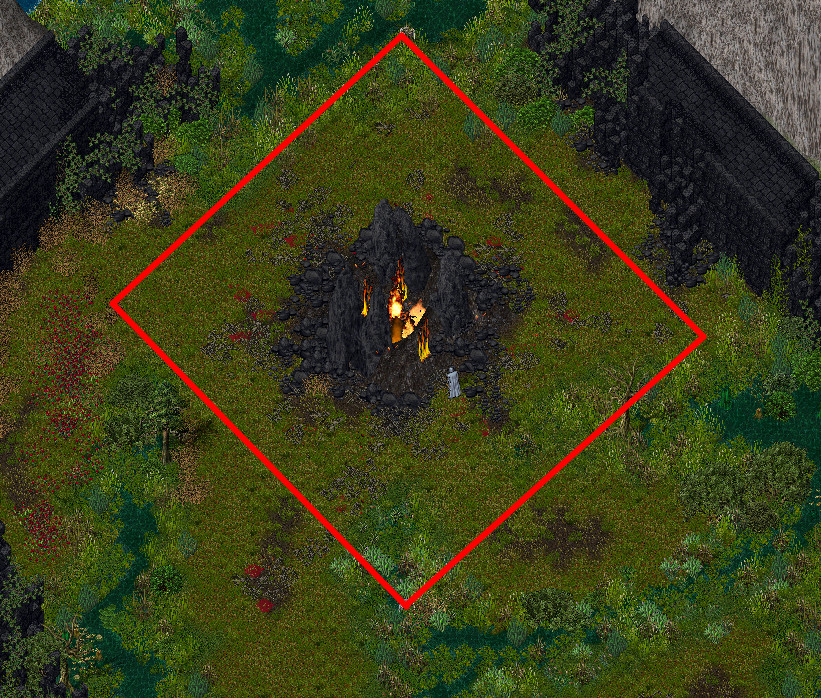
Flag Purification
- In order to Purify a Faction Flag, the Flag Carrier must spend 60 seconds consecutively within 2 tiles of the Purification Pyre
- If the player becomes Hidden or moves too far away, the Purification process will reset
- Control Ticks for the purification process occur every 15 seconds, and the Flag Carrier will receive system messages informing them of their purification progress on each tick
- Flag Purifications take 3 minutes to go from 0% to 100% Control
- Players within 50 Tiles of the Flag Carrier during Flag Purification can earn up to 50 Potential Faction Score (scaled based on player's Control %)
- Once a flag has been successfully Purified, a firestorm graphic will display over the flag carrier player
- The Faction Flag will now display a prominent Flame graphic upon it, indicating to players that the flag has been Purified


Escorting
- If a player spends a cumulative 60 seconds or more within 50 Tiles of a non-Purified Faction Flag while it is outside of any Faction Castle or the Daemon Keep Region (i.e. they are Escorting the Flag to the Purification Pyre) they will have their Potential Faction Score earned from Flag Purification increased by +100% (to a max of 100 Potential Faction Score)
Securing a Faction Flag
- Once a Faction Flag has been Purified, that faction may now attempt to Secure it in the Flag Room of their Faction Castle
- Flag Steals takes 3 minutes to go from 0% to 100% Control
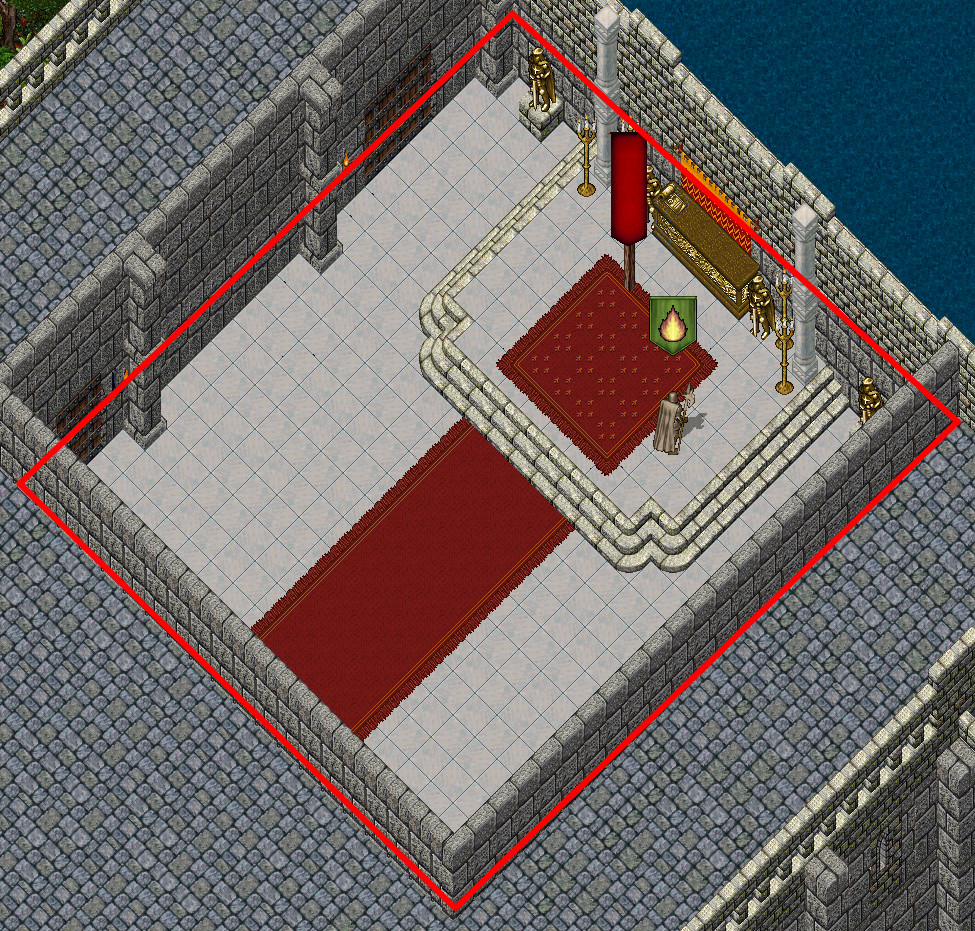
Flag Secure Control Ticks
If a faction is attempting to Secure a flag in the Flag Room of their Castle, a Control Tick will occur every 15 seconds. On each Control Tick, if all of the following are true, Secure Progress on the Secure Attempt will increase by 10%:
- The Flag Carrier is Alive
- The Flag Carrier is Inside the Flag Room
- The Flag Carrier is Visible (not Hidden)
If any of those conditions are false, the Secure Attempt will fail and all Secure Progress made will be lost.

Note: As long as a faction is carrying a Faction Flag, they can keep attempting to Secure it in their Faction Castle, regardless whether or not they have Full Control over any Wayposts of the related Faction's involved
If a faction fails a Secure attempt, they can immediately attempt to Secure that flag again, so long as they have a player who is carrying that Faction Flag.
Potential Faction Score
- When a Control Tick occurs during a Flag Secure Attempt, all players of that Faction that are Alive, Visible, and Inside the Flag Room will increase the amount of Potential Faction Score they can possibly earn from the entire Flag Steal Process (Steal + Purify + Secure)
- Participating in a Flag Securing can earn players up to 25 Potential Faction Score (scaled based on player's Control %)
- When a Faction successfully Secures a Faction Flag, if one or more members of a guild in that Faction earned at least 100 Faction Score or more during the process (Steal + Purify + Secure), the Guild will receive 1 Prestige
Note: the Prestige Gain amount will not be announced to the guild (to cut down on message spam)
Escorting
- If a player spends a cumulative 60 seconds or more within 50 Tiles of a Purified Faction Flag while it is outside of any Faction Castle or the Daemon Keep Region (i.e. they are Escorting the Flag to their Faction Castle) they will have their Potential Faction Score earned from Flag Securing increased by +200% (to a max of 75 Potential Faction Score)
Successful Flag Secure
- Once Secure Progress on a Secure Attempt reaches 100%, the Secure action will be deemed successful
- All Potential Faction Score banked by players in the Faction for the entire Flag Steal Process will be distributed to those players as Faction Score
- The newly Secure flag will now show up in the "Flags in Castle" section of the Faction Menu for that faction

|
- The newly Secure Flag will become temporarily "Locked" and factions cannot make Steal attempts on that flag for the next 10 minutes
- A sparkle animation will display on the Flag indicating that it is Locked
- Players can single-click the Flag to see how much time remains before it becomes unlocked and can make Steal attempts on it again
Faction Handicap Bonus
- As mentioned previously, at the end of every week a "Last Week Tally" is calculated for each Faction based on its performance that week, and factions are ranked from 1st Place through 4th Place (with 1st place being the "strongest" faction and 4th place being the "weakest")
- Based on this Last Week Tally ranking, each faction is assigned a "Handicap Bonus" that will persist throughout the coming week
Handicap Bonuses are as follows:
| Ranked | Handicap Bonus |
|---|---|
| 1st | 0% |
| 2nd | 10% |
| 3rd | 20% |
| 4th | 30% |

- Whenever a Faction has a Control Tick for a Waypost, Purification Pyre, Steal Attempt or Secure Attempt, there is a Handicap Bonus % chance that faction will earn double progress on that action (i.e. increase progress by 20% instead of 10%)
- If a "double progress" occurs, players from that faction will receive more Potential Faction Score (if relevant to the activity)
Example:
- A Faction was in 4th place last week and now has a 30% Current Handicap Bonus in place
- On any Control Tick occurring for Wayposts, Flag Purification, Steal Attempts, or Secure Attempts, that faction has a 30% chance that they will instead earn 20% Progress rather of the normal 10% Progress amount
Note: The intention of the Handicap Bonus for factions is to provide chances for weaker factions to potentially Control/Steal/Secure things quicker, to make up for their lack of "firepower" from its members.
Underdog Handicap
- In addition to the Weekly Handicap Bonus each Faction receives based on their past week's performance, each Faction can now also receive a temporary Underdog Handicap Bonus that is directed against a specific Faction
- Factions will receive an Underdog Handicap Bonus towards another Faction if that target Faction has more Flags Secured in their Castle than they have
- The Underdog Handicap Bonus is 15% per Secure Flag Difference (for a max of +60% for 4 Flags)
- The Underdog Handicap Bonus will stack with a Faction's Weekly Handicap Bonus
- As a reminder, Handicap Bonuses provide a chance on any Waypost, Purification, Flag Steal/Secure Ticks to result in 20% Progress (instead of 10%)
Example:
- The Terran Faction currently has 1 Flag Secured in their Castle and the Andaria Faction currently has 3 Flags Secured in their Castle
- Because Andaria has (3 -1) = 2 more Flags Secured than Terran, the Terran Faction will receive a (2 * 15%) = 30% Handicap Bonus against all actions towards Andaria
Heat of Battle
Faction players will receive a 30 second Heat of Battle flag whenever any of the following occur:
- They are in a Waypost Region and considered a Valid Contestant when a Control Tick occurs
- They are Purifying a flag and a Control Tick occurs
- They are in the Flag Room while their faction is making a Steal Attempt against a flag and a Control Tick occurs
- They inflict Damage on a Faction Door
- They are in the Flag Room while their faction is making a Secure Attempt for a flag and a Control Tick occurs
Note: The Heat of Battle for Factions is designed to make players "commit" to their actions, and not simply recall away the moment they see an enemy.
Heat of Battle Removal
- Whenever a Waypost returns to 100% Control (regardless if it switched controller or not), all Faction players within 50 tiles will have any Heat of Battle removed
Faction Player Kills
Kills To Give
- In order for a Faction Kill to be worth Faction Score, the victim must have 1 or more "Kills To Give" available
- Players regain 1 Kill To Give every 4 hours (even if not actively participating in Factions or if player is offline)
- For every cumulative 100 Faction Score that a player earns from Securing Wayposts, Securing/Stealing Flags, or killing Faction Spawns they will regain 1 Kill to Give
- Players can have a maximum of 6 Kills To Give stored
- Players will receive a "You have earned a zero-score faction kill" message when killing a player who have 0 Kills To Give
Faction Score for Kills
- If a valid Player Kill worth Faction Score occurs, the Faction Score earned will be divided amongst all damaging players based on their Damage Dealt % to the victim (i.e. a player who does 33% of the damage will get 33% of the Faction Score possible)
- Any player who has 0 Kills to Give will be worth 0 Faction Score on Faction Kills
- Any Faction Kill worth Faction Score will reduce the victim's "Kills to Give" value by 1
- Player Faction Kills are worth a base 20 Faction Score
Faction Kills will be upgraded to be worth 50 Faction Score if they occur in any of the following conditions:
- Within 50 tiles of a Waypost
- Within 50 tiles of a Faction Flag
- Inside of a Faction Castle
- Inside of a Faction's Town
- Inside of a Faction Dungeon
Killing a Flag Carrier is worth an additional 50 Faction Score (the player must still have "Kills to Give", and not recently ressed, to be worth points)
| ...Content of page is incomplete or needs to be updated... |
Faction Warfare
| Factions | ||||
|---|---|---|---|---|
 Factions Overview |
 Faction Silver |
Faction Dungeons |
 Mount Gear System |
Aspect Triumphs |