Help: Difference between revisions
Jump to navigation
Jump to search
No edit summary |
No edit summary |
||
| Line 5: | Line 5: | ||
By clicking the Help button within the Paperdoll, the player can find many features and menus that are custom to the Outlands shard. | By clicking the Help button within the Paperdoll, the player can find many features and menus that are custom to the Outlands shard. | ||
{| class="contenttable sortable" style="border: 0px | {| class="contenttable sortable" style="border: 0px;" | ||
|- style="border: 0px;" | |- style="border: 0px;" | ||
| style="border: 0px; width: | | style="width: 39px; border: 0px;"| | ||
| style="width: 245px; border: 0px;"| | |||
'''Helpful Links''' | |||
* [http://uooutlands.com Website] | * [http://uooutlands.com Website] | ||
* [http://uooutlands.com/wiki Wiki] | * [http://uooutlands.com/wiki Wiki] | ||
| Line 15: | Line 17: | ||
* In-Game Help | * In-Game Help | ||
| style="width: 275px; border: 0px;"| | |||
'''Character Progression''' | |||
* [[Achievements]] | |||
* [[Societies]] | |||
* [[Aspect Mastery]] | |||
* [[Skill Mastery]] | |||
* [[Player Customizations]] | |||
= | | style="width: 252px; border: 0px;"| | ||
'''Character Information''' | |||
* [[Titles]] | |||
* [[Factions]] | |||
* [[Criminality]] | |||
* [[Hunger]] | |||
* [[Player Stats]] | |||
| style="width: 252px; border: 0px;"| | |||
'''Helpful Tools''' | |||
* [[Damage Tracker]] | * [[Damage Tracker]] | ||
* [[Atlas]] | |||
* [[ | |||
* [[Server Rankings]] | * [[Server Rankings]] | ||
* [[Commands]] | |||
* [https://uooutlands.com/donate/ Donate] | |||
|} | |} | ||
==In-Game Help== | ==In-Game Help== | ||
Revision as of 22:30, 13 June 2019
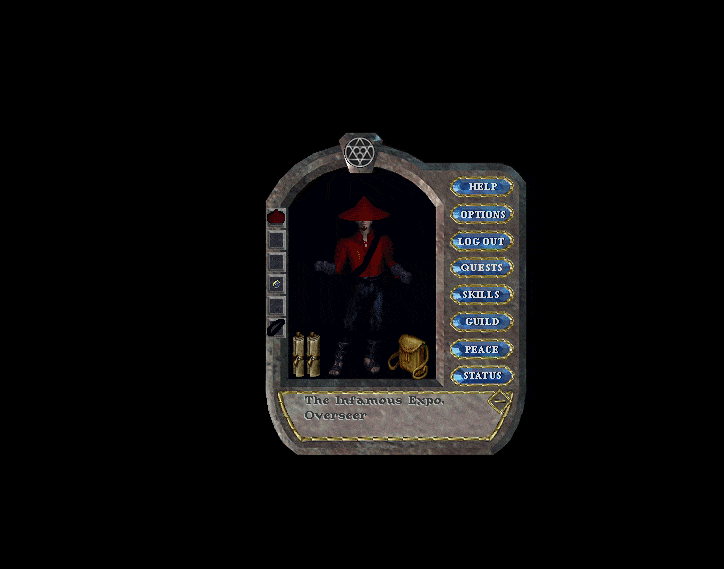
Summary
By clicking the Help button within the Paperdoll, the player can find many features and menus that are custom to the Outlands shard.
|
Helpful Links |
Character Progression |
Character Information |
Helpful Tools |
In-Game Help
Within the In-Game Help menu, you will find various ways you can get assistance in-game, such as character stuck assistance, reporting a player, and making gameplay suggestions.
- Character Is Stuck - Players who are physically stuck may teleport to a random town. Can only be used once every 12 hours
- Request Assistance - Take advantage of the Wiki, Forums and Discord, otherwise type a request in the window
- Player Harassment - If you have experienced behavior not permitted by our guidelines, type a report in the window
- Report a Bug or Exploit - Post more information within the forums but players can also type a report
- Make a Gameplay Suggestion - Post on the Forums but feel free to type suggestions in the window