Guilds: Difference between revisions
Tag: Rollback |
No edit summary |
||
| Line 34: | Line 34: | ||
* Guilds can view their currently activated Guild Favors from the Guild Overview page of the Guild Gump | * Guilds can view their currently activated Guild Favors from the Guild Overview page of the Guild Gump | ||
* Additionally, players can also view any currently Activated Guild Favors on the Region Bonus Banner next to each Town Crier by clicking on the Guild Favor button of that window | * Additionally, players can also view any currently Activated Guild Favors on the Region Bonus Banner next to each Town Crier by clicking on the Guild Favor button of that window | ||
* Guild favors stack | |||
Revision as of 21:45, 26 July 2019
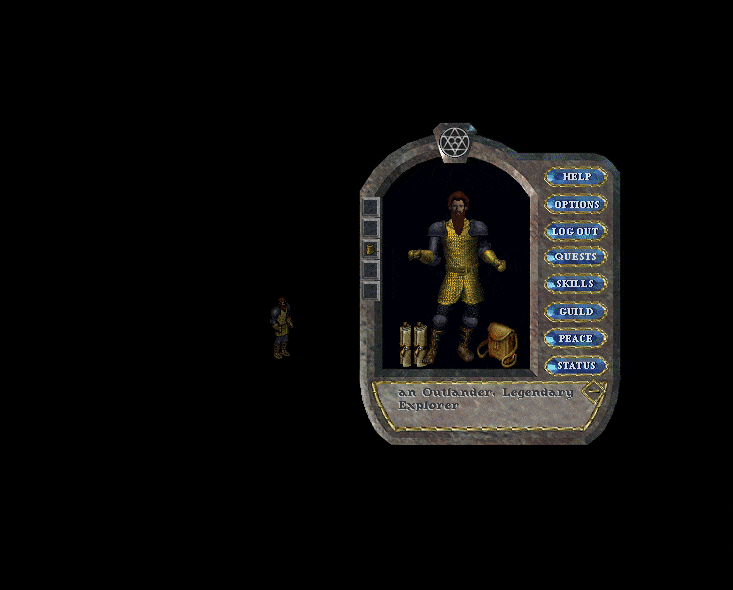
Summary
- Guilds allow players to group up and earn special rewards
- There is a Guild and Alliance chat available for members to use
- Creating a Guild costs 50,000 gold
Guild Fealty and Guild Master Voting
- Guilds may set the minimum Guild Rank required for players to be able to declare fealty (i.e. set their vote for Guild Master)
- When a player changes their fealty to another player, it now displays a text message showing how many votes the current Guildmaster has (out of all votes total)
- Players who are below the Guild Rank required to declare fealty do not contribute votes total for determining Guildmaster
- Players who have not been online in the last 90 days do not contribute votes towards for determining Guild Master
- The player with the most votes (i.e players who have declared fealty to them) is the Guild Master for a guild
- In the case of a vote tie, the player with the highest guild rank is named Guild Master, and if all tied players are of the same rank, the player who has been in the guild the longest is named Guild Master
Guild Prestige
Guilds can earn Prestige by having it's members accomplish tasks, and for every 100 Prestige earned, a guild will increase its Guild Level by 1. There is no cap to a guild's maximum level. A Guild's Server Rank is how their guild's Total Prestige amount they have earned compares to other guilds on the server. Visit the Guild Prestige page for more detailed information.
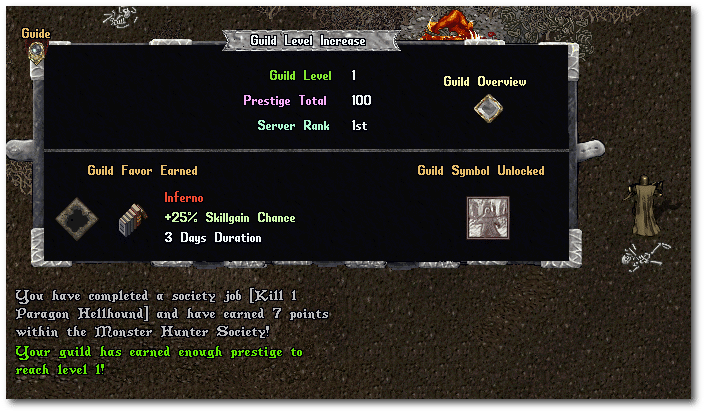
Guild Favors
When a guild increases its level, it earns a randomized Guild Favor. These Guild Favors are temporary bonuses the guild can activate to provide a specific bonus to all members of the guild for a limited duration (these bonuses will stack with any Server Region Bonuses as well). Guilds can activate unused Guild Favors by clicking the "View Favors" button on the Guild Overview Page and then selecting a particular unused favor from the Guild Favor Page.
- Guilds may only have 3 Guild Favors activated at any given time
- Some Guild Favors will only apply to certain regions of the world, or against certain creature types
- Guild Favors come in three rarity levels: Common (3 Day Duration), Uncommon (2 Day Duration) and Rare (1 Day Duration)
- Guilds can view their currently activated Guild Favors from the Guild Overview page of the Guild Gump
- Additionally, players can also view any currently Activated Guild Favors on the Region Bonus Banner next to each Town Crier by clicking on the Guild Favor button of that window
- Guild favors stack
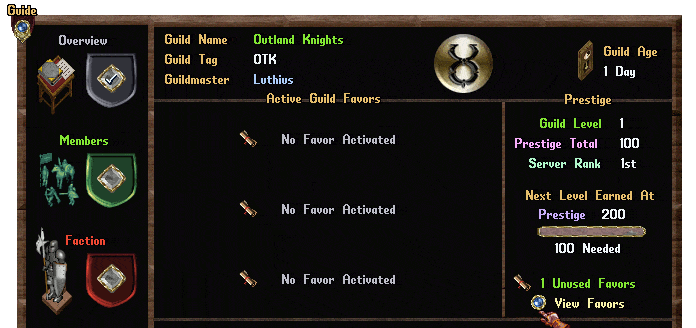
Guild Favor Effects can be as follows:
- Increased Gold Loot for Region
- Increased Experience Gain for Region
- Increased Damage against Bosses (includes Mini-Bosses, Shrine Bosses, Bosses, and Event Bosses)
- Reduced Damage Taken from Bosses (includes Mini-Bosses, Shrine Bosses, Bosses, and Event Bosses)
- Increased Damage against Bestial Creatures
- Increased Damage against Construct Creatures
- Increased Damage against Daemonic Creatures
- Increased Damage against Elemental Creatures
- Increased Damage against Humanoid Creatures
- Increased Damage against Monstrous Creatures
- Increased Damage against Nature Creatures
- Increased Damage against Undead Creatures
- Increased Damage in Region
- Reduced Damage Taken in Region
- Increased Rare Item Loot Chance in Region
- Increased Harvest Yield Chance (chance to harvest 2x normal resources)
- Increased Crafting Exceptional Quality Chance in Region
- Increased Special Skill Gain (Taming, Crafting, Harvesting)
- Vendor Rebate in Region
If a creature is killed by members of two or more different guilds, each having active Guild Favor bonuses to either Gold Loot Amounts or Item Chances, the highest value bonus among the guilds involved will be used for determining the gold bonus / item chance bonus.
Guild Symbols
- When a guild increases its level, it earns a randomized Guild Symbol
- A guild's symbol appear in a variety of in-game gumps (such as in Faction Struggle Results, Housing, Arena Player Profiles, etc)
- Players may change their guild's displayed Guild Symbol from the second page of the Guild Overview gump by clicking the Edit button and using the arrow buttons to scroll between Unlocked symbols
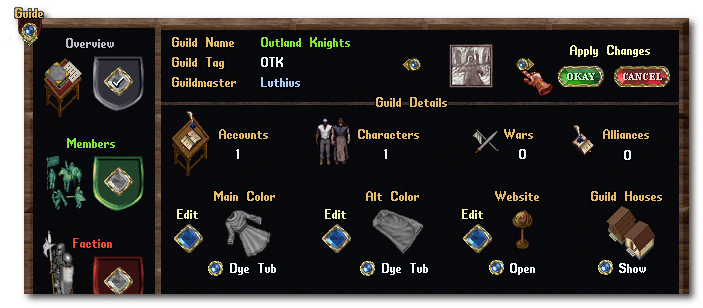
Blood Feuds
- Guilds can now create Blood Feuds with enemy guilds
- Blood Feuds may only occur between two guilds that are currently at war with each other
- Blood Feuds last until either one guild reaches a "Kills Goal" or the pre-set duration of the Blood Feud has occurred
- Blood Feuds can be assigned a Prize Amount, which is a gold amount each guild wages from their Guild Treasury (explained later), and the winning guild receives
More details & information can be found here: Blood Feuds
Guild Treasuries
- Guilds now have access to a Treasury to store gold, assign guild dues, manage withdrawal limits for members, track payments, and facilitate Blood Feud management
- Guildmembers can access the Guild Treasury from the guild menu through the Treasury Tab on the 2nd page of the Guild Tabs List (left side of the menu)
More details & information can be found here: Guild Treasuries