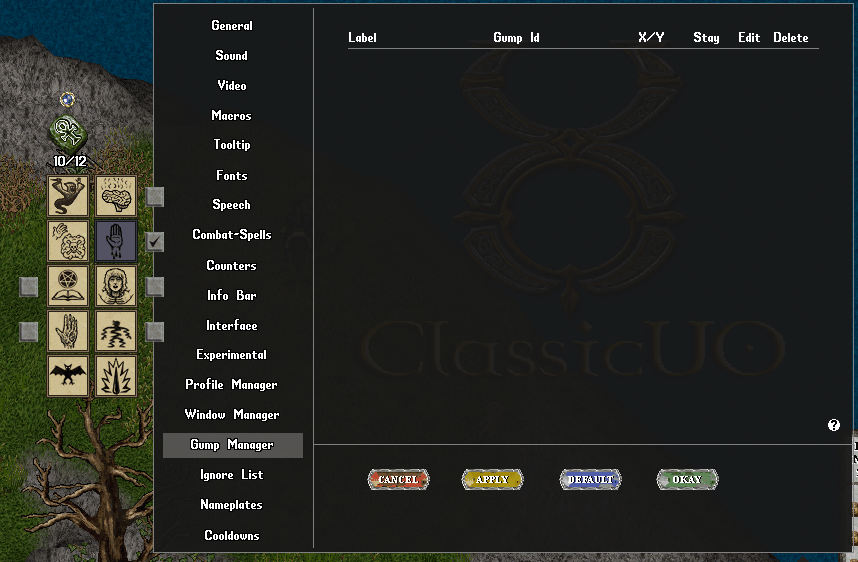Chivalry: Difference between revisions
Jump to navigation
Jump to search
AreYouKidden (talk | contribs) No edit summary |
Wafflesplz (talk | contribs) No edit summary |
||
| Line 9: | Line 9: | ||
** Using a Chivalry ability does not cost mana nor does it rely on Fame/Karma, only Holy Symbols | ** Using a Chivalry ability does not cost mana nor does it rely on Fame/Karma, only Holy Symbols | ||
** Activating a Chivalry Ability is instantaneous, cannot be interrupted, and does not require empty hands | ** Activating a Chivalry Ability is instantaneous, cannot be interrupted, and does not require empty hands | ||
[[File:bookofchivalry.jpg|link=]] | [[File:bookofchivalry.jpg|link=]] | ||
Revision as of 17:26, 1 January 2023
Summary
- Chivalry on Outlands features 10 Chivalry Abilities that are thematically-based on the classic Chivalry Spells, but rebalanced and geared towards extending the toolset of Melee (Archery included) characters
- Players with the Chivalry skill will automatically accumulate Holy Symbols which are a virtual resource that players will use to pay for Chivalry Abilities
- Players earn a single Holy Symbol every 5 seconds, and can bank up to (Effective Chivalry / 10) (rounded down) Holy Symbols
- Chivalry Abilities that can be used while hidden, will not play the visual effects while hidden
- Each Chivalry Ability has a Holy Symbol Cost, ranging from 1 to 5, and activating that ability will consume that number of Holy Symbols from the player's pool of banked symbols
- There is a 30 second cooldown in between uses of the same Chivalry ability
- Using a Chivalry ability does not cost mana nor does it rely on Fame/Karma, only Holy Symbols
- Activating a Chivalry Ability is instantaneous, cannot be interrupted, and does not require empty hands
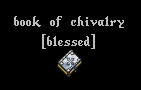
Acquiring and Increasing Chivalry Skill
While players do not have to unlock Chivalry Abilities, they do however need to acquire a Book of Chivalry in order to use them. Players can acquire Books of Chivalry in various ways:
- Players who select Chivalry skill on Character Creation will start with a Book of Chivalry in their backpack
- From Paladin NPCs by spending 5,000 Gold or sacrificing 25,000 Fame
- Players can speak to Paladin NPCs in various towns by saying "Paladin", "Chivalry", or "Book" out loud near them
- Players can Train up to 50 Chivalry skill at a Paladin NPC in the normal method of training any skill from an NPC
- Players who have a Book of Chivalry in their backpack will automatically gain Chivalry skill while making Melee attacks, similar to gaining Tactics skill
- Players can reach 101-120 Chivalry skill through use of Skill Scrolls
- Epic Skill Scrolls increase the Skill Cap of the Chivalry skill
- Chivalry requires Tactics skill: A player's effective Chivalry skill is capped by their Tactics skill (but can go above 100 Chivalry freely if they have 100 Tactics)
- Mini-Bosses, Bosses, and Omni-Bosses no longer drop Books of Chivalry as loot
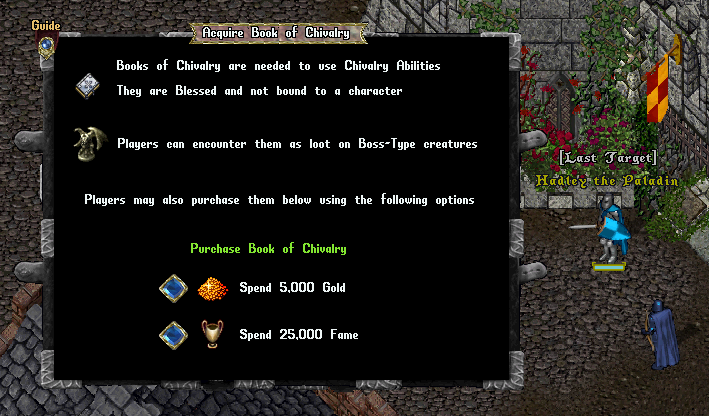
Chivalry Menu
- If a player has a Book of Chivalry in their backpack, they can open the Chivalry Menu by double-clicking it or typing [Chivalry
- In the Chivalry Menu, players can click on Ability Icons to see a description for each ability, including the ability's Holy Symbol Cost and Minimum Chivalry Skill needed to activate it
- Players can see how many Holy Symbols they currently have banked up and are available to spend in the middle of the menu
- Players can click the "Activate Ability" button to attempt to activate the currently selected ability (provided they have sufficient Holy Symbols, enough Chivalry skill, and the ability is not in cooldown)
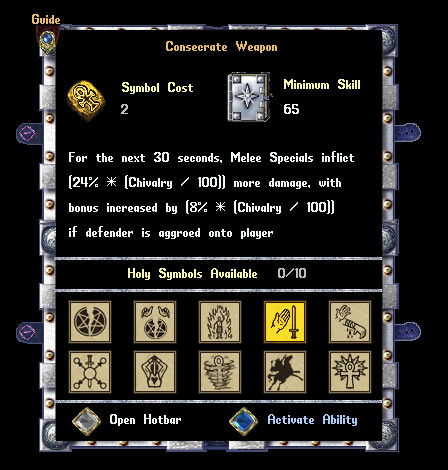
Chivalry Hotbar
- Players can launch a Chivalry Hotbar by clicking the "Open Hotbar" button in the Chivalry Menu or by typing [ChivalryHotbar
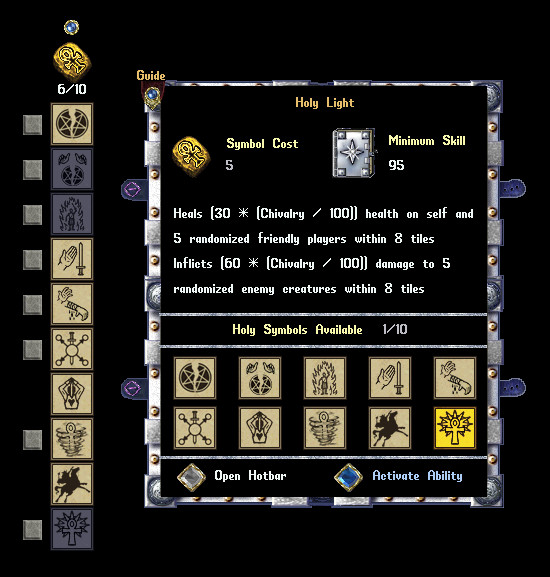
Ability Button Hues
- The top of Chivalry Hotbar shows players how many Holy Symbols the player has available to spend compared to their Max Symbol Capacity
- Players can Activate a Chivalry ability by single-clicking its corresponding Icon in the hotbar
- Chivalry Ability Icons are displayed in Yellow if the player has enough Holy Symbols available to activate it
- Chivalry Ability Icons are displayed in Light Grey if the player does not have enough Holy Symbols available to use it
- Chivalry Ability Icons are displayed in Dark Grey if the player has recently activated the ability and it is currently in its 30 second cooldown
- Chivalry Ability Icons are displayed in Red if the player does not meet the skill requirements to use the ability

Layout Switching
- The small Orb Button at the top of the Chivalry Hotbar allows players to rotate through a variety of different visual layouts for the hotbar including switching between full/condensed mode, vertical/horizontal orientation, single/double rows, or minimalist mode (no icons and only symbol count shown)
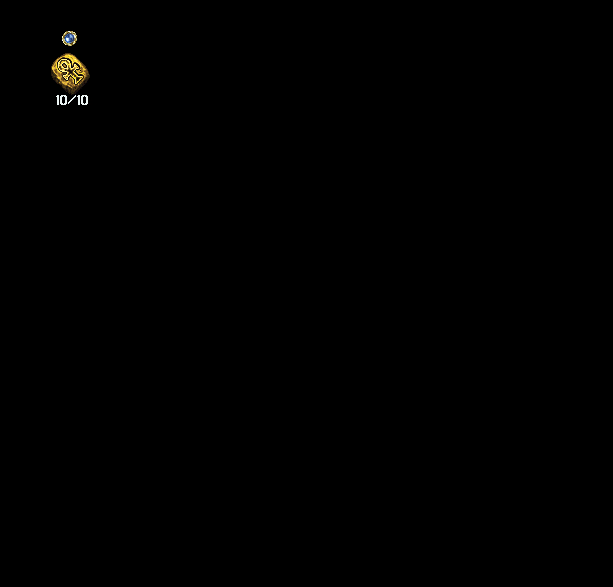
Ability Auto-Renew
- Many abilities in the hotbar have a "Auto-Renew" checkbox button next to them, that when toggled, will automatically attempt to activate the ability for the player whenever possible, provided they have enough Symbols available to pay for the ability
- If a player has multiple abilities set to Auto-Renew, it will try to activate the least expensive ones first (i.e. progresses from top to bottom)
- Chivalry Abilities will not attempt to Auto-Renew if the player has been out of combat for more than 30 seconds
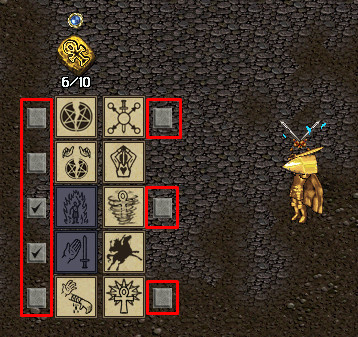
Save Hotbar on logout
- User can save hotbar and force client to open it on login
- User have to use Gump Manager to achive that
- Open Options Gump
- Open Hotbar
- Hold Ctrl + Alt and click on Symbol Icon
- Type label for the gump name
- Check Remember across client restarts
- Click Remember UI Window Positions
- There should be checkmark in Gump Manager Stay column for new entry
Chivalry Commands
- There is a full selection of [Commands players can type to access Chivalry functions, which can be viewed in the Paperdoll -> Help -> Commands -> Chivalry section of the Commands Menu or here on the wiki
- Each individual Chivalry Ability has its own [Command such as [ConsecrateWeapon or [CloseWounds that when typed will attempt to activate the ability
- Players can also use [Chivalry1 [Chivalry2 [Chivalry3 and so on to activate Chivalry Abilties, where the number refers to the ability's position in the Chivalry Hotbar
Chivalry in PvP
- Chivalry Abilities will NOT work in PvP
- Players may be able to activate certain abilities in PvP, but their effects will NOT apply to the player while they are currently flagged as being in PvP
- Instead, having the Chivalry skill during PvP will provide the player with a (10% * (Chivalry Skill / 100)) Supplemental PvP Melee Damage bonus similar to our handling for the Camping, Forensics, Tracking, Lumberjacking, and Mining skills in PvP
- Abilities that heal other targets, such as Noble Sacrifice or Holy Light, will not providing healing to the target if the target has been flagged as being in PvP
- Players will be able to accumulate Holy symbols while flagged in PvP
- Players will be able to activate all Chivalry abilities while flagged in PvP with the exception of Sacred Journey (which still requires the player to have not been in any form of recent PvP within 2 minutes or any combat of any kind within 30 seconds)
- Players will still not be able to heal targets via the Noble Sacrifice or Holy Light abilities if the target has recently been in PvP
- Reminder: Individual Chivalry abilities do NOT give bonuses to players in PvP, and players instead receive a flat (10% * (Chivalry / 100)) Supplemental PvP Melee Damage bonus from the Chivalry skill in PvP
Chivalry Ability Descriptions
The list below outlines each Chivalry Ability including its Name, Holy Symbol Cost, Minimum Chivalry Skill Requirement, Ability Icon, and a Description of the ability:
| Name | Holy Symbol | Min. Skill | Description |
|---|---|---|---|
Remove Curse |
1 | 50 | For next 30 seconds has a (33% * (Chivalry /100)) chance to ignore any Pierce, Cripple, Weaken, Hex, Disorient, or Chill effect on player |
Dispel Evil |
1 | 55 | For next 30 seconds player gains a (5% * (Chivalry / 100)) chance to Reflect spells and Evade Melee Attacks (reducing damage to 1) |
Cleanse by Fire |
2 | 60 | For next 30 seconds, Melee Attacks have a (15% * (Chivalry / 100)) chance to Cure Poison and inflict (100 * (Chivalry / 100)) damage on removal, with chances scaled by Weapon Speed (Only inflicts damage on the target when removing Greater Poison or above from the player, at most once every 5 seconds) |
Consecrate Weapon |
2 | 65 | For the next 30 seconds, Melee Specials inflict (40% * (Chivalry / 100)) more damage |
Close Wounds |
3 | 70 | For next 30 seconds reduce Bleed and Disease damage taken by (25% * (Chivalry / 100)) |
Enemy of One |
3 | 75 | For the next 30 seconds, Melee Damage player inflicts is increased by (20% * (Chivalry / 100)) |
Noble Sacrifice |
4 | 80 | Resurrects or heals (60 * (Chivalry / 100)) health to target within 4 tiles, but caster cannot be healed during the next 5 seconds |
Divine Fury |
4 | 85 | For the next 30 seconds player's Swing Speed is increased by (15% * (Chivalry / 100)) |
Sacred Journey |
5 | 90 | Creates a Holy Gate lasting 30 seconds that can be used to travel to Towns, Shrines, or Dungeons providing a damage bonus of (5% * (Chivalry / 100)) for the next 30 minutes to anyone using the gate |
Holy Light |
5 | 95 | Heals (40 * (Chivalry / 100)) health on self and 5 randomized friendly players within 8 tiles. Inflicts (100 * (Chivalry / 100)) damage on 5 randomized enemy creatures within 8 tiles |
Sacred Journey
- The Damage bonus from Sacred Journey will apply to players so long as they remain within 50 tiles of the creator of the Holy Gate (similar to our current buff handing for Bard Songs, Artisan Aspect Buffs, etc)
- Players have the option to set a Custom location for their Sacred Journey ability in addition to the exiting options for Town/Dungeon/Shrine locations
- Players can set their Custom location by clicking the Set Custom button in the Sacred Journey menu
- Players can only set Custom locations that would be considered valid Recall/Gate Travel locations
- Players can override an existing Custom location by clicking the Set Custom button again
- Activating the Sacred Journey ability and selecting the Custom location will create a standard Gate Travel Moongate that follows all the normal rules for using a Gate Travel Moongate (although visually will look like a Sacred Journey gate
- Players can single-click a Sacred Journey Moongate to see the coordinates of the destination

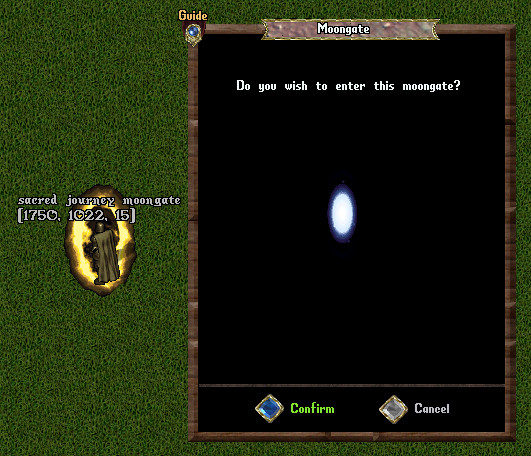
Effective Chivalry Skill
- Each Chivalry Ability has a Minimum Chivalry Skill requirement that must be met in order to activate the ability
- As mentioned prior, a player's Chivalry Skill is also capped based on Tactics, so a player with 80 Chivalry and 60 Tactics will only be considered to have 60 Chivalry Skill (and therefore could not activate the Consecrate Weapon ability which takes 65 Chivalry)
- Once a player reaches 100 Tactics, they can go above 100 Chivalry freely (using Skill Scrolls to increase their Chivalry Skill Cap from 101 to 120 as normal)
- As noted in the descriptions for Chivalry Abilities in the image above, each Chivalry Ability scales in effectiveness and power based on the player's Effective Chivalry skill
- Players are able to increase their Effective Chivalry Skill through other sources, most notably Holy Aspect Armor (explained below)
- Any bonuses players gain to Effective Chivalry Skill will increase the power of their Chivalry Abilities, but will NOT count towards them meeting the Skill Requirement of those abilities: players must have both printed Chivalry and Tactics skill matching or exceeding the requirement of the ability in order to activate it
Max Symbol Capacity
- A player's Max Holy Symbol Capacity for Chivalry is now (Effective Chivalry Skill / 10) Rounded down
Training
Players will only gain Chivalry skill if they have a Book of Chivalry in their inventory.
| Skill | Activity |
|---|---|
| 0-50 | Train from NPC Paladin for example in Cambria top left of the city. |
| 50-80 | Passively by Melee combat in the New Player Dungeon |
| 80-120 | Passively by Melee combat (Skill Scrolls required above 100) |