Lockpicking: Difference between revisions
Jump to navigation
Jump to search
(Created page with "<div style="float: left;">__TOC__</div> center|link= ==Summary== * Players use Lockpicks (which are now an item with 100 base uses) to unlock locked...") |
No edit summary |
||
| Line 3: | Line 3: | ||
==Summary== | ==Summary== | ||
* Players use Lockpicks (which | * Players use Lockpicks (which have 100 base uses) to unlock locked containers | ||
* Used in conjunction with Remove Trap skill and Trap Tools | * Used in conjunction with [[Remove Trap]] skill and Trap Tools for [[Treasure Hunting]] | ||
Revision as of 12:01, 11 April 2019
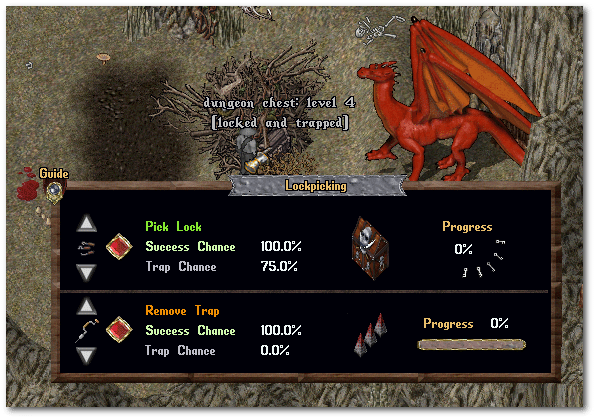
Summary
- Players use Lockpicks (which have 100 base uses) to unlock locked containers
- Used in conjunction with Remove Trap skill and Trap Tools for Treasure Hunting
Dungeon and Treasure Map Chests
- Dungeon and Treasure Map chests have a Lock Difficulty that ranges from level 1 to 8 (based on dungeon location or map difficulty) and a Lock Progress value from 0-100%
- Players can make Lockpicking attempts on the chest using Lockpicks with successes increasing the Lockpicking Progress
- If a chest is at less than 100% Remove Trap progress, players will have a chance to trigger a trap while making Lockpicking attempts, which will cancel their attempt
- As the Remove Trap progress on a chest increases, the trigger chance of traps on the chest for both Lockpicking and Remove Trap chances decrease
- Players can double-click chests to open a Lockpicking window
- Lockpicking/Remove Trap success chances and progress values are displayed here
- Players can click buttons in the window to make Lockpicking/Remove Trap attempts on the chest
- Additionally, in the Lockpicking/Remove Trap window, players can rotate through different tool materials to see success chance changes and to make attempts with those tool types if they have any in their backpack
- Players can also elect to simply double click Lockpicks and target the chest
- Single clicking on a chest will display the chest's Lockpicking / Remove Trap progress (if any has been made)
- After a Dungeon Chest has reached 100% Lockpicking progress, a timer starts after which the chest will close and reset (with higher level difficulty chests having longer reset times)
- Using exceptional and colored material Lockpicks increases the player's Effective Lockpicking skill as well as increases the amount of progress made on each successful skill check against on the chest for the related tool
- A player's chance to successfully Lockpick is ((Effective Skill - Chest Minimum Skill) * 2.5%)
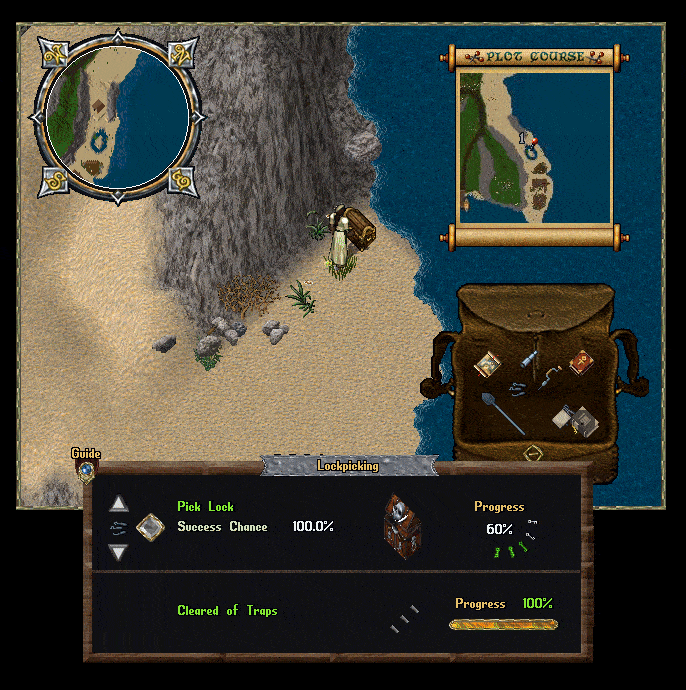
Tool Bonus
Effective Skill
|
Progress Bonus
| ||
|
Exceptional |
+5 |
+12.5% | |
|
Dull Copper |
+1 |
+2.5% | |
|
Shadow Iron |
+2 |
+5% | |
|
Copper |
+3 |
+7.5% | |
|
Bronze |
+4 |
+10% | |
|
Gold |
+5 |
+12.5% | |
|
Agapite |
+6 |
+15% | |
|
Verite |
+7 |
+17.5% | |
|
Valorite |
+8 |
+20% |
Chest Difficulty
Difficulty Level
|
Minimum Skill
|
Progress Chance
| ||
|
Worthless |
1 |
0 |
((40% to 80%) * (1 + Tool Bonus)) % | |
|
Very Easy |
2 |
25 |
((36% to 72%) * (1 + Tool Bonus)) % | |
|
Easy |
3 |
50 |
((32% to 64%) * (1 + Tool Bonus)) % | |
|
Average |
4 |
75 |
((28% to 56%) * (1 + Tool Bonus)) % | |
|
Difficult |
5 |
95 |
((24% to 48%) * (1 + Tool Bonus)) % | |
|
Very Difficult |
6 |
105 |
((20% to 40%) * (1 + Tool Bonus)) % | |
|
Extremely Difficult |
7 |
115 |
((16% to 32%) * (1 + Tool Bonus)) % | |
|
Nearly Impossible |
8 |
125 |
((12% to 24%) * (1 + Tool Bonus)) % |