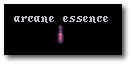Arcane Essence: Difference between revisions
Jump to navigation
Jump to search
No edit summary |
No edit summary |
||
| Line 23: | Line 23: | ||
==Arcane Essence Consumption== | ==Arcane Essence Consumption== | ||
* Players have an invisible '''"Damage Progress Meter"''' that is tracked for them when inflicting damage in Aspect Gear, and when the meter reaches 100%, the character will '''lose 1 Arcane Essence Charge''' (and the meter will reset to 0%) | * Players have an invisible '''"Damage Progress Meter"''' that is tracked for them when inflicting damage in Aspect Gear, and when the meter reaches 100%, the character will '''lose 1 Arcane Essence Charge''' (and the meter will reset to 0%) | ||
* | * The rate Arcane Essence consumption for Aspect Gear is '''1 Arcane Essence''' for every '''(3000 - (30 * Tier Level)) Damage Dealt''' | ||
* Any bonuses the players have towards reducing Arcane Essence Consumed (such as Weekly Server Region Bonuses) will reduce the amount the Meter increased by that much | * Any bonuses the players have towards reducing Arcane Essence Consumed (such as Weekly Server Region Bonuses) will reduce the amount the Meter increased by that much | ||
Revision as of 05:14, 30 January 2025
Summary
- Arcane Essence is highly valuable and used to recharge a large number of high-end items including Aspect Gear as well as adding more charges onto special reward items (such as server-unique items granted from events)
- It can be received from turning in specific items to the Prevalia Exchange
- When players recycle identified magical items they will receive Arcane Essence in return in addition to any standard resources returned
- Arcane Essence can be used to purchase Echoes (25,000 for 1st, 50,000 for 2nd, 75,000 for 3rd, etc)
Obtaining Arcane Essence
- Find magic weapons and armor
- Use the Item Identification skill on the item(s)
- Use a crafting tool, click Recycle Item and target the magical item
- Can use any crafting tool on a magical item (smith's hammer to recycle a magical bow)
- Can be done with zero crafting skills
- Once Recycled, Arcane Essence will appear in your backpack
Arcane Essence Recycled Amounts
Weapons
|
Armor
|
Spellbooks
|
Instruments
| ||||||||||||||||||||||||||||||||||||||||||||||||||||||||||||||||||||||||||||||||||||||||||||||||||||||||||||||||||||||||||||||||||||||||||||||||||||||||
Arcane Essence Consumption
- Players have an invisible "Damage Progress Meter" that is tracked for them when inflicting damage in Aspect Gear, and when the meter reaches 100%, the character will lose 1 Arcane Essence Charge (and the meter will reset to 0%)
- The rate Arcane Essence consumption for Aspect Gear is 1 Arcane Essence for every (3000 - (30 * Tier Level)) Damage Dealt
- Any bonuses the players have towards reducing Arcane Essence Consumed (such as Weekly Server Region Bonuses) will reduce the amount the Meter increased by that much
Example:
- A player wearing Tier 10 Fire Aspect armor inflicts 500 damage, which will result in the meter filling up (500 / (2000 - (10 * 30))) = 29.4%
Warning Notification
- Players can specify the exact point at which they will be warned when their Arcane Essence Charges remaining on their character drops below that number
- The "Warn When Below" value indicates the specific point where a notification message and sound will be generated for the player
- Clicking the "Set" button in the Aspect Mastery menu will launch a menu where players can type in a specific number they want to be warned at
- Players can then click the "Set Target" button in the pop up window to accept the new Target Number